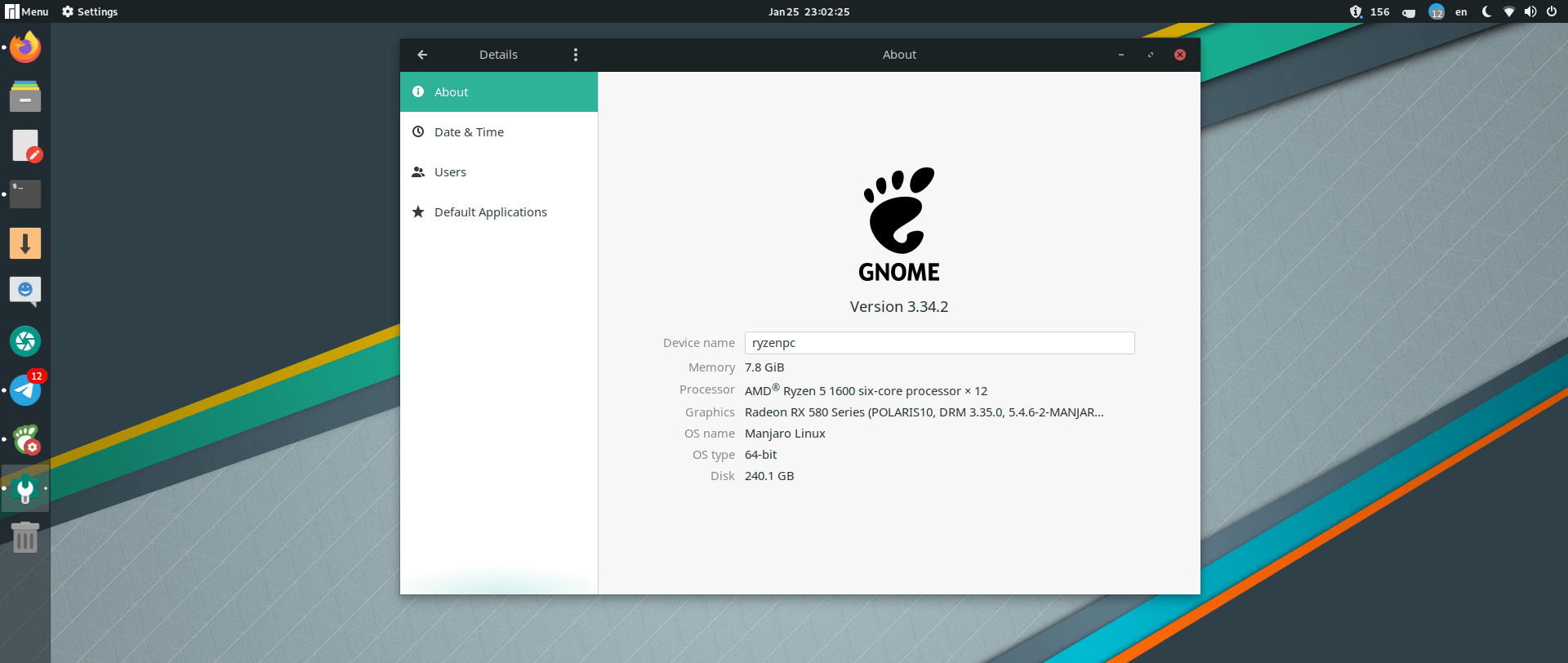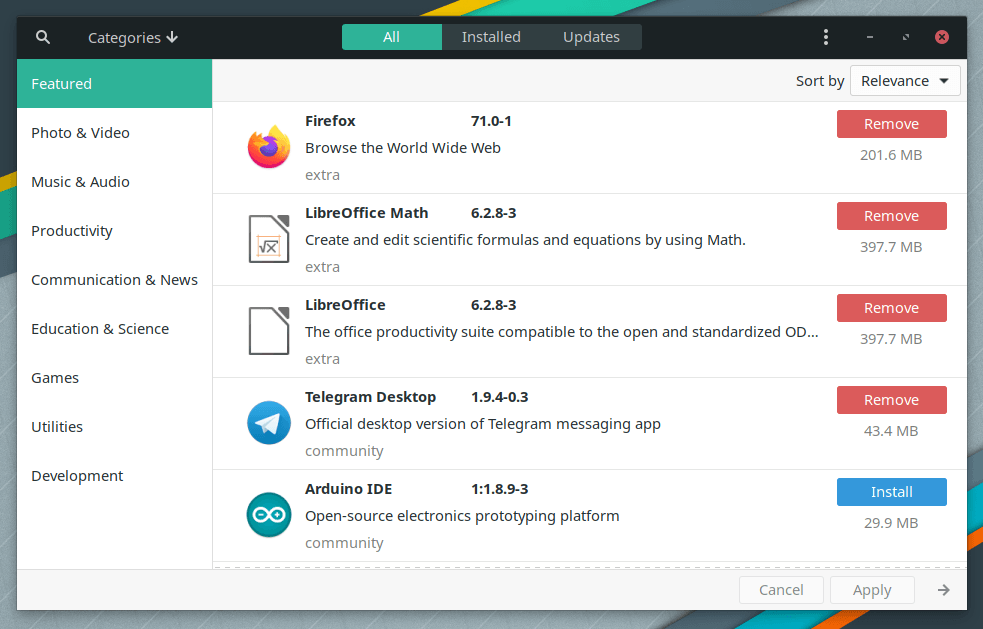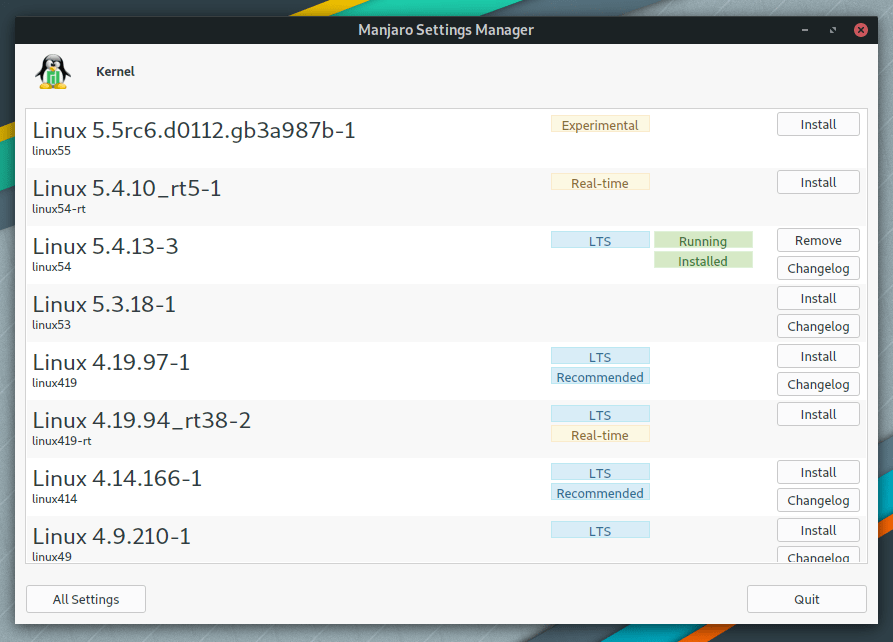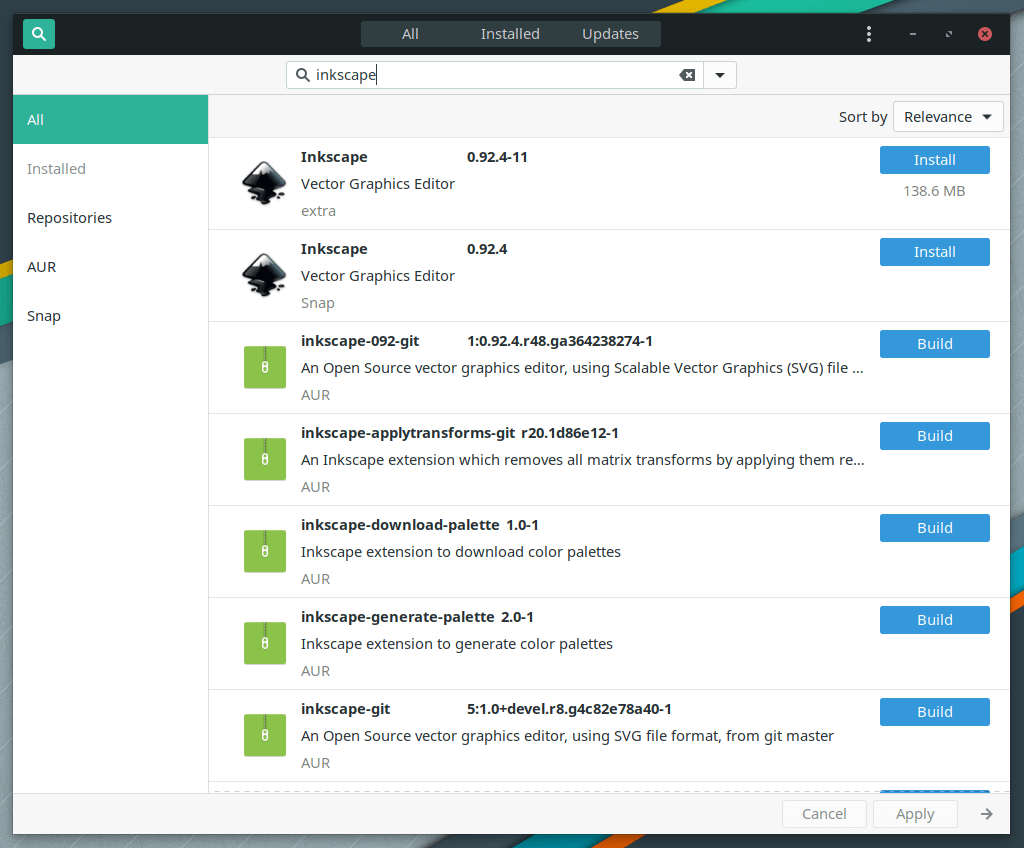Manjaro is an Arch-based Linux distribution that is perceived in the community to be better than Arch for those who are less experienced in the Linux world. The distribution combines a lot of hard work and effort to offer an excellent user experience out-of-the-box. It is a very active distro nowadays.
In today’s article, we’ll give you 5 possible reasons for why you may consider using Manjaro as your daily driver OS.
Table of Contents:
Reasons to Think of Using Manjaro Linux
You Couldn’t Install Arch
I know this reason may sound like a joke for Arch users, but this is indeed why many people use Manjaro.
For those of you who don’t know, Arch Linux does not have a default graphical installer. In fact, it doesn’t come with a user interface at all; You have to install it via the command line interface. This makes it very difficult for beginners to install it and use it later, especially if you are talking about users who are migrating from Windows to the Linux world for the first time.
On the contemporary of that, Manjaro Linux comes with a graphical user desktop and a very easy graphical installer, so the entire installation process doesn’t take more than 5 or 10 minutes at maximum.
You Don’t Want to Waste Time
If you are using your PC to get real work done, then you don’t want to spend countless hours in getting the WiFi drivers or your graphics card drivers to work. You also don’t want to waste a lot of time after installation in order to get the software you need. Instead, you want everything to be ready for you.
Manjaro excels in that. The distribution contains everything needed for you to simply start working immediately. It has its own graphical package manager that allows you to install any programs you want:
And it has its own “hardware configuration” program that can automatically detect all the pieces of your hardware and download the needed drivers by itself:
It even has its own tool to download various versions of the Linux kernel, which allows you to test for better drivers:
Manjaro also comes with tons of other software and customizations by default. For example, the GNOME version comes preloaded with many possible themes to choose from and around 20 GNOME Shell extensions. It also comes with GNOME Tweaks, Caffine, Steam, SUSE Studio Writer, Lollypop, Timeshift, uGet and many other tools for managing everything you need in your system.
This makes Manjaro a perfect choice for power users who just want to install their OS and keep going.
You Like Getting Latest (Stable) Software
Manjaro is based on Arch, and Arch follows a rolling release model; Meaning that it gives you bleeding-edge software updates as soon as they are available from the upstream software developers. While this can be good for a lot of cases, it’s not good for average users who may face broken systems from an update to update.
Manjaro solves this issue by introducing its own layer of software delivery, where they test updates before they ship them to users. In case of security updates, the updates will get priority testing or even pushed directly to users:
This makes the distribution gets the best of the two worlds; You can get the latest versions of specific software you want, while keeping other parts of your system stable.
Access to All Linux Software Out-of-the-Box
Being based on Arch is one thing, but you should also be aware of the Arch User Repository (AUR) which is a well-known community repository that anyone can push software to. It is not generally recommended to install software from there, but if it is a trusty author/packager, then you can use the AUR to access tens of thousands of additional packages made for Arch Linux. Manjaro supports AUR in its package manager.
However, Manjaro doesn’t stop there. It has built-in support for both Snaps and Flatpaks (They are integrated by default in the distribution). With all of these distribution channels combined, you can potentially install all the software that work on Linux via 1-click in your package manager. You’ll never complain of how little packages are available in your distribution’s repositories after you use Manjaro.
Alert: Installing a lot of software from many distribution channels can sometimes break your system and turn it to a bloat. We are introducing the possibility of using this feature for good, but be aware of bloating your system by installing things you don’t know.
You Like Options
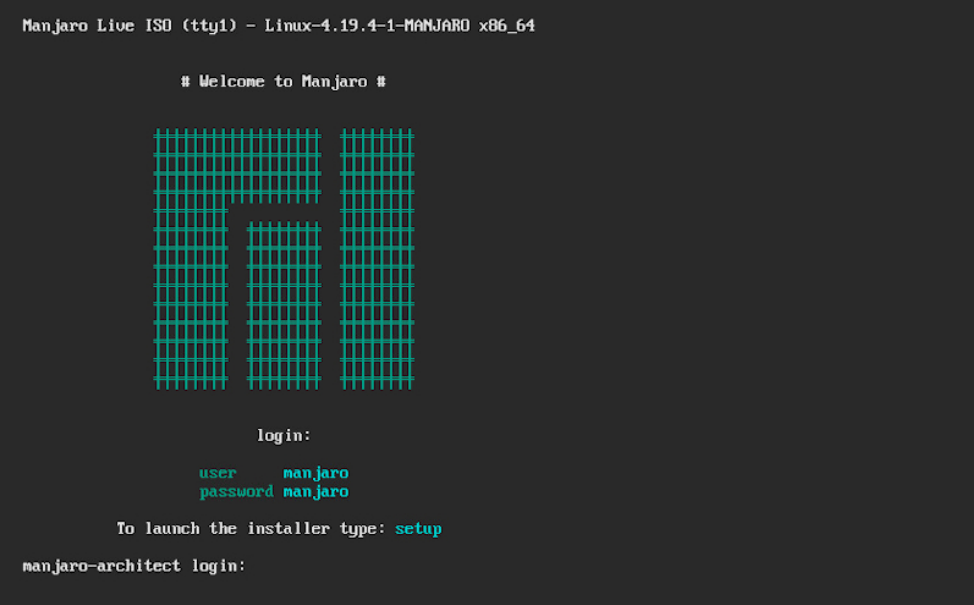
Unlike a lot of other Linux distributions that come in only few variants, Manjaro has a lot of them. Officially, they provide GNOME, KDE, Xfce and Architect versions. The Architect variant is for Internet installation via the CLI, where you choose the packages and options you want to use during the installation and Manjaro downloads them for you instead of the default selections.
There are other community variants that provide more usage options. Those are:
- Manjaro LXDE.
- Manjaro LXQt.
- Manjaro MATE.
- Manjaro i3.
- Manjaro Budgie.
- Manjaro Cinnamon.
- Manjaro Awesome.
- Manjaro Bspwm
There are also versions for various ARM platforms, like Raspberry Pi 4 and PineBook Pro.
The Bottom Line
Manjaro is an excellent introduction to the Arch world for those who don’t want to be fully invested in the technicalities of Arch. So much care and effort was put into it to make suitable for a lot of people out-of-the-box.
If you want to download it, then you can do so by choosing the version you like from the official website.
FOSS Post is a high-quality online magazine about Linux and open source software. With a team of professional writers from all over the world, we bring you the latest articles, analysis and reviews related to open source.
Articles published with this account are written as a collaborative effort between writers. You can email us at contact@fosspost.org