Many people seem to like the idea of using the command line for more daily and routinely tasks. The command line is an indeed powerful way to do many tasks quickly without having to waste time in dealing with GUIs.
If you are one of those people who like the command line that much, then we’ve prepared a list of good open source password managers that can be launched and used, fully, from the command line.
On the contemporary, if you prefer graphical user interfaces, then you can read our previous list about the 9 open source password managers.
Table of Contents:
List of Command Line Open Source Password Managers
Passpie
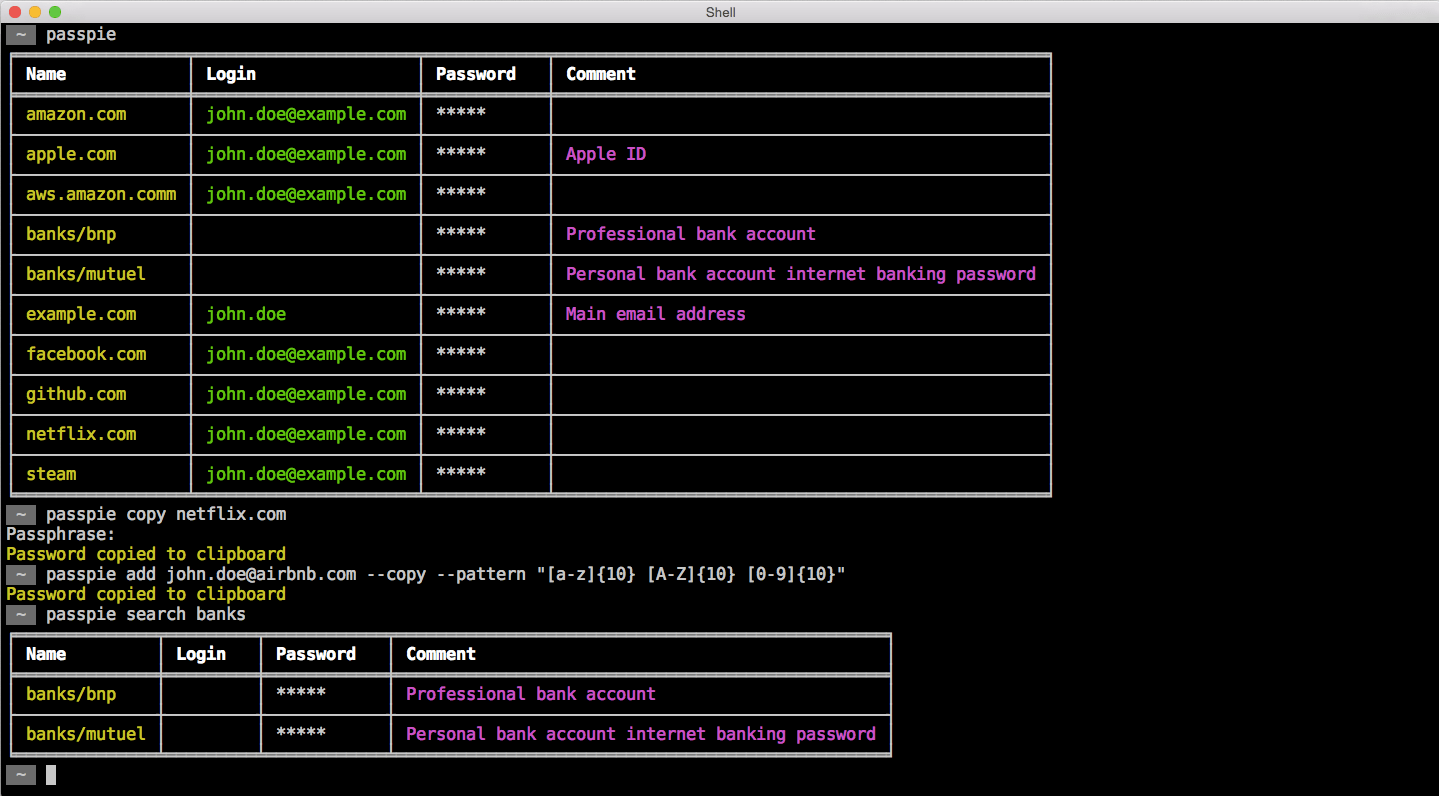
Written in Python, Passpie is a very beautiful command line password manager that supports many interesting features, such as using multiple databases, master passwords, synchronization with remote Git repositories, copying the needed password to clipboard and much more.
For its security, it uses the GnuPG library to encrypt the confidential data.
Passpie works on Windows, macOS and Linux.
Pros:
- Very colorful and beautiful command line interface.
- Support for exporting/importing databases in a number of formats.
- Search possibility.
- Remote Git repository synchronization.
- GnuPG encryption.
- Random password generation.
- Multiple local/remote databases support.
- Compatible with Bash, Zsh and Fish Unix shells.
Cons:
- Missing support for mobile operating systems like android and iOS (You won’t be able to universally synchronize your passwords).
- No team management support.
- No support for mobile operating systems apps.
You can go ahead in installing Passpie or learning more about it from its official website.
GoPass
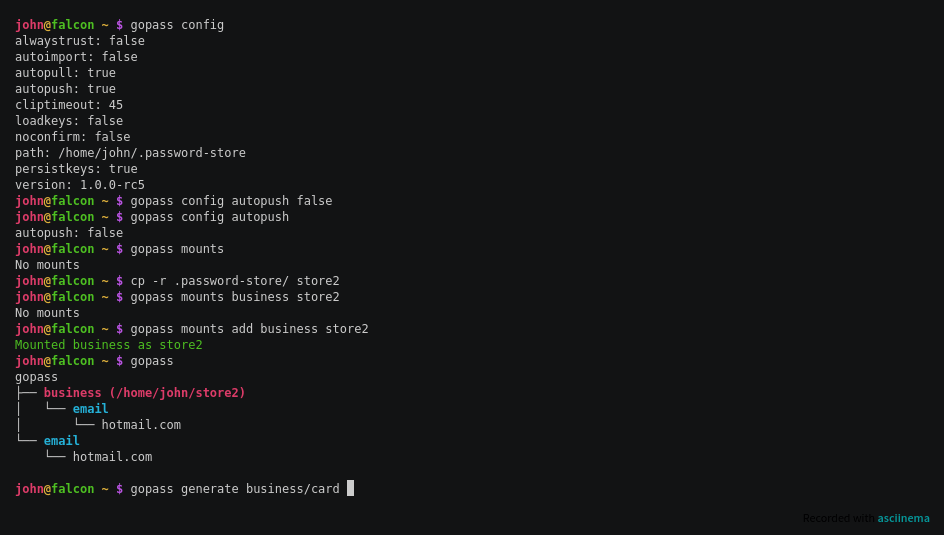
To talk about GoPass, a short introduction is needed about Pass; Which is another command line password manager that focuses on following the Unix philosophy in its operations. We didn’t include Pass in this list because of how minimal and feature-less it was.
GoPass is a re-implementation of Pass in the Go programming language, but with many more advanced features. It is a Swiss-army knife when it comes to command line password management.
GoPass mainly targets IT professionals and sysadmins, with a support for team management (E.g if you are searching for a command line team password manager), but can be used by anyone nonetheless.
Pros:
- GnuPG encryption.
- Team/users management support. Making it possible to use the same database by multiple users.
- Multiple databases support.
- Quality check over the saved passwords in the database, generating a report of how strong or weak they are.
- Leak check support. E.g if you are username/passwords were leaked in an online service hijacking and it was discovered to be the case by something like Firefox Monitor, then it can alert you about this.
- API support in JSON format. Making it possible to access the software via other programs.
- Search support.
- Remote synchronization.
- Desktop notifications support.
- Extensions support.
Cons:
- Many of its features are still in the beta stage.
- Many features will be dropped in the upcoming releases; Such as GPG support, remote Git sync support and other features.
- Future of development doesn’t sound stable.
- Missing support for mobile operating systems like android and iOS (You won’t be able to universally synchronize your passwords).
For more information about GoPass and its features, you may visit its official website.
Yapet
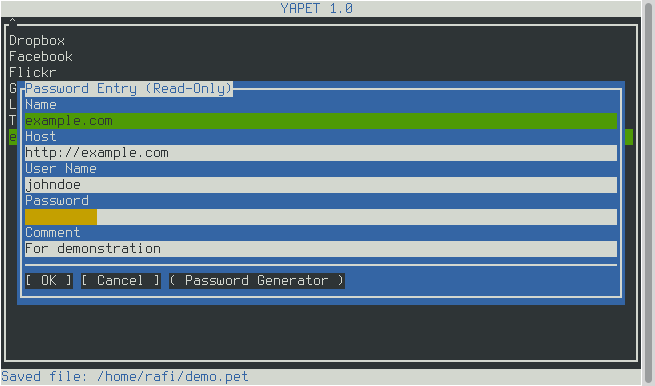
Yapet is yet another command line password encryption tool (Hence the name, Y-A-P-E-T). However, unlike other ones, its command line interface is similar to a full TUI (Text-based User Interface) as its employs the usage of ncurses. It is not just composed of simple colorful texts that are generated after each command, instead, it shows you advanced dialogs and interactive windows that you can use while you are still inside the program.
Yapet is much simpler than the other solutions in this list, though. It doesn’t come with GnuPG support for example, so for encryption, it uses the OpenSSL library with the AES-256 cipher to protect the sensitive data.
Pros:
- TUI like no other command line password manager.
- Simple to use.
- CSV import/export support.
- Memory encryption for passwords.
- Random password generation support.
- Has very small dependencies and very minimal in its code.
Cons:
- Works only on Linux and BSDs.
- No GnuPG support.
- No remote sync support.
- No team/users management support.
- Not much documentation is given.
For more information about Yapet check its official website.
Kpcli
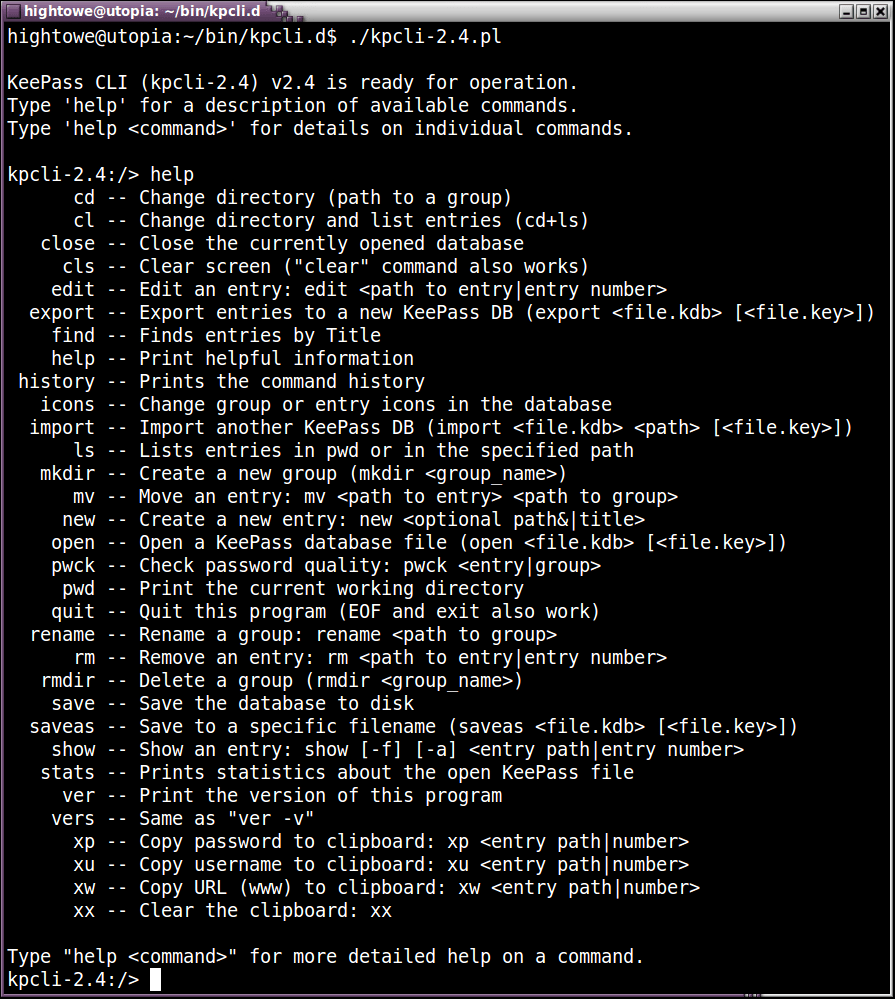
Are you a user of KeePass or one of its compatible forks? Kpcli is a command line interface for dealing with the databases of KeePass, supporting both 1.x and 2.x versions of it.
You shouldn’t get your expectations too high, though; As this program is just a small utility to access the databases from the command line. Its development isn’t really large and sounds to be a project by just one person.
Could be useful nonetheless.
Pros:
- Compatibility with KeePass.
- Works on Windows and Linux.
- Simple source code.
- Written in Perl, so you can be sure that no one will take the effort of studying its source code to find possible vulnerabilities. 😉
Cons:
- Nothing of any advanced features of password management.
- No support for colors in its command line interface.
Get Kpcli now from its page on SourceForge.
Bitwarden CLI
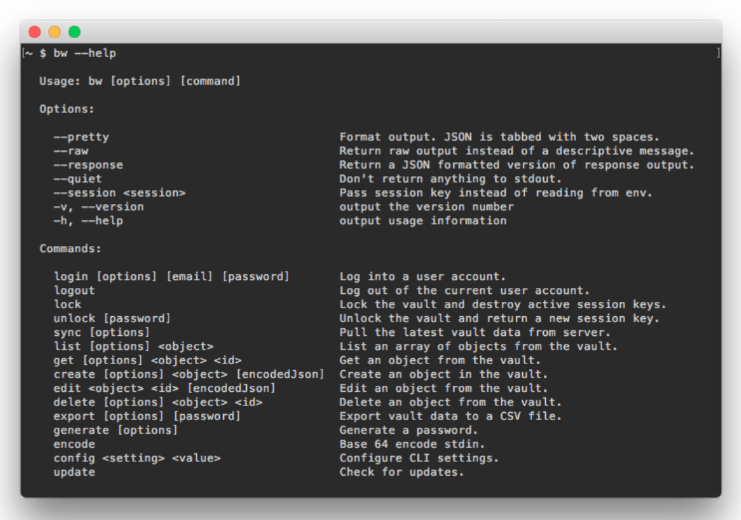
The last open source password manager in our list is Bitwarden CLI. You know for sure the famous password manager Bitwarden, but what you probably don’t know is that it also provides a CLI version for those who would like to use it.
Using this CLI version is what we recommend at the end of this list, because Bitwarden is one of the few password managers that have integrations with everything; From web browsers to mobile phones and passing by desktops, you can universally access, modify, edit and use your passwords however you like.
The CLI version is linked to the cloud (Your Bitwarden account), so everything you do from this command line tool is also synchronized on all your other devices.
Pros:
- Cross-platform, connectable with browser addons, desktop apps and mobile apps (iOS and android).
- Connected with a cloud that can be used to synchronize the passwords everywhere.
- Team management support.
- Importing/exporting passwords to CSV or JSON.
Cons:
- Since it is connected to the cloud, you are outsourcing the security of your data to a 3rd-party.
- Requires a registration at their website to start using it.
- The free plan is only for up to 2 users, after that, you need a costly subscription per month for each user.
Learn more about Bitwarden CLI or install it from its official website.
Is Using a Command Line Password Manager Worth it?
Apparently many users have their own reasoning.
But generally speaking, since most uses are not that much experienced with the command line, then most of them would prefer to simply use graphical password managers, like Bitwarden and others.
In addition to that, using command line password managers seem to time-consuming and less attracting on the long run, as you’ll need to manually copy your credentials to your web browser.
This point specifically is why most advanced password managers do provide browser addons; To relieve the user from having to do these things manually.
But some geek-y folks just like it on the Unix way 😉
Conclusion
You have seen now what are the possible command line open source password managers that you can use. Some of these are way more advanced than the others, so it’s up to you to choose the best one according to your needs and requirements.
If you think that we’ve missed any other password manager in this list, please tell us in the comments below.
Hanny is a computer science & engineering graduate with a master degree, and an open source software developer. He has created a lot of open source programs over the years, and maintains separate online platforms for promoting open source in his local communities.
Hanny is the founder of FOSS Post.



