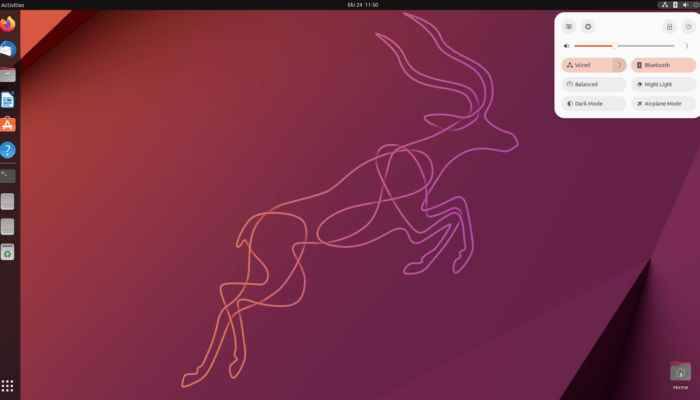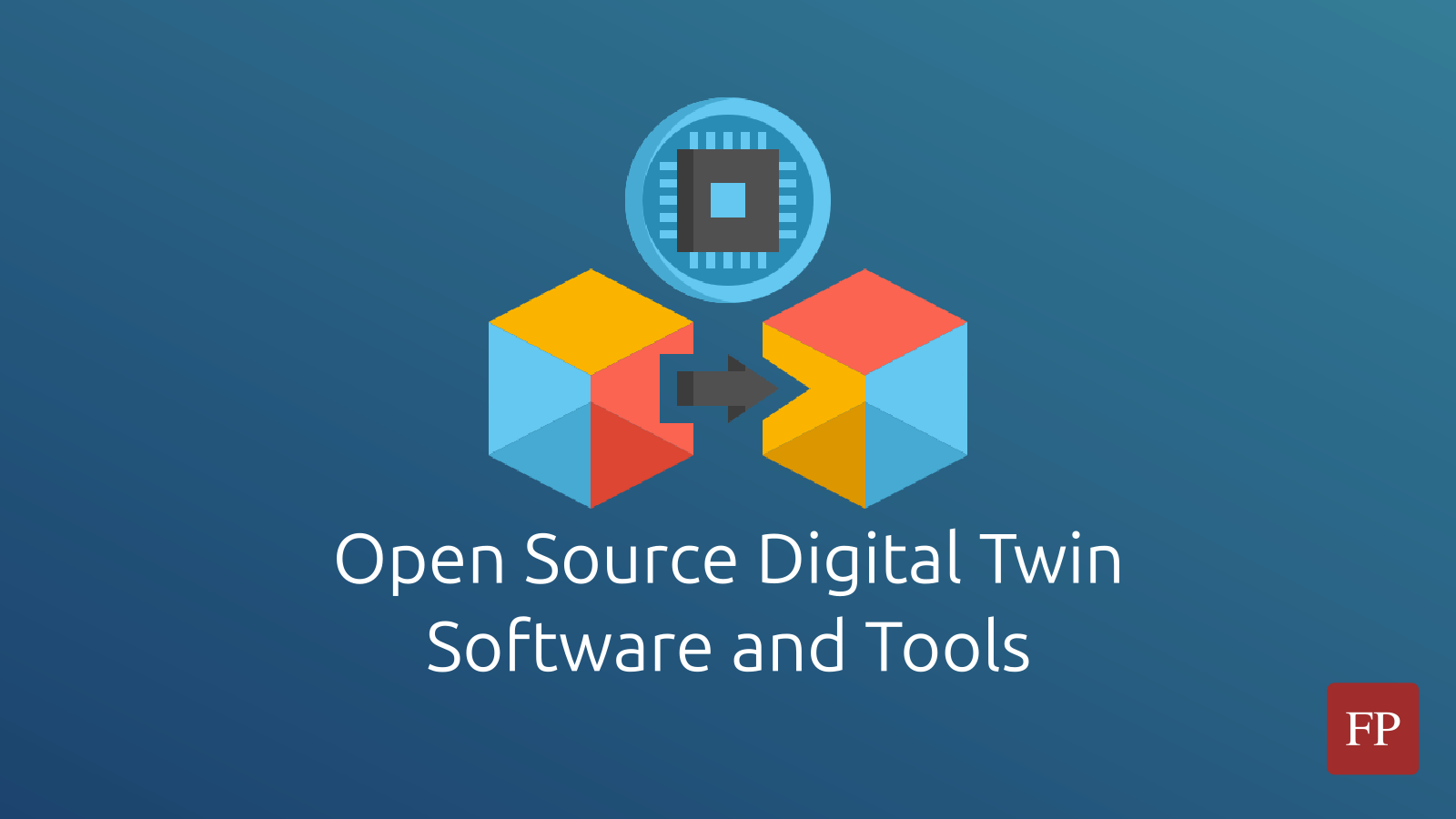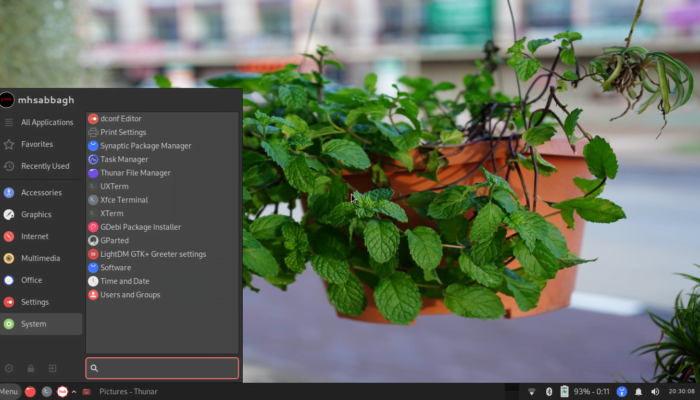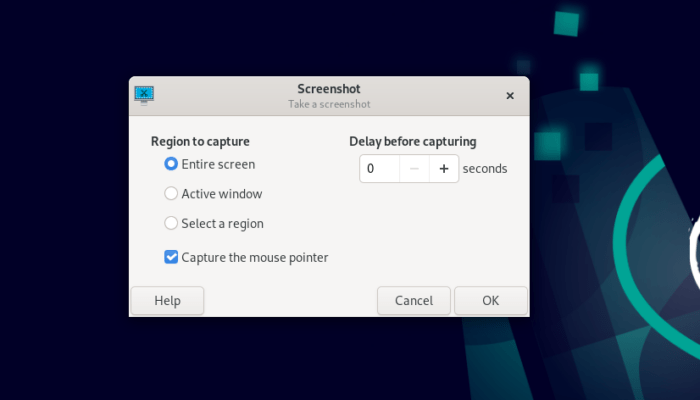You may have heard about Unspalsh; a very famous online service that provides high-quality images and wallpapers under a semi-open license.
Unsplash is important for website creators, app designers and basically anyone who wants to get free wallpapers without having to deal with licensing issues (No attribution required, and even commercial usage of Unsplash images is allowed). It was a revolution in stock images when it first started.
For the average user, though, nothing more is needed than setting these beautiful wallpapers as a background image for his/her operating system’s desktop. And for that, a desktop application is going to be needed.
Table of Contents:
Desktop App to Set Unsplash Images as Wallpapers
This is where Unsplash Wallpapers comes into picture. It is an open source desktop client that allows users to set different Unsplash wallpapers as desktop backgrounds in one click.
The application, a cross-platform Electron app, is licensed under the MIT license and works as a system indicator on Windows, macOS and Linux.
It also allows you to enable automatic wallpaper changing, so that you get a new wallpaper set up automatically every hour, day or week.
It is an unofficial software (Not developed by Unsplash createros), but still, very useful for the average desktop user.
Unsplash Wallpapers Features

Unsplash Wallpapers has the following features:
- Cross-platform and works on all desktop OS’es.
- System tray icon to easily access it at anytime.
- Ability to set any image as a wallpaper in one click.
- History tab that contains all the wallpapers that you have used before.
- Different preset categories to choose wallpapers from.
- Can run itself automatically at system startup, and has light/dark skin.
- Can automatically change wallpapers.
- Open source and free!
Installing Unspalsh Wallpapers for Desktop
You can easily download the program for your operating system from the releases page on GitHub:
- Download the .exe file if you are using Windows.
- Download the .rpm file if you are using Fedora/Red Hat.
- Download the .deb file if you are using Debain/Ubuntu/Mint.
- Download the .dmg file if you are using macOS.
- You may also choose to download the .AppImage file on Linux so that you use the program as a portable app instead of installing it.
You may view the source code from the software’s GitHub page.
Using Unsplash Wallpapers for Desktop
Once installed, you can launch the program and you’ll see it working on your system tray area:

Opening it will display the full window for you:

You can browse the available categories and choose the ones you are interested in, and then, go back to the main window and navigate between the available wallpapers:
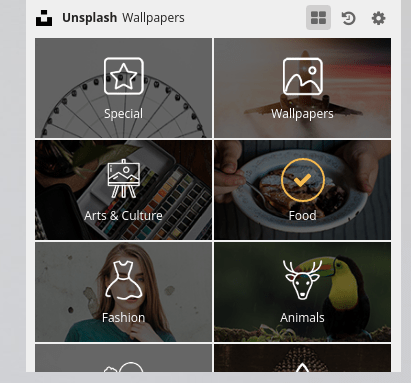
After you find a wallpaper you like, you may simply hit the “Set as wallpaper” button to use it.
Perhaps the only missing feature in the program is a search button. It would have been ideal if the program allowed you to search for specific keywords on Unsplash and then displayed the available images for that keyword instead of depending on the preset categories only.
Aside from that, it is a very nifty tool that could be helpful for many desktop users.
FOSS Post is a high-quality online magazine about Linux and open source software. With a team of professional writers from all over the world, we bring you the latest articles, analysis and reviews related to open source.
Articles published with this account are written as a collaborative effort between writers. You can email us at contact@fosspost.org