Firefox is a hugging amazing browser. It’s fast, smooth and respects your privacy & security very much. Firefox also comes by default on most Linux distributions, such as Ubuntu/Fedora/openSUSE. It also has the ability to add addons, which will allow you to boost your productivity a lot depending on your user setup.
In this post, we’ll take a tour on some extremely important Firefox addons that you should check right now.
Table of Contents:
How to Install Firefox Addons?
- To install addons on Firefox browser, simply head to the official Mozilla Extensions website and search for the addons you would like to install.
- After you open the extension’s page, click on “Add to Firefox” like this:
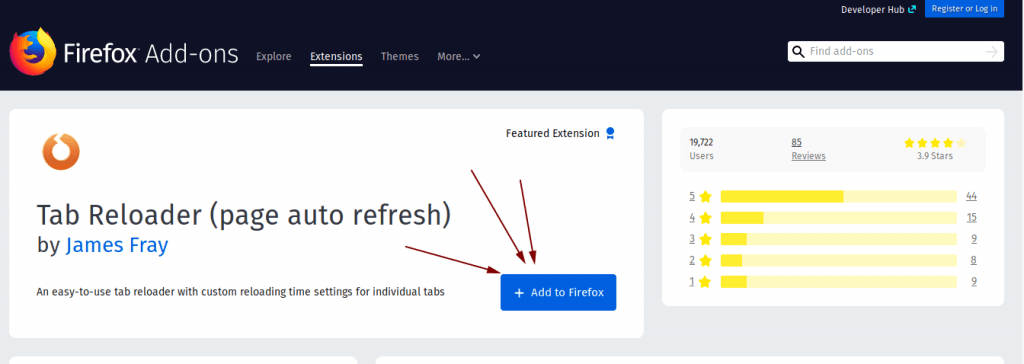
- Then the browser will ask you if you want to install the addon, click on “Add”:
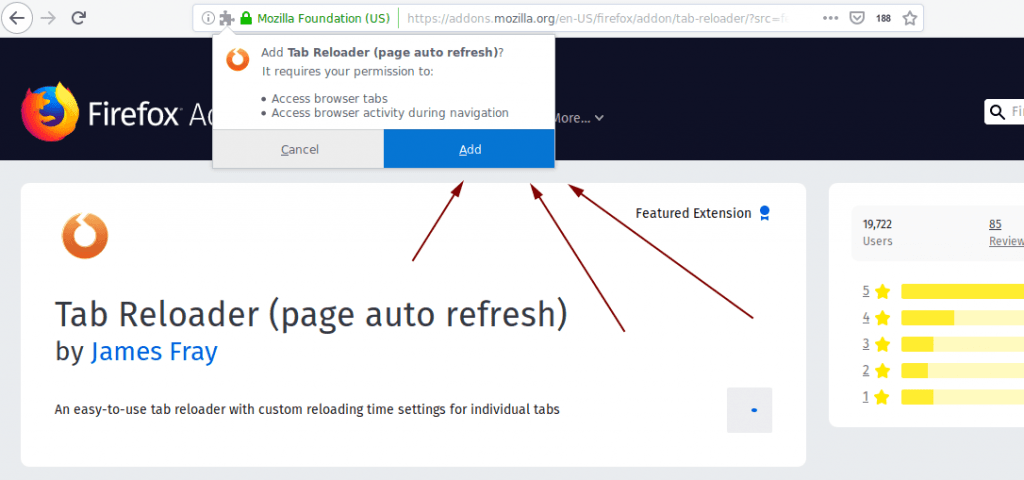
- And then the addon should be installed on your website. That’s it!
You can access a list of installed addons any time on the about:addons page.
Here’s a list of the most useful Firefox addons that we have heard of so far. We recommend that you only install the addons that you like from them (Don’t install all of them! Just the ones you need for your work flow).
Privacy Addons
uBlock Origin

The first must-have extension; It’s an open-source Firefox addon that blocks advertisement scripts on the Internet, which would speed loading the website your browse (since your browser won’t have to deal with them any longer because they are blocked). Those scripts usually also violate your privacy, so it’s good to block them in general. Just remember to unblock the websites you think have a reasonable usage of those scripts.
Link to install the addon: https://addons.mozilla.org/en-US/firefox/addon/ublock-origin/
Privacy Badger
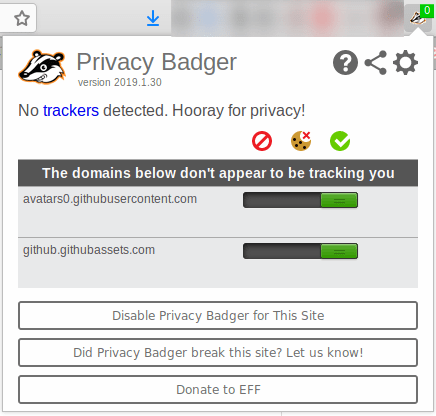
A famous addon to block tracking scripts, which try to collect some of your personal information and browsing habits and send them to the websites owners or other 3rd parties. Extremely useful in preventing this from happening, and it also shows you the tracking scripts that are loaded on the page, with the possibility of unblocking them if you want.
Link to install the addon: https://addons.mozilla.org/en-US/firefox/addon/privacy-badger17/
HTTPS Everywhere

HTTPS is the encrypted, safe version of the HTTP protocol, which is used in communication between your browser and the websites you visit. Some website do offer HTTPS version of their service, but they don’t use it by default. This extension solves this problem by ensuring that everything is loaded over HTTPS wherever possible.
You can also choose to block all the non-secure HTTP protocol communications if you want from the addon’s settings.
Link to install the addon: https://addons.mozilla.org/en-US/firefox/addon/https-everywhere/
Cookies AutoDelete
Cookies are simple text identification files that get stored on your computer whenever you visit an Internet website. Cookies can be useful so that you see content related to your preferred tastes/behivours or browsing history, but research has shown that cookies can be also easily used to identify you and your web browsing habits across the Internet.
This Firefox addon simply solves the issue by auto-removing cookies whenever you close the tab assosicated with it; If you watched some videos about “Linux” on YouTube, and then closed that tab, all YouTube cookies will be auto-deleted instantly so that if you open YouTube again, you’ll see a “fresh” version of it that doesn’t recognize anything that you have done before on the website (Even if you logged in, it will instantly log you out if you close the tab).
Just make sure to enable the “active mode” in the addon’s settings and set the time to 1 second:
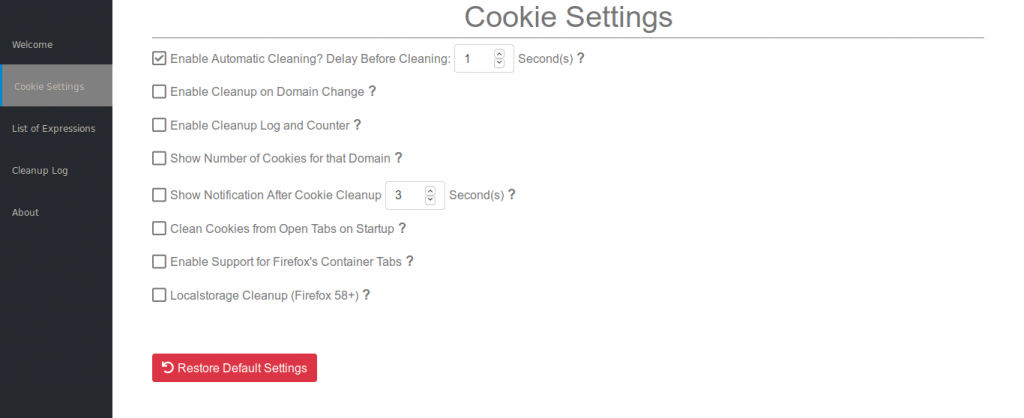
Link to install the addon: https://addons.mozilla.org/en-US/firefox/addon/cookie-autodelete/
LastPass
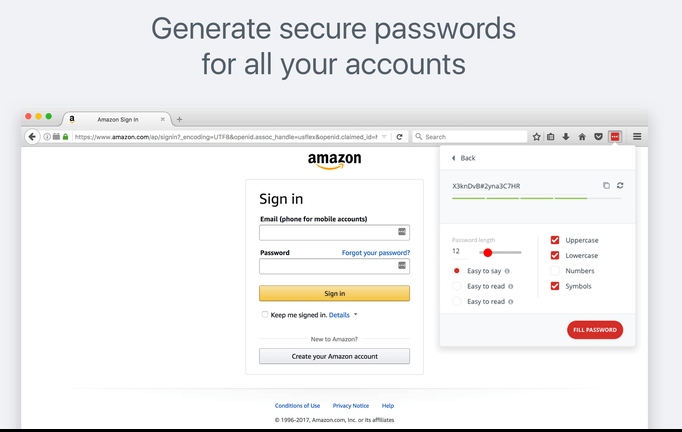
A password manager is a small program that takes control of your passwords across the websites you visit and fills them instantly when you need them. LastPass is one of those; It allows you to safely store, encrypt and backup your password so that even if your computer gets hacked or stolen, no one will be able to know your passwords, because they will all be protected and encrypted by as master password you choose.
The addon also supports synchronization across devices, which may ease your life.
Link to install the addon: https://addons.mozilla.org/en-US/firefox/addon/lastpass-password-manager/
Productivity Addons
Tomato Clock
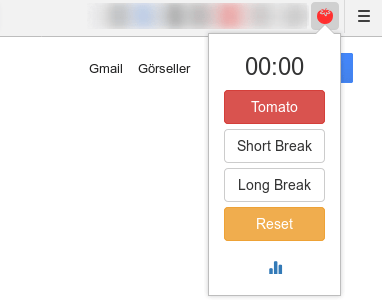
There’s a famous technique for productivity called “Pomodoro Technique“; Simply work for continues 25 minutes, and then take a rest for 5 minutes.
This firefox addon allows you to do run a timer to calculate the time you should work/rest from inside your browser. It simply adds a button to the toolbar which you can trigger in anytime.
Link to install the addon: https://addons.mozilla.org/en-US/firefox/addon/tomato-clock
Swift Selection Search
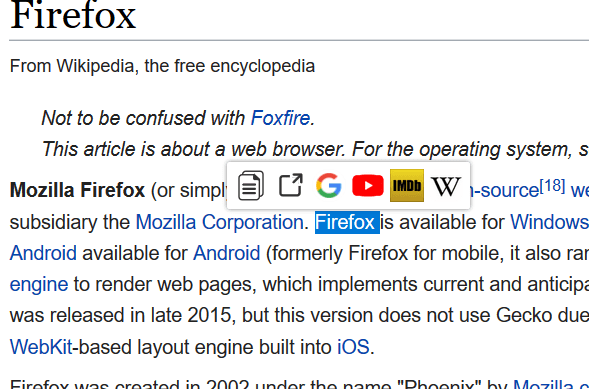
This is an extremely useful productivity addon for Firefox. It shows a small popup whenever you select a text on any page, this popup would allow you to search the selected text using any website (Google, Youtube, Yahoo, Google Translate, Nytimes.. Possibly any website with a search functionality).
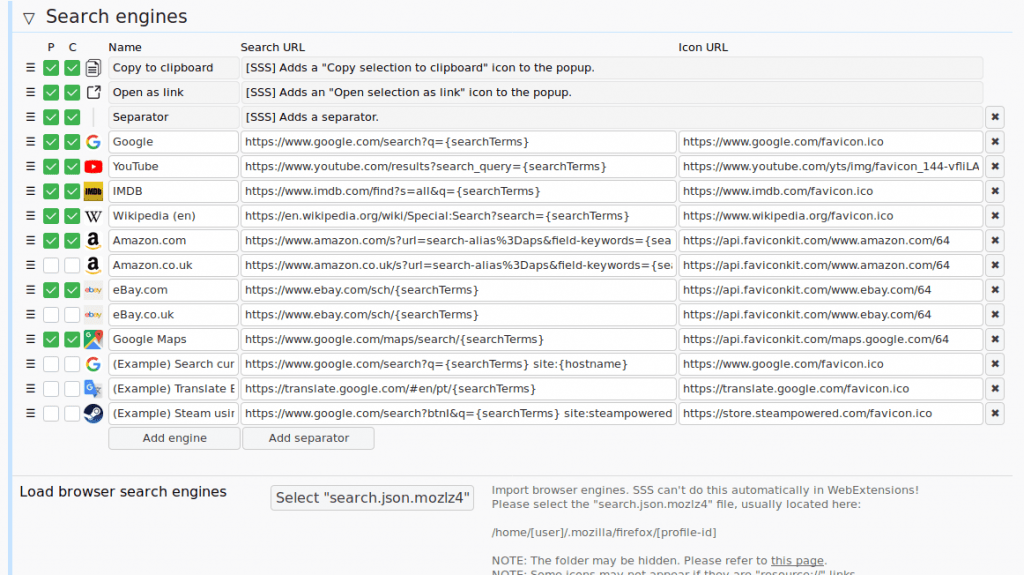
The good thing about it is that it’s very much configurable; You can add/remove websites or change the behivour of certain aspects of the addon however you like
Link to install the addon: https://addons.mozilla.org/tr/firefox/addon/swift-selection-search/
YouTube Video Looper
This addon will add a small icon in the toolbar, which if you click, will keep looping the currently running Youtube video forever. This is extremely useful if you were listening to a video/audio clip and you want to keep listening to it non-stop.
Link to the addon: https://addons.mozilla.org/en-US/firefox/addon/youtube-video-looper/
Todo
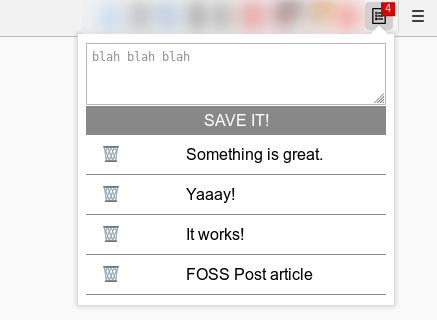
A to-do addon is essential for any user wanting to be productive in his day. For this, we selectd the “Todo” Firefox addon which is a simply to-do list in your browser’s toolbar. It also shows you a red counter all the time with the number of tasks you still have to do, which is nice.
Link to install the addon: https://addons.mozilla.org/en-US/firefox/addon/todo/
Writing Addons
Grammarly
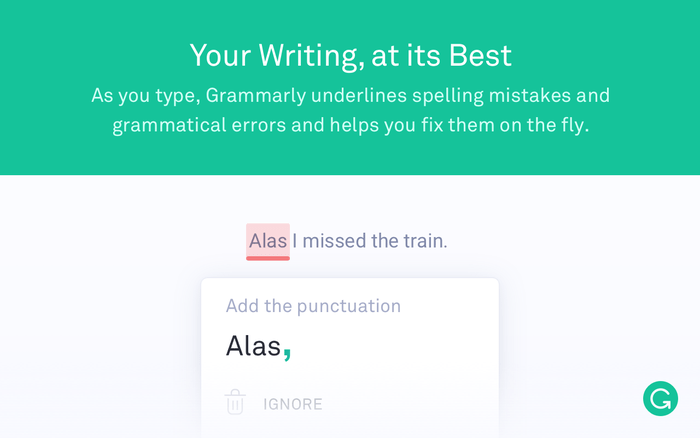
If you use your web browser to write a lot, then this extension may help a bit. Grammarly is a nice spell/grammar checking tool for whatever you write on your browser. It has many nice features like displaying a popup, autocorrect and many others to explore yourself.
You may be wondering is grammarly premium worth it? Well, the answer is probably yes if you use it extensively.
Link to install the addon: https://addons.mozilla.org/en-US/firefox/addon/grammarly-1/
Clippings
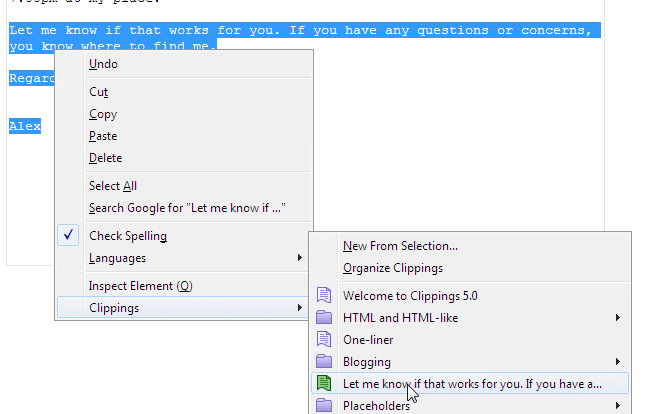
Clippings is a Firefox addon that allows you to create your own copypasta; If you have a specific text that you would like to paste from time to time anywhere on the web, this addon can save its in its local database so that you can insert it anywhere from the context menu (right click menu) anytime you want.
Link to install the addon: https://addons.mozilla.org/en-US/firefox/addon/clippings/
Feedbro
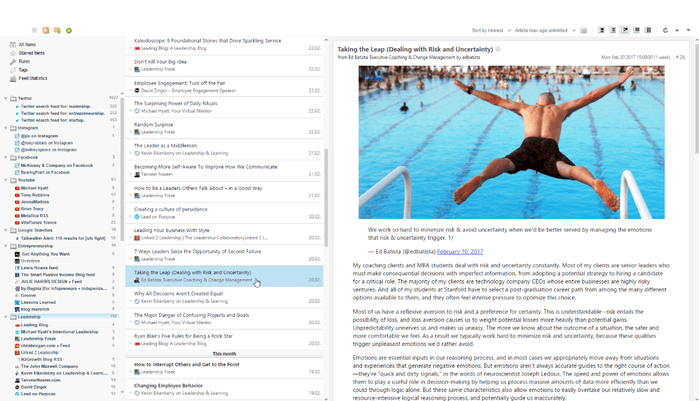
After Firefox removed the RSS functionality in its latest versions, this addon became more useful. It’s a full RSS reader inside your browser, which will allow you to follow any websites/blogs you want easily.
Link to install the addon: https://addons.mozilla.org/en-US/firefox/addon/feedbroreader
Miscellaneous Addons
User-agent Switcher
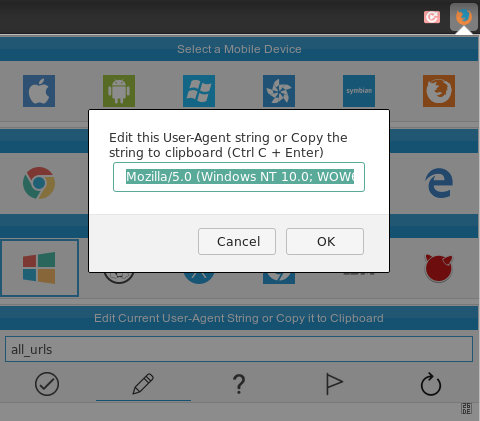
Many web developers need to test websites across many devices for errors, or they may would simply like to see the behaviour of a specific website on a specific platform.
This is where the “User-agent Switcher” addon comes; It allows you to edit your user-agent to some predefined variables, or manually edit it to whatever you want.
Link to install the addon: https://addons.mozilla.org/en-US/firefox/addon/user-agent-switcher-revived
Alexa Rank
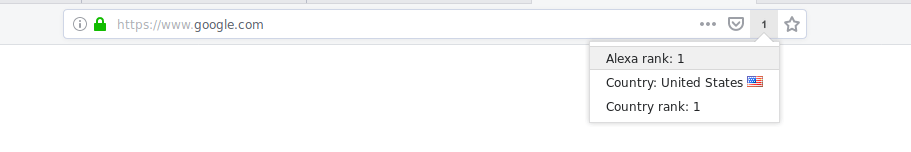
This addon is very simple; It shows you the Alexa rank of the website/domain you are visiting right now in the URL bar. For those of you who don’t know: Alexa rank is a very famous ranking system for all the websites on the Internet. Website #1 currently is Google, followed by Youtube and Facebook.
This is important so that for example if you are buying something online from an unknown store (where its rank would be low) you take caution in that or stop the process and search for better stores. Or just to get a general insight about how famous a website is.
Link to install the addon: https://addons.mozilla.org/en-US/firefox/addon/minimalist-alexa-rank/
Download All Images
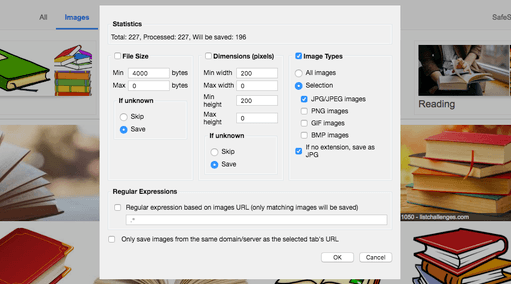
As simple as its title says: Download all the images from the currently opened tab.
Link to install the addon: https://addons.mozilla.org/en-US/firefox/addon/save-all-images-webextension
Conclusion
There are so many Firefox addons out there and we just finished exploring 15 of them. As you can see, those addons may change your entire web browsing experience; They are extremely helpful in many situations and may save you a lot of time and effort.
What are you Firefox addons that you are using? Do you have any suggestions to add to the list?
With a B.Sc and M.Sc in Computer Science & Engineering, Hanny brings more than a decade of experience with Linux and open-source software. He has developed Linux distributions, desktop programs, web applications and much more. All of which attracted tens of thousands of users over many years. He additionally maintains other open-source related platforms to promote it in his local communities.
Hanny is the founder of FOSS Post.



