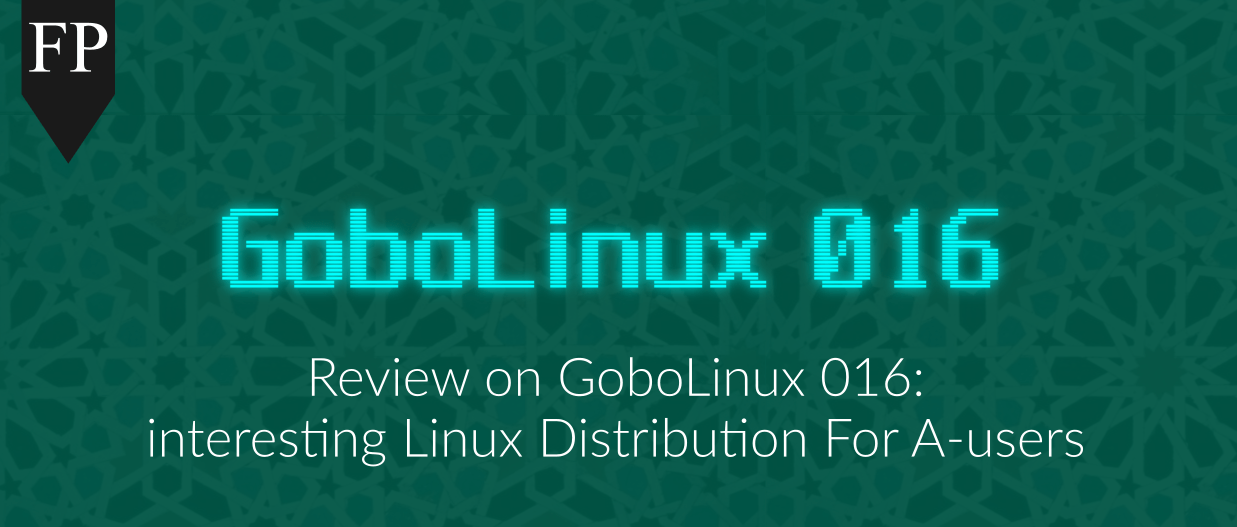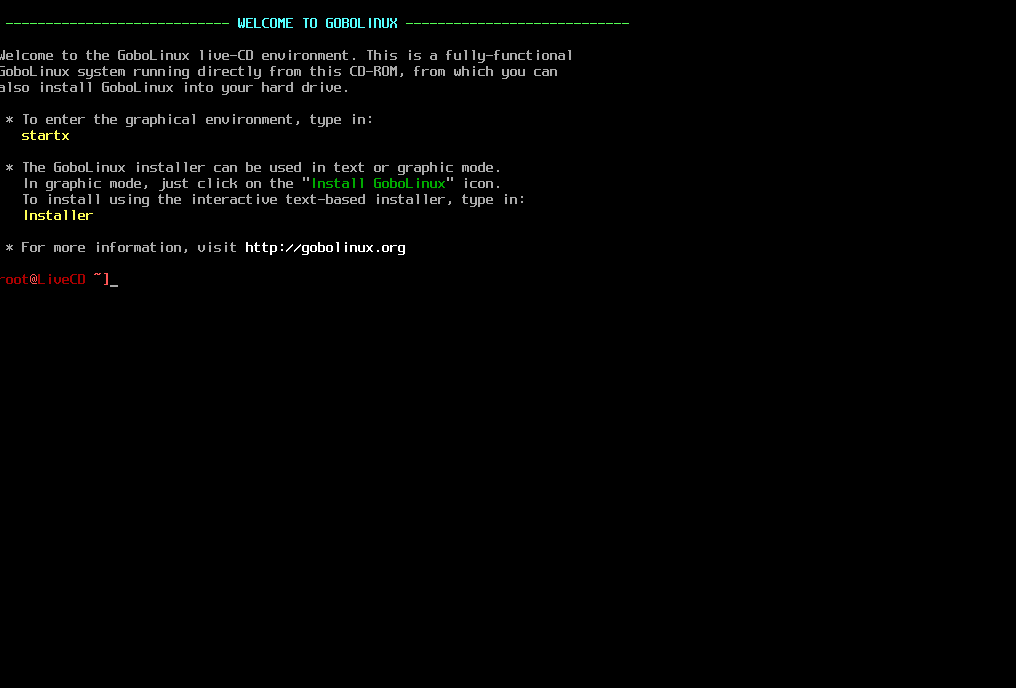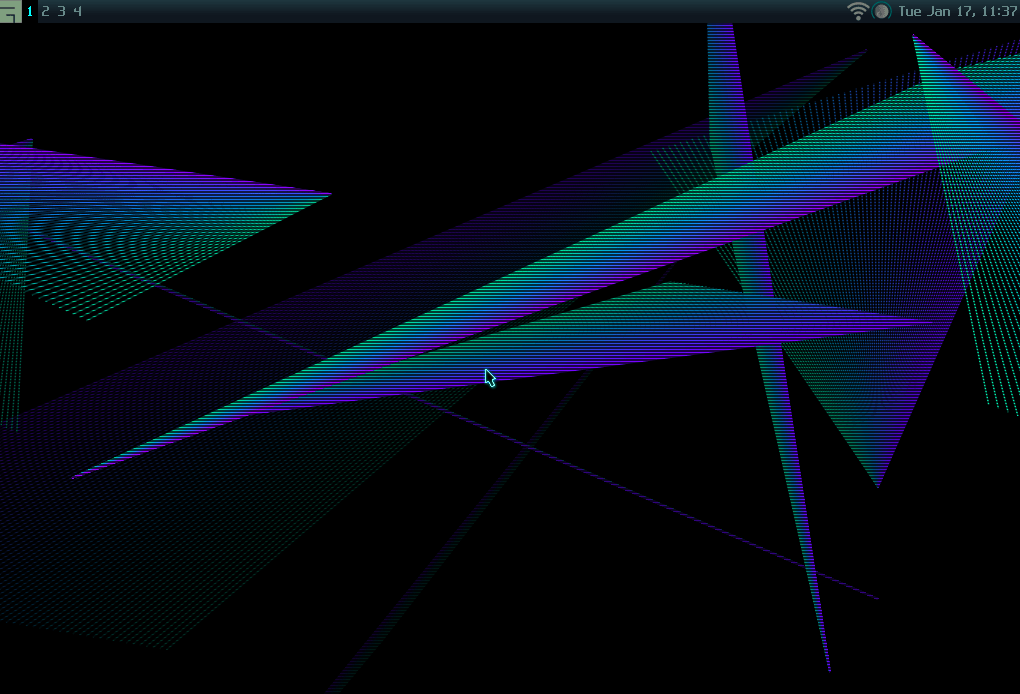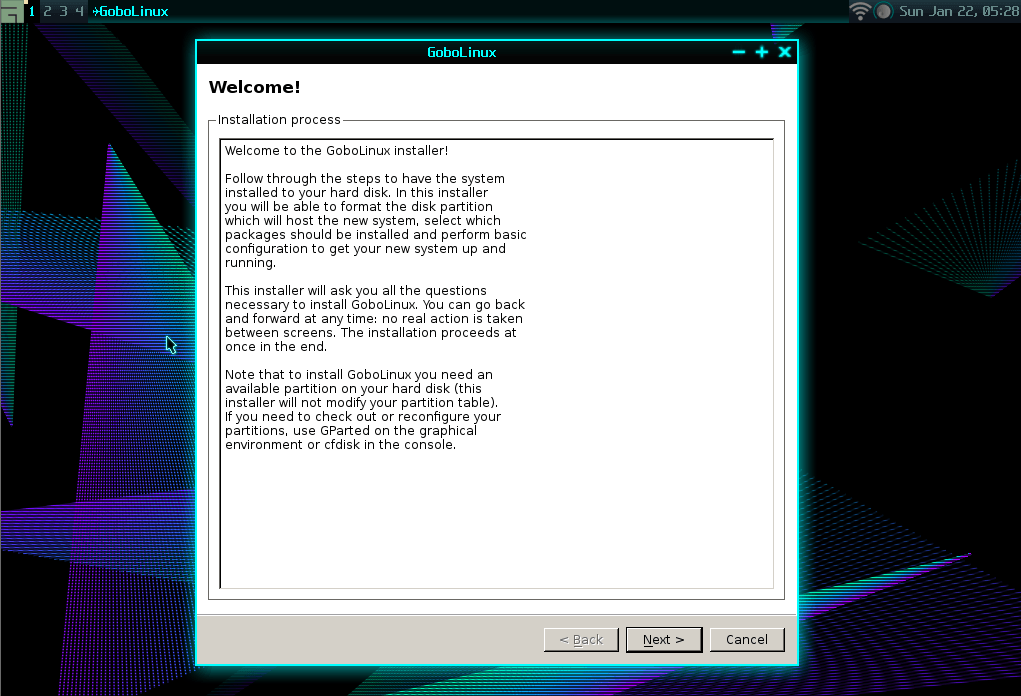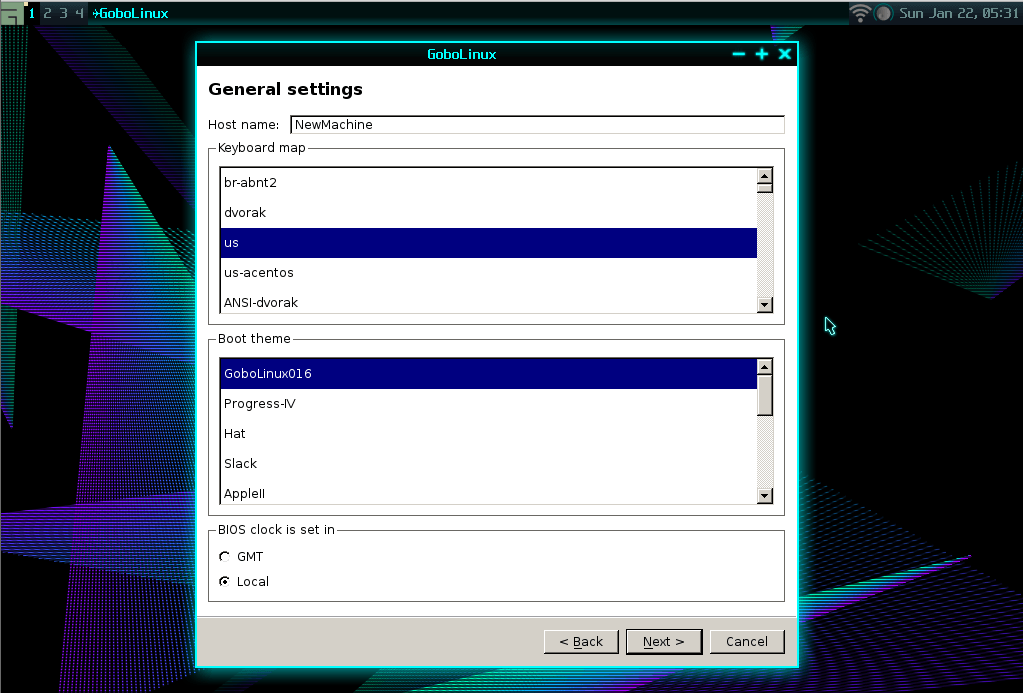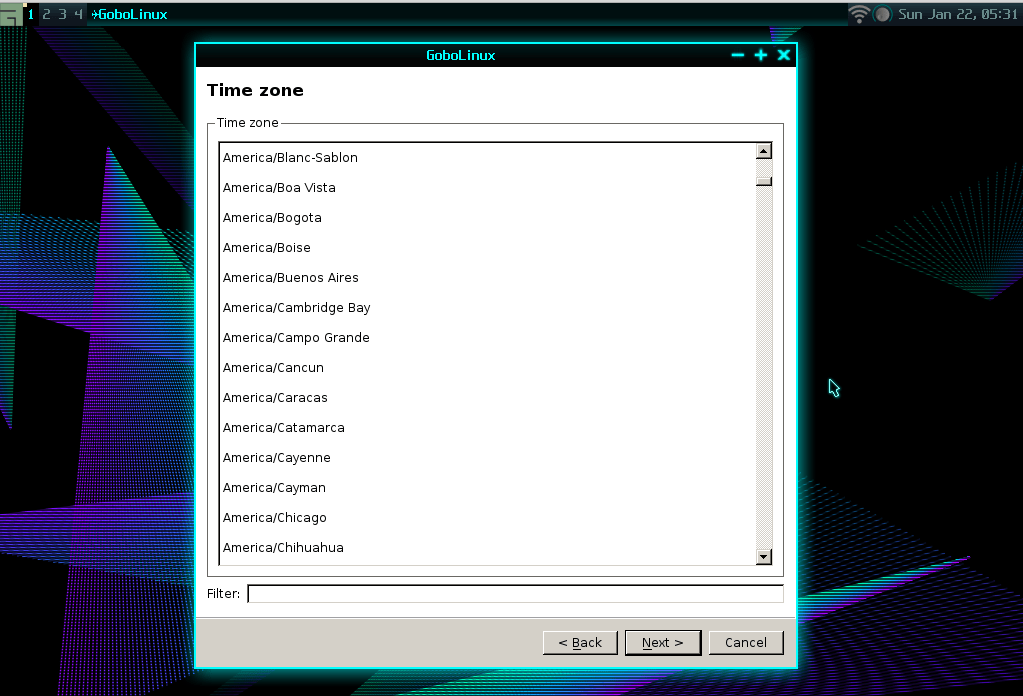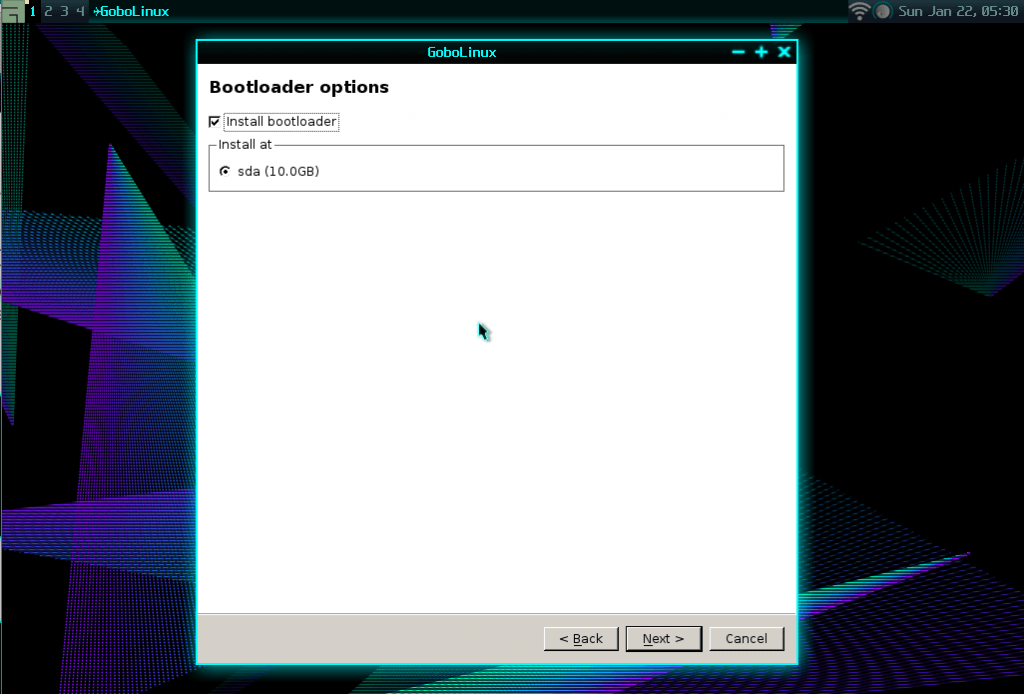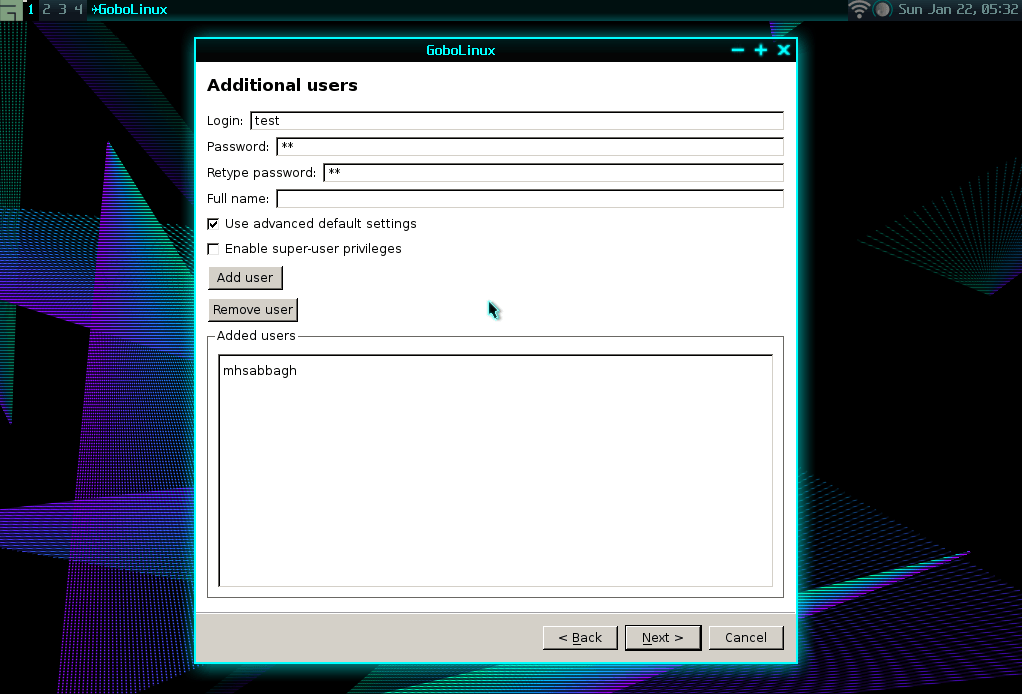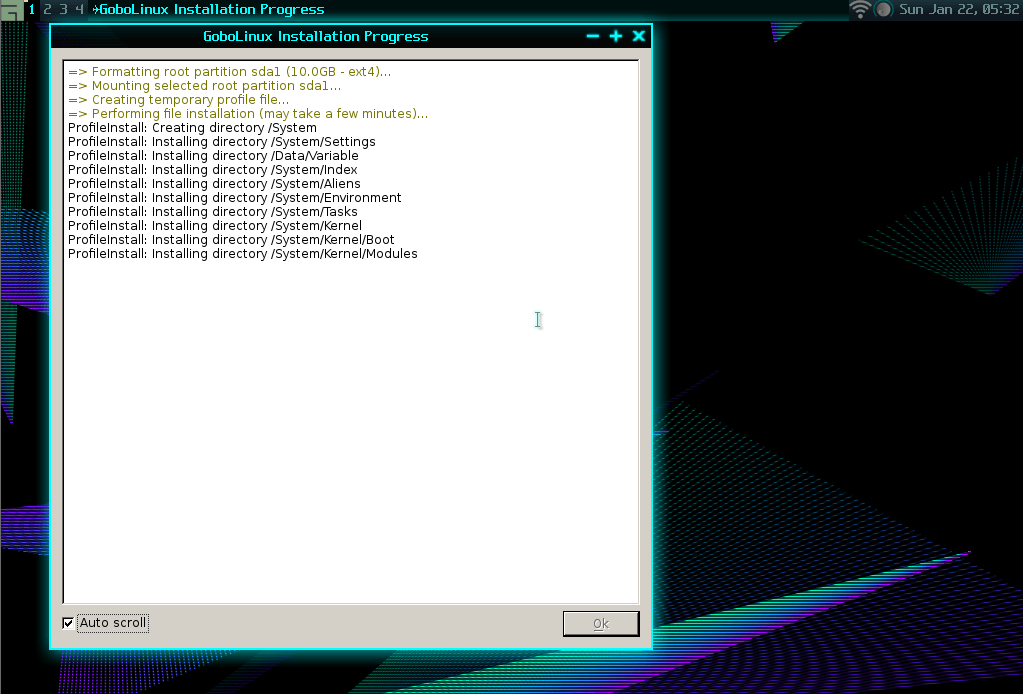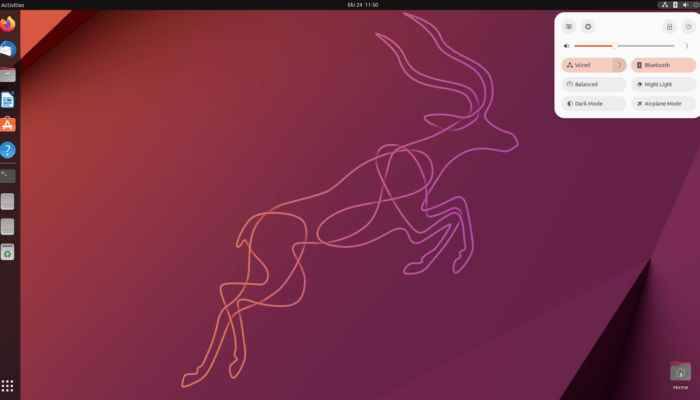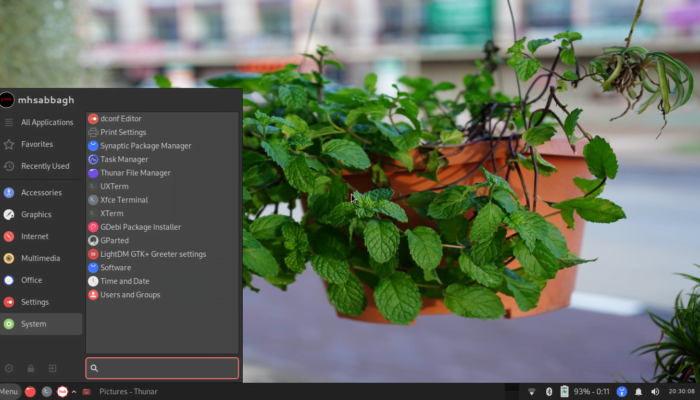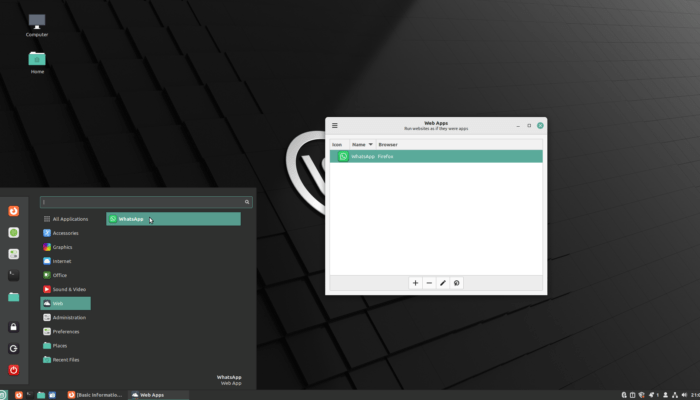Table of Contents:
GoboLinux
-
Available software
-
Creativity & Inventing
-
Daily Use Purposes
-
Stability & Bugs
-
Customizability
Summary
Introduces a lot of new ideas and technologies into the Linux world. Ready and intended for experienced Linux users.
There are many different Linux distributions out there. Thousands of them are designed to meet different purposes (no matter how small the difference from each one). Today, we would like to introduce GoboLinux for you.
GoboLinux is a special Linux distribution which is built from scratch. It offers an alternative filesystem hierarchy. To clarify this, we all know that the common Unix hierarchy includes directories like /usr, /bin, /etc.. But that’s not the case in GoboLinux. For example the filesystem directories here are:
/System:The system files, binaries and kernel and placed here./Programs:All programs are inserted in this directory. Each program has its own folder which contains its own settings, files and data. Multiple versions of the same program can be installed easily, because each version contains its own files sepearted from the other version./Users:The home folders for the system users (root and all others) are listed here. It’s like /home in Unix hierarchy./Data:The data folder contains information about packages and recipes needed by the system. It also includes the “Variable” folder. Which is actually /var./Mount:Mounting directory if needed. Just like normal /mnt.
From the developers point of view[ref]Myths and misconceptions about the design of GoboLinux: https://gobolinux.org/doc/articles/clueless.html [/ref], this new hierarchy is a much better design for a filesystem. It keeps everything “categorized” which allows files to be preserved in these categories easily. To maintain the backwards compatibility with Unix hierarchy, a lot of symlinks are used to point to the directories on GoboLinux. For example if you run cd /etc it will take you to /System/Settings. Thus, there’s no need to modify the applications to work on the new way of categorizing these files.
The distribution also doesn’t have a “package manager” in the means of apt or dnf. Yes, you can use the InstallPackage command in order to find a binary packaged program and install it easily on your system. But usually, you’ll have to deal with the Compile command. Compile is an automated script which allows you to grab the source code for any available application in the official repositories and build it yourself. It’s very similar to Gentoo. You have only the source code of the application, not the binary files.
There’s a lot of “design decisions discussions” in these topics. Questions like “Why the things are what they are” or “Why do they depend on the source codes” would need a lot of time to explain. Hence, we invite you to check their documentation. GoboLinux is not a distribution for new users or people who would like things to be ready out of the box. It’s like Gentoo. For people with long beards.
We downloaded the latest released version (GoboLinux 016) released few weeks ago and played with the distribution for a couple of days in order to see the most of it. Below you can read our review.
GoboLinux 016 Review
– When you boot up the downloaded ISO file. You will see that it starts as a CLI:
– Then, if you write the startx command. It will start the graphical user interface with the “Awesome” window manager:
– Personally, I don’t like the default choice of Awesome. It’s a tiling window manager. It’s really hard to use and adapt to. Any normal desktop environment like GNOME, MATE, XFCE or LXDE would have been better. But yea, that’s their decision. You defintly can compile GNOME or XFCE from the source code to install them. But it may take time and effort.
– Although the size of the ISO file is around 1.5 GB, it doesn’t contain much. Just Firefox, GParted, GIMP and some really small software. There’s no graphical text editor, file manager, control center, system monitor or anything else. You are expected to know how to manage the system via the command line. It’s like this by their design[ref]Myths and misconceptions about the design of GoboLinux: https://gobolinux.org/doc/articles/clueless.html [/ref].
– However, there’s a small installer to help you through the installation process, it allows you to choose the installation partition, boot options, language information, user accounts and more:
– After the installation, you can simply restart and remove the installation media to start playing with the new system. Since there’s not much graphical applications, there’s nothing else to see.
I have to admit that the filesystem hierarchy is the most beautiful thing in GoboLInux. Not because it’s “easy” or “clean” or anything. But because it combines all the program’s data in a single location where I can see, modify or even delete. I don’t need to navigate from a place to place to reach all the files of a program. And I really like it. It allows you to understand how a program is working on your system and what files it uses to do that.
This is how the filesystem looks like from other Linux distributions:
It also allows you to have multiple version of the same program on your system. 5 +GTK versions for example. You can also choose which version should be default for the system.
This is a small round in the filesystem:
mhsabbagh@NewMachine ~]pwd /Users/mhsabbagh mhsabbagh@NewMachine ~]ls Desktop mhsabbagh@NewMachine ~]cd / mhsabbagh@NewMachine /]ls Data lost+found Mount Programs System Users mhsabbagh@NewMachine /]cd Programs mhsabbagh@NewMachine /Programs]ls AbsTK GRUB-EFI NSS ACL GTK+ OpenEXR Acpid GTKMM OpenLDAP Adwaita-Icon-Theme Gutenprint OpenSSH ALSA-Lib Gzip OpenSSL ALSA-Utils HarfBuzz ORC APR Hdparm OS-Prober APR-Util Help2Man P11-Kit AsciiDoc HiColor-Icons Pango ATK Hplip PangoMM ATKMM Htop Parted Atool IANA-etc Patch At-Spi2-ATK IJS PCIUtils At-Spi2-Core ILMBase PCRE ATTR ImageMagick PCSC-Lite Autoconf InetUtils Perl Automake Installer Perl-XML-Parser Avahi Intltool Pinentry Awesome IPRoute2 Pinfo Babl Iptables PIP Bash KBD Pixman BC Kerberos Pkgconfig BinUtils Kmod Poppler Bison Lame Popt Boost LCMS Portmap BootScripts Less PowerTOP Bzip2 Lesstif PPP CAcerts LibAssuan Procps-NG Cairo LibCap Psmisc Cairomm LibCroco PyCairo CMake LibDaemon PyGObject Compile LibDRM PyGTK Compton LibEpoxy PyQt ConfigTools LibEvdev Python CoreUtils LibExif Qpdf CUPS LibFFI Qt CUPS-Filters LibGCrypt Readline Curl LibGPG-Error ReiserFSProgs Cyrus-SASL LibICU4C RFKill DB LibIDN RXVT-Unicode DBus LibJPEG-Turbo Schroedinger DBus-GLib LibMNG SCons DejaVu-Fonts-TTF LibNL Scripts DHCPCD LibOGG SDL Dialog LibOpenRAW Sed DiffUtils LibPaper Serf Dit LibPipeline SetupTools Dmidecode LibPNG SGML-Common DocBook-XML-DTD LibPthread-Stubs Shadow DocBook-XSL-Stylesheets LibRSVG SIP DosFSTools LibSigc++ SPICE-Protocol E2FSProgs LibSpiro SQLite EFIBootMgr LibTasn1 Startup-Notification EFIVar LibTheora Strace ELFUtils LibTIRPC Subversion EnhancedSkel LibTool Sudo Eudev LibUSB Sysklogd Exempi LibVA SYSLINUX Expat LibVDPAU Sysvinit FAAD2 LibVorbis Tabbedex-URxvt FAM LibXDG-BaseDir Tar FFmpeg LibXML2 Tcl File LibXSLT TCPWrappers FindUtils Linux Texinfo Firefox Linux-Firmware TIFF Flex Linux-Headers TZData Fontconfig Linux-PAM UnionFS-Fuse FreeType LiveCD Unzip Fuse Lode-Fonts Util-Linux Gawk Lsof Util-macros GCC Lua Vim GDBM LuaRocks Wget GDK-Pixbuf LVM2 Wireless-Tools Gegl M4 WPA_Supplicant Gettext Make X264 Ghostscript Makedepend XCB-Util-Cursor Giflib Man-DB XKBcommon Gimp Man-Pages XMLTO Git Mdadm Xorg GLib Mesa Xorg-App Glibc MPC Xorg-Driver GLibmm MPFR Xorg-Font GMP Mtail Xorg-Lib GnuTLS MtDev Xorg-Proto GObject-Introspection Nano Xorg-Server GoboHide Nasm XTerm GoboNet NCSA-Mosaic Xvidcore GParted Ncurses XZ-Utils Gperf NcursesW Yasm GPM Nettle ZLib Grep Net-Tools ZSH Groff NPth GRUB NSPR mhsabbagh@NewMachine /Programs]cd Bash mhsabbagh@NewMachine /Programs/Bash]ls 4.4 Current mhsabbagh@NewMachine /Programs/Bash]cd 4.4 mhsabbagh@NewMachine /Programs/Bash/4.4]ls bin include lib Resources share mhsabbagh@NewMachine /Programs/Bash/4.4]cd bin mhsabbagh@NewMachine /Programs/Bash/4.4/bin]ls bash bashbug sh
The Current folder is a symlink for the 4.4 version (because it’s the only one there). You could have had different versions there. As I said before. Everything is combined together. For example if you want to modify how the live CD works, you can simply head to /Programs/LiveCD/ and start playing with the files and scripts.
– To install a program on GoboLinux, you can simply run InstallPackage <program> to install it, or, it if wasn’t available (which is very common), you will have to build it from source code using the Compile command.
– Compile is a simple script that searches for a “recipe” of the program you are looking for on GoboLinux Recipes. A recipe is a small file which tells Compile about the location of the source code on the Internet to download it. Beside some other building options and information to help in the building process. The idea is great: a simple automated tool which does all the compiling job by itself with leaving decisions for you to decide.
– I tried to use it to build Xfce4-terminal. However, the process failed because a dependency for +GTK 3.14 wasn’t available. The complete log can be found here. I tried also to apply it on different recipes but it kept failing. There are a lot of dependencies which do not have a recipe in the database of Compile. Which means you have to download and install them yourself.
However, this is expected, the developers say that it isn’t intended for ordinary users anyway:
GoboLinux was designed focusing the experienced user who doesn’t like things to be automagical. Our scripts merely automate procedures, but they don’t “make decisions”, and whenever they have to, they ask first.[ref]GoboLinux FAQ: https://gobolinux.org/faq.html [/ref]
I couldn’t manage to find a way to install XFCE or GNOME (only building from source is available, and you know how much time it may take). So this really limits using this distribution. If you failed to build your software from scratch, you will really suffer to continue using it.
– Talking about the system in general. It’s fast and light. It takes only 6 seconds to boot on my Lenovo ThinkPad x260. It uses around 90MB of RAM after reaching the graphical desktop.
Conclusion
GoboLinux introduces a lot of new ideas and designs into the Linux distributions world. Things like the filesystem hierarchy and the compiling scripts are amazing examples of what “modernizing” Linux distributions may really mean. However, the distribution wasn’t intended to be “user-friendly” or “ready-out-of-the-box”.
Because of this, it can be said actually that the distribution manages to achieve its goals. An experianced user with a lot of time would definitely enjoy using and tweaking GoboLinux to fit his needs and learn in his way.
GoboLinux
-
Available software
-
Creativity & Inventing
-
Daily Use Purposes
-
Stability & Bugs
-
Customizability
Summary
Introduces a lot of new ideas and technologies into the Linux world. Ready and intended for experienced Linux users.
With a B.Sc and M.Sc in Computer Science & Engineering, Hanny brings more than a decade of experience with Linux and open-source software. He has developed Linux distributions, desktop programs, web applications and much more. All of which attracted tens of thousands of users over many years. He additionally maintains other open-source related platforms to promote it in his local communities.
Hanny is the founder of FOSS Post.