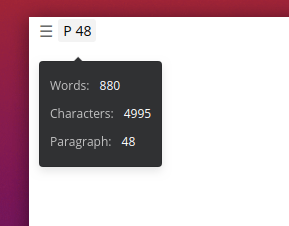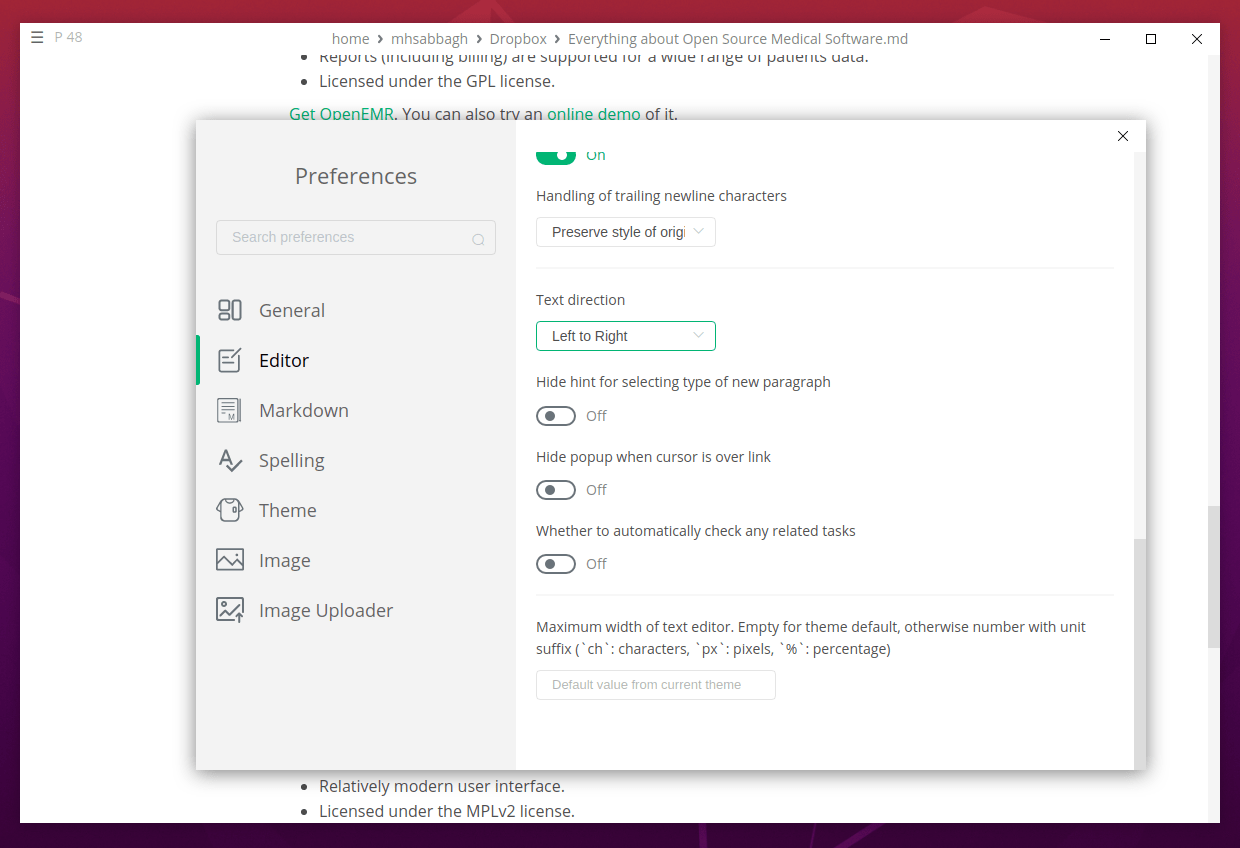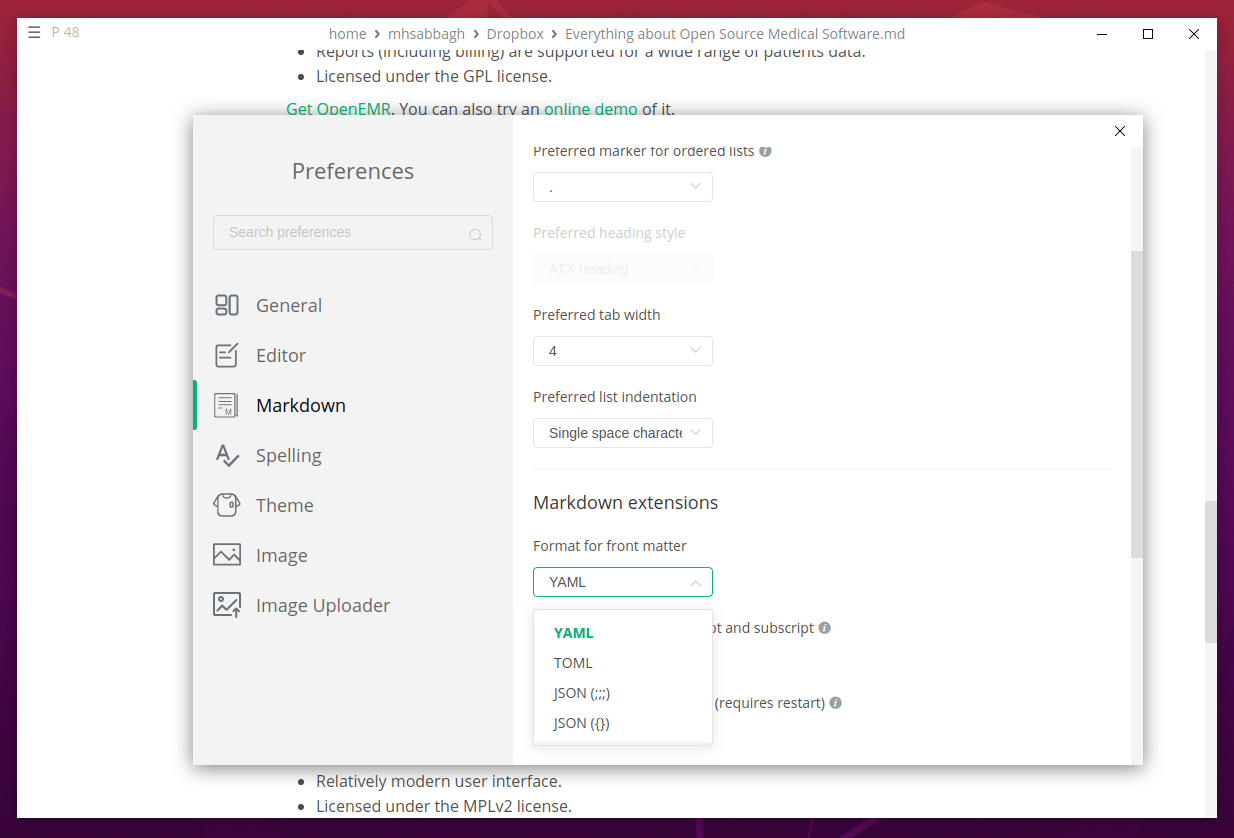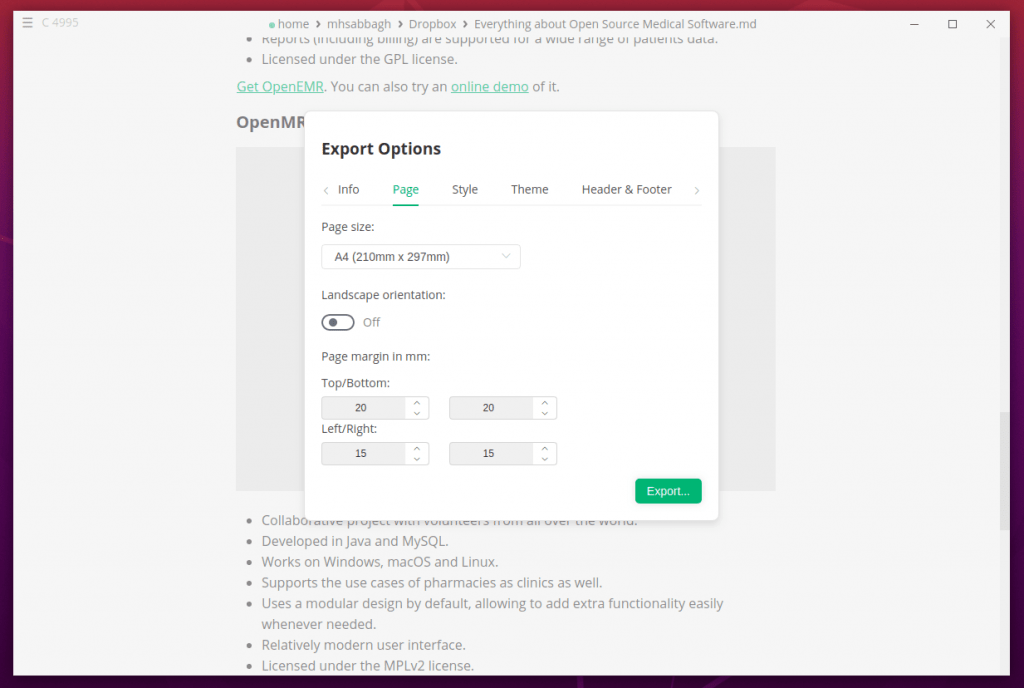Markdown is developers’ favorite text writing language. It is so clean, simple and minimal and allows developers to focus only on the writing process itself, rather than the writing syntax or other trivial issues.
That’s why, it is essential that you use a minimal, distraction-free and clean markdown editor to write or edit your markdown files, so that you can find comfort in your long writing sessions (E.g for documentation or similar). Luckily, many open source markdown editors exist for all types of users and their use cases.
Today we’ll be seeing Mark Text; a minimal open source application for writing markdown documents.
Table of Contents:
Key Features of Mark Text

The main aspects that you may like about Mark Text:
- Fully minimal in its user interface, showing you only the writing area and nothing else.
- The ability to use many built-in custom themes (Light/Dark variants), or code your own.
- Compatible with all the desktop operating systems (Windows, Linux and macOS).
- The number of words, paragraphs and characters is displayed at the top right corner without taking space as you write.
- You can turn any selected paragraph to any other type of paragraphs that you desire (E.g a text into code, or a list to text).
- Support for tables, diagrams, images, inline formats and math typing with KaTex.
- Images and image uploads are supported, and you can combine this feature with open source images as well.
- Many possible settings to enable or disable from the preferences window.
- Code blocks highlighting thanks to prismjs.
- Ability to export to HTML and PDF formats.
- RTL support for many languages.
- Fully free and open source!
A Minimal Open Source Markdown Editor
There are many things that meet the eye when using Mark Text as a daily markdown editor. The first nifty one is that the number of words is displayed as a single line near the header bar, but if you highlight it, you can see more:
The preferences window of the application is rich in features. You can adjust the font size, line height, encoding and toggle other editing options however you like. There are some expert settings as well for advanced markdown users:
But perhaps one of the most remarkable features about Mark Text is that if you choose to export your Markdown documents as PDF files, then you’ll see a preferences window that allows you to customize the look of the resulting PDF file. A feature that rarely exists in other open source markdown editors:
You can see a resulting demo PDF from Mark Text for one of our draft posts from the following URL, see how clean and elegant it is? And this is using just the default settings, nothing more.
Finally, Mark Text displays a button near whatever paragraph you select, allowing you to duplicate it, delete it or turn it into other types of supported blocks:
A Very neat feature for workaholic Markdown lovers who don’t want wasting time writing the syntax manually for these things.
Perhaps the only downside for Mark Text is that it is written in Electron framework, which is a famous Javascript framework that provides Mark Text with many of its infrastructure features (E.g cross-platform compatibility, easy binary building… etc), but it may also causes extra system load than normal Markdown editors, and electron apps do not look like native apps on their native platforms.
Installing Mark Text
Mark Text developers have prepared ready binaries for different operating systems, which you can grab either from the official website or from the releases page on GitHub according to your current operating system.
For Linux, Mark Text comes as an .AppImage, which is a famous portable format that works on all Linux distributions out-of-the-box without any need for additional software or tools. Just download the file and from your file manager, click on it, then from proprieties mark it as executable and then run it.
If you are using other operating systems, then you may wish to compile Mark Text from the source code on GitHub.
Conclusion
If you heavily practice writing, then you should definitely give Markdown a try in general. It is a very neat syntax language that will help you take your texts to the next level, especially if you were a developer looking to write documentation or articles for your projects. Office suites such as LibreOffice may be too heavy for long-writing sessions, and they are bloated with features that you probably don’t need, let alone the tight user interface which is full of thrown buttons all over the place.
Minimal text editors, like Mark Text, offer a cozy user interface in an application that is designed to do only one thing: Writing.
Mark Text at the end of the day is free and open source, and hence, you won’t lose anything by trying it. It is indeed one of the most minimal open source markdown editors out there, and definitely deserves all the support it can get.
You can learn more about Mark Text from its official website.
With a B.Sc and M.Sc in Computer Science & Engineering, Hanny brings more than a decade of experience with Linux and open-source software. He has developed Linux distributions, desktop programs, web applications and much more. All of which attracted tens of thousands of users over many years. He additionally maintains other open-source related platforms to promote it in his local communities.
Hanny is the founder of FOSS Post.