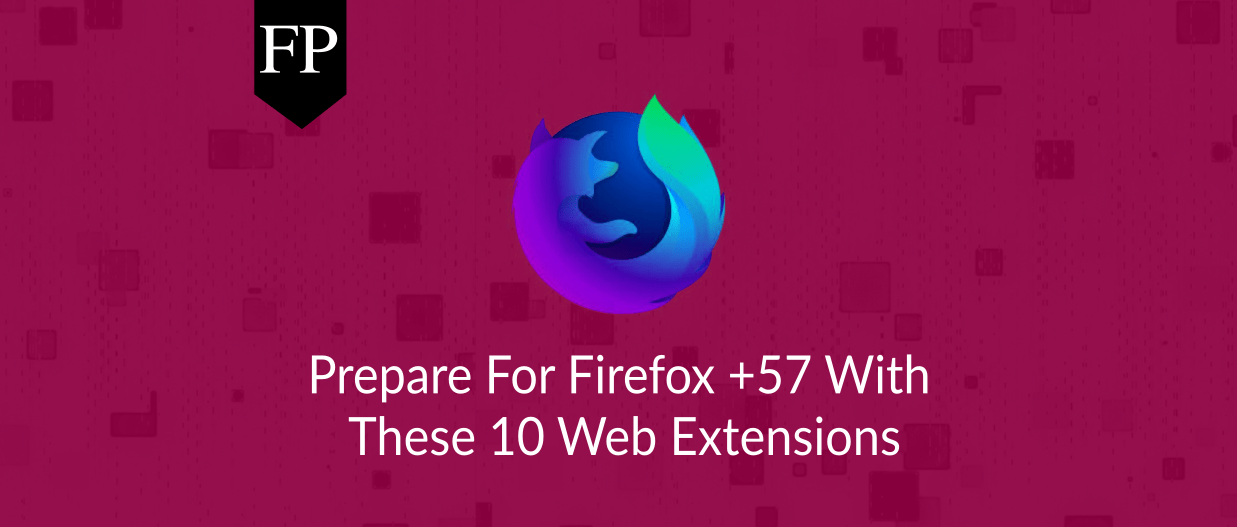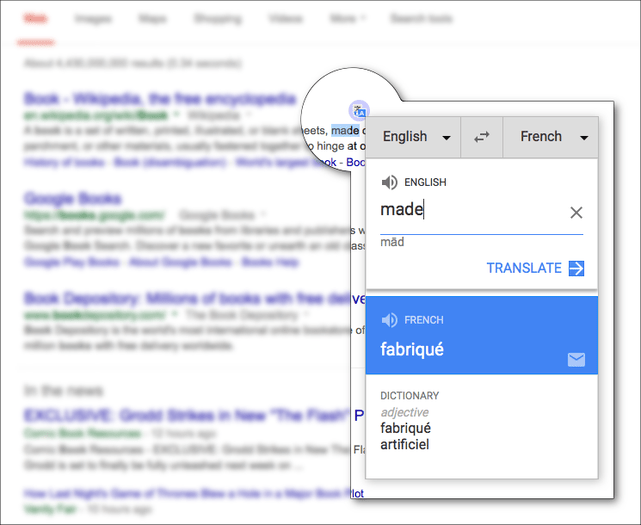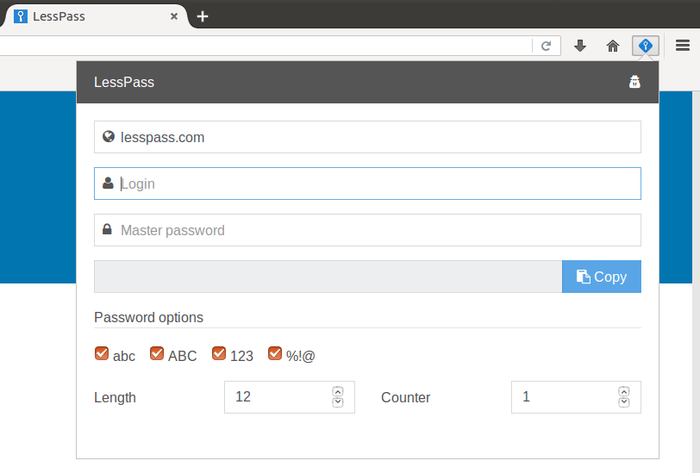Mozilla Firefox browser is moving to “web extensions” and is dropping support for the legacy XPCOM & XUL add-ons. This means that every single add-on you have on your browser won’t work with Firefox +57 unless it was rewritten using this new technology.
This is bad news for a lot of us. Thousands of add-ons won’t be used anymore because of this. A lot of developers do not plan to invest more time in porting their add-ons into the new technology. However, things have to move on. Mozilla’s point of view is that it’s time to drop this legacy technology and move into more modern ways of creating add-ons.
We’ve prepared a list of 10 Firefox web extensions which you can use with Firefox +57. We tried to cover most needed use cases as possible in our choices. If you are using Nightly, you may start using them from now. Here’s our list:
Table of Contents:
1- Auto Delete Cookies
This web extension is an alternative for the legacy “Self Destructing Cookies” add-on. It simply removes the cookies related to the tab directly after you close it. For example if you opened some videos on Youtube, it will leave some cookies on your PC related to what you have watched.
This add-on will directly remove the cookies after you close the tab. Which is good to keep your privacy safe. In this way, websites will be more limited in how they can gather information about you.
2- Dictionary (Google™ Translate) Anywhere
This simple web extension allows you to easily translate any word you select into any language you want via Google Translate. It will instantly show you an icon after you select the text (or word) you want to translate. If you click the icon, a popup will appear showing you a small Google Translate window.
Download Dictionary (Google™ Translate) Anywhere
3- Stylus
An alternative to Stylish. It allows you to do the same job: Customize pages’ CSS whenever and however you like. Currently it’s still in Beta stage, but it’s working good nonetheless.
4- uBlock Origin
One of the most famous adblocking extensions ever. It allows you to block any advertising script or element you want. You can also have your own filtering lists or whitelists. uBlock origin is also known for small resources usage comparing to other add-ons.
uBlock origin didn’t work with Firefox +57 few days ago. However, the latest version of the add-on works great now. You can use it with Firefox +57 with no problem.
5- Privacy Badger
Privacy Badger is a web extension which blocks tracking scripts automatically on pages you visit. If a script tracks you on multiple web pages, it’s most likely to be blacklisted by Privacy Badger.
It also shows you which tracking scripts are being blocked currently on the web page. You can enable them or disable them for the current session only, however you wish. It also deletes cookies used for tracking.
6- X-notifier Neo
If you have a lot of email accounts which you would like to check every few minutes for updates. Then, this extension may help you.
X-notifier Neo simply monitors all your email accounts for new messages in the inbox. When a new message is received, it will display the number of unread messages you got so far on all your accounts in the Firefox toolbar. It supports Outlook, Yahoo Mail, GMail and more.
7- Print Friendly & PDF
If you are from these who would like to save a copy of each valuable article they read online, then this extension will help you. As its name implies, Print Friendly & PDF is a quick web extension to clean the current page from all the unnecessary elements and make it printing-friendly. You can print the page directly after being cleaned.
Also, you can download a PDF copy of the current page if you would like. The results are truly amazing.
8- IP Address and Domain Information
This web extension allows you to get the IP address and other hosting & domain information related to any website you visit. You’ll see a small button in the Firefox toolbar. When you click it, a big popup will appear and all the information you may need about the domain is loaded. You may also learn your IP from there.
Download IP Address and Domain Information
9- Resurrect Pages
One of the best web extensions that you may need. It simply allows you to get a cached copy of any web page which no longer exists. If you stumbled upon some really valuable web pages but the website returned a 404 error, you may use this extension to get a copy of the web page.
It supports Google Cache, Internet Archive, archive.is and WebCite.
Additionally, you may check the Wayback Machine web extension as well.
10- LessPass
An alternative to LastPass. It’s a password manager which generates passwords for websites you visit according to a single master password you choose. Nothing else is stored or needed. You’ll no longer need to remember all the passwords for the websites you vists. It’s a must-have if you care about your security.
Conclusion
Here ends our list. Many Firefox add-ons are still not ported yet to the web extension technology. However, the numbers are increasing day by day.
Is there any add-on which you couldn’t find an alternative for on Firefox +57? We may help with that.
With a B.Sc and M.Sc in Computer Science & Engineering, Hanny brings more than a decade of experience with Linux and open-source software. He has developed Linux distributions, desktop programs, web applications and much more. All of which attracted tens of thousands of users over many years. He additionally maintains other open-source related platforms to promote it in his local communities.
Hanny is the founder of FOSS Post.