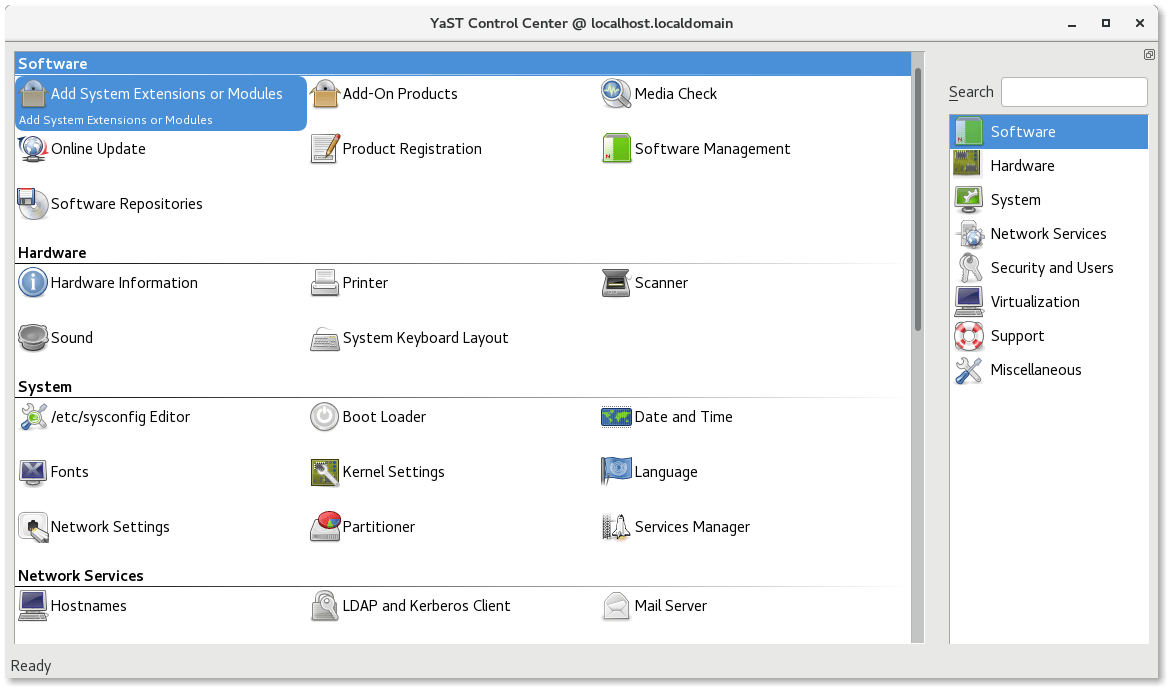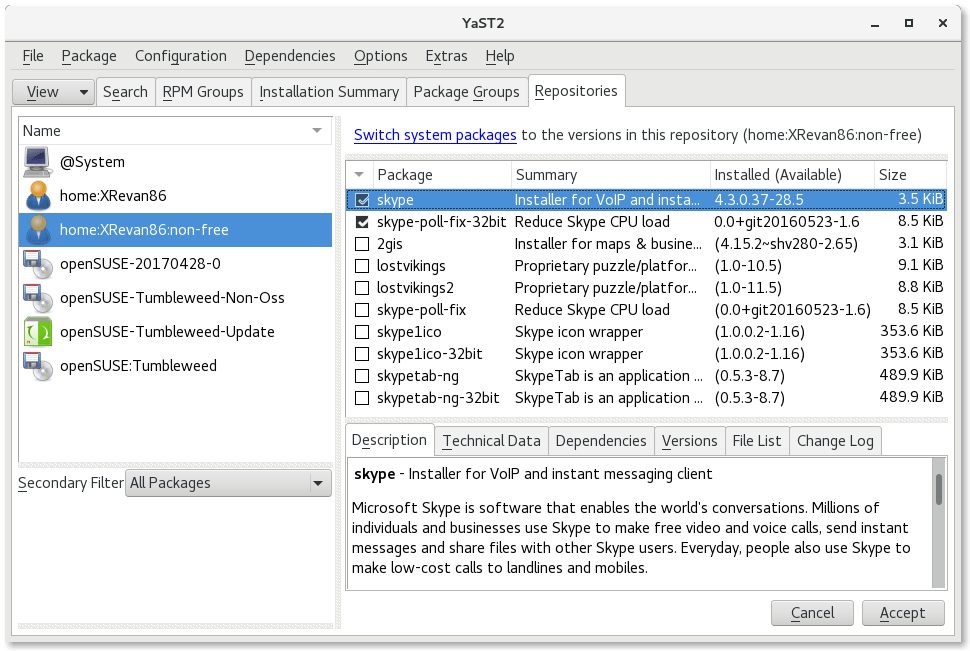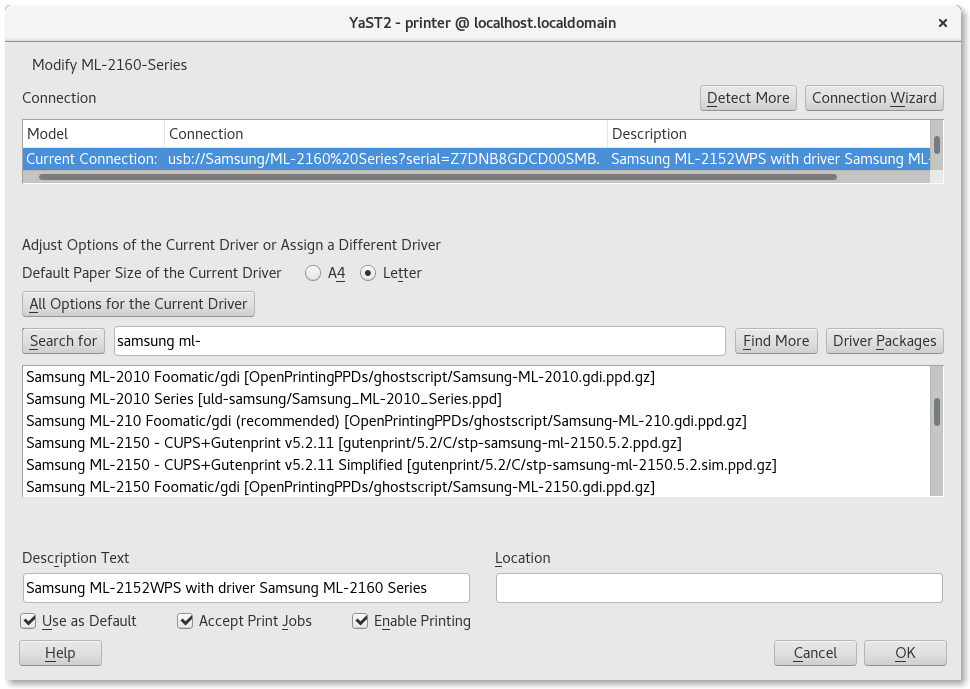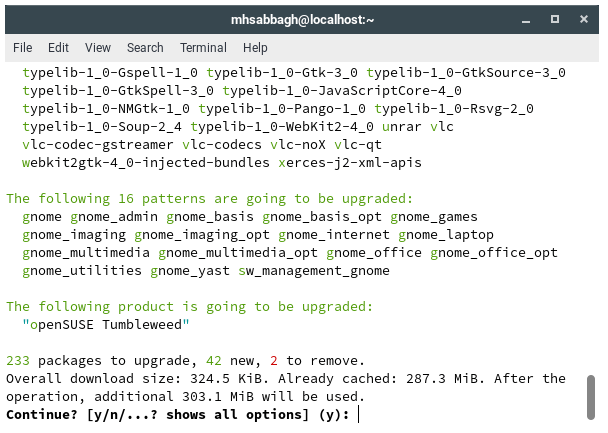For some reason, all the light goes these days toward distributions like Ubuntu, Mint, Manjaro, Solus… And the other similar ones. But despite being an excellent Linux distribution in itself, openSUSE rarely receives attention in the Linux press and its userbase doesn’t sound to be comparable to other famous Linux distributions.
This perhaps could be because people don’t know about the features of openSUSE? Or they fear trying it because of some reason. In any case, we’ll introduce you to the distribution and its features, and why you should give it a try.
Table of Contents:
List of openSUSE Features
YaST2
Probably the most special thing about openSUSE is YaST2: The complete control center capable of configuring everything on a Linux system. It comes by default on SUSE & openSUSE distributions. YaST2 is awesome because it contains a lot of options and functionalities.
Currently, there exist around 80 different modules for YaST2, which allow you to configure software management, containers, services, kernels, servers, hardware and a lot lot more. You can say it’s around 80 different applications in a single center.
This is how the software management module looks like:
YaST2 can also be easily used to configure hardware. In this example YaST2 was able to configure a printer we had in around 1 minute. It searched for the possible drivers online and simply listed them for user’s selection:
What is also nice about YaST2 is that it provides a TUI (Text-based User Interface) for all its modules. Meaning that you can run YaST2 from your openSUSE system in the command-line mode and still be able to configure your system in a quick and fast way. You can also use it on your servers:
There are tons of other modules which you can use to manage your system. The idea of providing a complete graphical solution to manage all the system aspects from A to Z in a Linux distribution doesn’t seem to exist anywhere else other than in SUSE/openSUSE.
openSUSE Tumbleweed
Tumbleweed is the rolling release branch of openSUSE. It’s just like Arch Linux and the other rolling distributions; You get the software as soon as its ready in the repositories.
However, unlike some others, the packages you get in openSUSE Tumbleweed are tested. You don’t get beta or alpha releases. You also don’t get software which is known to be not working or causing various problems in the system. It’s a rolling release model provided with quality (see next the coming openQA section). Which is a nice thing to have.
Same things happens from time to time for a lot of different packages. You can keep checking news.opensuse.org to see the latest news about kernel packages, GNOME, KDE and other packages added to openSUSE Tumbleweed.
openQA
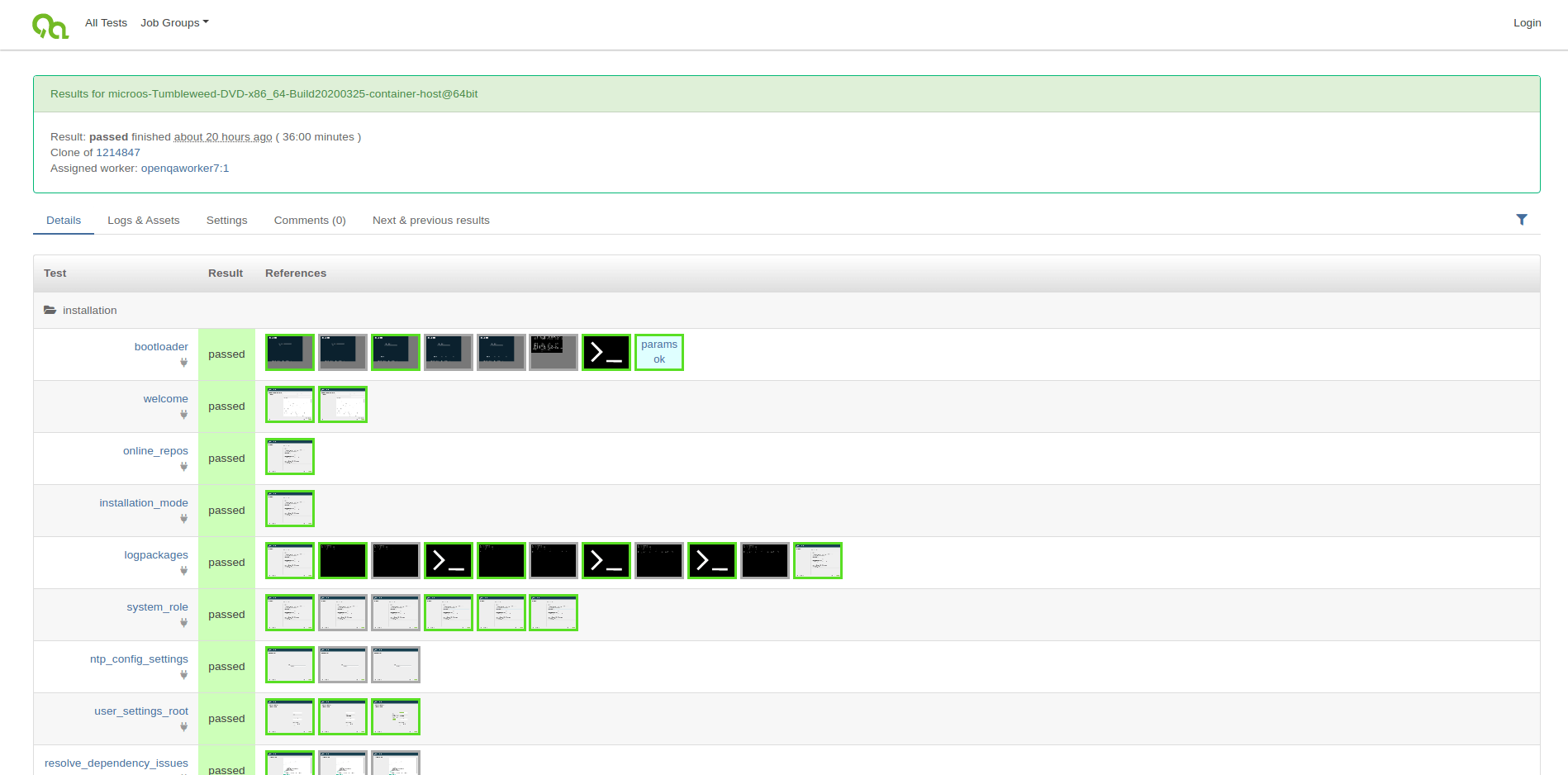
openQA is a quality assurance service created by SUSE/openSUSE. All the openSUSE releases (Leap and Tumbleweed) and a lot of openSUSE core packages (GNOME, KDE, YaST2..) are tested on that platform. It provides a set of API functions and methods to use in order to test packages and ISO images with automated tests and scenarios. After that, users can test it manually.
The thing about openQA is that it’s not just some automated scripts which do this and that and then check the output of various commands to see if bugs or problems exist. It utilizes openCV and other libraries to “see” what’s going on the screen. It hits different keyboard combinations and runs complicated installation/configuration scenarios and reads the screen in order to determine what’s going on.
The complete testing process is recorded and all the log files are uploaded automatically.
Things like openQA means better quality. Instead of completely depending on manual testing – like most other Linux distributions – openQA helps a lot in automation of those tests and detecting bugs instantly before releasing any new ISO images. Making openSUSE more robust and bug-free.
All openQA source code is free and released on GitHub.
Zypper
Zypper is the default package manager for SUSE/openSUSE. Just like dnf and apt, zypper can handle any ordinary package management task like installing, removing and updating packages.
According to a personal experience, package management with Zypper was faster more lightweight on the system than Apt and Dnf. In Zypper, even if you add a new repository which includes an already installed package with a newer version, it won’t be installed until you change the default vendor for that package. Which is good from a lot of aspects. Zypper also has a much better command line interface than the two, and supports very much complex configurations whenever needed.
Zypper has a lot of features which you can check from its page.
openSUSE Build Service
openSUSE Build Service (OBS) is an online platform for building and distributing software packages. Developers and packagers can create packages easily using the platform for different Linux distributions (not just openSUSE!). Currently, it supports Debian, Ubuntu, Fedora, CentOS and a lot more of other distributions.
You can search for any package you need via software.opensuse.org. If you were using SUSE/openSUSE, you can install any package in a single click via YaST 1-Click Install:
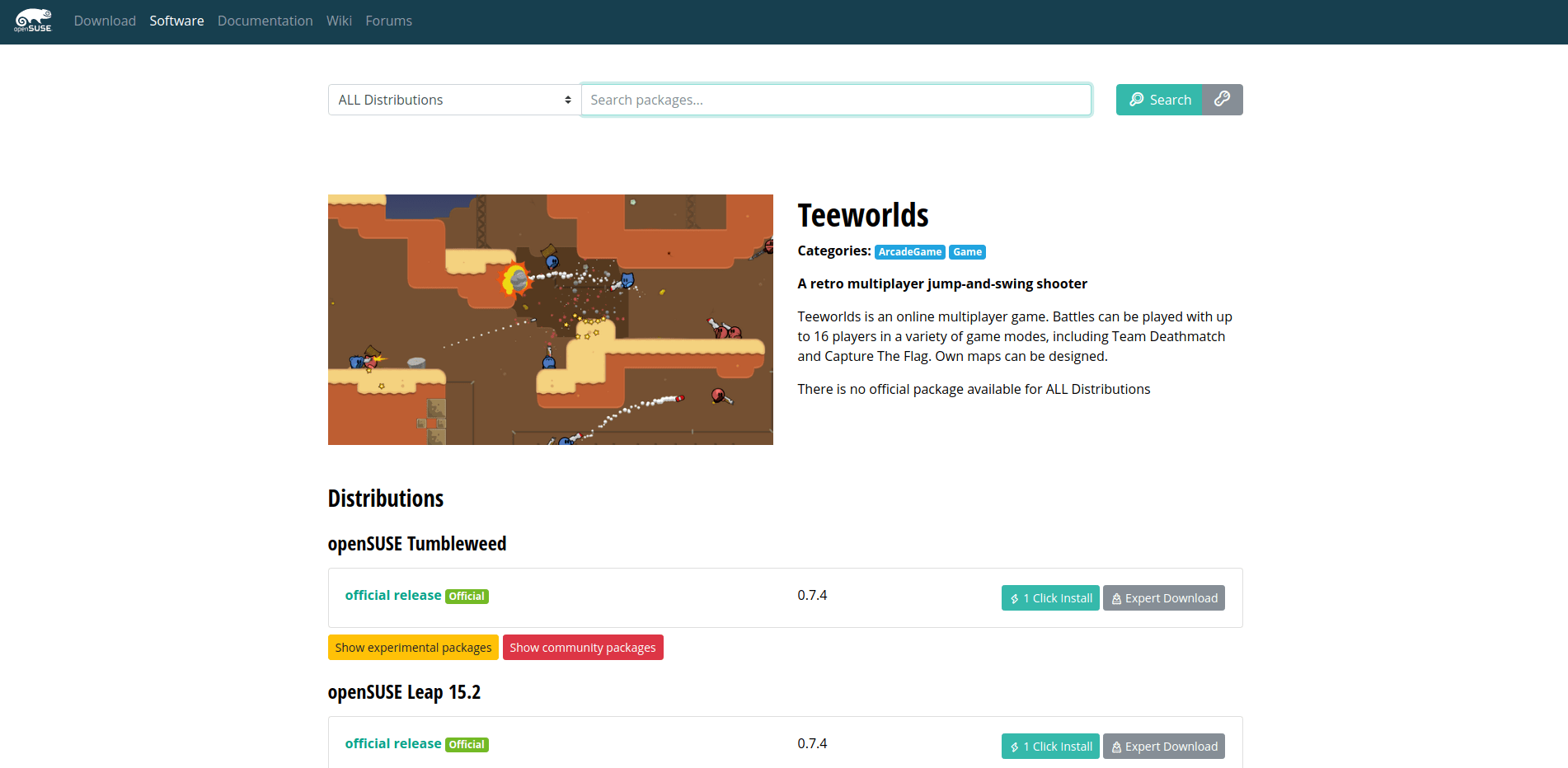
openSUSE Build Service isn’t just about building packages, but also Linux systems and images. It can be used to create your own openSUSE based distributions if you want, or other container images and put your software on them. After you finish building your images, you can download them and export them to other formats:

OBS is capable of doing that thanks to its core software, Kiwi, which was developed by the openSUSE/SUSE team to create images of any system using “recipes”. It is a very efficient tool, and is fully documented on their official website.
Btrfs and Snapper
Btrfs is the default filesystem in openSUSE. It’s a copy-on-write filesystem. One of its main features is the ability to take “snapshots” of files stored on your hard disk in order to be able to restore them later.
openSUSE is very compatible with this filesystem. There’s a module in YaST2 called Snapper. Which allows you to restore your system to whatever state you want at any history before/after administrative actions. Such as package installation/removal or configurations change.
For example, if you run a system upgrade using zypper dup. And something broke and you no longer can enter your system, you can easily go back to the previous system state before the upgrading process occurred. All your files and configurations will be restored to that specific time. Just like a system restore point in Windows.
Conclusion
There are a lot of features which make openSUSE a remarkable Linux distribution. If you are happy with your current Linux distribution, you probably don’t need to change it. However, if you are looking for something new and modern, it’s recommended that you give openSUSE a try.
You can learn more about openSUSE from their official website: openSUSE.org
Hanny is a computer science & engineering graduate with a master degree, and an open source software developer. He has created a lot of open source programs over the years, and maintains separate online platforms for promoting open source in his local communities.
Hanny is the founder of FOSS Post.