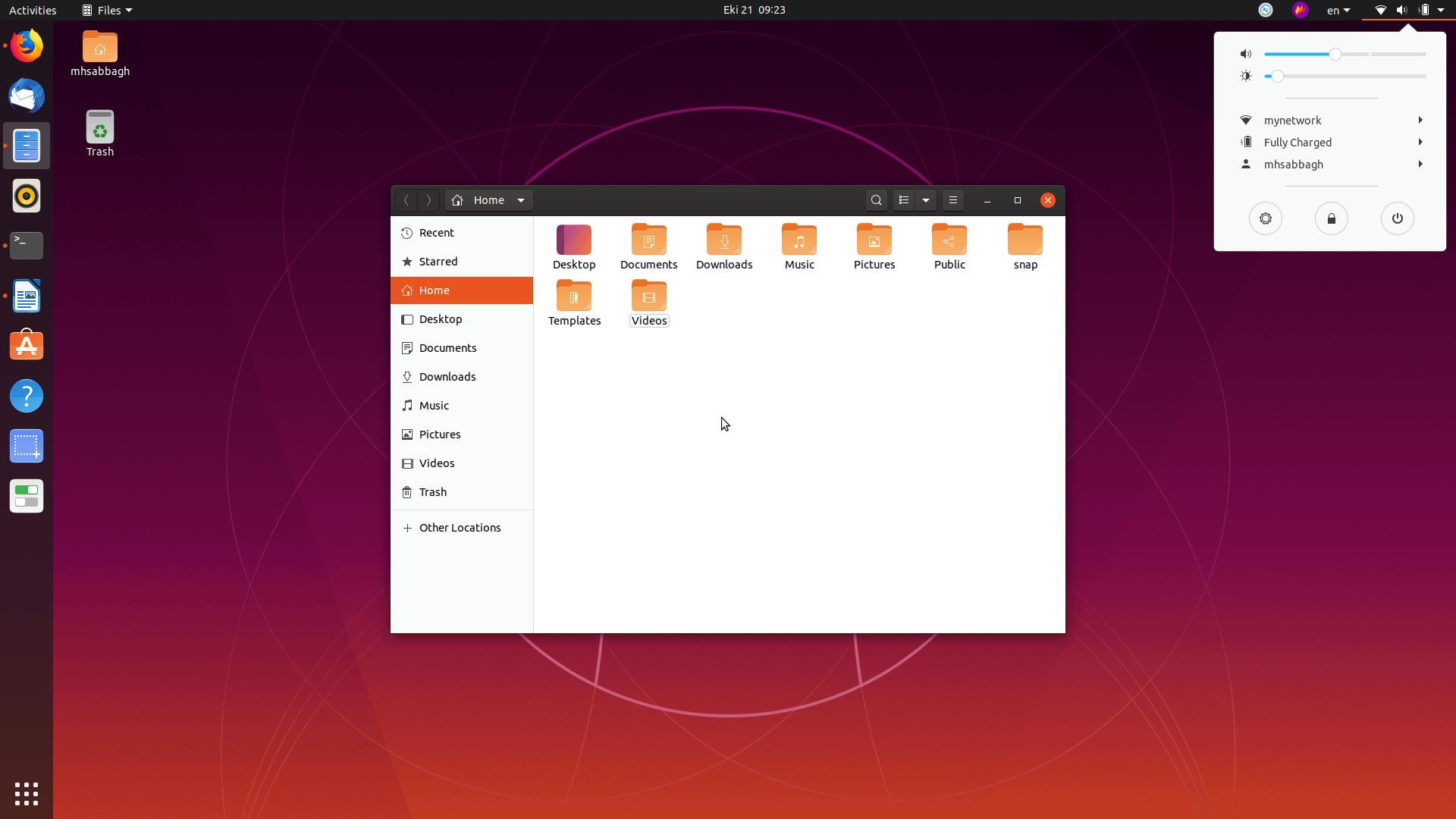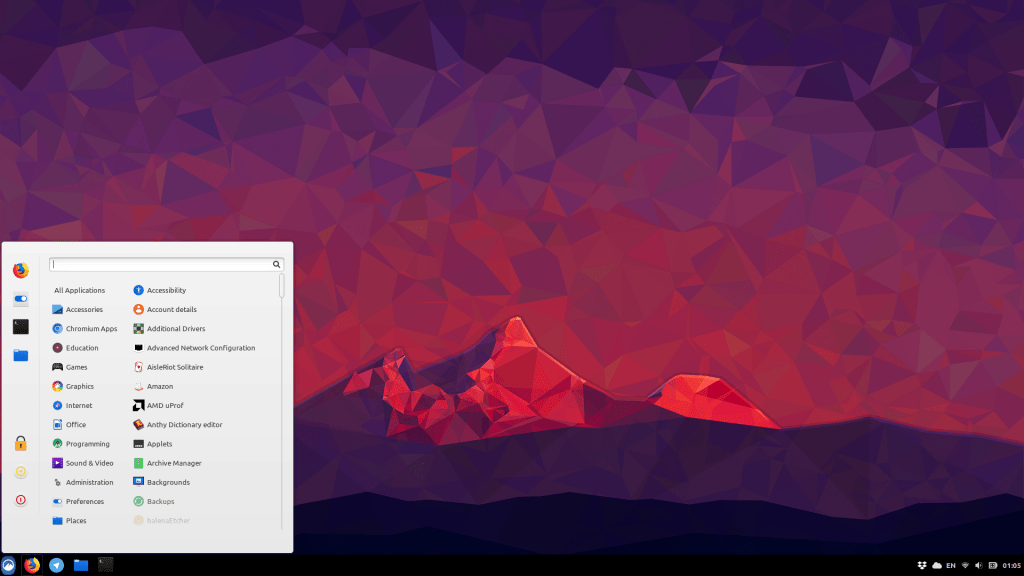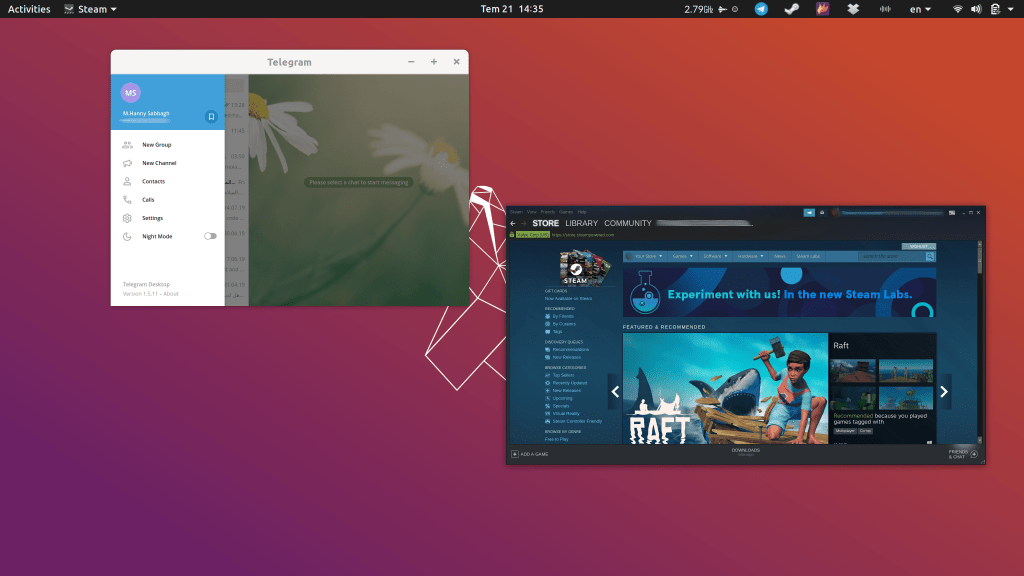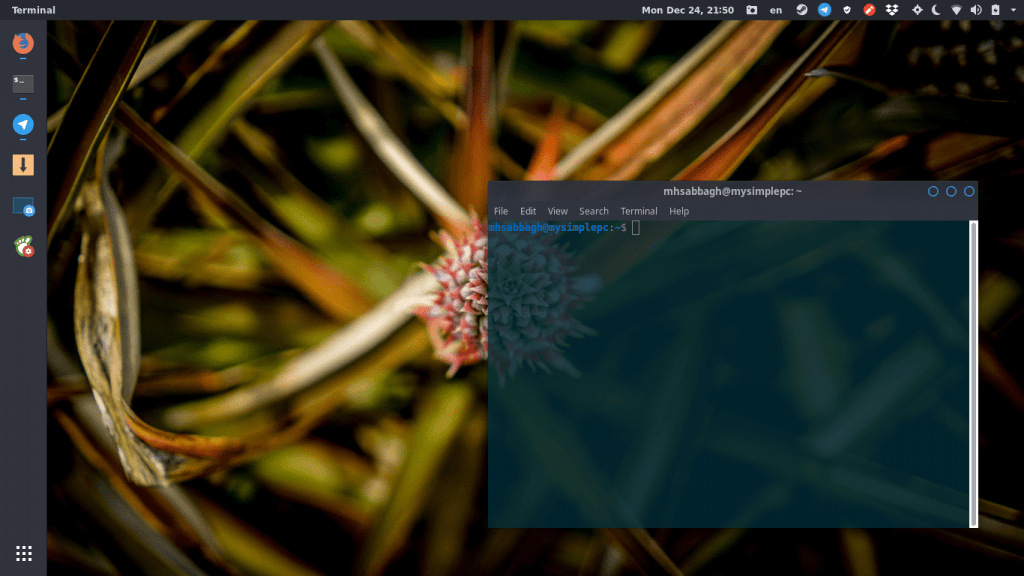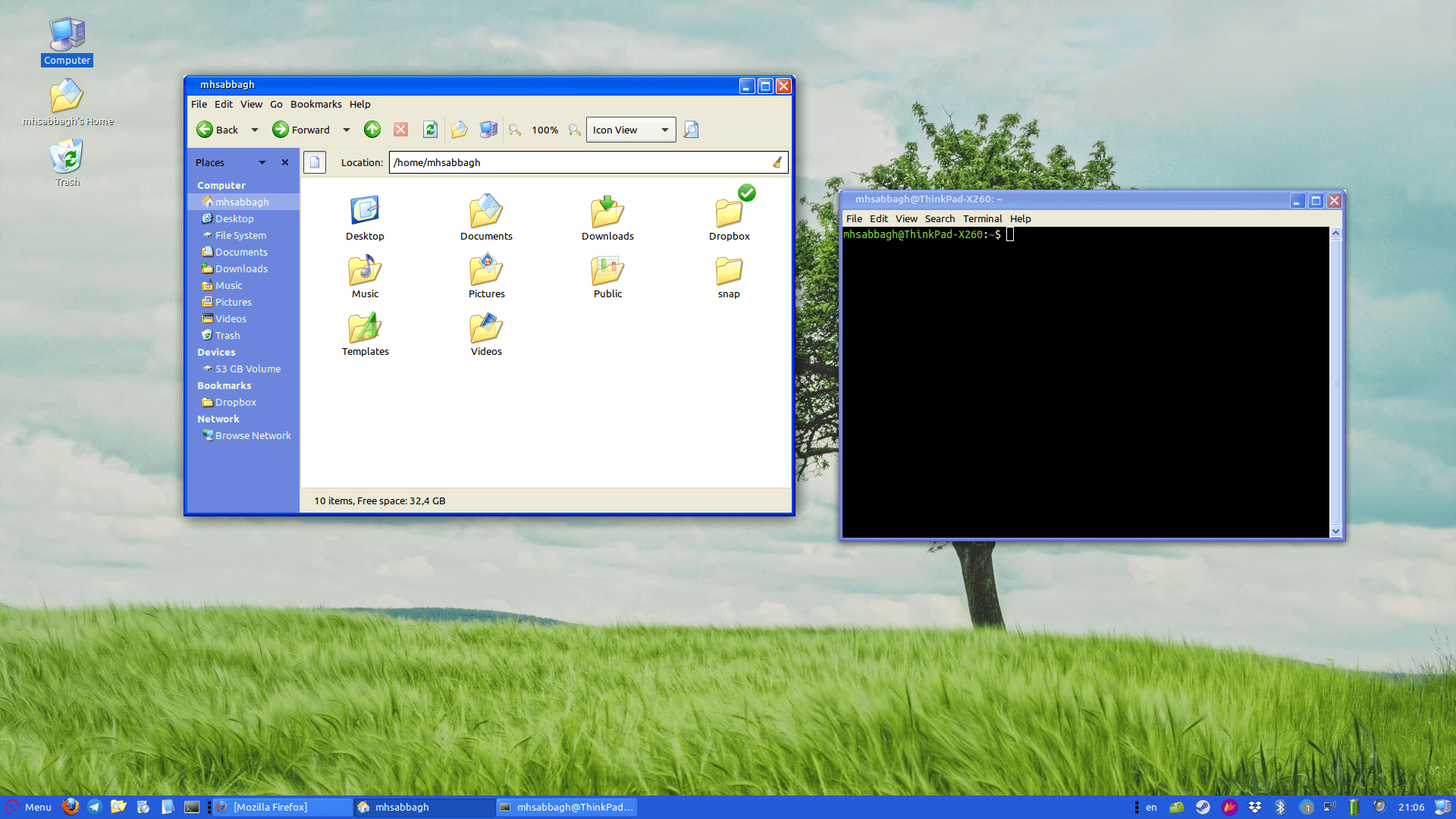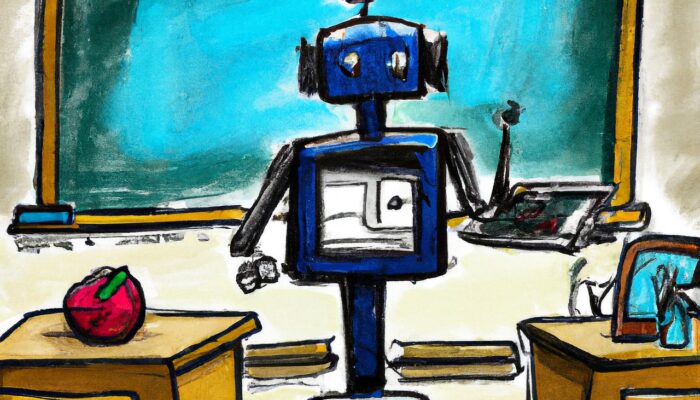Linux, idiomatically, is a family of similar operating systems. There doesn’t exist just a single Linux operating system just like in macOS or Windows. Instead, there are “distributions” of Linux each having their own properties and characteristics. There are hundreds of Linux distributions out there and while they generally use the same components in a lot of cases, a lot of them are still very different than the other. We refer to the overall collection of those distributions as simply “Linux” in comparing to Windows or macOS.
Technically speaking, Linux is nothing more than a kernel of an operating system. In 1991, a guy named Linus Torvalds created this kernel for himself, and then the project became bigger over time. Later on (just 1 year later), people took the kernel Linus Torvalds wrote and combined it with other tools to create a fully functional operating system. Because as you know, an operating system is bigger than just the kernel inside it. This is what we call a Linux distribution.
A Linux distribution is fully developed operating system powered by the Linux kernel that is meant to achieve specific goals according to its creators vision. There are distributions for servers, desktops, mobile phones, embedded devices, old computers and a lot of other use cases. Each distribution has its own developers and community who collaborate together to release a new version of that Linux distribution. You may think of a Linux distribution just like Windows XP, Vista, 7 or 10, with the exception that there are hundreds of them and that there’s no central vendor for all Linux distributions. Anybody can create a Linux distribution if they want.
The official “logo” for the Linux kernel is the penguin. That’s why you see it in our featured image!
Here are some screenshots for various Linux distributions:
Table of Contents:
- Benefits of Using Linux and Why You Should Use it
- Can I run Windows Programs (.exe files) on Linux?
- Are there any games on Linux?
- Did you know you can Dual-boot Windows and Linux?
- What are the components of a Linux distribution? Why are they Different?
- Possible Linux Distributions to Try
- What type of Apps can I have on Linux?
- Support & Help
Benefits of Using Linux and Why You Should Use it
- Linux is free! You don’t need to pay not even a single dollar to use it.
- Linux is open source, which gives us tons of benefits. Read more on this here.
- Linux does not get affected by viruses. Forget about using an anti-virus program.
- Linux does not age over time like Windows, you don’t need to format it every few months in order to restore it to its original performance. You don’t need to run defragment. You don’t need to clean or do anything similar like that. It’ll always work just like the first day you installed it.
- Linux can be customized however you like. There are tons of interfaces, programs and systems to use.
- Many Linux distributions are suitable for a lot of small niches. For example, we have distributions for old computers users, gamers, artists, multimedia-heavy users and many other use cases. You can use any distribution you want of these according to your need.
- In Linux, you get your software from a centralized place we call “repositories” which are accessible via a software manager/package manager. This means that you can install tons of software you want in a single click. Forget about cracks, serials and searching for programs on the Internet, all of that is history in Linux.
- Simply put, Linux is quite great, and we recommend that you give it a try.
Can I run Windows Programs (.exe files) on Linux?
No, running .exe files is not natively supported on Linux.
However, there exist some special programs that allow you to do that, after you install them you can run most of the .exe programs you’ll need just fine. The most famous example for these special programs is Wine, which can even allow you to run some AAA game titles on Linux.
In addition to that, most of the famous programs you know about have Linux support too: Telegram, Steam, Spotify, Google Chrome, Firefox, Visual Studio Code, Microsoft Teams, Sublime Text, Atom, GOG, Zoom, Dropbox… And many more. There are open source alternatives to almost anything you may think of.
Are there any games on Linux?
Most gamers on Linux depend on the Steam platform to do gaming. 25% of all games on the Steam store support Linux natively. For the other 75%, there’s a special technology built inside Steam that allows you to still try to run them on Linux, and in most cases they work just fine.
To read more about this, check our detailed post.
Did you know you can Dual-boot Windows and Linux?
That’s right.
If you are still not ready to make the full switch yet, then you can install Linux beside Windows on the same hard disk without losing any of your data or your files. And each time you power your computer on, you’ll be able to choose whether you want to work on Windows or Linux this time.
The process is so easy and doesn’t take anything more than choosing the corresponding option during the installation of your distribution:
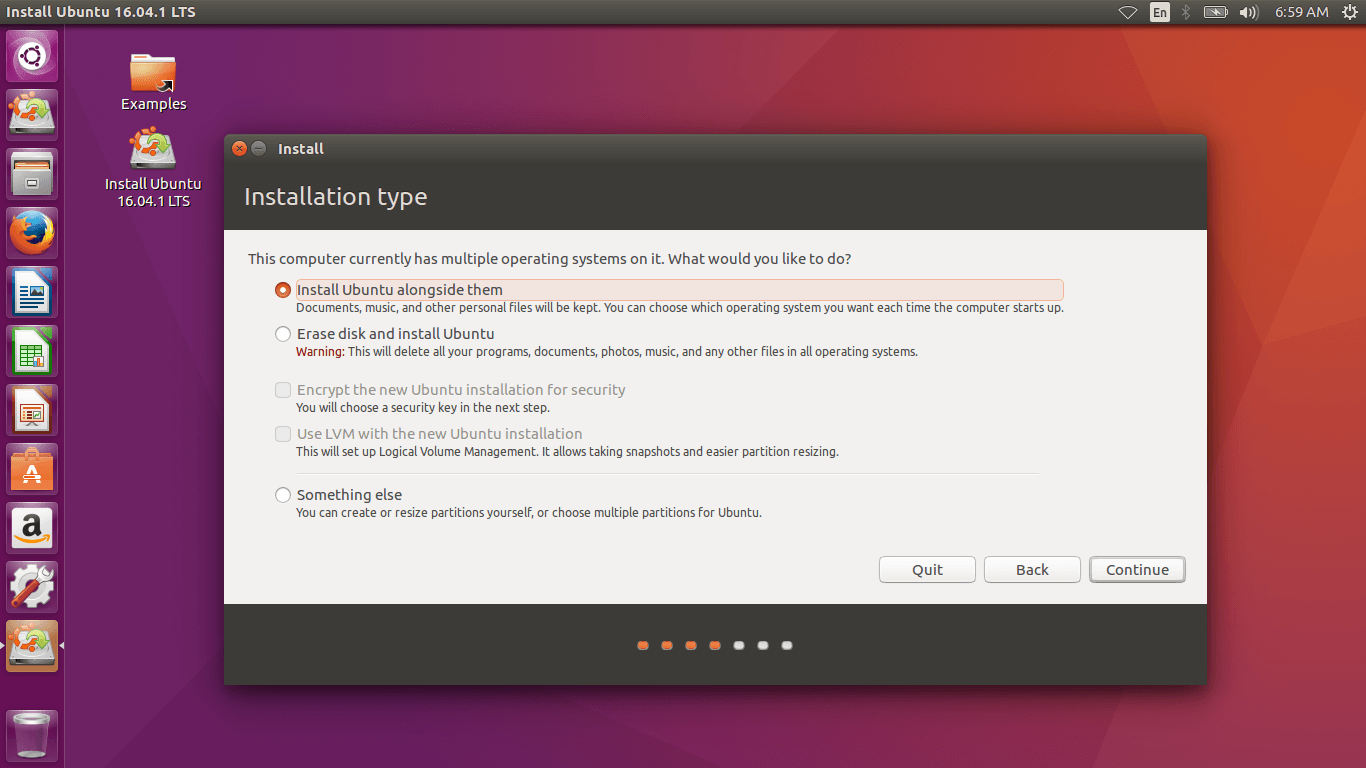
And you can choose the size of the Linux partition too:
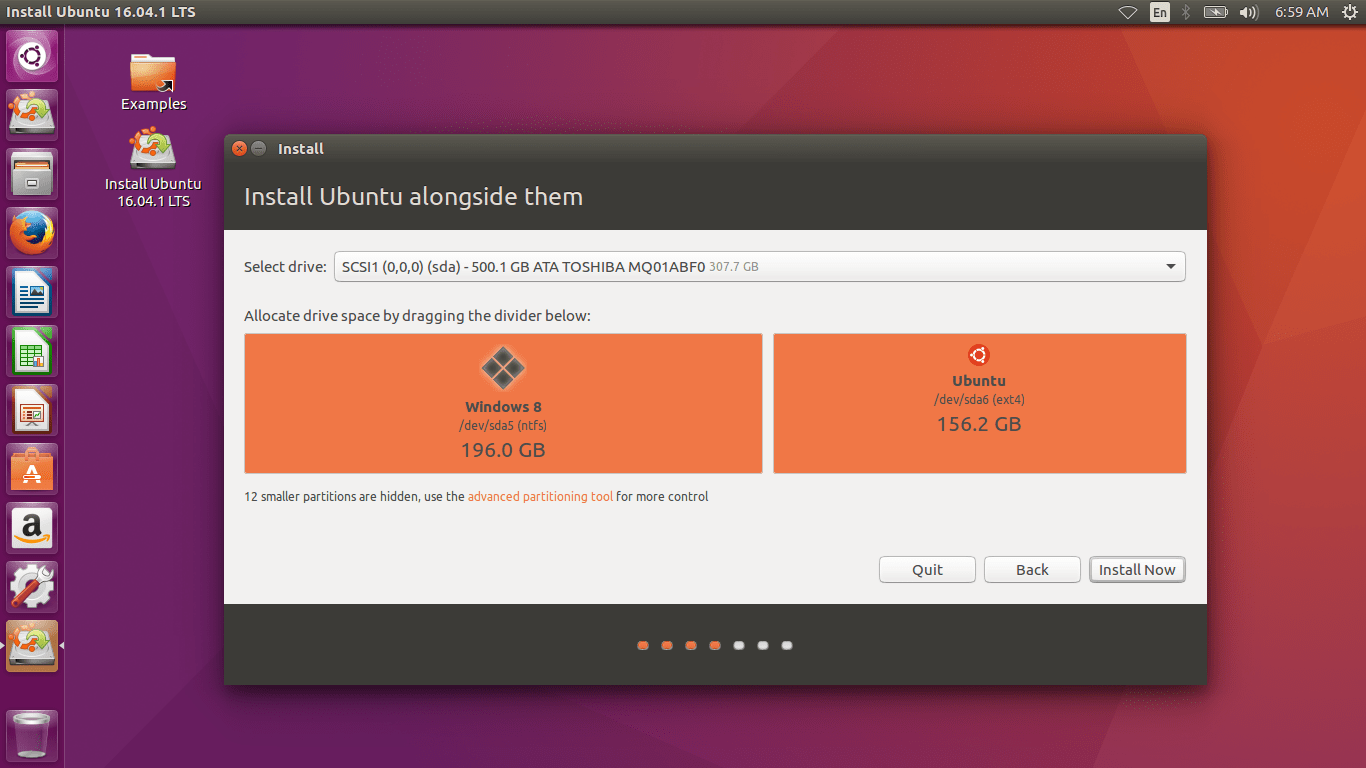
Next time you boot, you’ll get a screen similar to this to choose what OS you want to use this time:
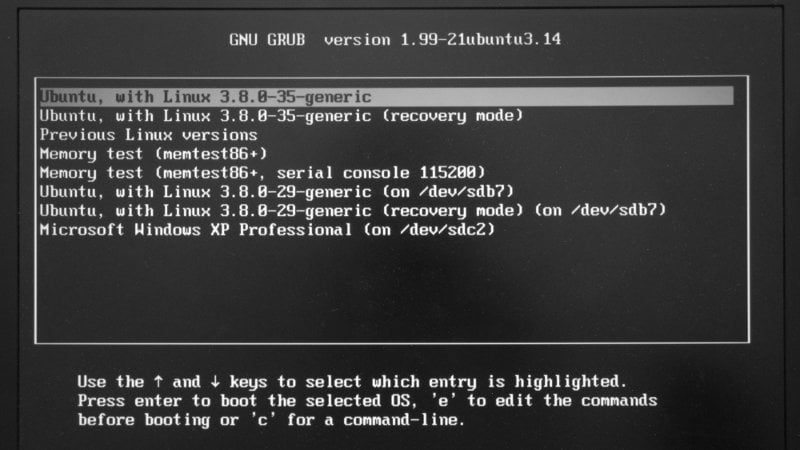
In this way, you won’t lose your files and data.
What are the components of a Linux distribution? Why are they Different?
A typical Linux distribution consists of the following components:
- Kernel: The Linux kernel must exist in all distributions, otherwise it wouldn’t be a Linux distribution. Some distributions ship new versions of the Linux kernels while others prefer old ones for compatibility. Each new kernel version introduces support for new drivers, drops support for others and fixes bugs and issues that existed in previous versions.
- GNU Tools: In the 1980s, Richard Stallman and many of his friends started the GNU project, which aimed to create a free (as in freedom) alternative to the UNIX operating system. To do that, they simply started to write alternatives for the surrounding software of the kernel instead of starting with the kernel, such as the bootloader, the shell and many other tools.
- Display System: You can think of it as the infrastructure of displaying any meaningful painting on your screen. A display system utilizes installed drivers to literally draw the graphical user interface.
- Display manager: A display manager is responsible for managing the current graphical session, and the login/logout process of the system.
- Daemons: Daemons service programs that run in the background to do various tasks.
- Package Manager: It is the responsible software about installing, removing and updating packages (programs) on your system.
- Desktop environment: The overall collection of file manager, user interface and all the other utilities provided on your desktop. There are many desktop environments on Linux, such as GNOME, KDE, LXQt, Unity.. And so on.
- User Applications: Finally you get the normal applications. Things like Firefox, Steam, Google Chrome and similar.
That’s why Linux distributions are different, because each one of them ships a different combination of the things above. In many cases, some distributions are based on others (meaning that they use the same distribution with minor / big modifications) while others are independent (not based on any other distribution).
For detailed information about the components of a Linux distribution, visit our detailed post.
Possible Linux Distributions to Try

We recommend starting with the Ubuntu MATE distribution.
It is a distribution that is based on Ubuntu, the most famous Linux desktop distribution of all time. Ubuntu has access to a large database of “packages” which are the main way of distributing software on Linux. Ubuntu is also supported by a lot of companies and vendors worldwide, and has the largest user community behind it. Ubuntu MATE is a derivative of Ubuntu that comes with the “MATE” desktop, which is very similar to Windows or macOS. The distribution adds a lot of things that are missing in the original Ubuntu, which makes it the best choice for you.
Read more about it from here, or download it right now.
There are other distributions that you can try, such as Fedora, Mint, Debian and many others. For more information about what is the best Linux distribution for you, you may refer to our previous post about this.
What type of Apps can I have on Linux?

Literally everything.
Most of the famous applications do work on Linux, such as Google Chrome, Firefox, Telegram, Spotify, Steam, GOG, OBS Studio, VLC and many similar. However, some of them don’t work on Linux, such as Adobe programs and Microsoft Office. For such type of applications, we have other free alternatives on Linux (E.g we have GIMP, Inkscape and Krita as alternatives for Adobe applications, and LibreOffice as an alternative for MS Office).
For a complete list of those alternatives, we recommend that you check the following Wikipedia article.
Support & Help
If you face any problem on Linux, then in 99% of the cases there’s someone else who faced it before you. That’s why we suggest everyone to just use Google to search for the issue they are having before trying to do anything their selves.
If you need help, then there are tons of online forums, mailing lists, support platforms and IRC channels (chat channels) that you can use to get help. Those channels vary based on the distribution that you are using, but if you started with Ubuntu, then you can make use of the Ubuntu Forums and the AskUbuntu website.
For other distributions, just search in your distribution’s website for support links. They are always there.
We can help you in your general questions about the Linux world if you want in the comments below.
Hanny is a computer science & engineering graduate with a master degree, and an open source software developer. He has created a lot of open source programs over the years, and maintains separate online platforms for promoting open source in his local communities.
Hanny is the founder of FOSS Post.