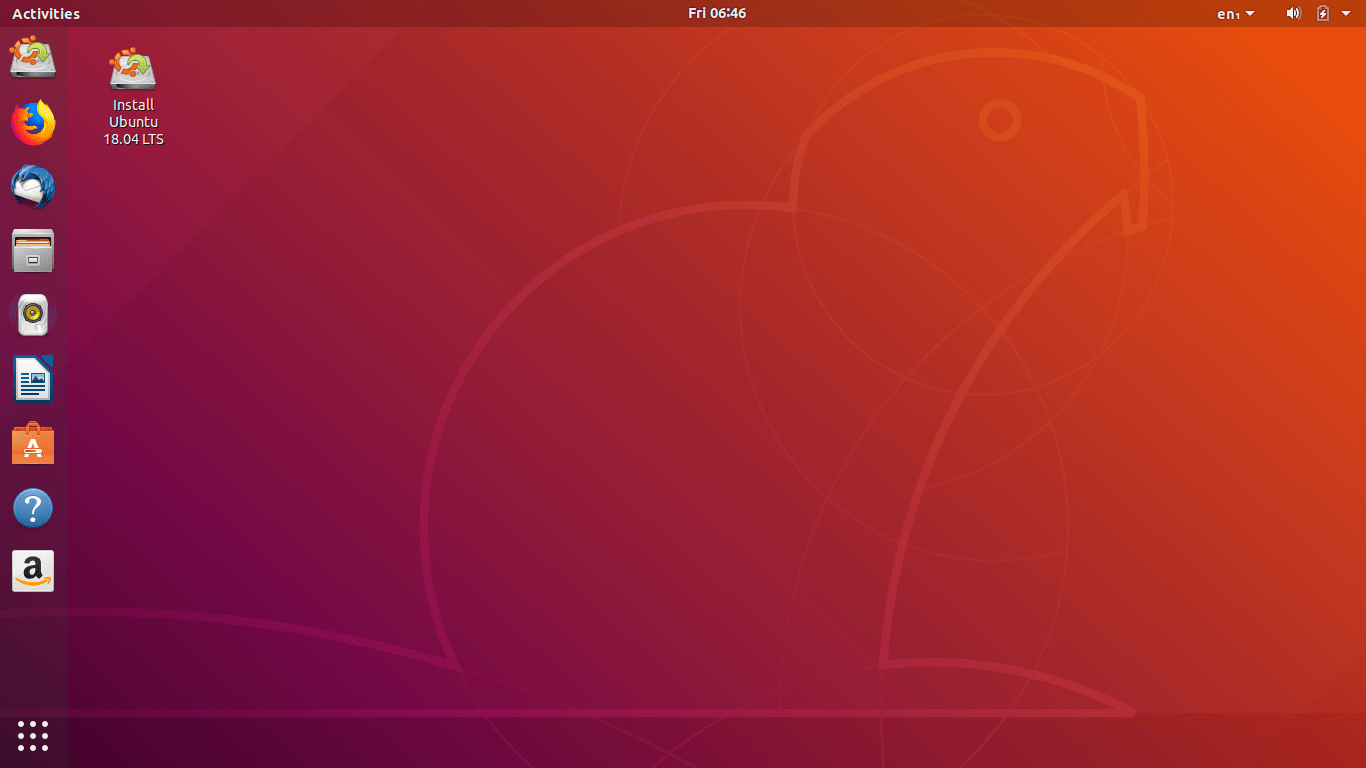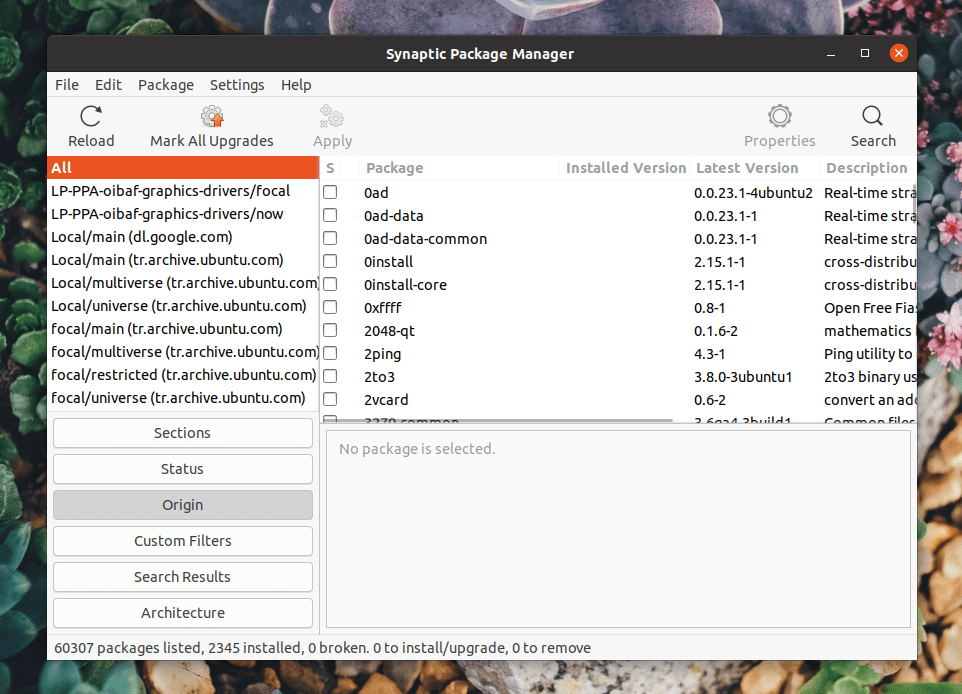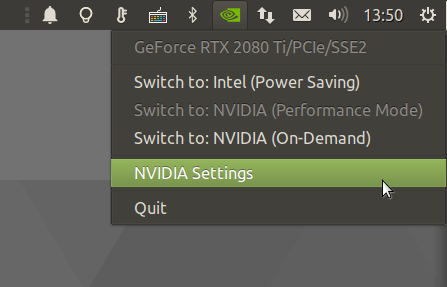Ubuntu is the most famous Linux distribution in the world. Used by all types of platforms, from enterprise to desktop and passing by mobile phones, the distribution that started its journey just 14 years ago totally dominates the markets today in terms of userbase.
But when recommending Linux distributions in online discussions for others, people keep saying stuff like “Ubuntu is for noobs, don’t use it”, or something like that. But that’s not true at all, as Ubuntu is suitable for any type of needs and use cases. In our post today, we’ll introduce you a couple of reasons of why you would want to choose Ubuntu over the other Linux distributions for your desktop.
Table of Contents:
Biggest Linux Community on Earth
There’s no Linux community of users and customers bigger than Ubuntu’s, period.
The Ubuntu forums alone contain more posts and threads than the Fedora, Linux Mint, openSUSE and LinuxQuestions.org forums combined; The Ubuntu forums have around 15 million posts and threads, where as the others have 2 million, 1.8 million, 1.3 million and 7.2 million posts respectively.
And this is without mentioning the number of questions and answers on AskUbuntu.com (Which is an online questions & answers website dedicated for Ubuntu), which is currently standing at 340,000 questions.
The presence of Ubuntu in the Linux media is huge, as you hear about few cities and countries switching to Ubuntu from Windows each few couple of months. This isn’t to say that other Linux distributions don’t have any communities at all, but to emphasize on how large the Ubuntu userbase is and the community and adaptation behind it.
And we are being generous here by not counting the Ubuntu-based distributions as Ubuntu community members as well; Distributions such as Xubuntu, Ubuntu MATE, Kubuntu and others do have large communities too, and all of these are flavours of the official Ubuntu distro and their users can be considered users of the normal Ubuntu desktop.
The large community is an important strength point for Ubuntu, because as a user, it guarantees that you can always ask for help or expect to find an online tutorial that keeps Ubuntu users in mind, unlike other smaller Linux distributions. It also means that 3rd-party software developers will target Ubuntu first before expanding to other distributions.
Large Software Repositories
My Ubuntu 20.04 LTS installation (the daily image) is currently showing 60000 packages available for installation from the official Ubuntu repositories. What’s nice about Ubuntu is that it supports something called PPAs (Personal Package Archives) which are special 3rd-party repositories created by people who want to distribute their programs to Ubuntu users.
There are thousands of Ubuntu PPAs for most of the things you may need as a daily user; For example you can get the latest versions from GIMP, Inkscape, LibreOffice, Firefox, Chromium, graphics drivers and many other software easily on your Ubuntu installation by using those PPAs. For a good list of them, check our selections at PPAs.fosspost.org.
You can also browse or search PPAs on LaunchPad.net.
Notice: You shouldn’t add too much PPAs to your system, as this might cause system instability. But in general, you can easily use a couple of PPAs for some certain software you depend on in your daily work. Just make sure they do not conflict with each other (E.g break package dependencies for each other).
Stable Yet Modern System
Ubuntu offers 2 OS versions for its users:
- LTS Releases (Long-term Support): Released each two years and supported for a total of 5 years (+5 years to a total of 10 years for paying customers). Those versions usually ship the latest stable versions of software in their time, but as they get older, they usually do not receive a lot of updates, which makes them good for a lot of use cases where stability is more important over new features.
- non-LTS Releases: Released each 6 months (except when the time of an LTS is coming). Those versions are supported only for 9 months, and they usually contain the latest available stable software of their time, and continue to receive updates all the time. Good for users who always want to get the latest versions of everything.
Both the LTS releases and the non-LTS releases can be considered “stable” in the sense that they won’t crash with you in doing your daily tasks. But if you were just happy enough with an LTS release on your machine, then you won’t need to switch or upgrade your OS version for the next 5 years.
Snaps
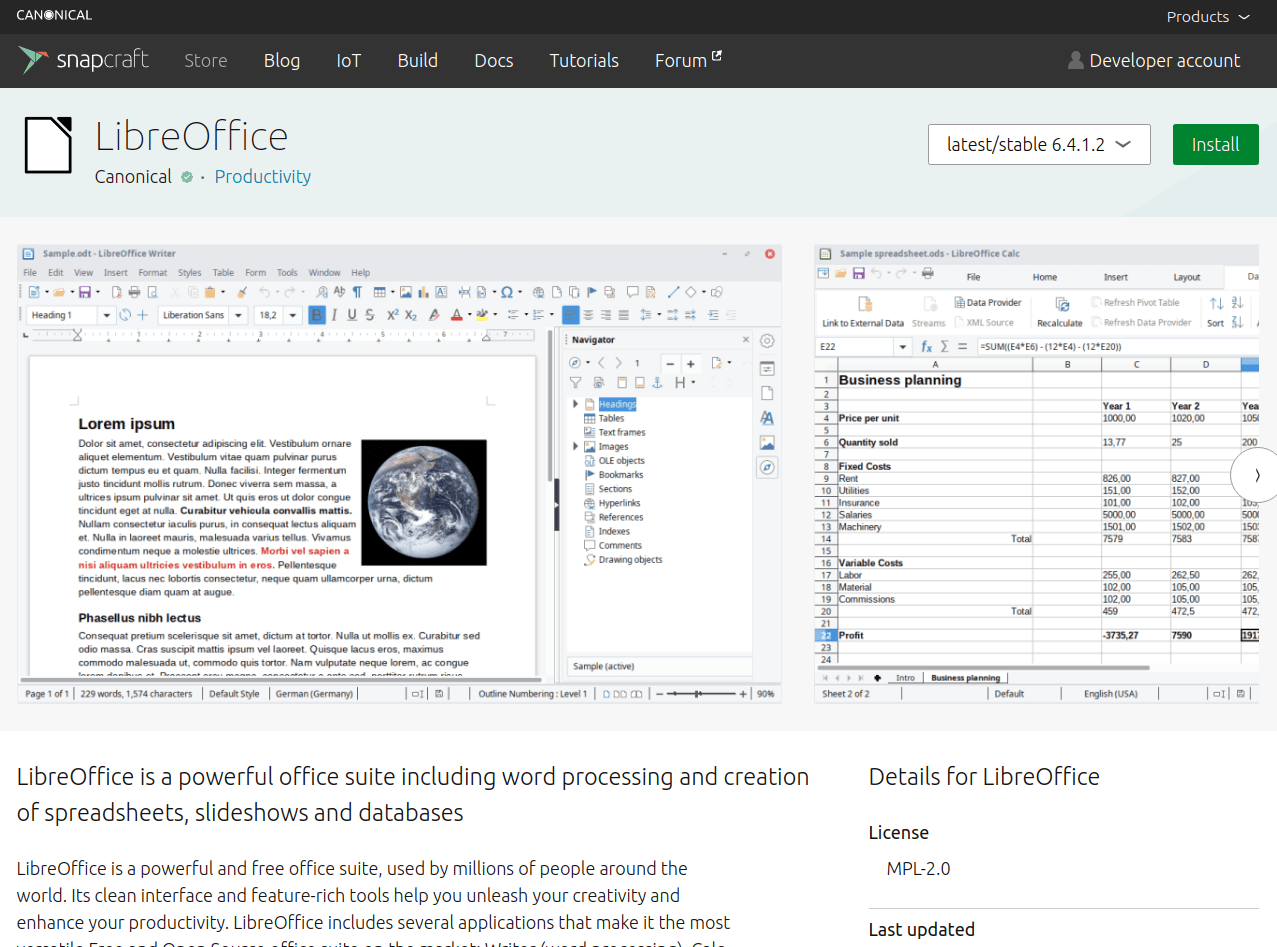
An alternative distribution method to traditional software management is Snaps. Snaps are self-contained and sandboxed packages for distributing apps on Linux, they were created by Canonical (The company behind Ubuntu). Snaps allow you to have any version of a software you may want under any supported Ubuntu release.
This means that you do not need to upgrade your Ubuntu 18.04LTS installation, for example, to more recent Ubuntu versions in order to enjoy the latest versions of VLC or OBS or other software, as you can choose to install them as Snaps, and the latest versions will always be delivered to you with zero effect on the stability of your operating system, unlike what would’ve happened if you were using PPAs and traditional package managers.
Snaps are supported and enabled by default on all Ubuntu versions, they are really cool for many use cases.
Hardware Support
Configuring your graphics drivers, printers, bluetooth drivers, WiFi drivers and other things on some Linux distributions can be difficult, but not on Ubuntu.
Ubuntu comes with an out-of-the-box support for both NVIDIA and AMD graphics card, and also contains proprietary wireless drivers that are needed so that you can connect to the Internet (Some distributions like Debian just ship the open source ones, rendering you unable to connect). And while Ubuntu only offers some of the latest stable versions of these drivers for its users, you can add additional well-known PPAs to your system to receive daily bleeding-edge updates of these drivers. Which could be important for some uses cases like gaming.
The De Facto Linux
Being the most used desktop Linux distribution since ages surely should have an effect on your decision of using it. Because Ubuntu being that famous makes it enjoy a lot of features like we mentioned above; You have the community to help you, most companies releasing their software by default for Ubuntu in DEB format instead of other Linux distributions, and a large number of developers to contribute to the overall ecosystem.
This situation could’ve been different if you were using a less known Linux distribution where you would suffer from the lack of community and 3rd-party developers and companies support for it.
Ubuntu is good for everybody; Developers, engineers, students, doctors, newbies, gamers and ordinary folks… Literally everyone can use Ubuntu as their daily OS to make the best of their computers. So if you are new to the Linux world in general, then you should definitely give Ubuntu a try or one of its official flavours that come in other desktop environments.
FOSS Post is a high-quality online magazine about Linux and open source software. With a team of professional writers from all over the world, we bring you the latest articles, analysis and reviews related to open source.
Articles published with this account are written as a collaborative effort between writers. You can email us at contact@fosspost.org