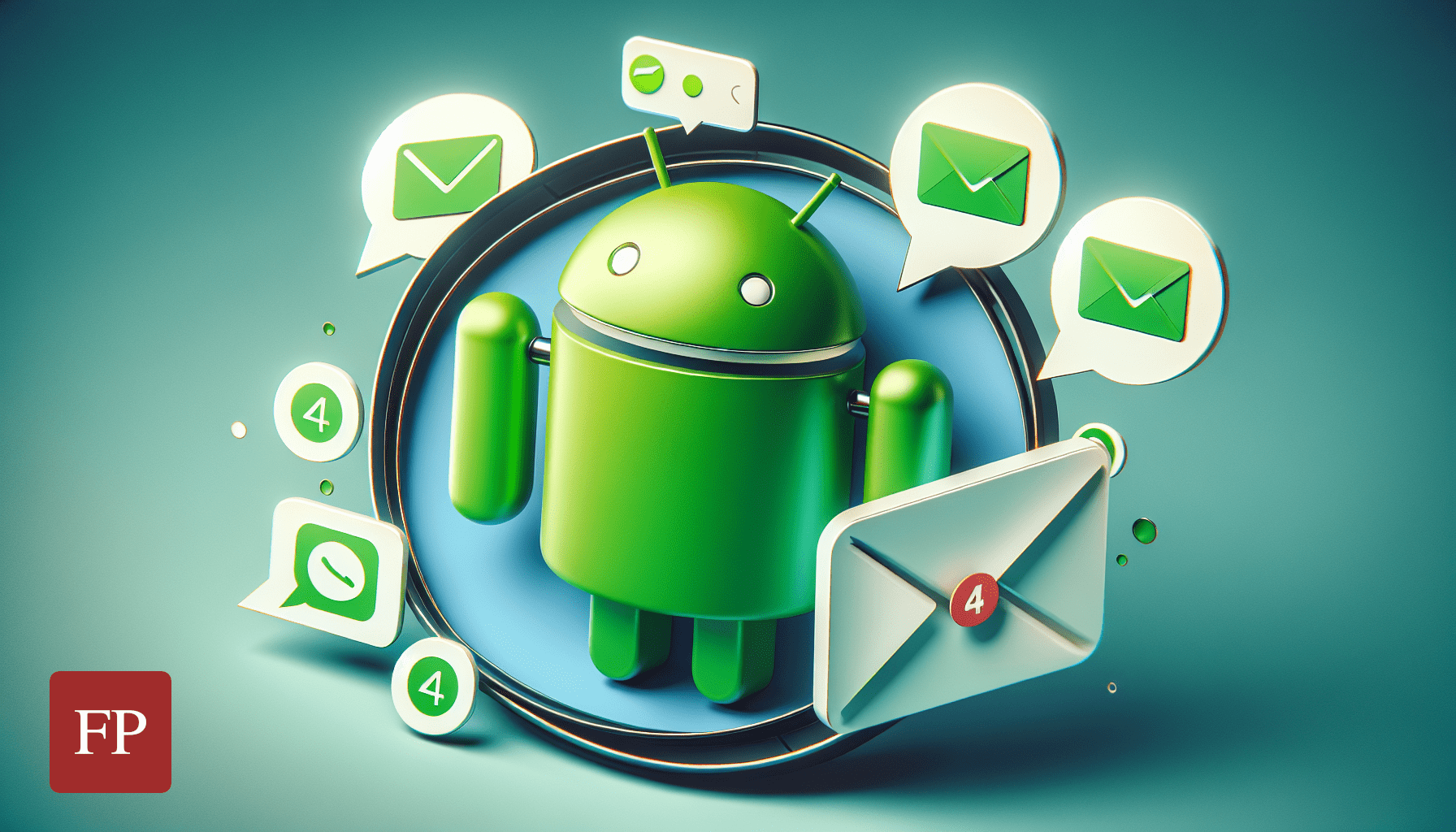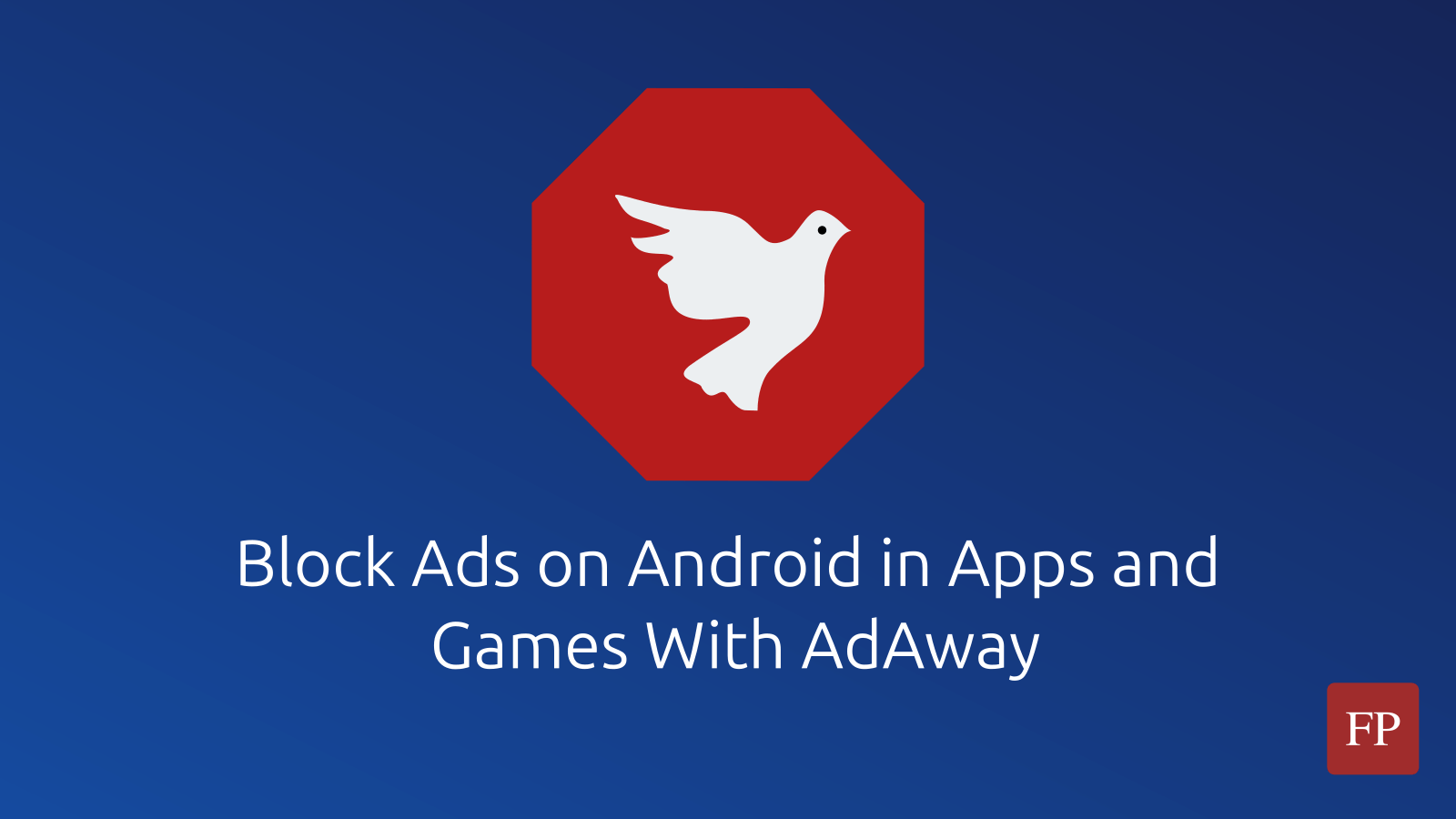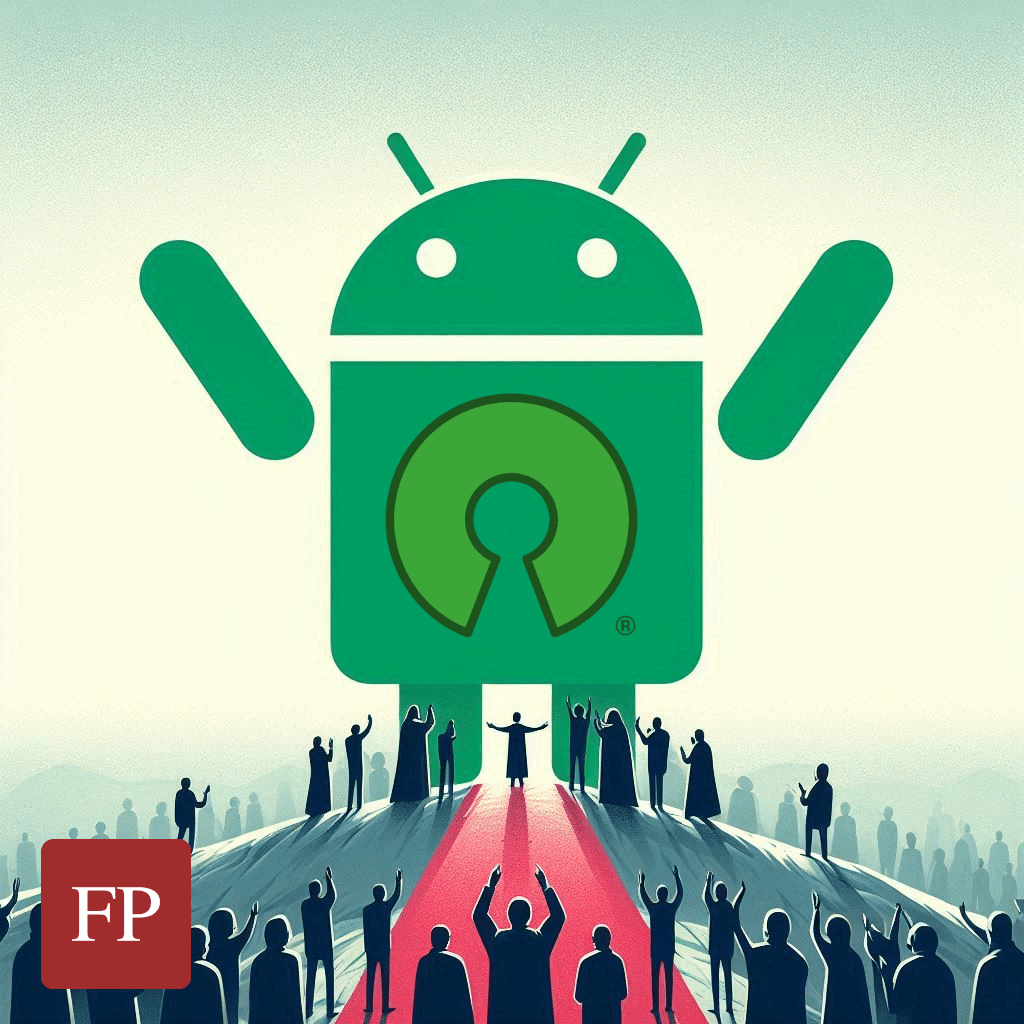
Welcome to Open Source on Android Series!
In this series of blog posts, we explore what open-source Android mobile apps we can use as alternatives to propritary Android apps. With a focus on privacy, security, and being ad-free and tracking-free, we discover what useful open-source Android apps are out there for each task and each user need.
Why Prefer Open Source Apps on Android?
There are a number of reasons for this:
- Open-source apps allow users and developers to see their source codes and ensure that there are no backdoors or spyware in the software.
- Mostly, open-source apps are free of ads.
- Mostly as well, open-source apps are free of tracking scripts and data-collection mechanisms.
- Open source apps do not collect your data, and hence, your private data is much safer when they are stored locally on your phone. This is not the case with proprietary apps which can collect anything they want.
- While it is not always the case, most of the open-source apps for Android are also free of charge.
- In the age of AI where every tech company wants to know as much as possible about you… Open-source apps stand in contrast to that, where most of them can work offline.

How to get Open Source Android Apps?
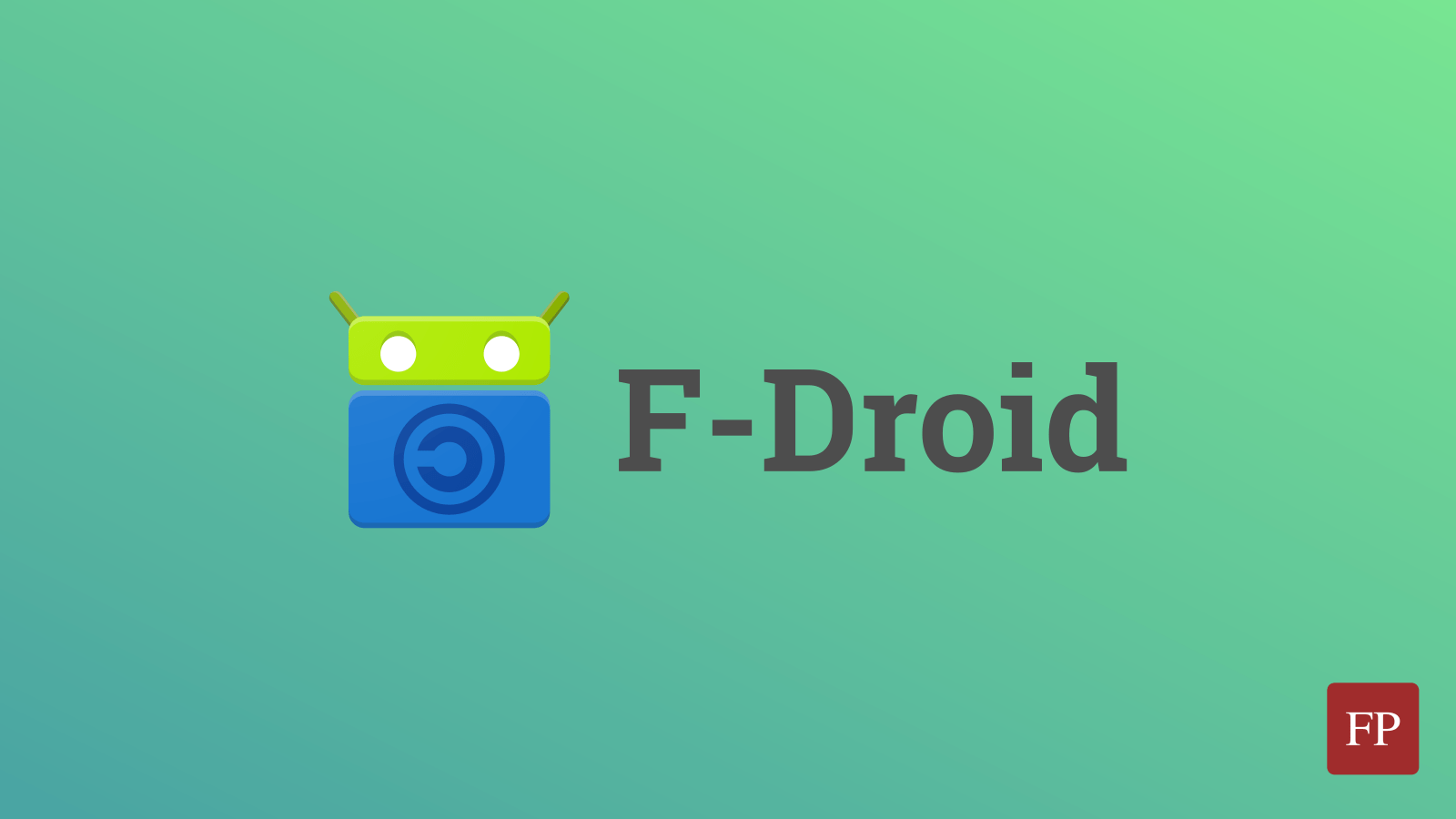
The main method to get open-source apps on Android is via the F-Droid store; a central famous store where almost all open-source apps are hosted and published.
Think of it like Google Play for open-source Android apps.
Google Play Replacement
Important Open Source Android Apps
Here’s a list of important open-source applications that you should definitely install on your Android smartphone.
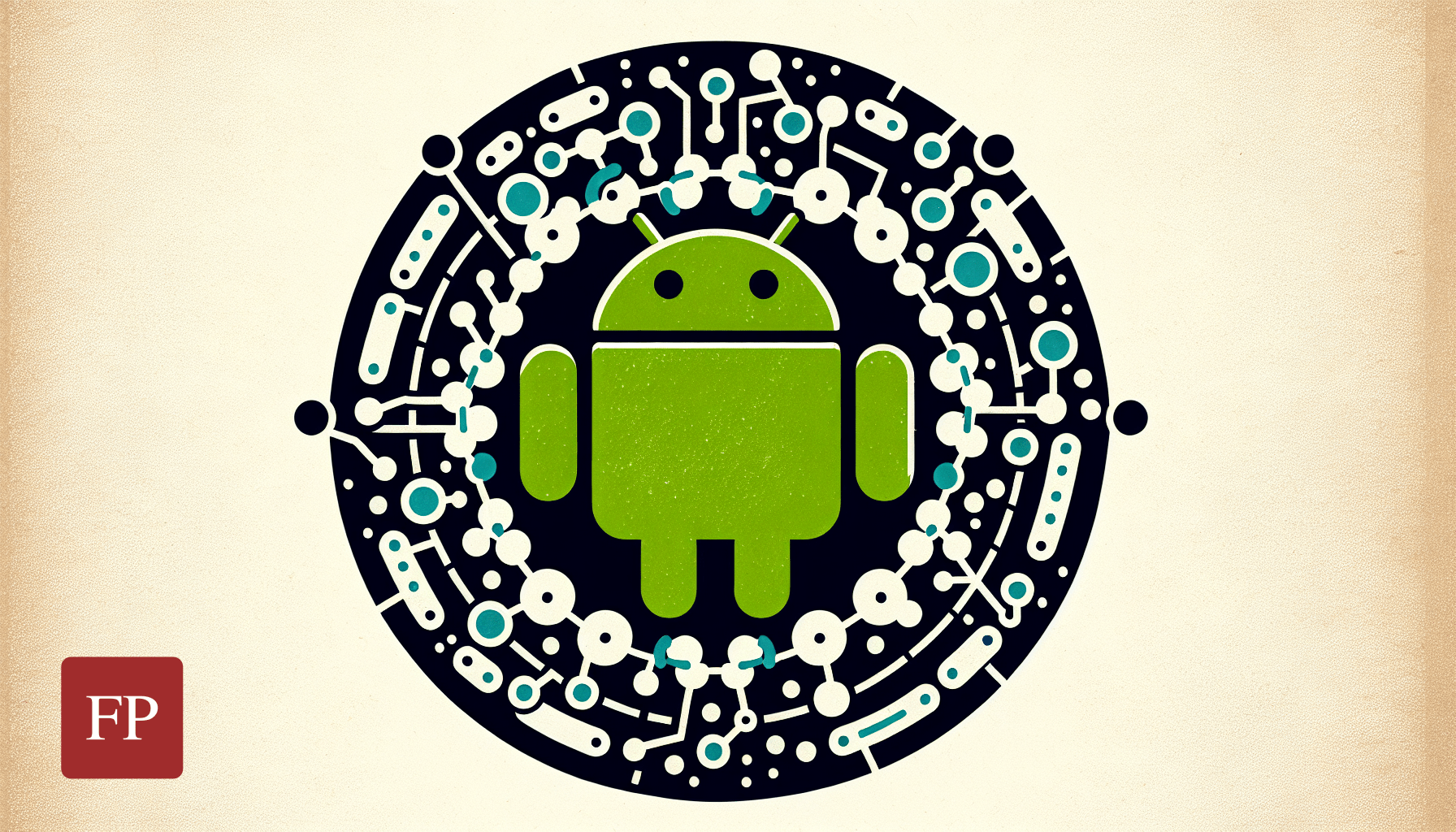
Your day-to-day apps on Android such as the Clock, Calculator, Keyboard, Phone, Contacts… etc are all developed by Google. You can replace these core system apps with other open-source alternatives for better privacy.
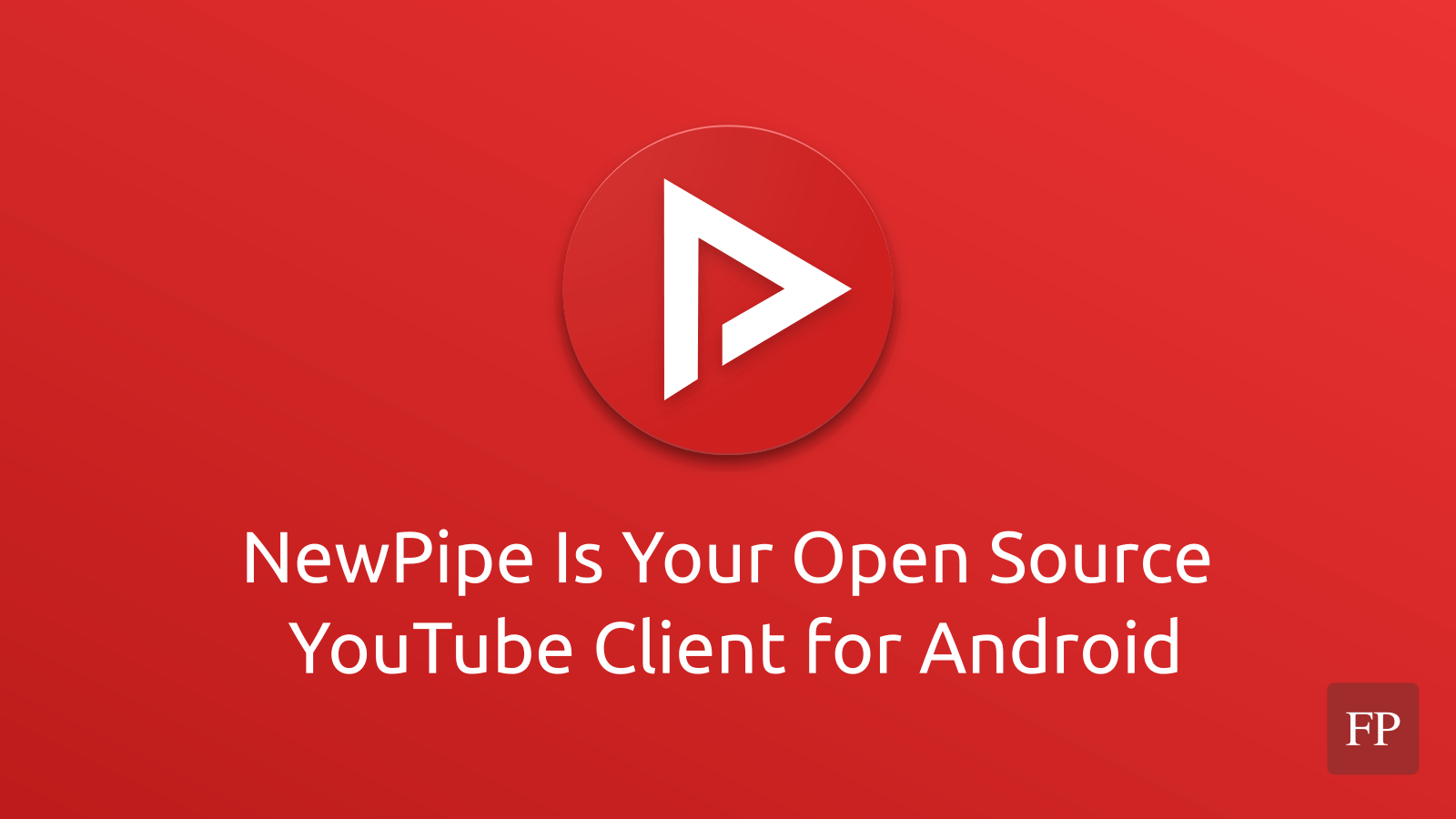
YouTube is one of the most common proprietary Google apps to use on a typical Android smartphone. Replace it with NewPipe to avoid having to use Google’s apps.
Block Ads Across Android Apps & Games
Open Source Android Apps by Category
This section contains a selected list of great open-source Android apps that we think you should try on your smartphone. Check the homepages of these apps to see instructions on how to install them (Most of the time it would just be the matter of installing them from Google Play or the F-Droid store).
Office
- LibreOffice Viewer: View Microsoft Office and LibreOffice documents directly from your phone.
- Collabora Office: Same as LibreOffice Viewer (it was forked from it), but with editing ability and features.
- LibreraReader: Book reader supporting various formats such as PDF, HTML, ePub and much more.
Note-Taking
- Joplin: The famous open-source note-taking app now available on Android. You can sync your notes between the desktop and Android clients.
- Markor: Simple note-taking app and text editor for Markdown and text files.
- Omni Notes: Note-taking app with material design and Google Now integration.
- Standard Notes: End-to-end note-taking app, best for privacy enthusiasts, but it may require a subscription to unlock all its features.
- Notesnook: E2E note-taking app that is very similar to Standard Notes, but most of its features are free, and the cloud sync plan is much cheaper.
Productivity
- LinkHub: Link management software that allows sharing links between devices.
- Nextcloud: Access your files, notes and other content from your Nextcloud instance directly on Android.
- Money Manager Ex: A very functional personal finance manager right in your Android device, somehow similar to GNU Cash.
- Tasks.Org: To-do list and reminder app.
Browsers
- Brave Browser: One of the best Internet browsers for Android with a built-in adblocker.
- Firefox Fast: Basically just the Firefox browser but made for Android.
- Firefox Focus: Same as ordinary Firefox but with tracking and ads blocked more strictly by default.
- Tor Browser: The famous browser built on Firefox for privacy and anonymity.
Communication
- Delta Chat: A messaging application that also supports email services, all in one place. It has built-in support for E2E encryption as well via AutoCrypt.
- Rocket.Chat: Another messaging app but this one is similar to Slack, and is more suitable for teams and work.
- Signal: The famous open-source and secure E2E messaging app.
- Element: A decentralized communication app powered by the Matrix protocol.
- Session: Could be the best privacy-oriented messaging app out there, as it doesn’t even share metadata and uses a full E2E encryption without requiring a phone number.
Multimedia
- VLC: The best multimedia player ever, now available on Android.
- Just: A video player with minimal user interface.
- Record You: Simple audio recorder supporting multiple file formats.
- ImagePipe: Small image editor that also removes EXIF data from pictures before sharing them.
Security
- Bitwarden: The best open-source password manager out there, and it has support for 2FA as well (paid).
- Proton Pass: The password manager provided by the Proton company.
- Cryptomator: Encrypt your files on any cloud provider to achieve better security and privacy. We covered the desktop app before on FP.
- FreeOTP+: Get your multi-factor authentication codes using an open-source app just made for that. Forked from FreeOTP which was originally developed by Red Hat.
Others
- ConnectBot: SSH client for Android with session management and other advanced features.
- Feeder: RSS reader that supports dark mode with a slick user interface.
- Wikipedia: The official Wikipedia app for Android. It supports offline reading, exports, and some other features for browsing Wikipedia in different languages.
- WiFi Analyzer: Simple app for analyzing WiFi networks nearby and extracting useful data from the connected WiFi.
Open Souce Android Alternatives
While most parts of Android are open-source and can be viewed and edited accordingly, especially the Linux kernel part, some parts remain proprietary and only available for Google.
3rd-party developers for years have maintained different community projects to “de-Google” the Android system and remove the proprietary parts out of it. These are what we call “Android distributions”.
Installing a custom ROM on your Android device will cause the warranty to be voided, and you may need to root your device before you do it, which requires some technical experience. However, if you are sure what you are doing, then you can check one of the following Android distributions to install them on your smartphone.
- LineageOS: The most mainstream Android distribution; it’s just Android as it is in its latest versions, but without Google’s apps/services or any other proprietary apps.
- GrapheneOS: Focused more on the privacy and security side, with tons of additional features to protect the user.
- /e/OS: Another privacy-oriented Android distribution. It is mainly built for the /e/ project, which ships smartphones that are de-Googled by default for better privacy.
Sharing is Caring!
So this is the end of this long series about Android and open-source software on it. We hope you found some useful information and apps in this turmoil of content you just read!
Don’t forget to share this page with your friends, family and colleagues; instead of sharing random Internet pieces one by one on how to make better use of their Android smartphones, you could share this URL only and bookmark it so that they find everything they need.
Join us on social media websites to keep up with our latest updates: Telegram | Facebook | Twitter
And support our efforts on Patreon so that we continue making content like this (4 out of each 5 readers block ads):