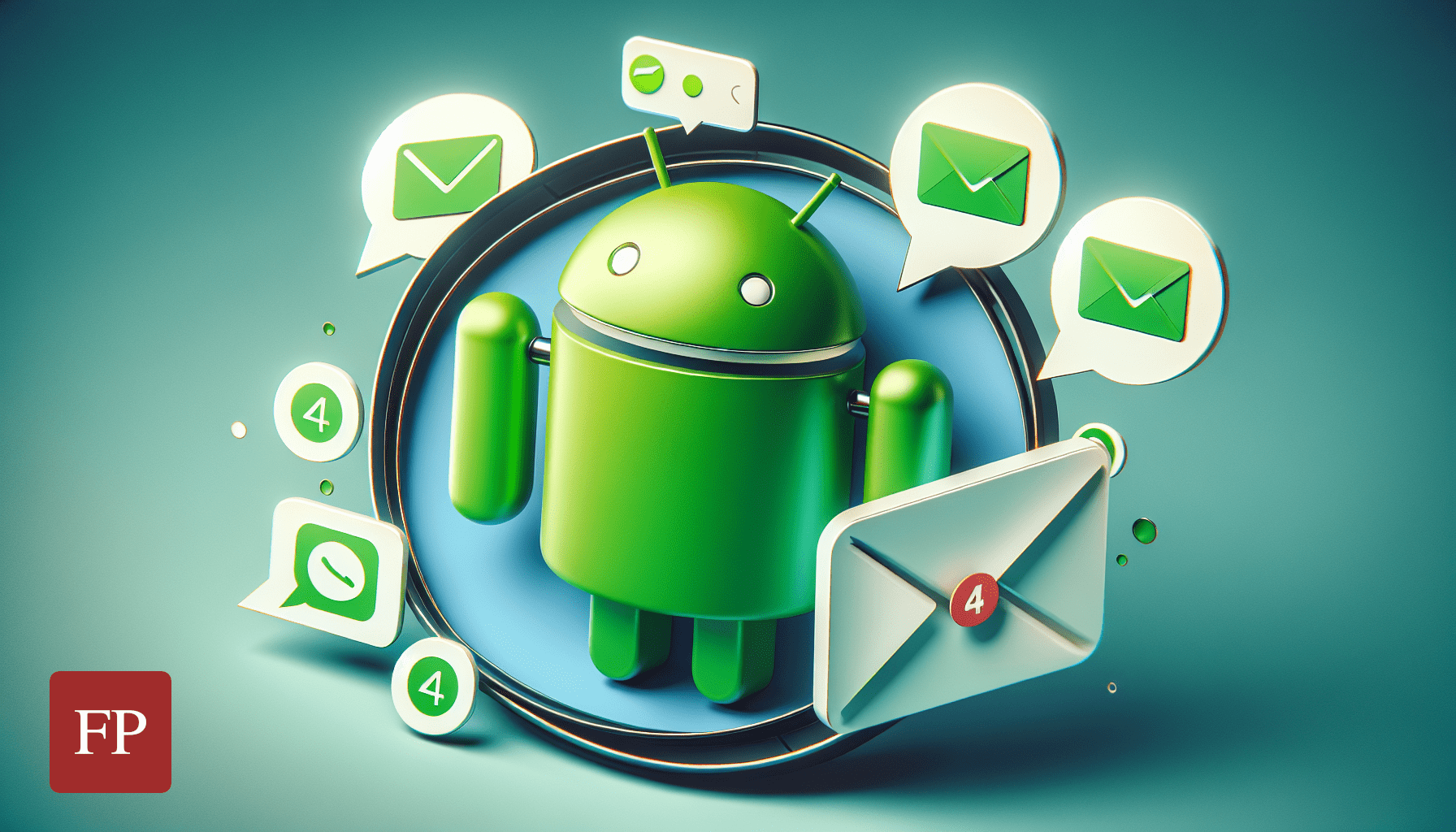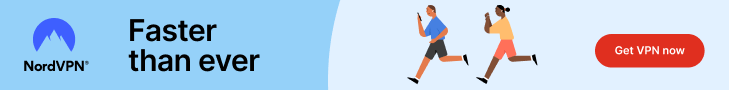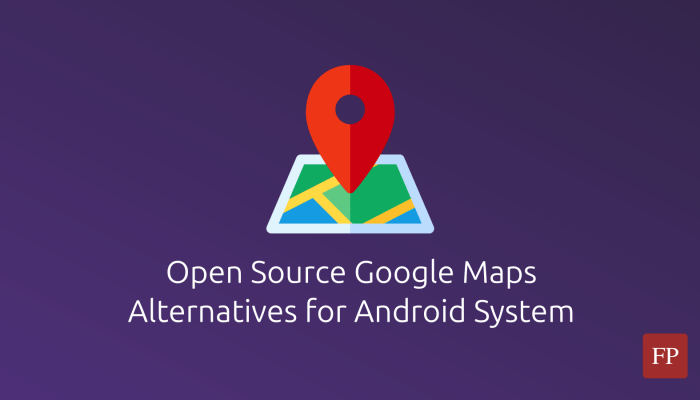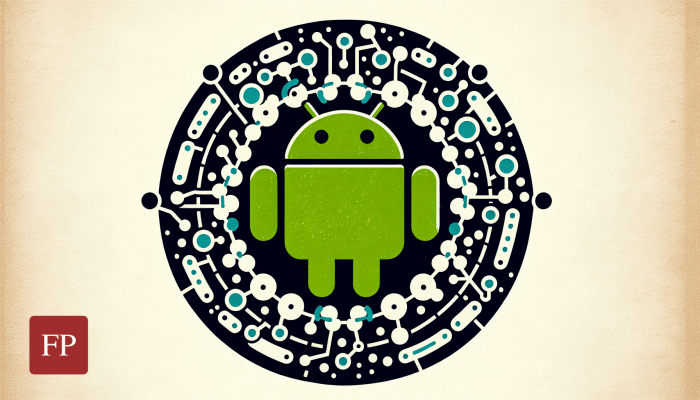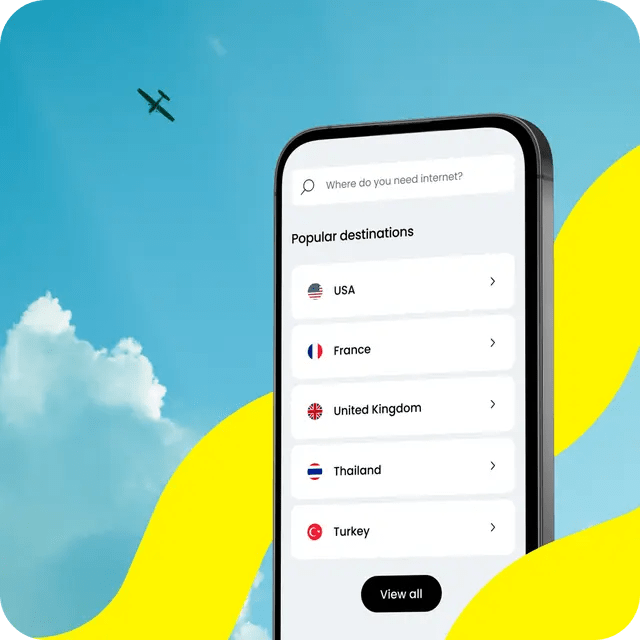You may wish to be notified about every email message that your inbox receives across various email servers/services that you may be using. On Android, this is done by default using the Gmail app, which does not only support Gmail.com users but also users of many other services.
Even if you don’t use Gmail.com as your email driver, then you would still have an issue: You will be using one of Google’s applications to access your private emails, and thus are subject to their privacy policy and data-collection mechanisms whenever applicable.
Since we are already in the age of AI where every company on the planet tries its best to harvest as much as it can of user data, it would be wise to seek open-source alternatives to the Gmail app, or simply other email clients for Android.
Open Source Android Email Clients
In this article, we will be looking at some of the apps that you can use to manage your emails on Android. You can use these apps as an alternative to the Gmail app from Google.
FairMail
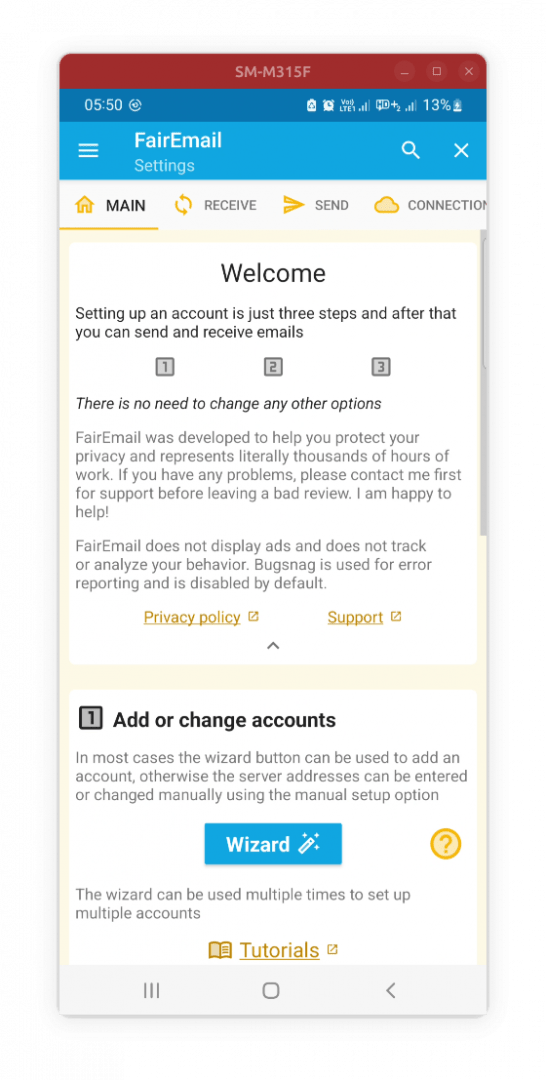
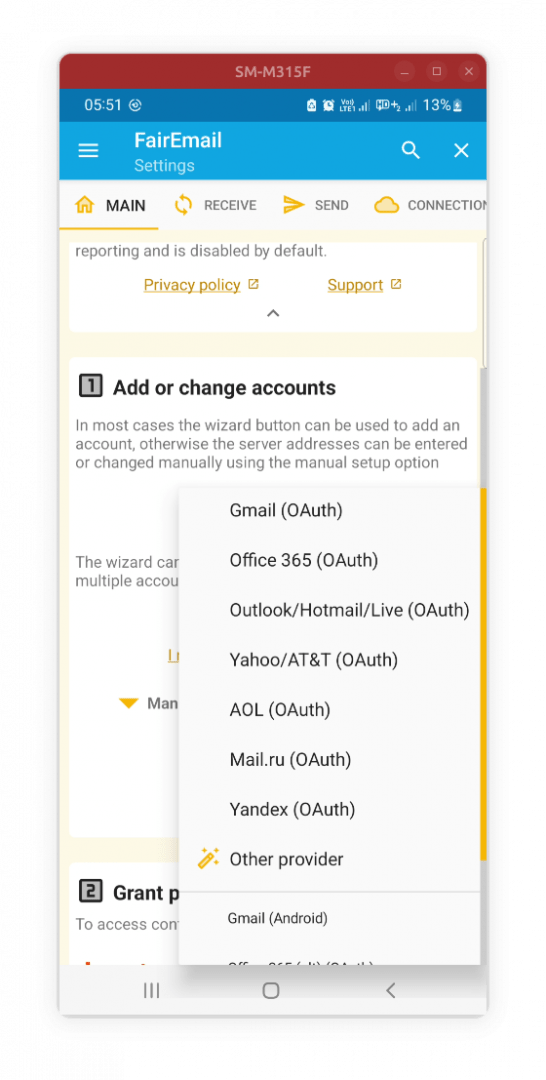
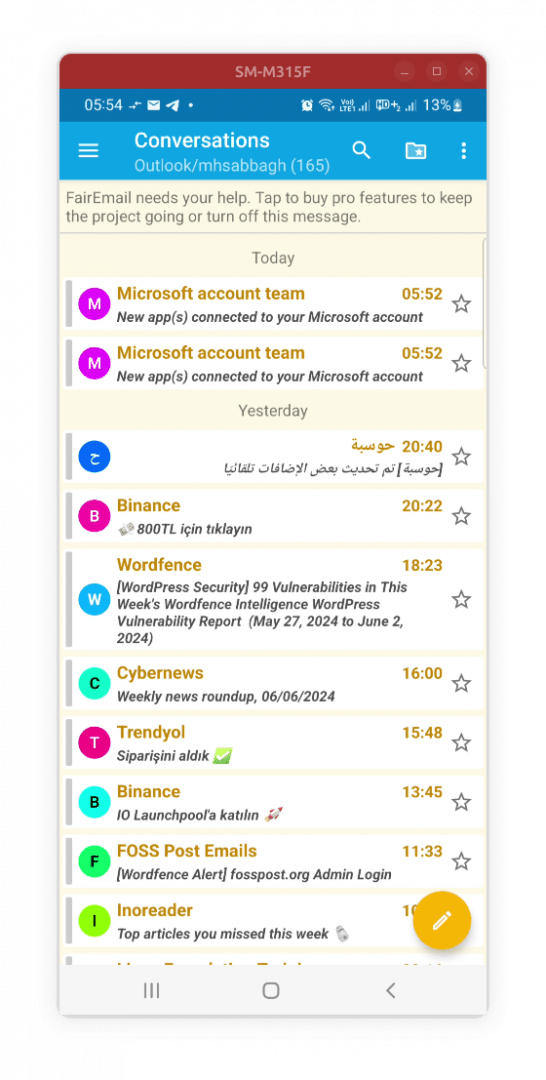
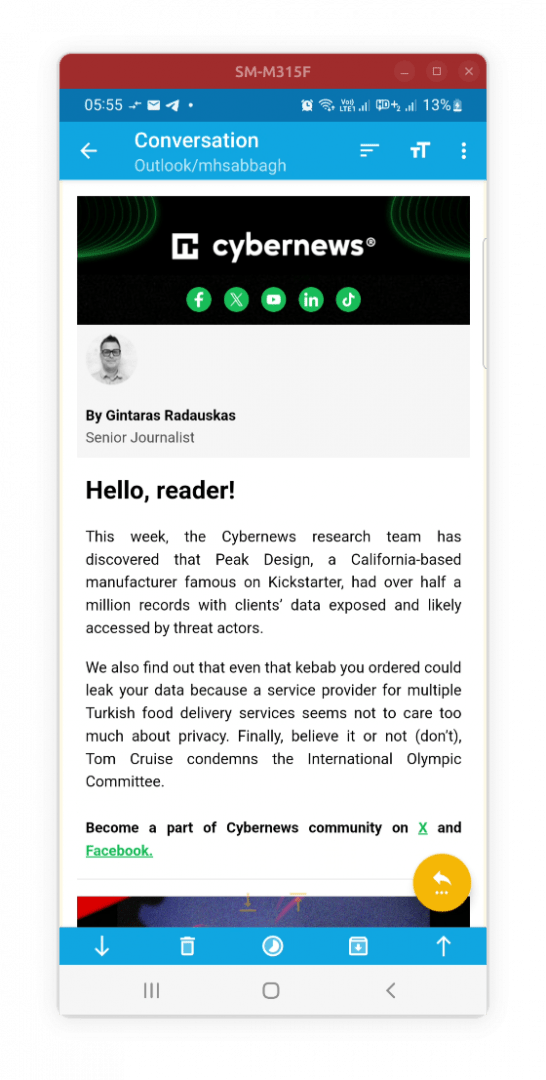
FairMail is a free open-source email client for Android that is privacy-oriented by default. The software contains no ads, no tracking scripts and no AI data collection or training mechanisms whatsoever. It is developed by an independent developer located in the Netherlands, and is licensed under the GPL 3 license.
The app basically supports all mail services (except those with E2E encryption such as ProtonMail and Tuta because they need to use their own apps for it), which includes support for both the IMAP and POP3 email protocols.
The best thing about FairMail is that it is full of options and features; you can adjust anything you would like in the app all the way up from advanced network and connections features to interface and UI features:
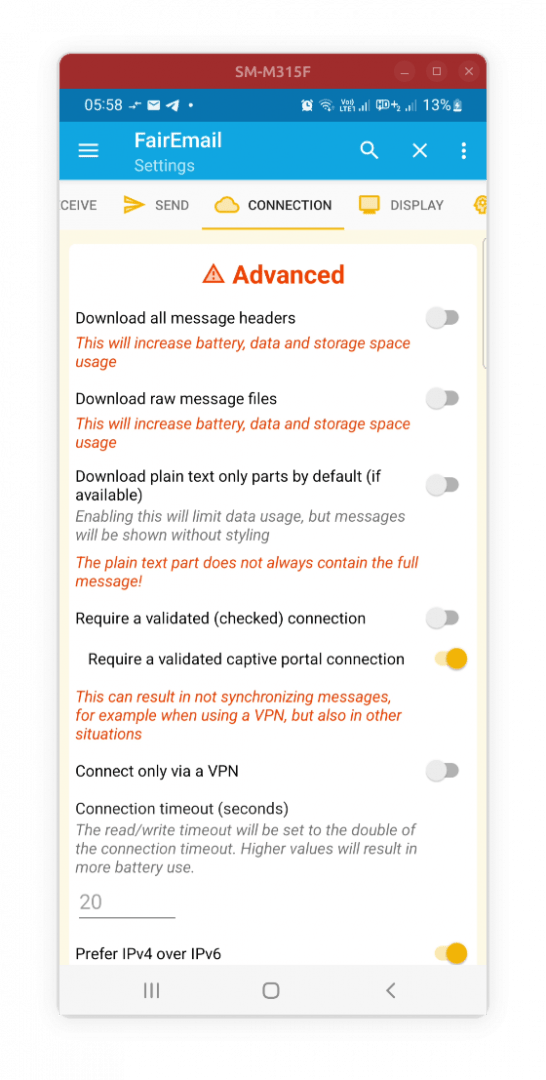
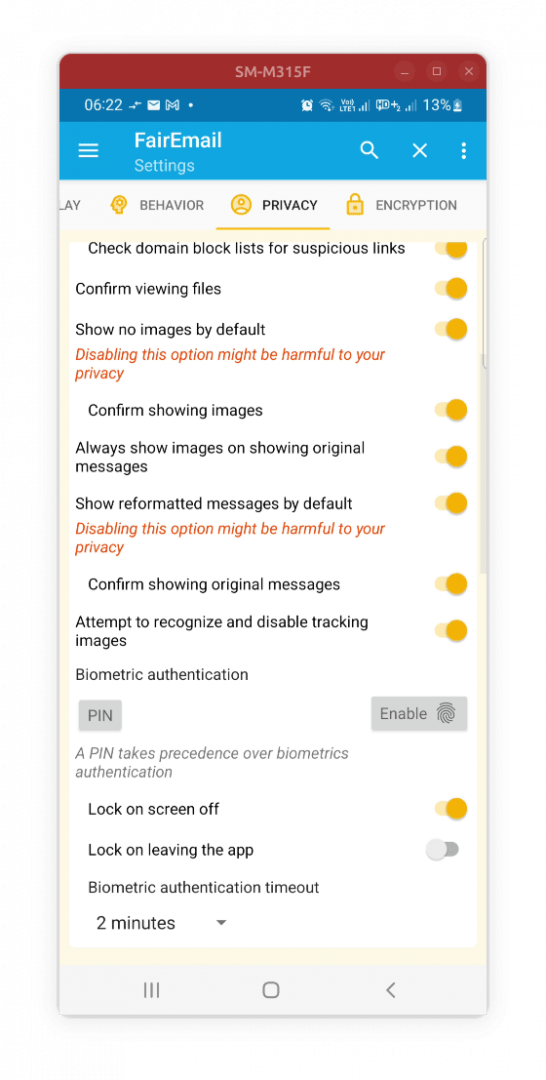
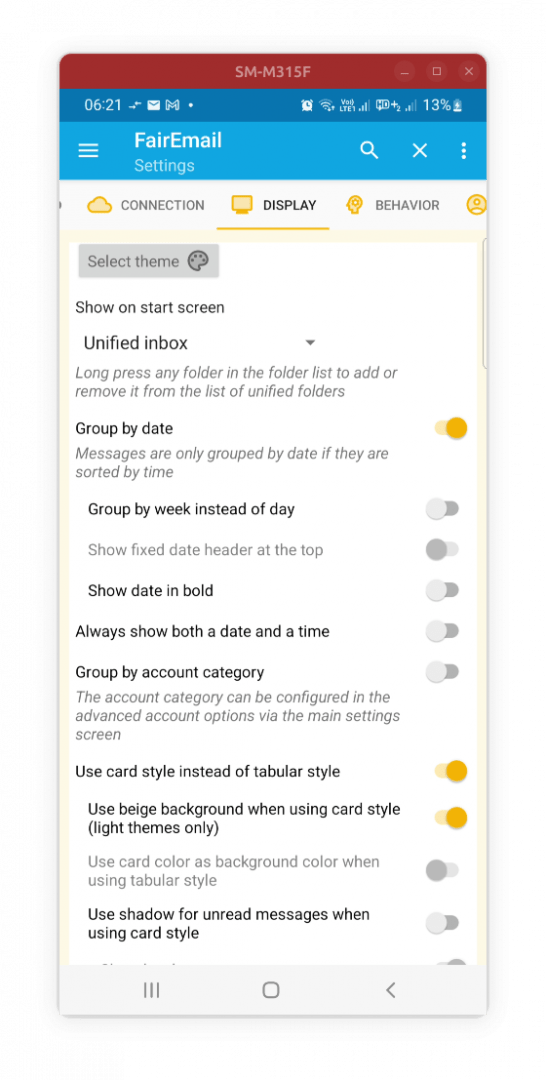
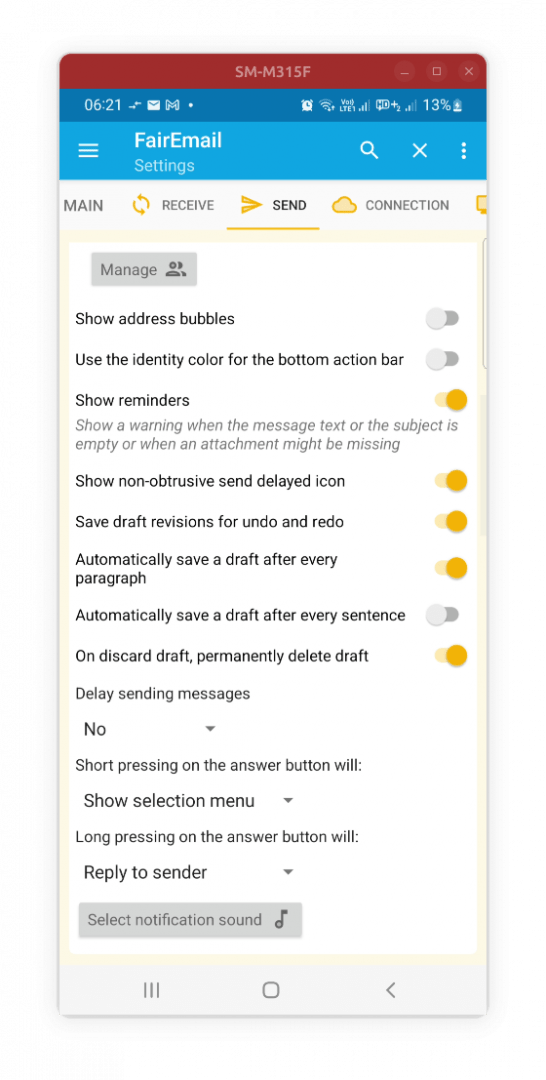
In that regard, it is the best open-source Android email client so far. Their privacy policy is pretty decent for an email client as well.
The developers behind the app earn their living and avoid having the urge to sell your data to 3rd-party via a “pro” subscription that you can purchase as a one-time payment. The Pro subscription includes the following set of additional features:
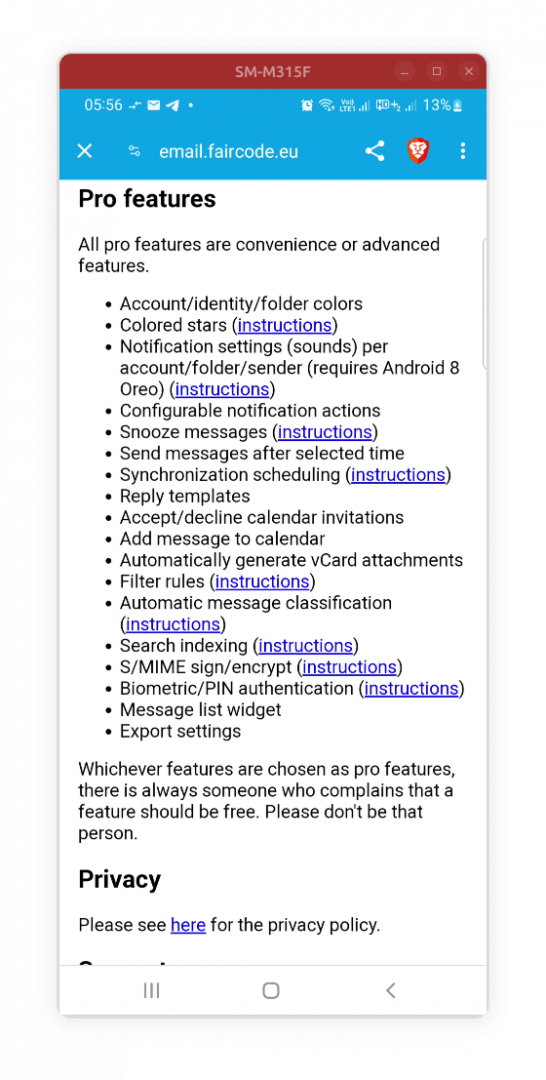
FairMail is available for download on Google Play, as an .apk file on GitHub or on the F-Droid store.
Don’t know what is F-Droid? Check this article:
Or get the software from a Google Play alternative:
K-9 Mail (Thunderbird)
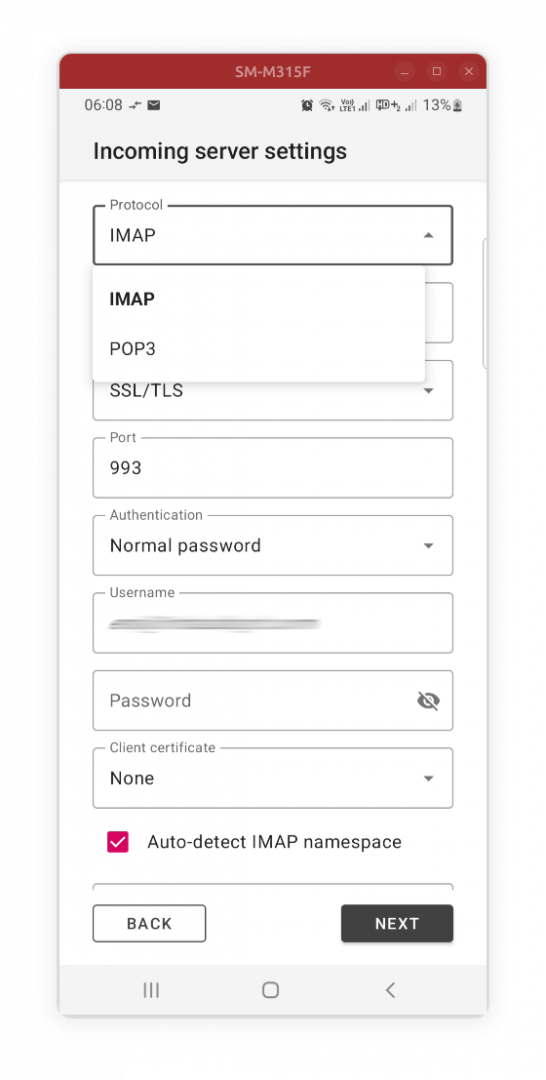
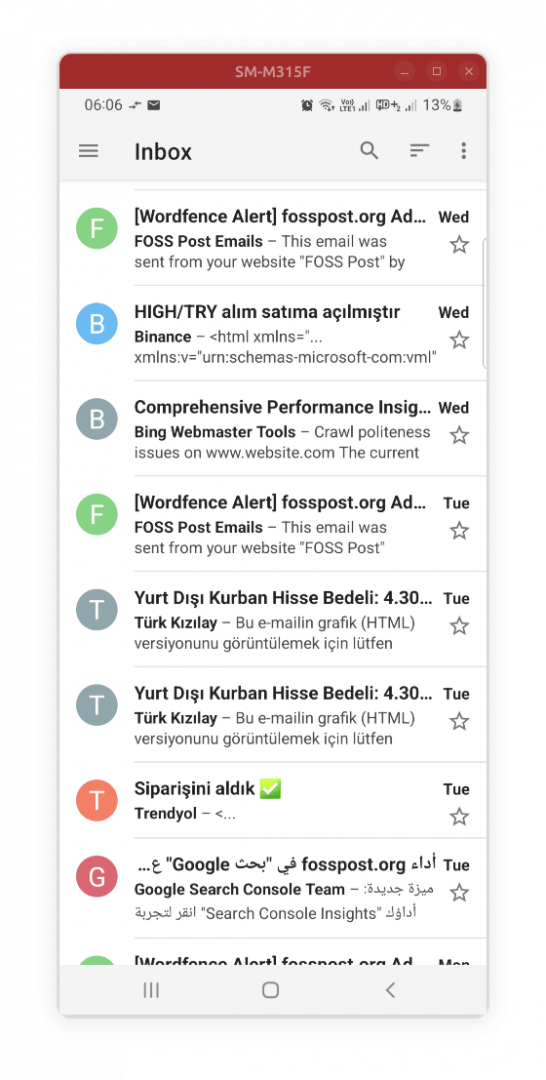
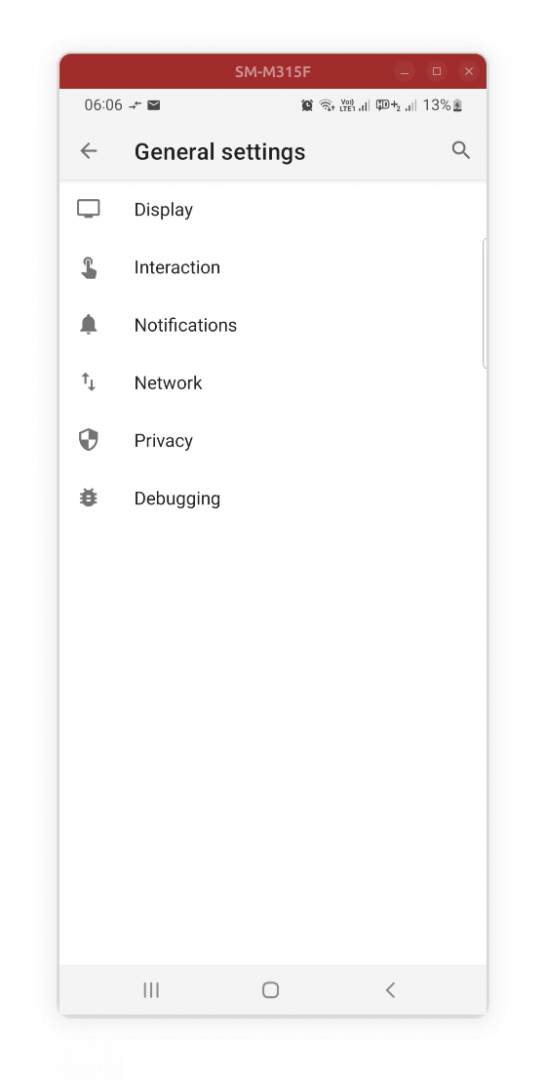
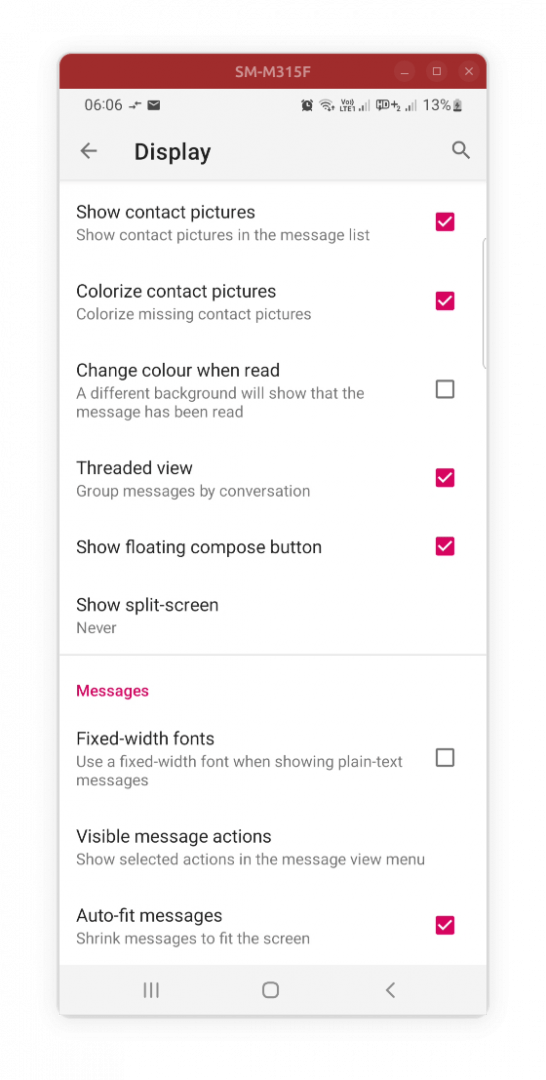
K-9 Mail is basically Mozilla Thunderbird email client made for Android devices. The software is getting a major refactor and is being rewritten from scratch, which is why they currently name it as “K-9” instead of Mozilla Thunderbird. They will name it Thunderbird once it is finished.
The app is licensed under the Apache 2.0 license, and its source code is published on GitHub.
Just like FairMail, Thunderbird for Android supports basically every email service out there with the IMAP and POP3 protocols. The user interface is clean and slick, and is somehow similar to email apps like Outlook and Gmail.
However, while Thunderbird currently offers a lot of features and options to tweak, they are nowhere near what FairMail offers. You will be able to find the basic settings for most of the things you need, but if you are a power user looking for more, then perhaps it may not be enough.
You can read about the progress of Thunderbird for Android and the major refactoring the developers are doing on the official homepage of the project.
You can also download Thunderbird (or K-9 Mail currently) from both Google Play and F-Droid stores.
Conclusion
So these were the top free and open-source email clients for Android. They are not a lot, but they are more than enough for the vast majority of people.
Remember that when you use an open-source email client, then you are restoring a big chunk of your data privacy and avoiding whatever nonsense a proprietary software company can come up with, especially in the age of AI and data collection.
The process of obtaining an open-source email client alternative to Gmail is quite simple; just download and install these apps and import your email accounts to them. Once set up, you are ready to start using your email features from your Android device.
If you are looking for other open-source alternatives to proprietary apps on Android, then continue reading our series of blog posts below for additional helpful information:
With a B.Sc and M.Sc in Computer Science & Engineering, Hanny brings more than a decade of experience with Linux and open-source software. He has developed Linux distributions, desktop programs, web applications and much more. All of which attracted tens of thousands of users over many years. He additionally maintains other open-source related platforms to promote it in his local communities.
Hanny is the founder of FOSS Post.