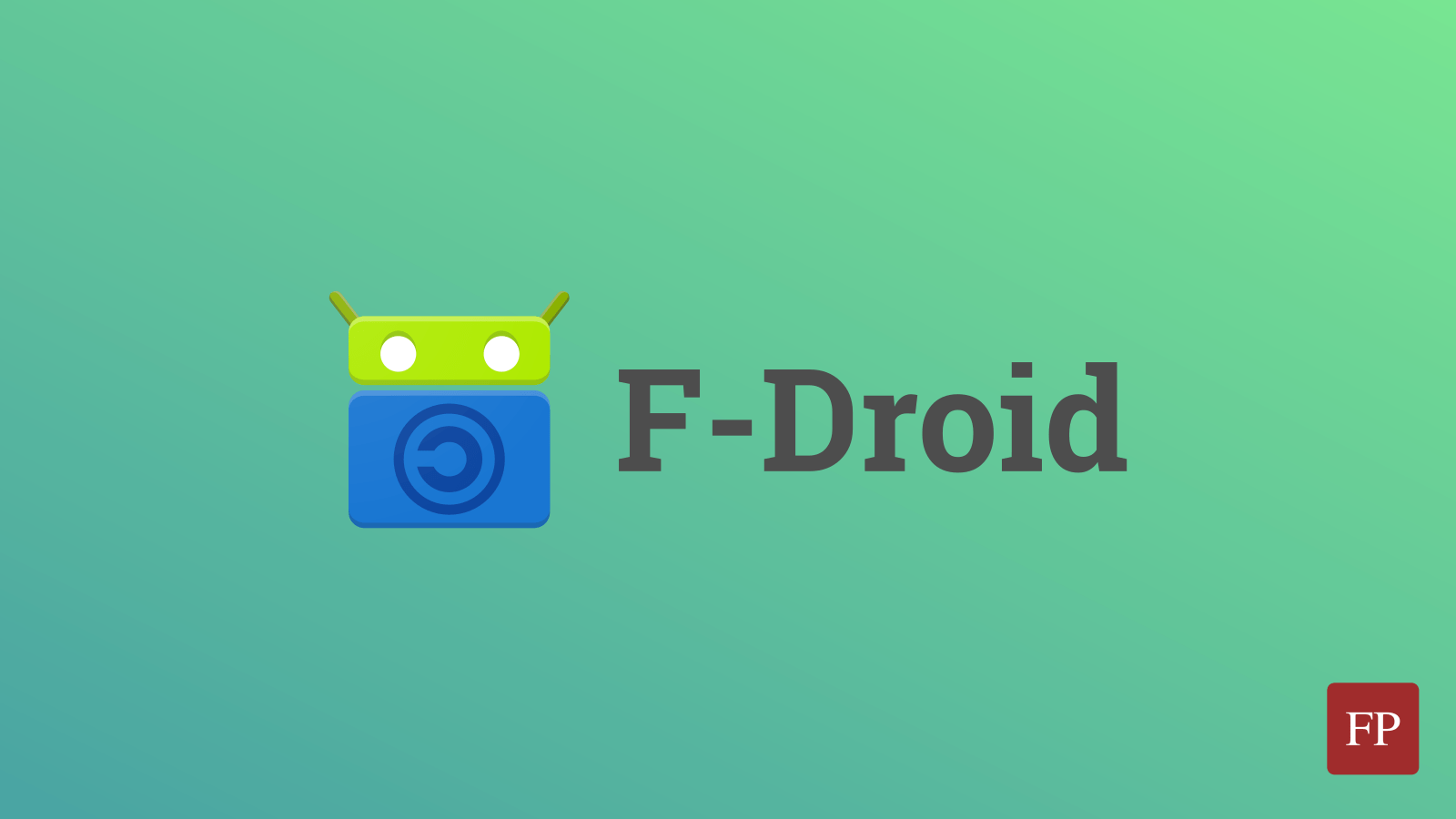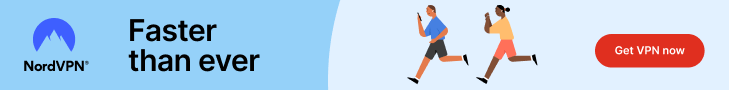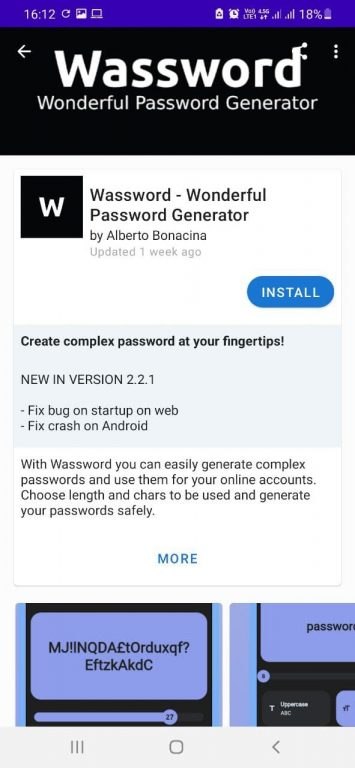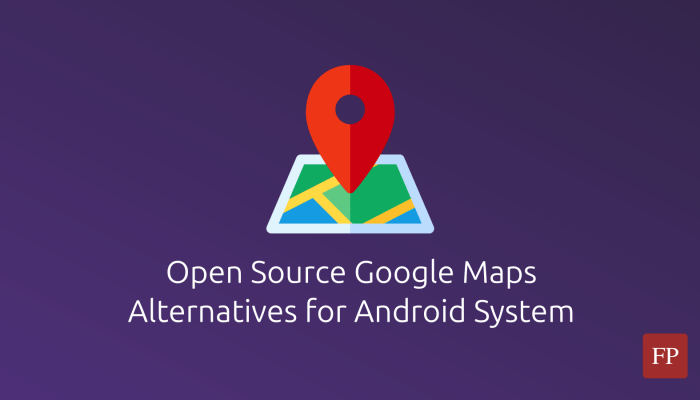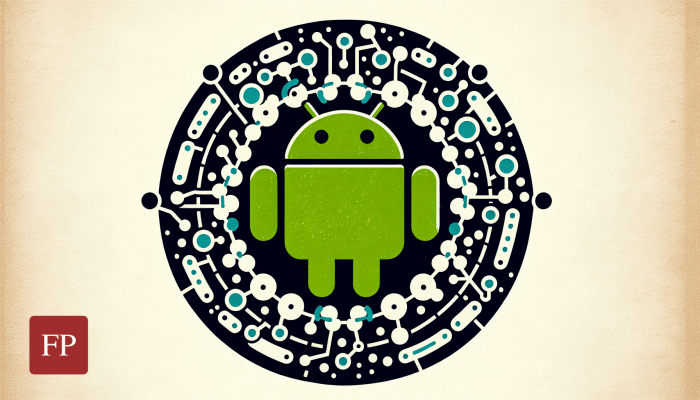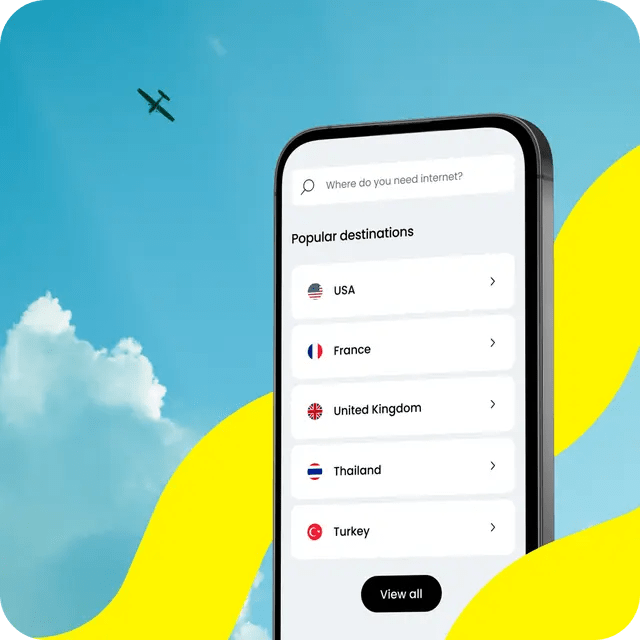It is true that many open source apps are available in Google’s Play Store, but most of them don’t like to be there. After all, Google Play is a proprietary software and fully controlled by the biggest advertising company on the planet. That’s why open-source app developers have been looking for a better place to publish them.
This is where F-Driod comes into play. It is an open-source Google Play alternative that only hosts open-source apps in its app catalog. In other words, if your app is not open source, then it can not be listed for download on the F-Droid store.
An Open Source App Catalog for Android
F-Droid’s user interface is quite simple. You have the main homepage which shows selected android apps beside a search button:
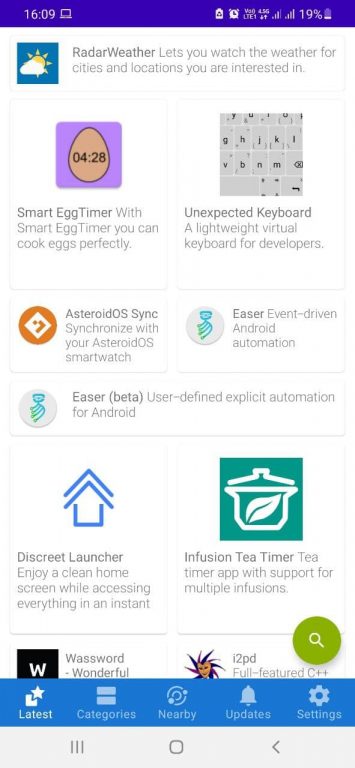
You can also browse the available open-source apps in the catalog according to their category, so that you discover what open-source Android apps are available:
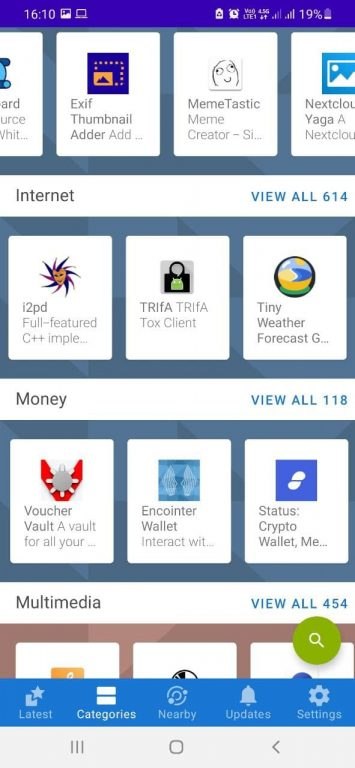
Each app page contains a description, screenshots, a changelog and a possible warning about any privacy-invading techniques that could be in use inside the app:
The store has a built-in updates feature. You can simply check the “Updates” page and you’ll be able to see whether any app you installed from F-Droid has an update or not:

And of course, you have the settings page, where you can adjust various options related to the store, such as automatic updates or Wifi/Data connection update options:
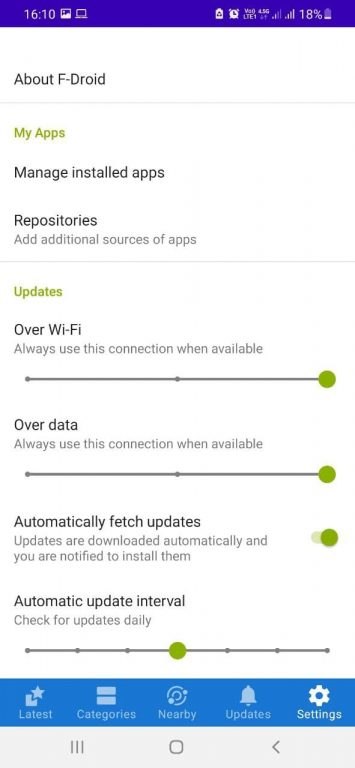
Or even some advanced options such as using a proxy or privacy options:

F-Droid is not just a central place for open-source apps. Yes it has its own app catalog but you can think of it like “apt” package manager for Ubuntu; you can add extra 3rd-party repositories for additional open-source app catalogs, or even disable the official one, if you wish to:

In this way, developers can tell users to add their repositories if they wish to install their software. And developers will be in full control of how they push and publish new versions of their apps, away from middlemen services like Google Play.
Installing F-Droid on Android
You can simply head to the official website and download the .apk file and install it on your device. And that’s all you’ll need in order to use the store.
If a new version of F-Droid is available, then you will see a notification or a popup in the app itself telling you to download the new version. You can easily download the new update as an .apk file as well in order to install it.
The Bottom Line
F-Droid is an amazing service for the open-source community. You can find tons and tons of great Android apps for your smartphone, and what’s best about it is that all of them are open source too.
If you are an open-source app developer, then F-Droid developers have prepared a great list of resources to help you get started on how to include your app in their store. There is also a forum where you can discuss different matters related to the store, or ask for help if you shall need it.
Read further about getting open-source software on Android from our series of blog posts below:
With a B.Sc and M.Sc in Computer Science & Engineering, Hanny brings more than a decade of experience with Linux and open-source software. He has developed Linux distributions, desktop programs, web applications and much more. All of which attracted tens of thousands of users over many years. He additionally maintains other open-source related platforms to promote it in his local communities.
Hanny is the founder of FOSS Post.