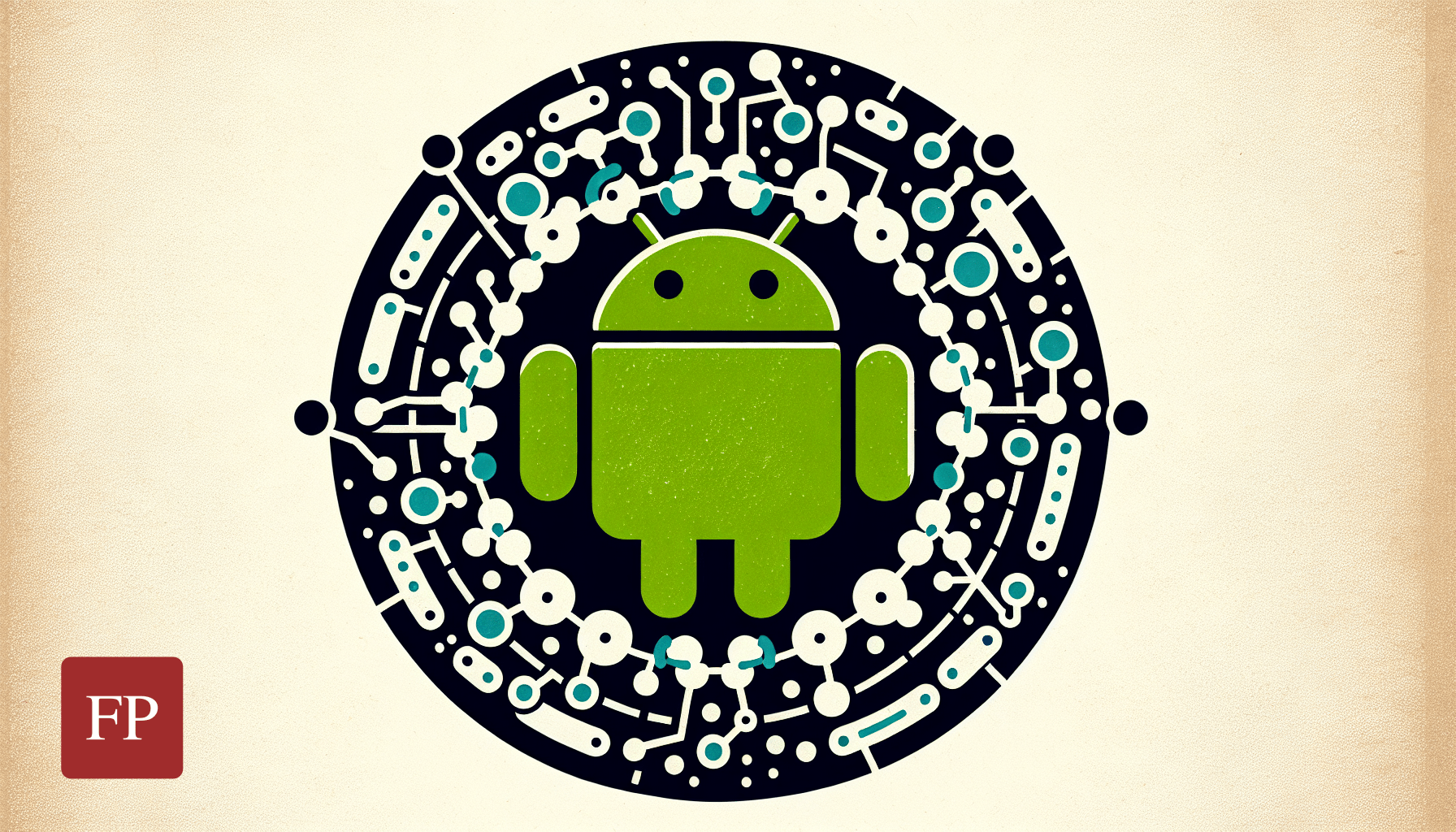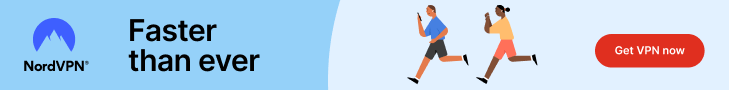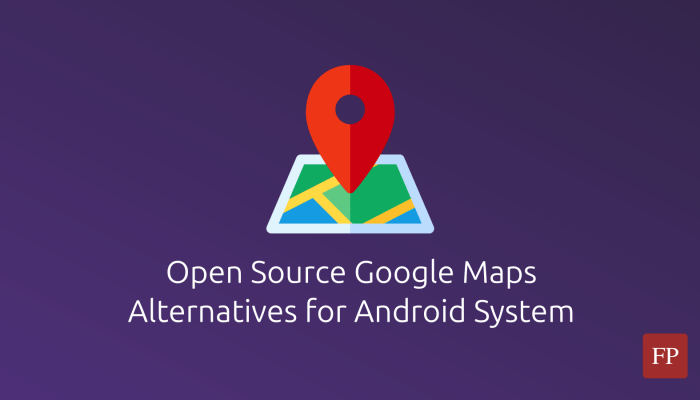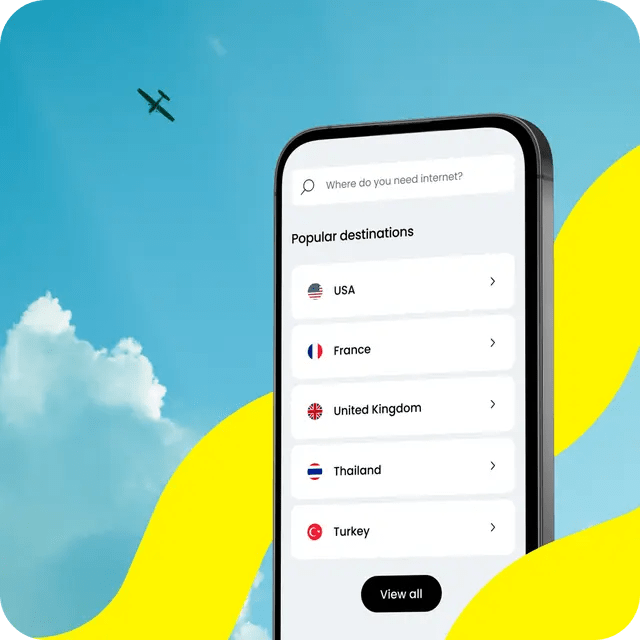Android is a fantastic smartphone system, many parts of it are open source, and it is not vendor-locked-in like iOS from Apple. However, almost all Android smartphones come with Google apps by default, which are proprietary and contain ads and data-collection mechanisms.
Apps like phone calls, SMS messages, file manager, gallery, calculator… etc are all Google’s making, and they are a suitable target for whatever initiative they design at any time, especially in the age of AI.
Some 3rd-party Android distributions remove these apps from the system and ship a fully open-source OS, like LineageOS and others. But the process of installing these distributions on your smartphone can remove the warranty of your smartphone and cause side issues sometimes.
Hence, the best way forward is a combination of what’s possible: The Android system as it is from Google, but with open-source apps as alternatives to proprietary system apps from Google.
Table of Contents:
Fossify: Free Open Source Android Apps
In this article, we will see some open-source Android apps to replace traditional Google system apps so that we can remove them forever from our smartphones.
The main suite of apps that we will feature in this article is the Fossify family of Android apps. But before we cover Fossify apps, we should mention Simple Mobile Tools and what happened to them.
Simple Mobile Tools was a set of open-source Android apps that are 100% free, free of ads and free of tracking scripts. The apps were mainly developed by a sole developer with some contributions from the outer community, with a mission to replace the mainstream Google system apps.
This family of apps included an open-source app for:
- Camera.
- Launcher.
- Draw.
- Music player.
- Dialer.
- SMS Messenger.
- Voice recorder.
- Notes.
- Gallery.
- Keyboard.
- And some additional apps.
However, out of a sudden, the developer chose to sell the suite of apps to an Israeli-based data company called ZipoApps. The privacy policy of these apps was replaced by that of ZipoApps, and the company became the owner of all their source codes.
This was a big issue for the open-source community, because a company with such a profile can not be trusted to continue the mission of the original apps.
Thus, the Fossify family of apps was born; a set of apps forked from the original Simple Mobile Tools set to continue its original commitment.
Just like the original Simple Mobile Tools set, Fossify apps are fully ad-free, tracking-free, work offline, and have options to import/export their settings at any time.
So far, and at the time of writing this article, not all of the original Simple Mobile Tools have been fully forked into Fossify, and there remain some code changes that are necessary. The current status of the apps and their availability on different Android app stores is as follows:
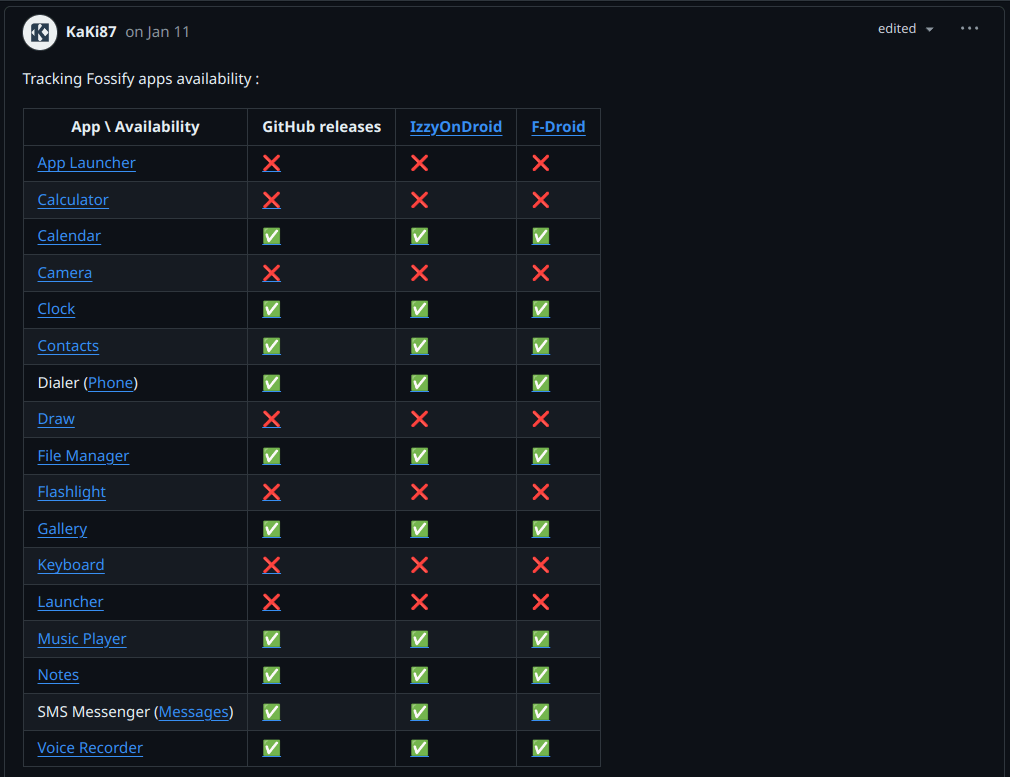
Fossify apps are available to install easily via the F-Droid store. Just search for “fossify” in the search box of the store and all the available apps will be listed so that you can install them with two clicks:
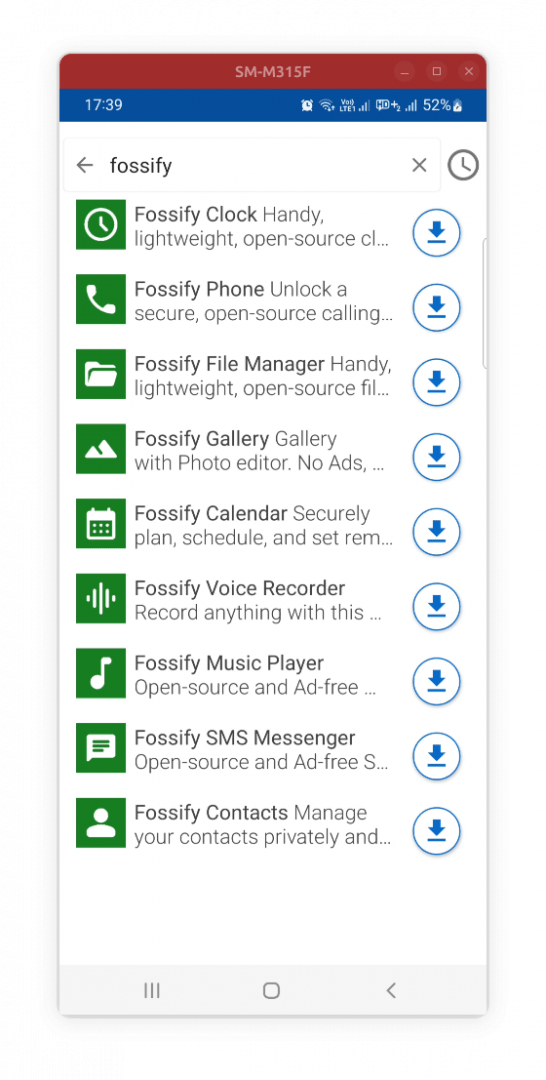
If you don’t know what is F-Droid Store then you can check it up, or use another Google Play alternative like AuroraStore.
We will explore some of these open-source Android apps and their features.
Open Source Android File Manager
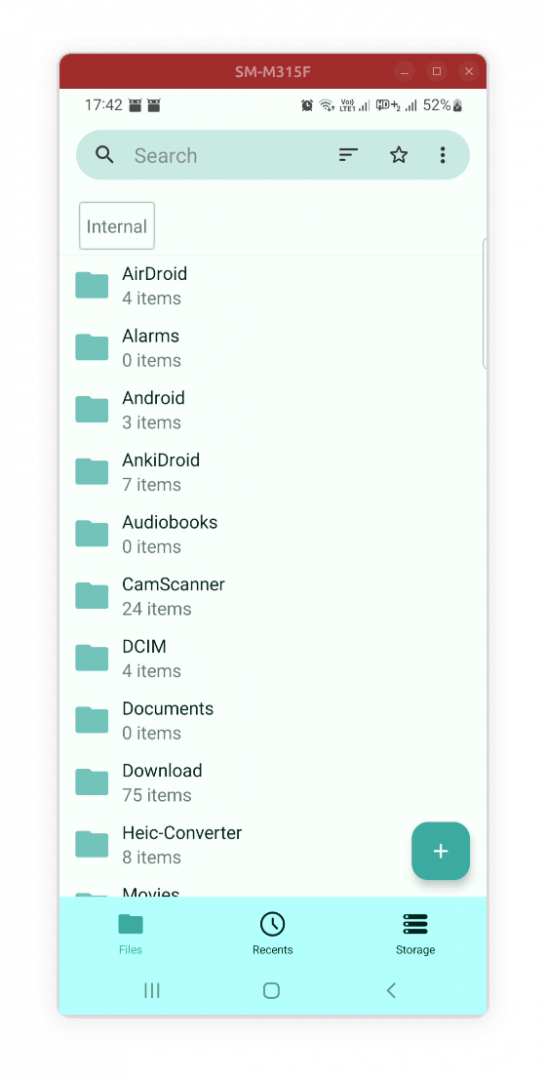
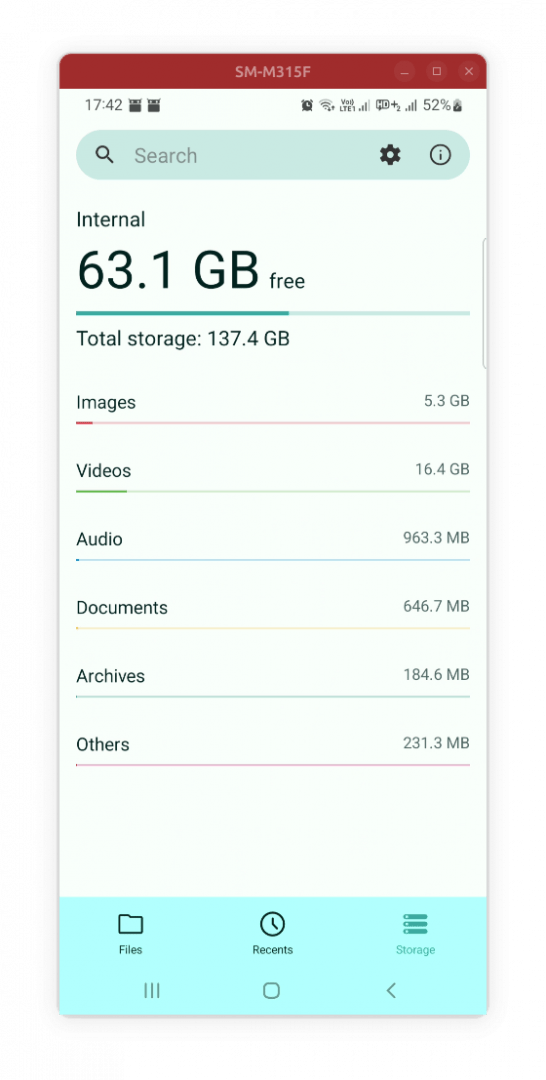
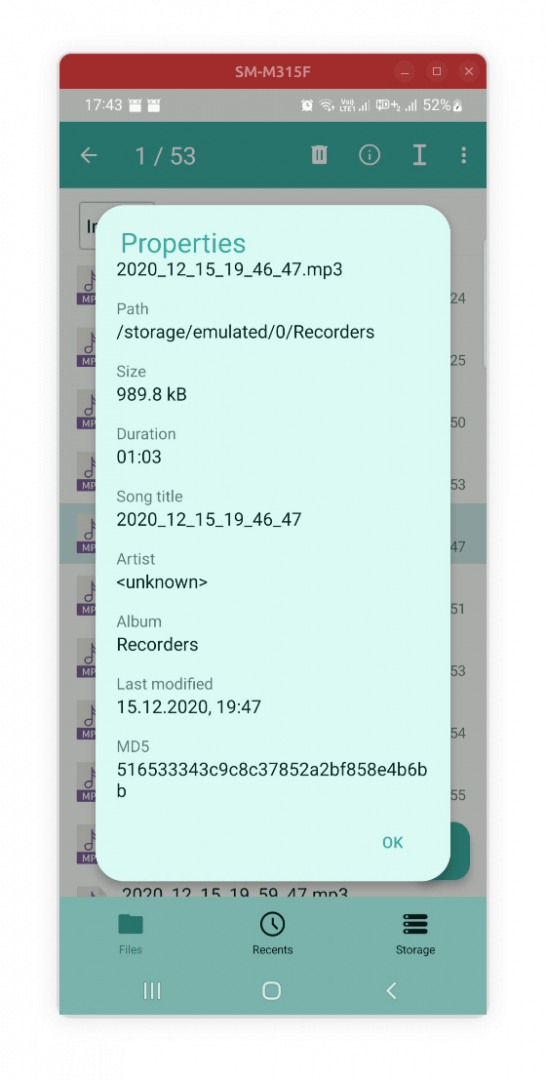
The file manager app of the Fossify family for Android is quite simple and straightforward. You can browse your files and folders both on system memory and the SD card, as well as display related information about any of these locations or files.
The app also offers some options to customize the user interface, such as interface colors and default view options.
It just does the job and nothing more.
Google Play || F-Droid.
Open Source Android Clock

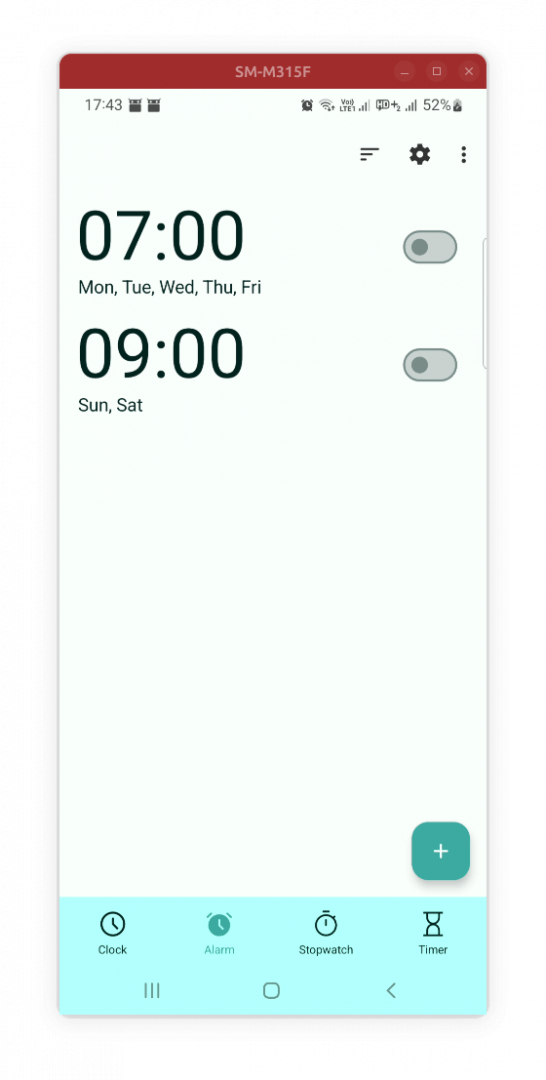
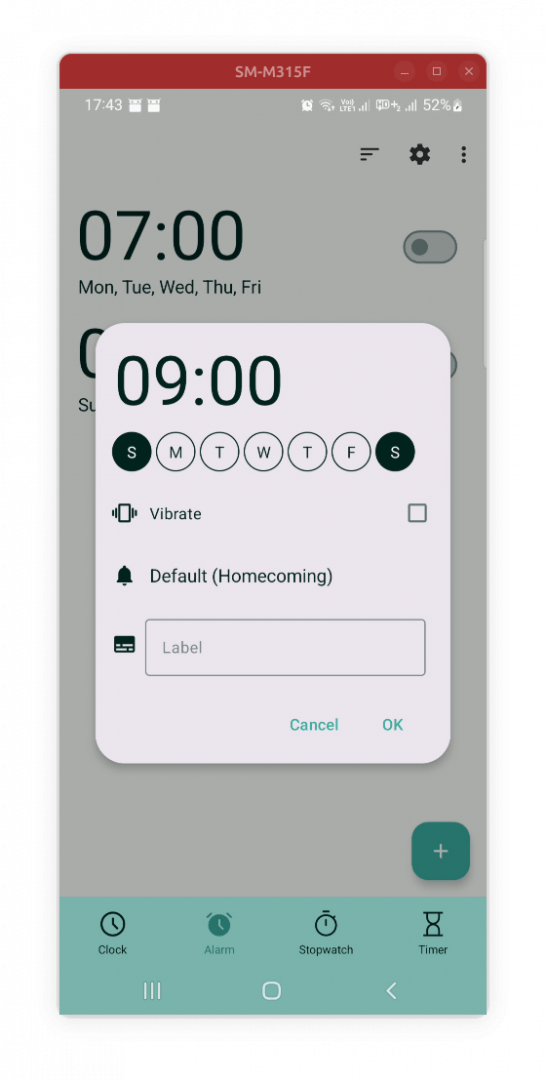
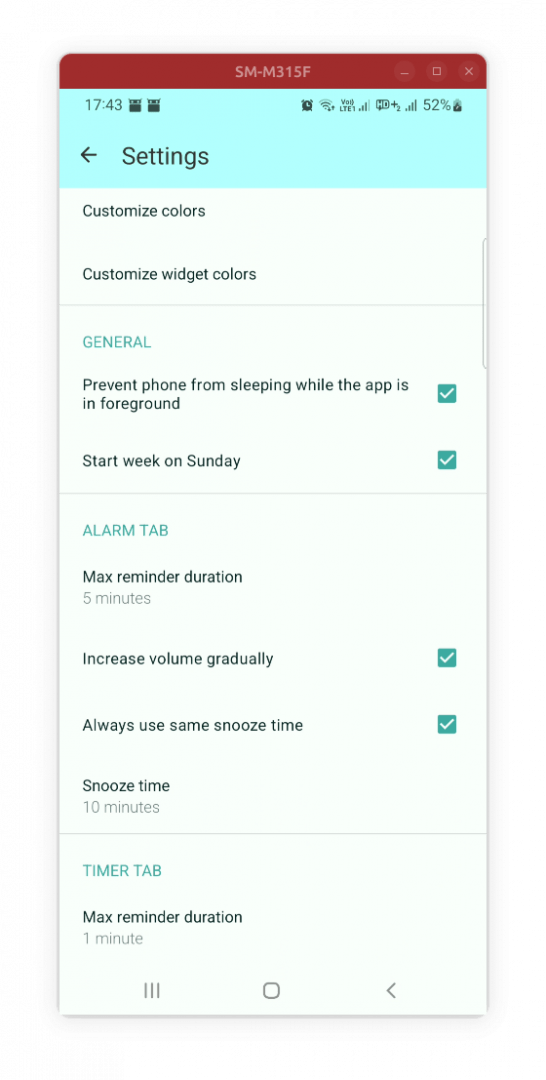
The clock app for Android is even simpler. It offers just the ability to set alarms on any specified day in the week. The app supports the ability to choose the ringtone for each alarm, an includes a stopwatch and timer as well for users who may need such functionality.
The settings allow for a few adjustments of how the alarms should work.
Google Play || F-Droid.
Open Source Android Gallery
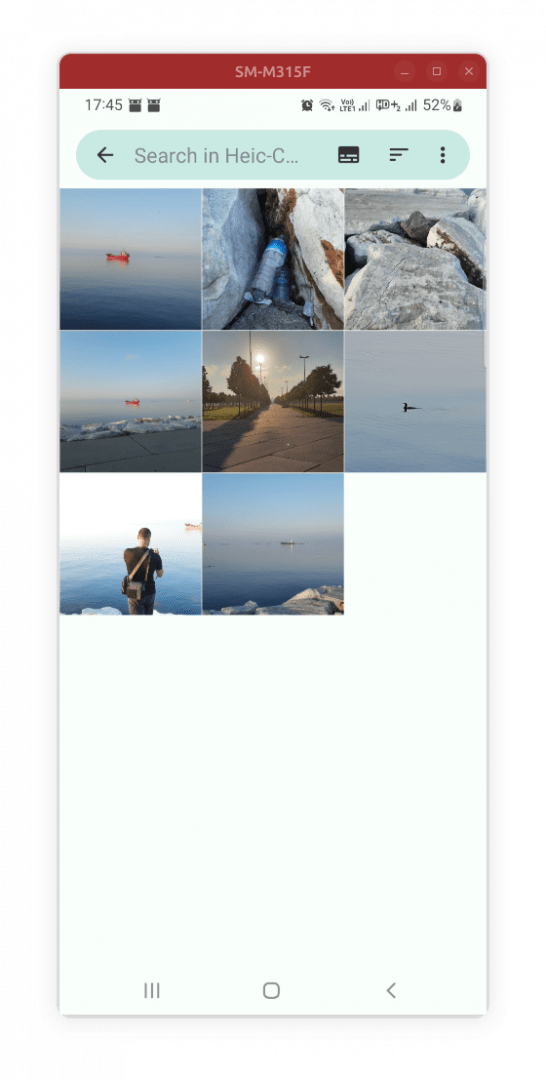
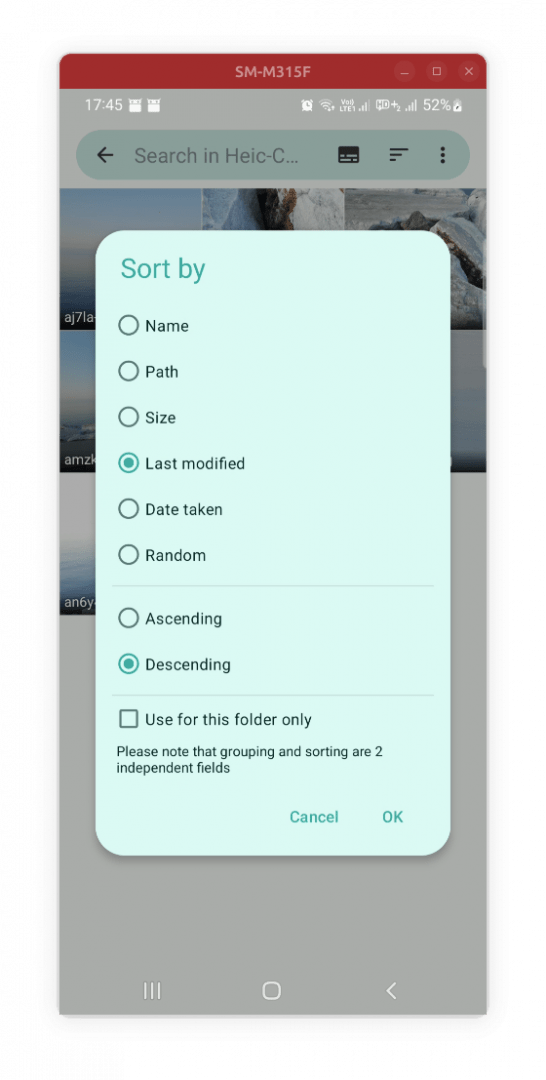
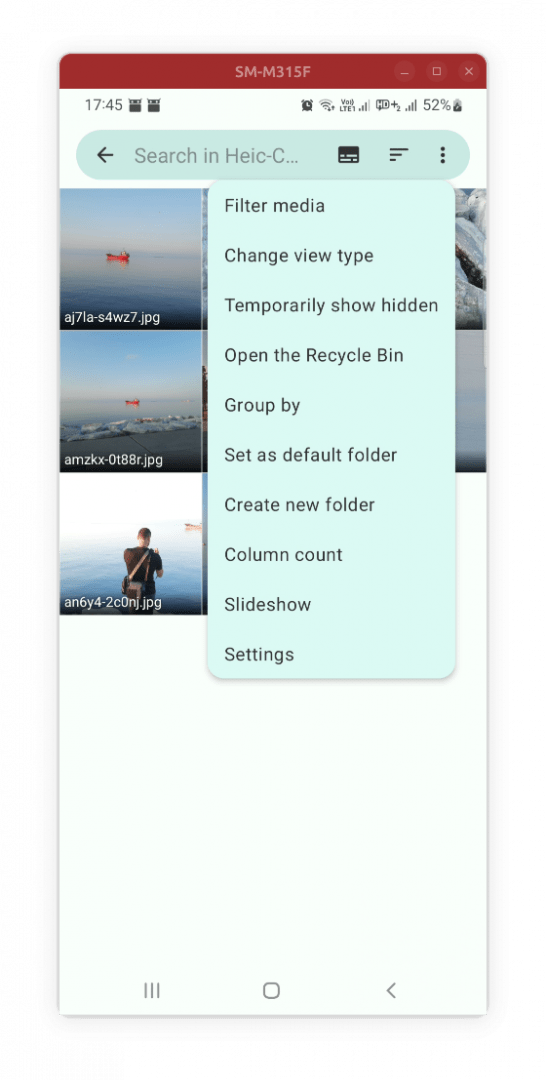
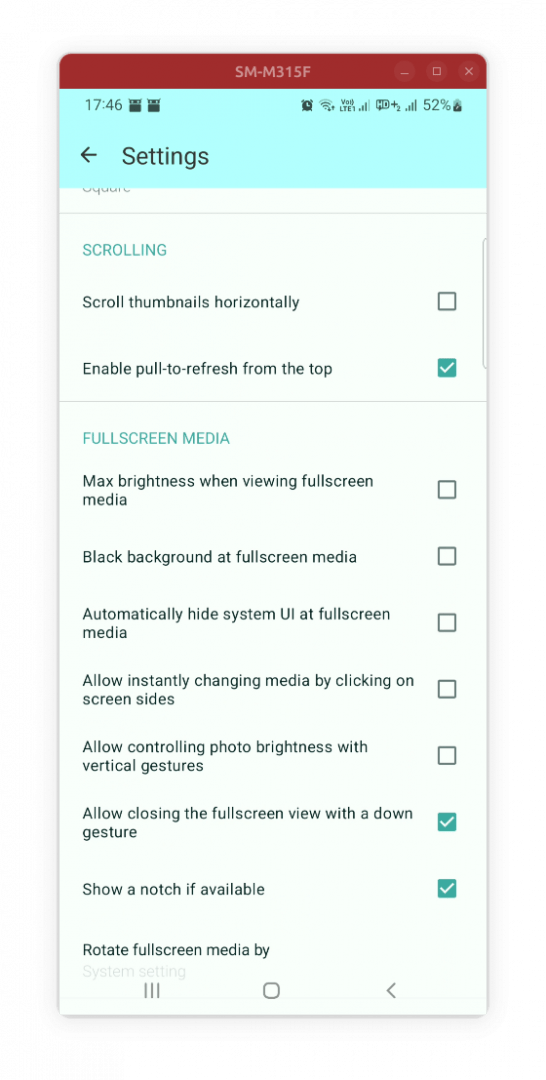
The gallery app displays images and videos from various defined locations in your smartphone as a grid. You can either browse all media in your smartphone one by one, or browse them inside the folder for under which they are stored.
A user can choose the default view options and display preferences for multimedia files in the gallery app if they wish.
Google Play || F-Droid.
Open Source Android Calendar
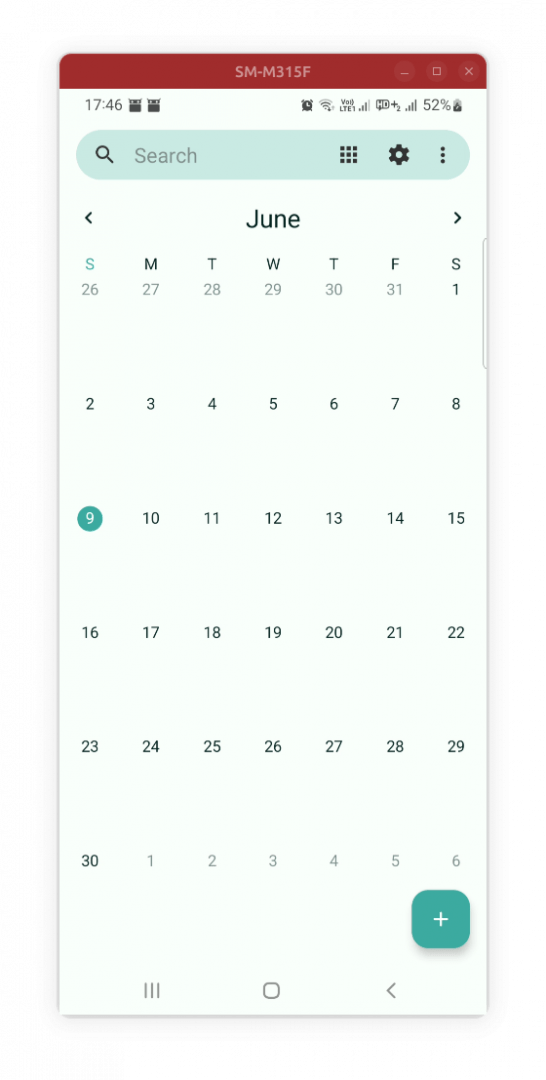
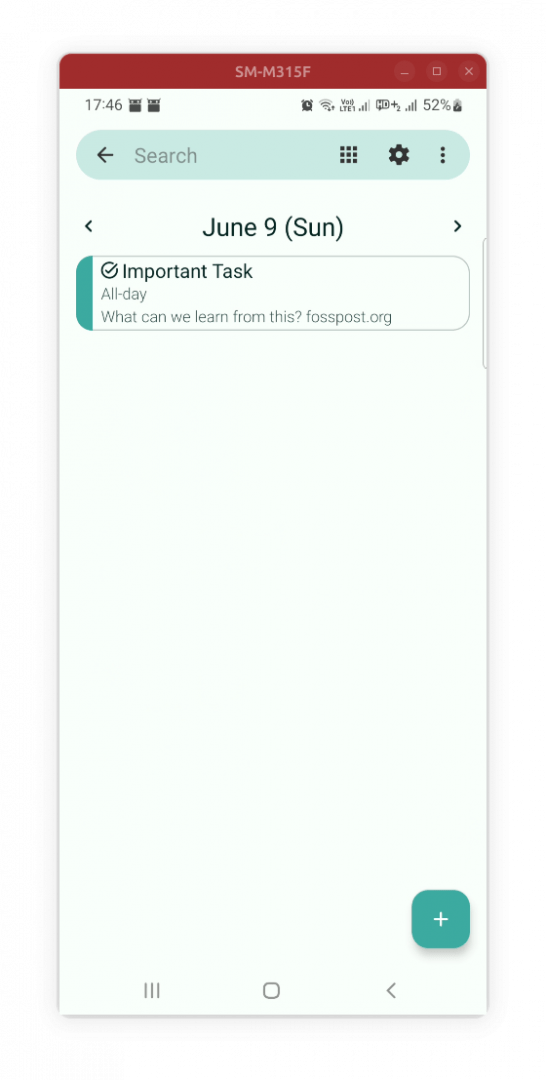
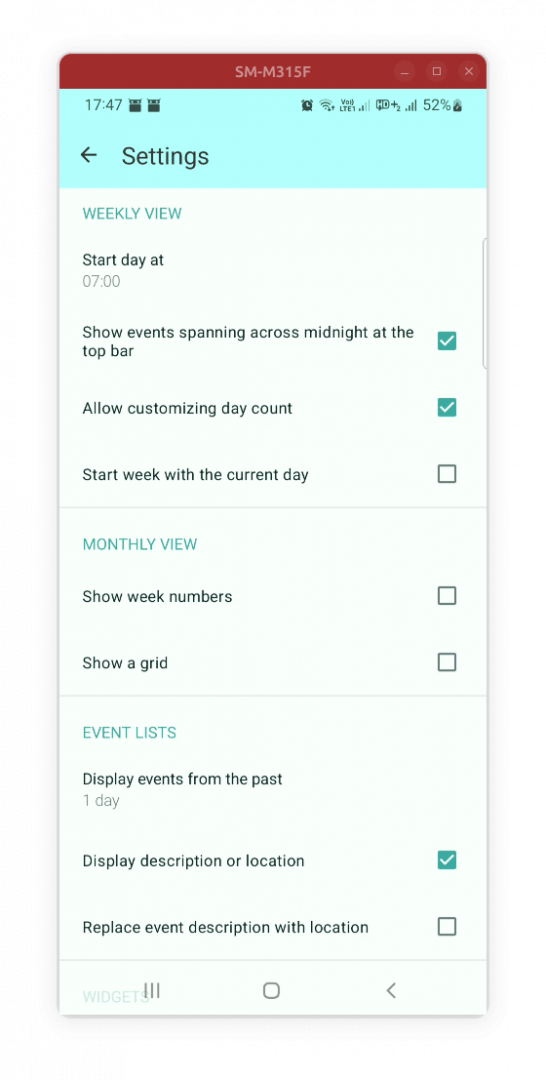
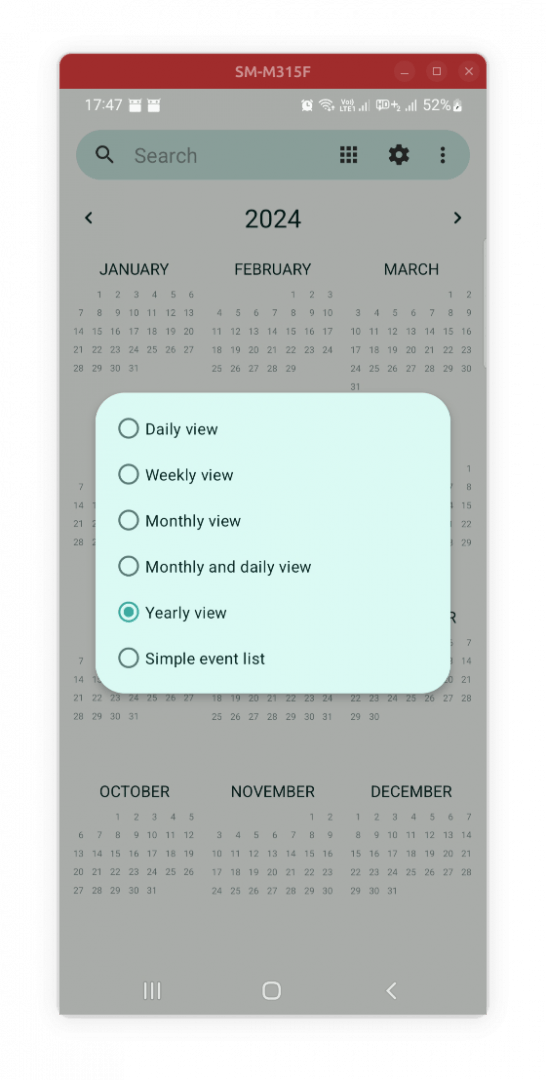
The calendar app allows for the definition of two types of things on any specified day and time: Tasks and events. Tasks are basically simple things to do (like a to-do list) before any given date, while events are just dates that you are looking forward to.
In both cases, you can choose when you should be reminded of these tasks and events when their deadlines become due. You can also define custom types for both of these things so that they are better displayed and marked for you in the calendar view.
Finally, you can also choose whether these tasks and events are just regular one-time occurrences, or they are repeated at specific dates you define.
Google Play || F-Droid.
Open Source Android Voice Recorder
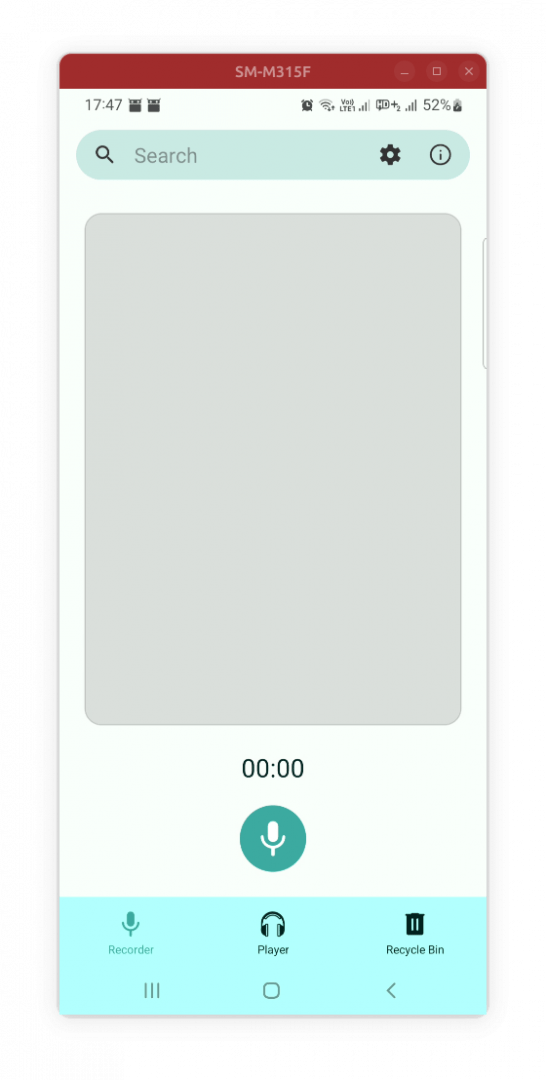
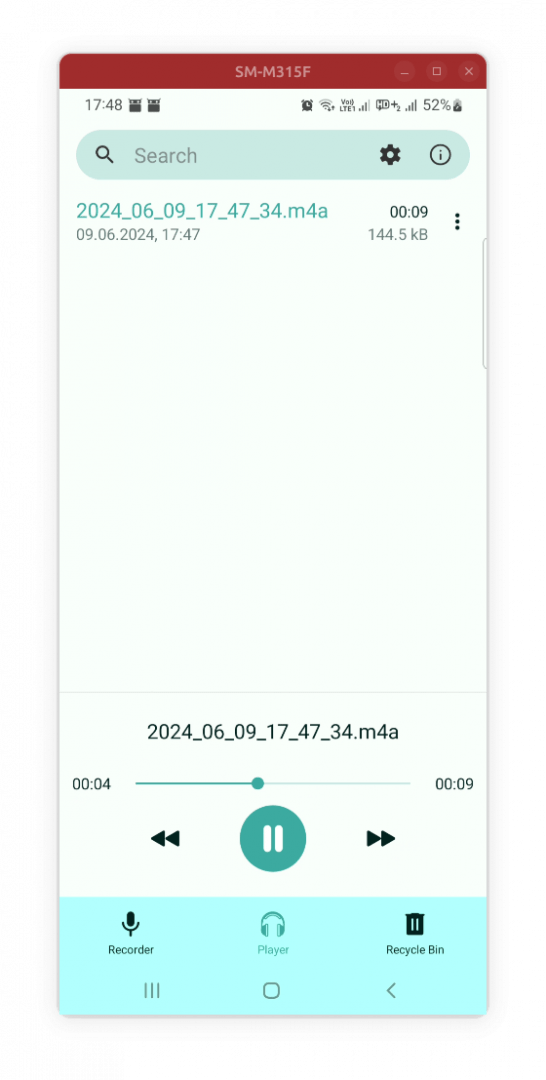
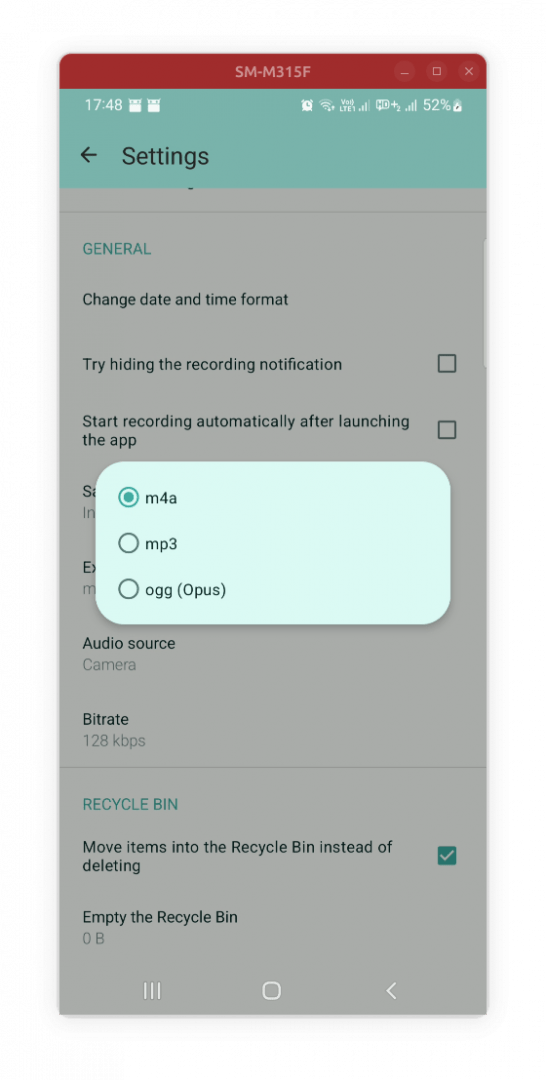
There isn’t too much to talk about the voice recorder app, it just records your voice and allows you to play previous recordings whenever you want. You can choose the default recording format from mp3, m4a and ogg audio formats.
Google Play || F-Droid.
Open Source Android Music Player
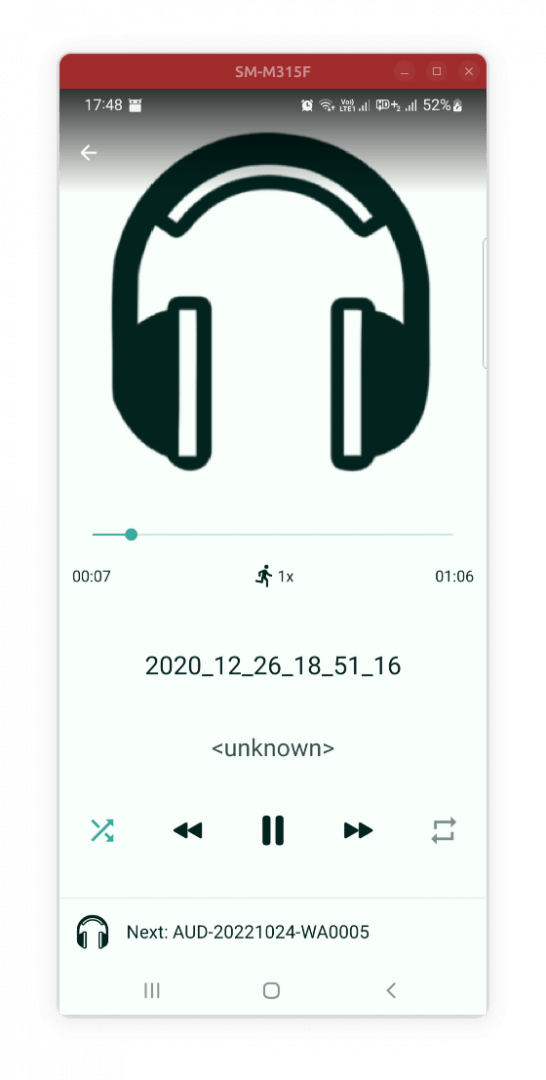
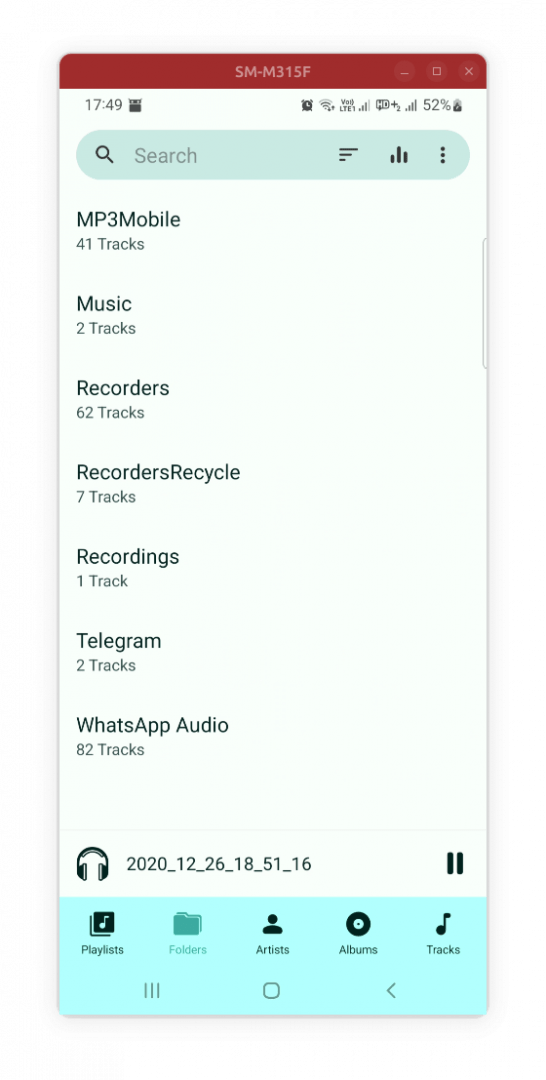
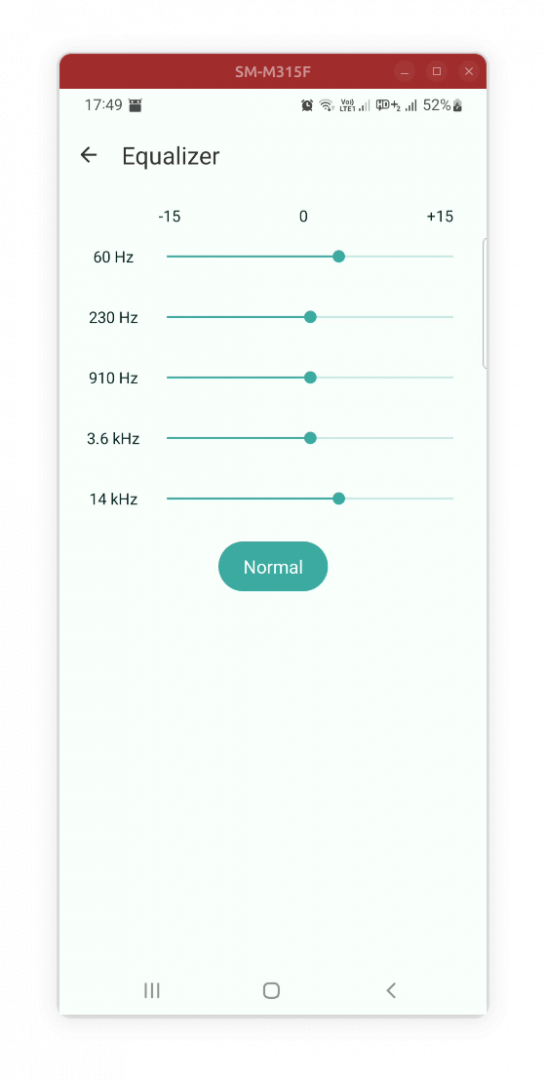
The music player app is quite similar to the voice recorder, but instead, it just lets you play audio files from wherever they are stored on your smartphone.
There is an equalizer feature available in the app that enables you to modify the sound output to your liking.
Google Play || F-Droid.
Open Source Android Contacts & Phone Calls
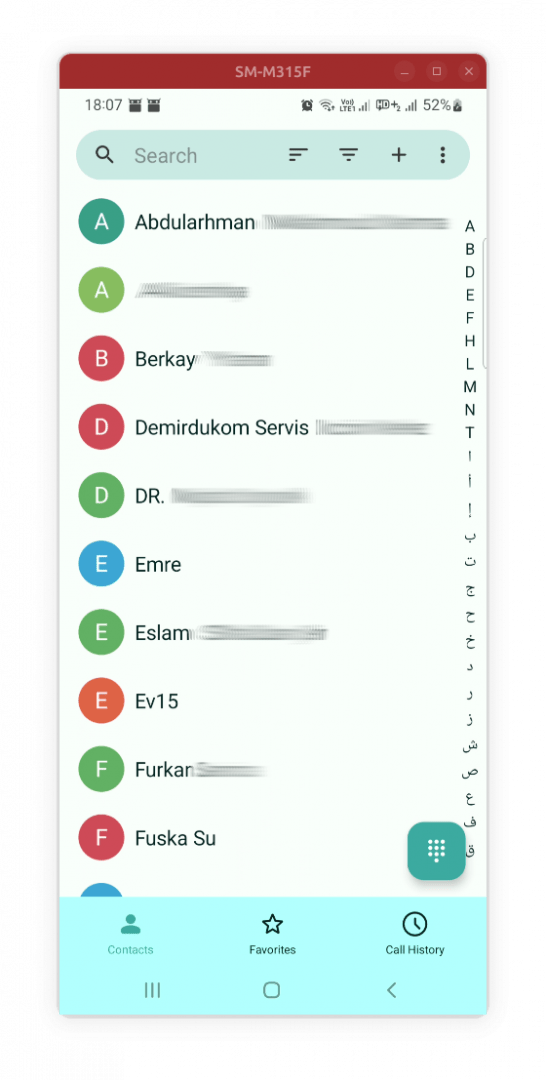
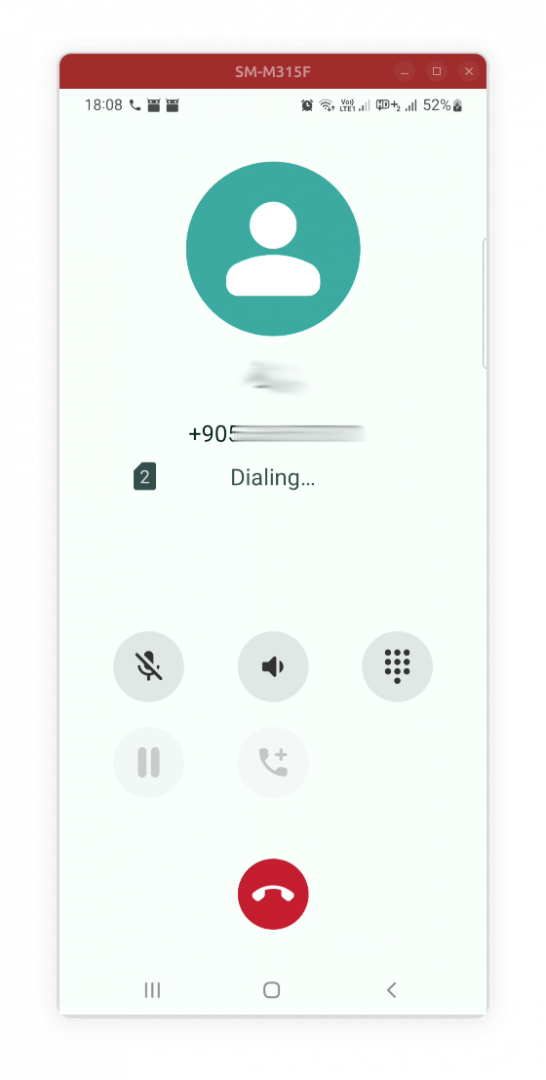
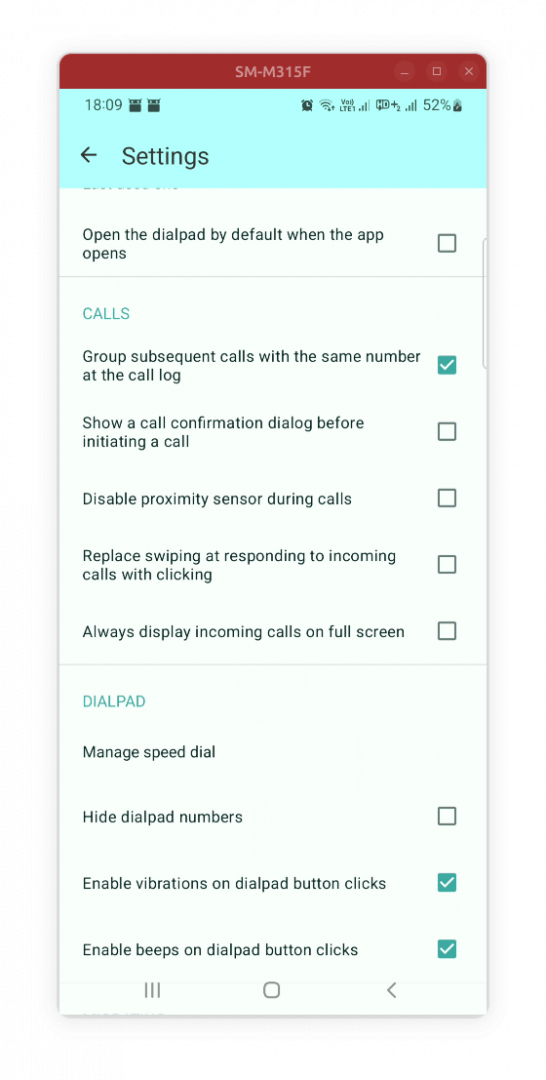
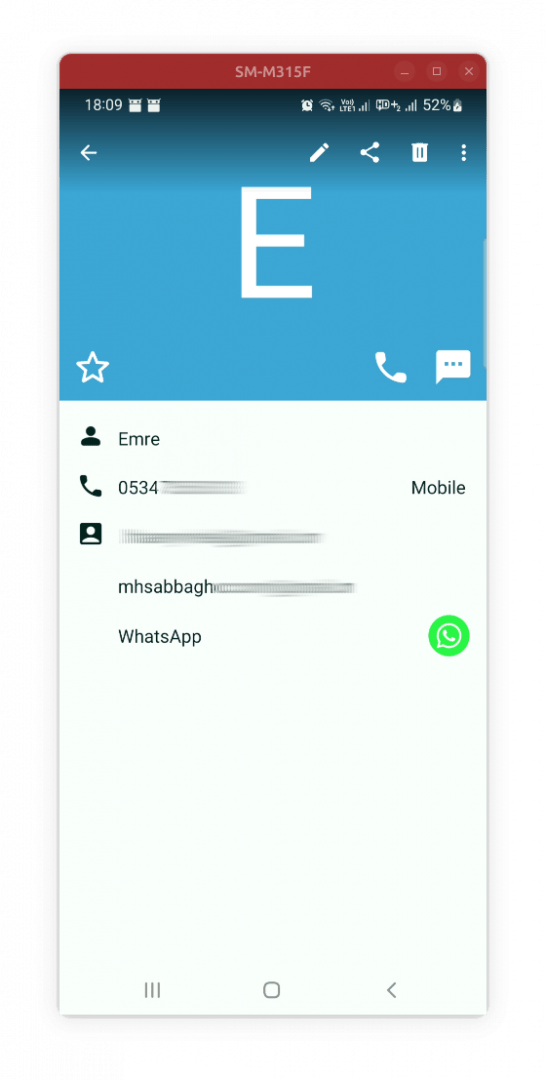
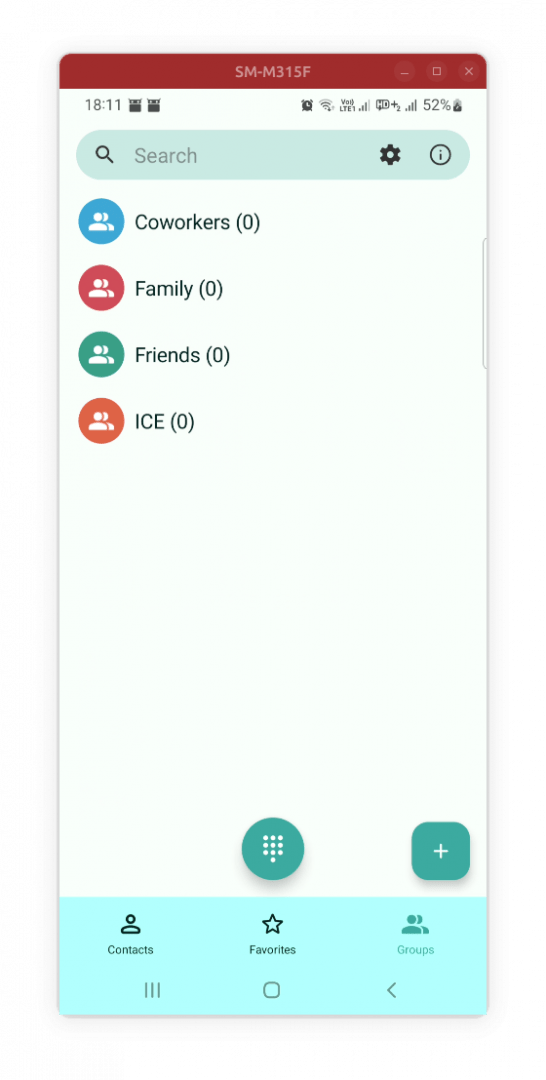
The contacts and phone calls apps are also very simple and straightforward to use, just like their twins from the Simple Mobile Tools family.
You can see your contacts and recorded phone numbers, as well as whether they are WhatsApp or not. You can also tweak the behavior of the phone app when you are making phone calls from the settings.
Phone calls: Google Play || F-Droid.
Contacts: Google Play || F-Droid.
Open Source Android SMS Messages
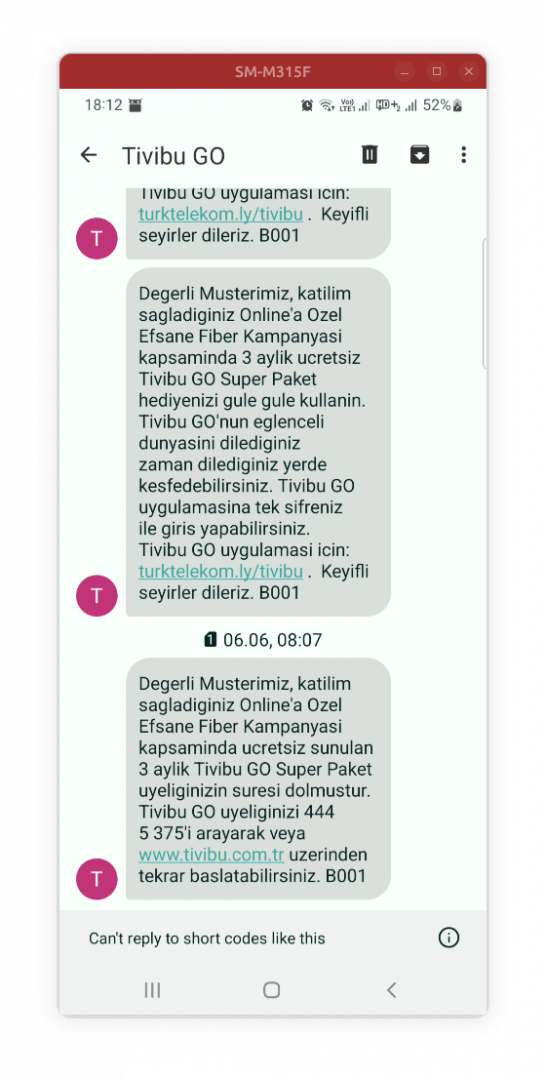
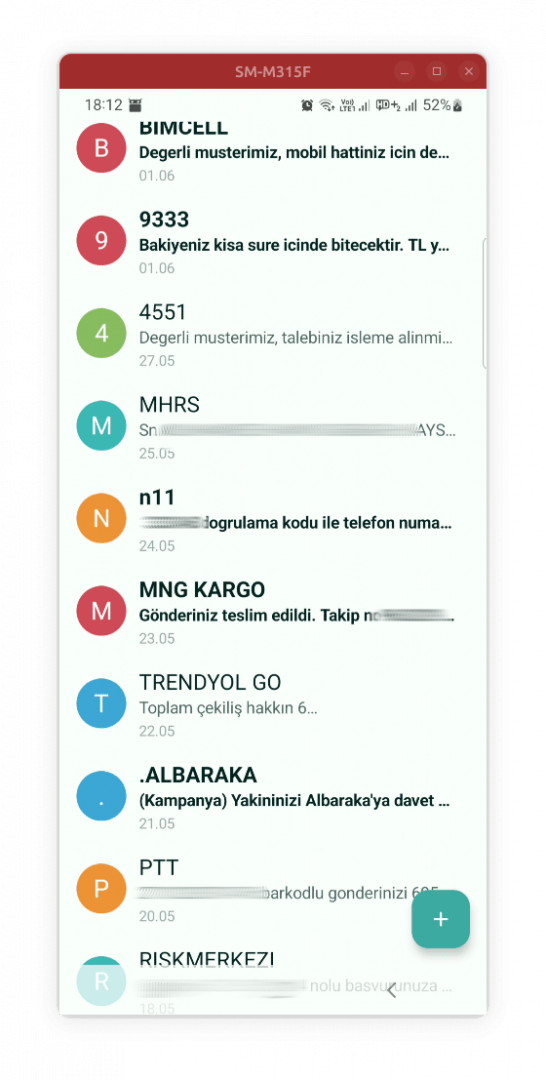
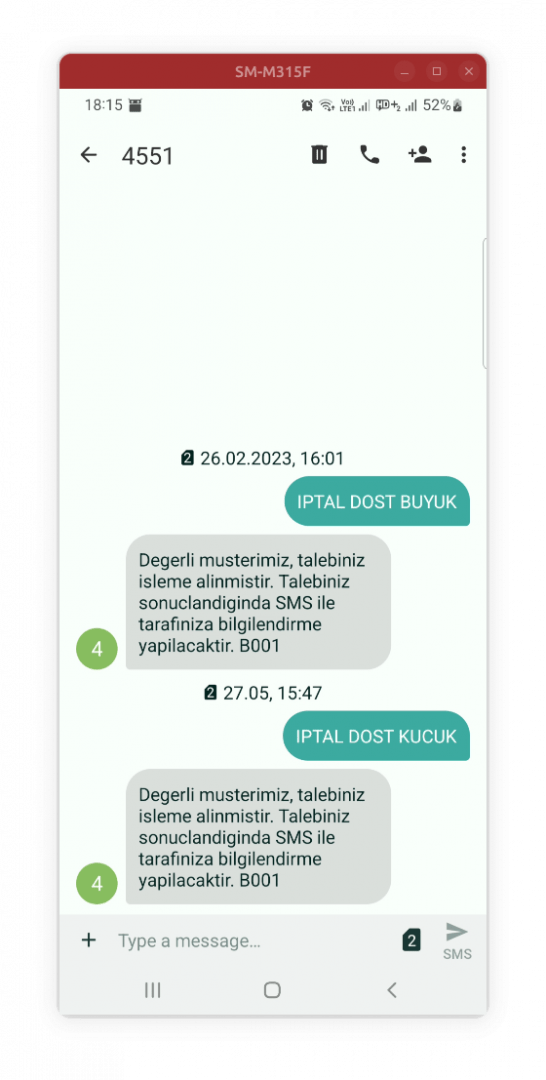
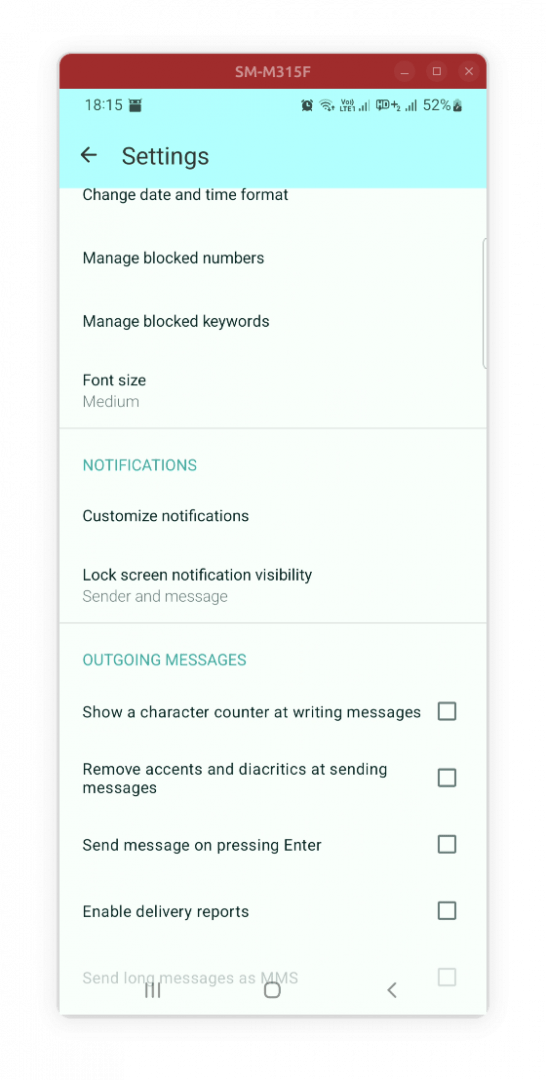
The SMS app is no different from the previous ones; you can view the recived and sent SMS messages from your phone number, as well as tweaking the app behaviour after you have sent an SMS to someone (such as removing the message or providing you with a delivery report).
You can also choose which SIM card to use for sending SMS messages in case your phone had multiple SIM cards inside it, just like mine.
Google Play || F-Droid.
Conclusion
So this was the set of available Fossify apps for installation as of the time of writing this article. There are more open-source Android apps available in their GitHub repositories of course, but these apps are not available for installation; neither from Google Play nor from the F-Droid store so far. If you wanted to install these apps, then you would have to compile them from source code on your own.
You may want to keep checking the continuously updated comment about the progress of the project so far so that you keep track of what apps are ported.
By replacing core Google apps with alternative open-source apps from the community, you will be providing yourself an additional shield of privacy and comfort, as you can be safe that none of your data will be used for AI model training or data tracking purposes, or most importantly, ad displaying.
Fossify is not the only set of open-source apps for Android out there; there are many others, and you can continue reading about them from our website with the following series:
With a B.Sc and M.Sc in Computer Science & Engineering, Hanny brings more than a decade of experience with Linux and open-source software. He has developed Linux distributions, desktop programs, web applications and much more. All of which attracted tens of thousands of users over many years. He additionally maintains other open-source related platforms to promote it in his local communities.
Hanny is the founder of FOSS Post.