Windows 7 was released a decade ago in 2009.
A lot of people consider it to be the best Windows version Microsoft has ever made. Sadly Microsoft announced that Windows 7 will be disconnected in 14th of January, 2020. Being disconnected means that your OS will no longer receive updates, including security updates, at all. Which puts you in danger and under the pressure of switching to another OS as a lot of other apps will gradually stop working on Windows 7 too.
According to NetMarketShare (which is a very horrible source btw), 26% of desktop users are still using Windows 7, which is really huge considering that the OS will become out of service in few days. So, where to go from here? You could pay $100 to upgrade to Windows 10, which is very much heavier, full of data-collection mechanisms and adware. Or, you know, you could switch into using Linux, which is miles ahead of Windows in terms of almost everything.
This article will take you in detailed tour on why you should switch to Linux from Windows 7 (if you still haven’t), how to do it and everything else you may need to know.
Table of Contents: [show]
In short, what is Linux? What is Open Source?
Linux, as an idiom, is a family of different operating systems. It’s not just a single system made by a single vendor like Windows and macOS, but by thousands of people from all over the world. Everybody can make their own Linux version if they desire to. We call those different Linux versions “distributions“.
In precise, Linux is a kernel of an operating system that was developed in 1991 by a guy named Linus Torvalds. It was free (as in free coffee) and free (as in freedom, meaning that the license of Linux allowed everybody to read its source code, study it, modify it and share it however they like). From that point, people took the kernel Linus has been developing and merged it with other tools to create a fully functional operating system. And it went on till this day, but now, 99% of the Linux kernel’s source code isn’t written by Linus, but by thousands of developers from all over the world. There are so many distributions that you can choose and try according to your needs. Linux runs everywhere, from servers to your android devices and even smart TVs… You are probably using Linux while you don’t know. But now we are talking about desktop Linux, not servers or embedded devices.
Open Source is a term that means that the source code of the software you are talking about allows people to read it, study it, share it, modify it with anyone they desire without the need for a special written permission from the author of that software, beside some many other criteria. Linux is an open source kernel, and most – like 99% – of all the software that run on it are also open source. There are some proprietary programs that work on Linux too.
Why you should switch from Windows 7 to Linux
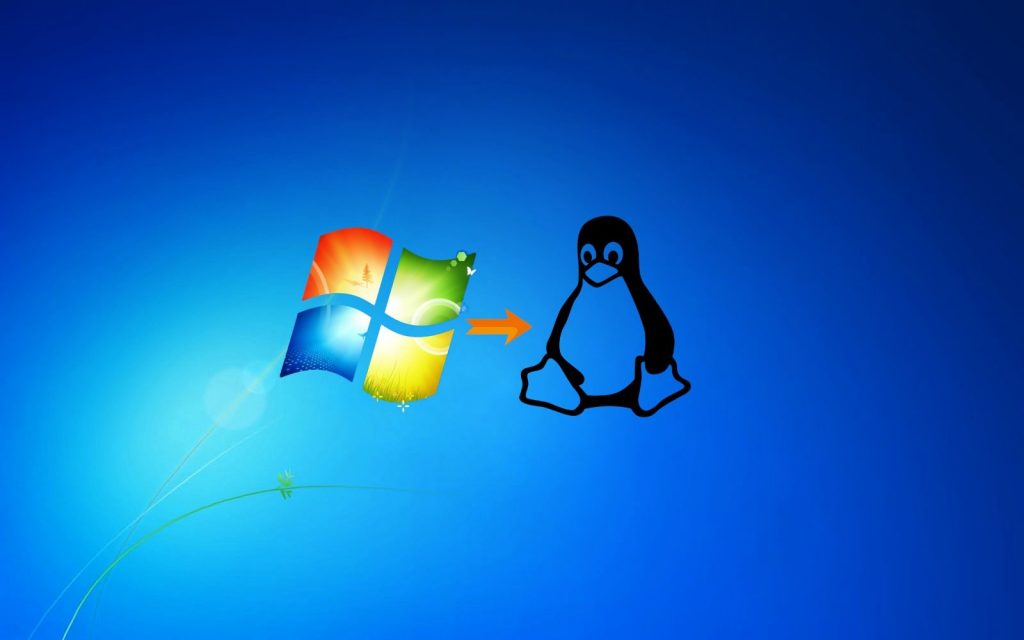
- Linux is free, you don’t need to spend any dollar to use it on daily basis.
- Linux is open source, and this provides us with a lot of benefits. One of them is that as a collective userbase, we can guarantee that software authors are not putting backdoors and spyware inside our machines. We can also modify and distribute their work if we want, and share it for free.
- Linux is virus-free. Forget about getting an anti-virus, there’s no need for that on Linux.
- In terms of performance, Linux is way much faster comparing to a typical Windows 10 bloated with programs after few months.
- All drivers come pre-loaded in Linux. You don’t need to download drivers from the Internet for your printer, Wi-fi adapter, scanner or other devices. An exception for that would be for graphics card, where you’d need to install some additional “packages” to fully use the power of your GPU.
- Linux is suitable for different needs. E.g you have distributions for normal users, gamers, designers, old hardware users and almost any user case you may think of. There are hundreds of distributions in the world.
- If you are using “cracks” to install the software you need on Windows, then forget about all of that on Linux. You’ll never need to search online about those things again.
- A Linux installation does not become “old” and slow over time as you install more programs or software. It is always the same as when you firstly installed it.
- Learn how actually the world of computing works. Own your PC by yourself and do whatever you want to it.
- No ads, no spyware, no data-collection mechanisms that work in secret.
And many other reasons that you’ll discover by yourself once you try it out.
General Misconceptions about Linux
Linux has a Command Line Interface Only
Some people think that Linux can be used only by a command line interface (CLI), but there couldn’t have been a more errenous statement. Linux has tons of beautfiul graphical interfaces, things that you could’ve never even dreamed of getting on Windows.
Below we show you a gallery of various Linux distributions’ default desktops:
So you see? It’s not all command line after all. Perhaps one of the reasons for such misconceptions about Linux is that its users tend to apply a lot of “commands” in the terminal (CLI) to do stuff. But do not be deceived! Linux users do this because the command line saves them tons of effort, and allows them to do huge tasks in few seconds instead of consuming minutes in doing them via the desktop environment. However, this doesn’t mean that Linux is all CLI.
Read our other blog post for more information about everything you need to know about the Linux command line.
Linux is for Programmers and Developers Only
Another misconception is that a lot of people seem to think that Linux is only for programmers. While Linux is indeed a heaven-like operating system for developers due to the ease of dependencies management and other things, this doesn’t mean that it is only suitable for them.
Linux is suitable for everybody, from teachers, students, engineers, old grandmas and nuclear reactors researchers… You can configure Linux however you like, so don’t be fooled by anyone who tells you otherwise. In fact. it would be fair to assume that today, the majority of Linux’s users aren’t just developers and programmers, but people from all kinds of backgrounds. This is no longer 2008.
Linux Can’t Run Games
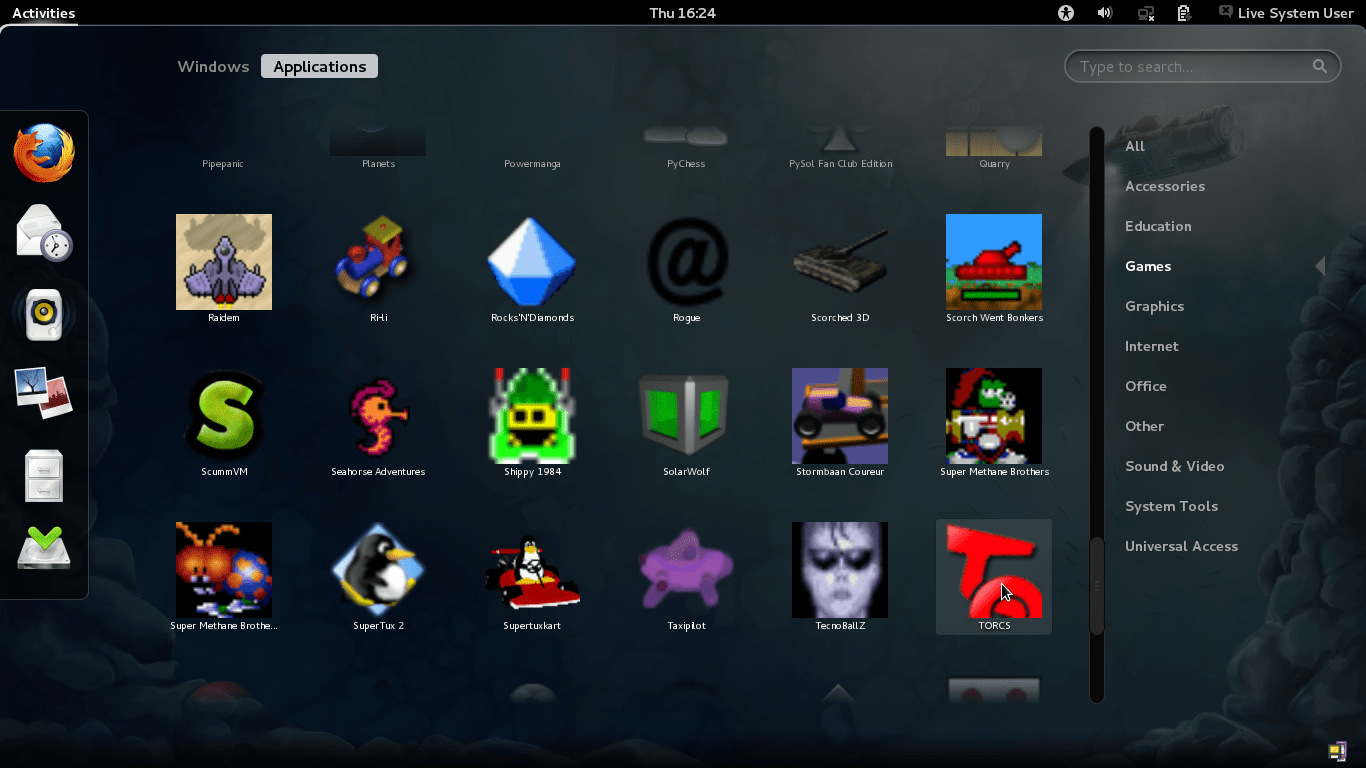
This could’ve been true to some extent 10 years ago, where Linux was limited to the open source games developed mainly for Linux (which weren’t that great) and those games being run by Wine (More on that in the upcoming section). But this is no longer the case today.
Things started to change when Valve, a major game developing company, announced its full support for Linux and ported all its game to Linux. It became even better with the introduction of Proton, which is an option that allows you to run all Steam games on Linux. Today, 25% of all games on Steam provide an official client for Linux, and the remaining 75% are capable of working on Linux thanks to the embedded Proton technology in Steam.
The Wine program (which is capable of running Windows games on Linux) became way much better than it was 10 years ago, and now it can almost run any game or software you may think of on Linux.
An average Linux user today can enjoy most of the AAA titles on Linux with no hassle at all.
Can I run Microsoft Office and other .exe programs on Linux?
EXE files don’t run on Linux.
However, there’s a special program called “Wine” which allows you to run them on Linux. It can be used to run Microsoft Office and a lot of other famous Windows applications with no issues at all. It can even run some AAA game titles (Not all of them, though). So you can use this solution to run the applications you need. Wine is totally free and open source.
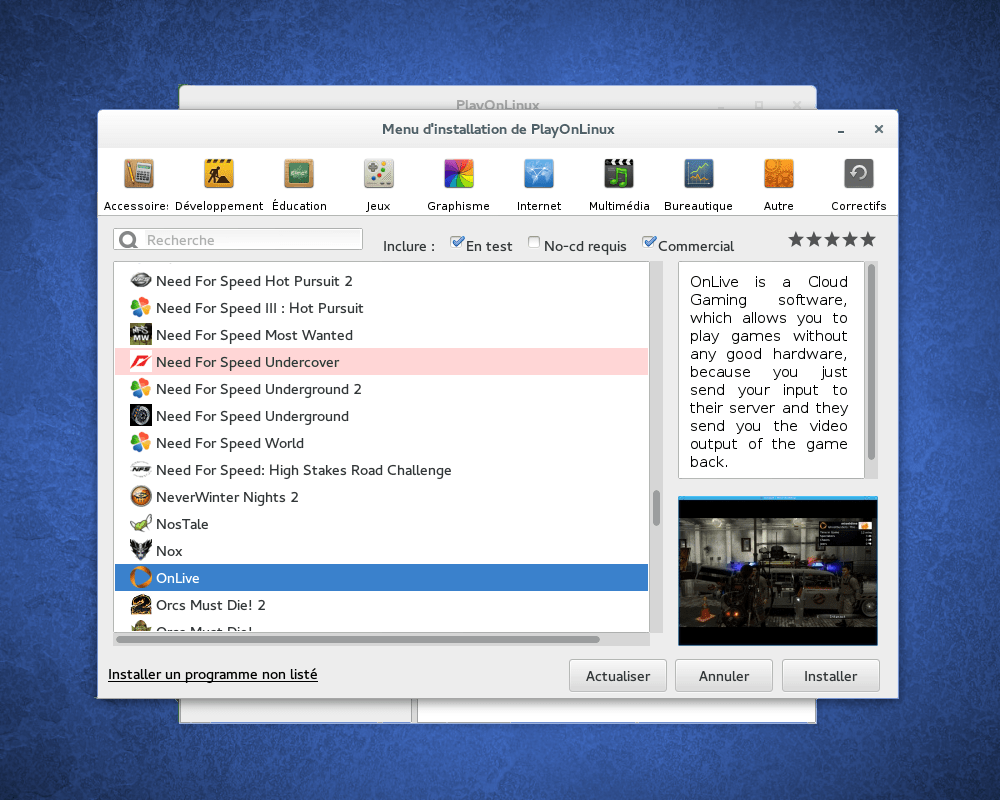
There’s also another solution called “PlayOnLinux“, which allows you to install the thousands of Windows software & games in 1 click. You may check their database of supported software if you want.
You should also consider that when switching to Linux from Windows 7, you are making a major change on how you do your daily work. So the first thing you should think of is finding open source alternatives that can natively work on Linux instead of trying to put everything through Wine. Believe us when we say that a lot of open source software are actually way better than what you were used to in Windows world.
What is a “Distribution”?
A Linux distribution is what you may refer to as a “Windows version”. You see, since Linux is open source, anybody can develop their own version of Linux, putting various programs, desktop environments, themes, icons and various types of features together however they like. This led to a situation where we have hundreds of Linux distributions today. Each distribution has its own way to way to do things, its own look & feel and its own goals and features. There are some common properties of major Linux distributions, but not all of them agree on all the same things.
A distribution consists of many smaller components. To learn more about what makes a Linux distribution, read this article.
You may also find this article about packages and other app formats on Linux useful.
What distribution should I choose?
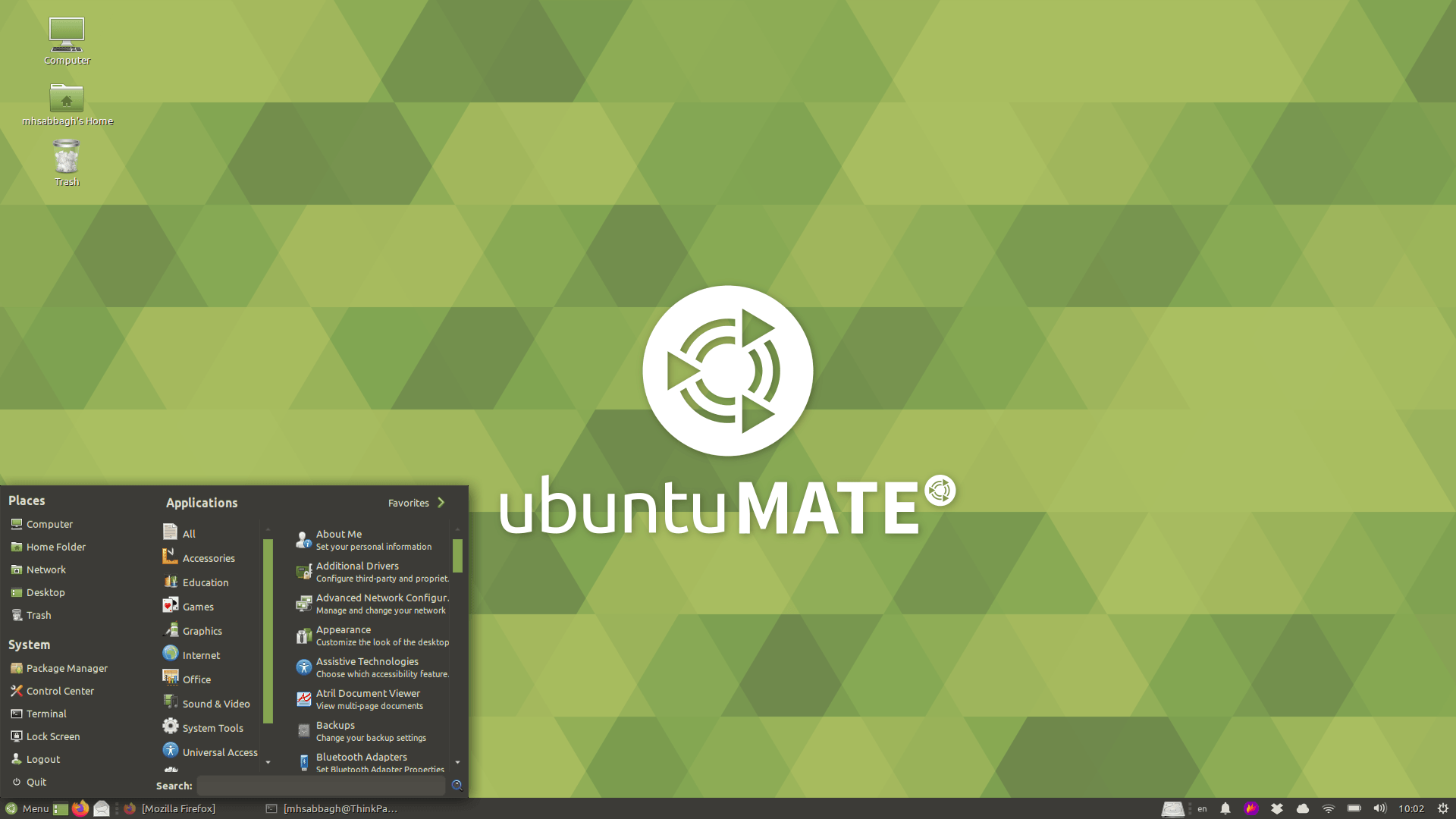
There are so many Linux distributions out there in the world. Before choosing a distribution for you to try, you should read more about the distribution you chose and see its hardware requirements to know if it would work on your PC or not, and whether it is capable of serving your needs or not. As an introduction to this, you may refer to our post “What is the best Linux distribution” for a quick tour of the most famous distros out there. If you have some old computer that you want to revive, you can check the 5 lightweight Linux distributions we recommend.
Our own personal recommendation for new users, however, is Ubuntu MATE. It’s a very stable yet modern Linux distribution that is very similar (in terms of desktop layout) to Windows 7. You can read our full detailed review for it on our website, and see why we chose it as the best desktop Linux distribution of 2019.
If you are still in need of discovering more things, you may refer to Distrowatch, which is a famous website that aggregates most Linux distributions of the world in its database.
How to install Linux on your machine
After you chose the distribution you want to use, and after you’ve downloaded its ISO image file, there are 2 things you need to do:
- Burn the ISO image to a USB stick you have. This is so that you can insert the USB stick into your computer, and then boot it up and start installing the new system on your hard drive. To do that on Windows, here’s a full detailed guide on how to do that. After you have burned the ISO image to your USB stick, reboot your computer and boot from the USB stick (Usually hitting the F8, F9 or F12 keys on the first screen boot should display a “boot menu” for you where you choose your USB).
- Install the new OS on your hard drive. This step changes from one distribution to another, because there are different installers for different Linux distribution, not just one. However, YouTube is full of video tutorials on how to install anything you may need, so check it from there.
After installation, you may need to do some additional steps to enhance your desktop and install some applications, here are the guides we have if you installed any distribution of Ubuntu, Fedora or openSUSE:
- Things to do after installing Ubuntu.
- Things to do after installing Fedora.
- Things to do after installing openSUSE.
List of Alternative Software
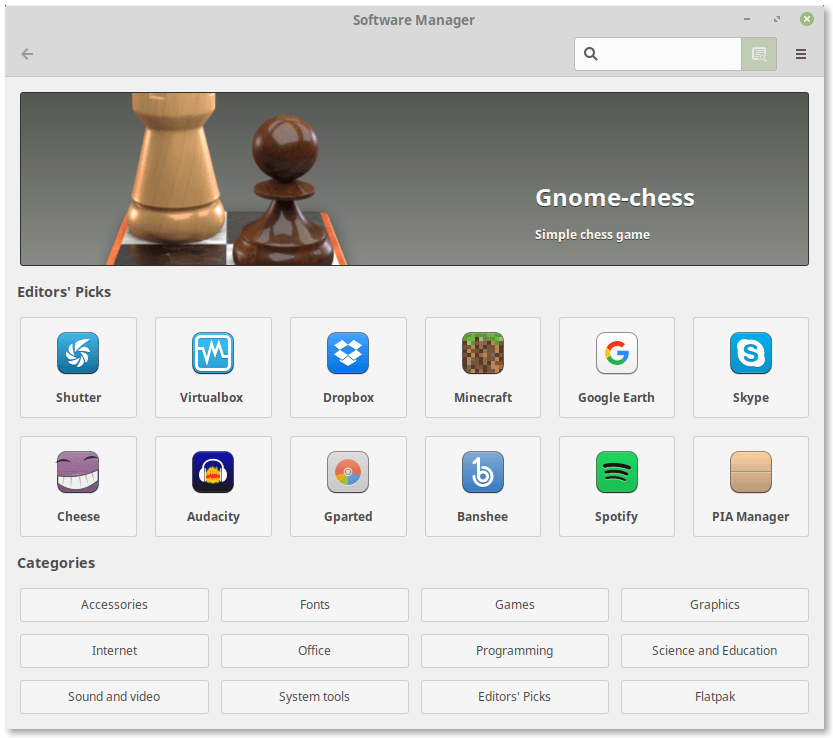
Finding the open source alternative for what program you were used to on Windows can be tough. Thankfully, there are a lot of resources that you can read in order to reach exactly what you are looking for. Feel free to browse this long Wikipedia article about the available open source alternatives divided by category in order to find what you are looking for.
I need help, how do I get it?
There are tons of Linux communities out there. If you need help in anything related to Ubuntu-based distributions, then visit askubuntu.com and ubuntuforums.org and put your questions there. There’s probably a support forum for any Linux distribution you might be using, and if you just search for it online, it will show up.
In addition to that, you may put your questions in Reddit’s /r/linuxquestions or /r/linux4noobs.


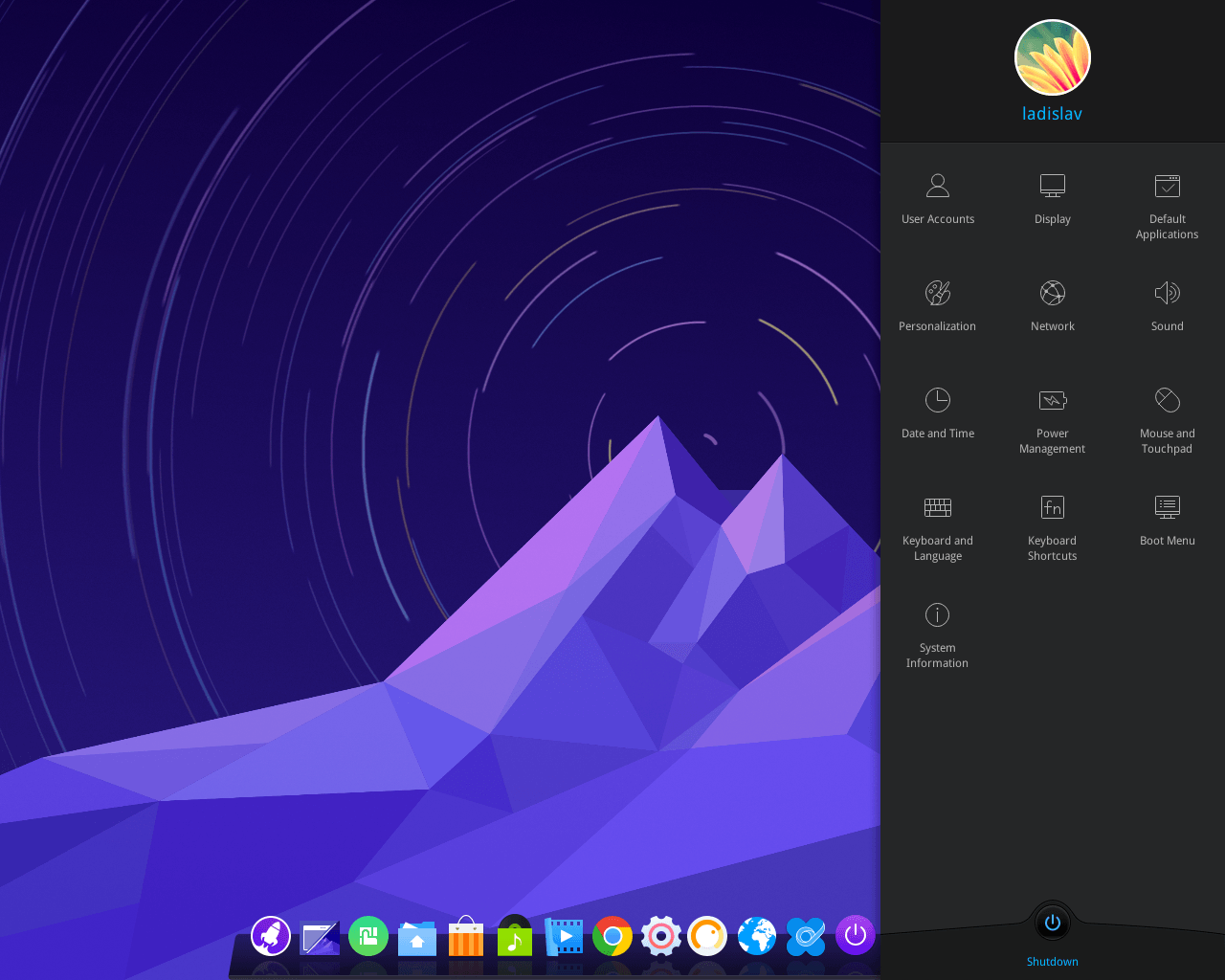

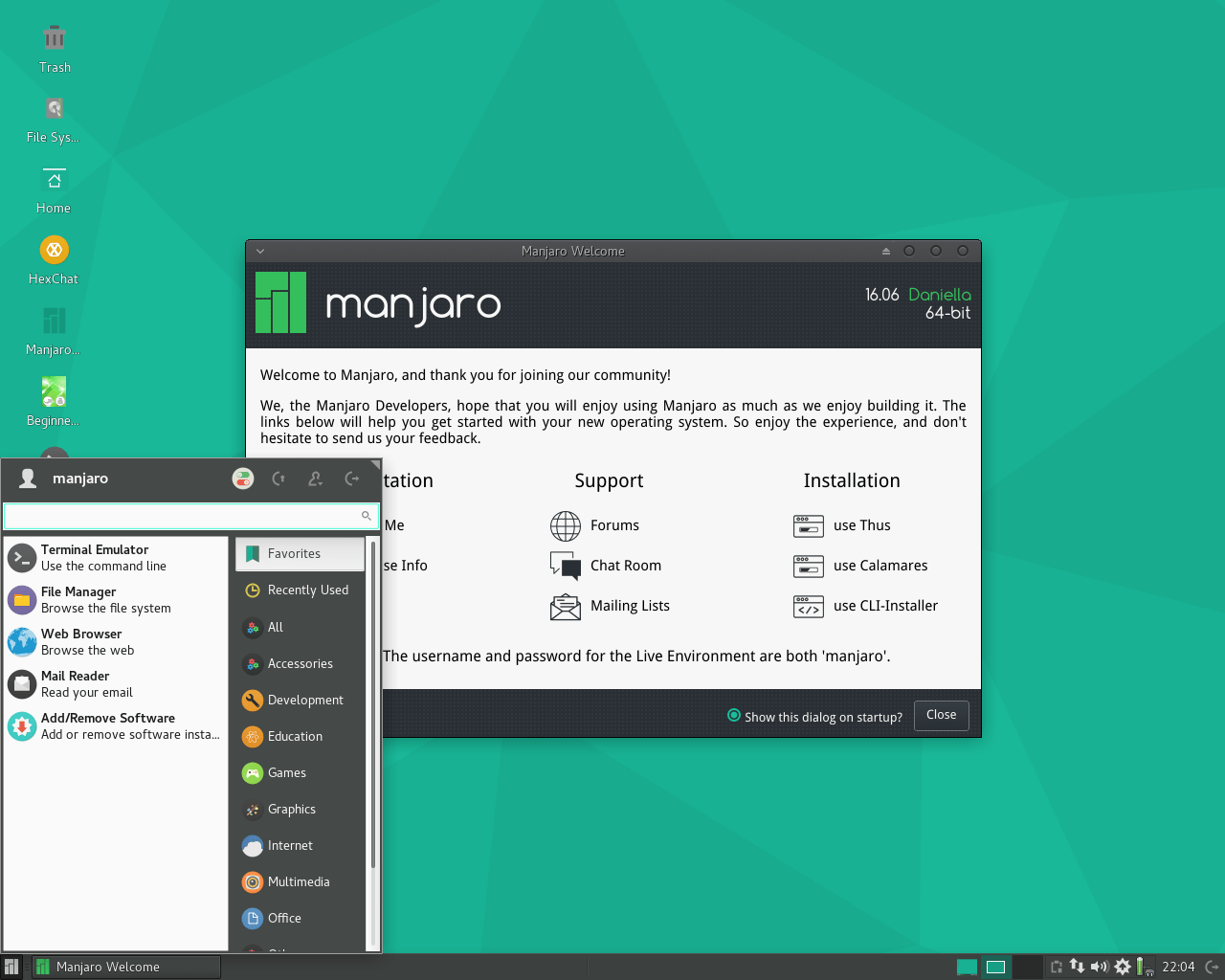
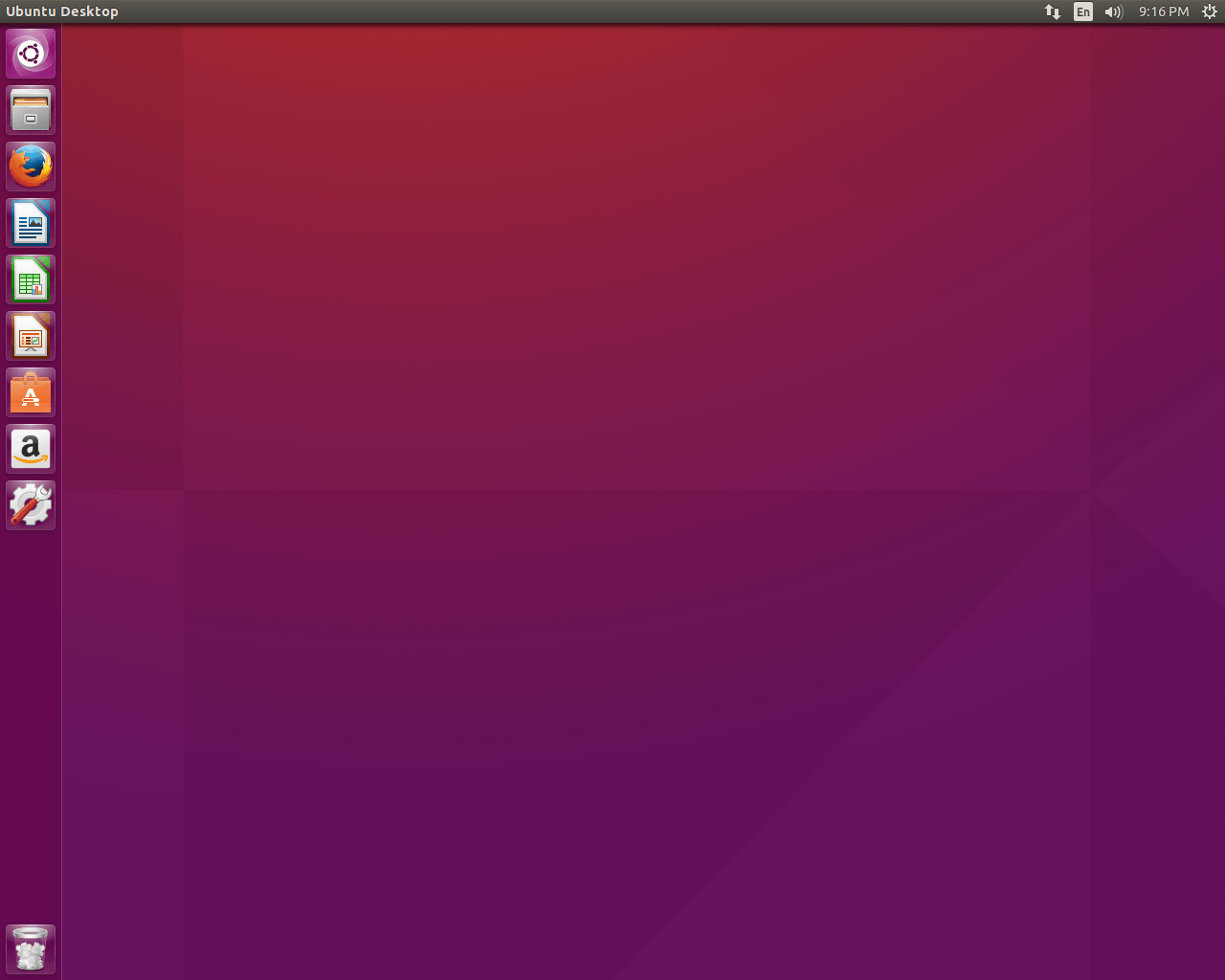

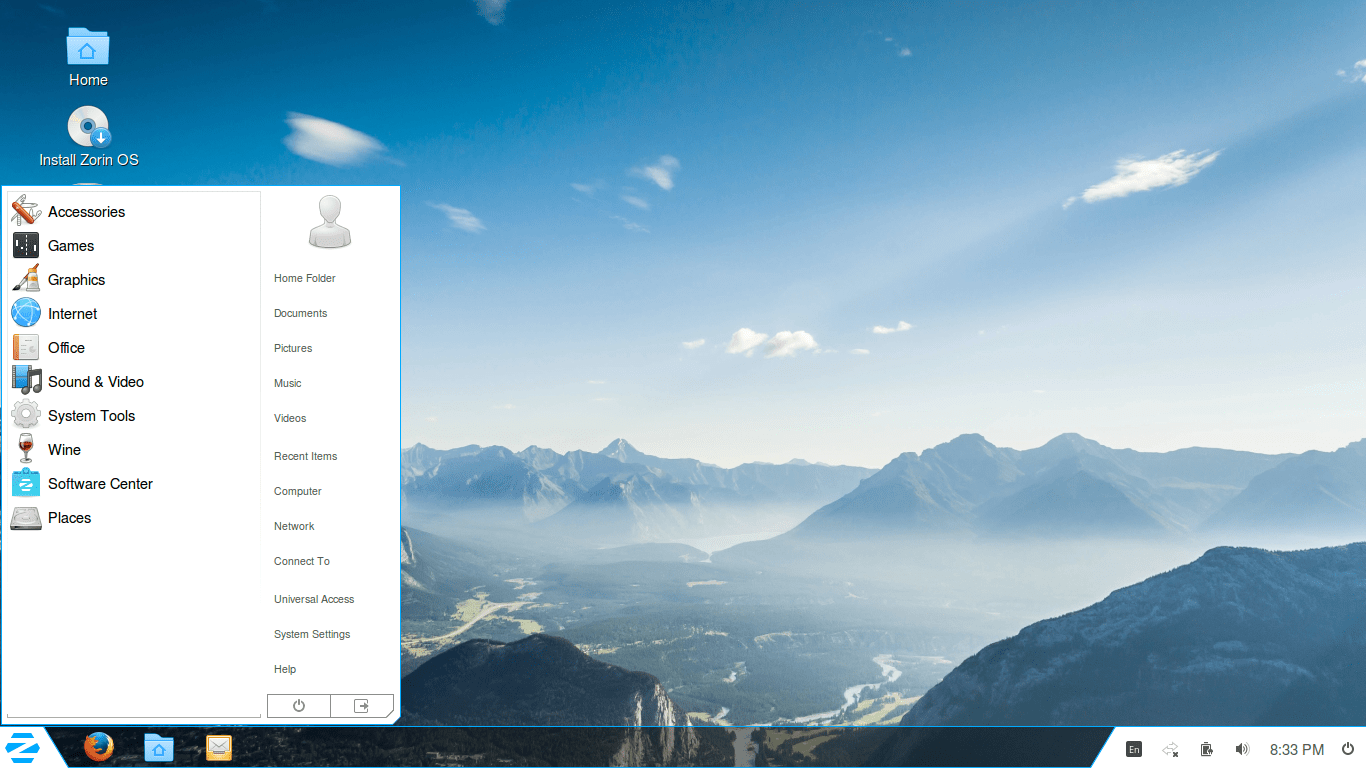
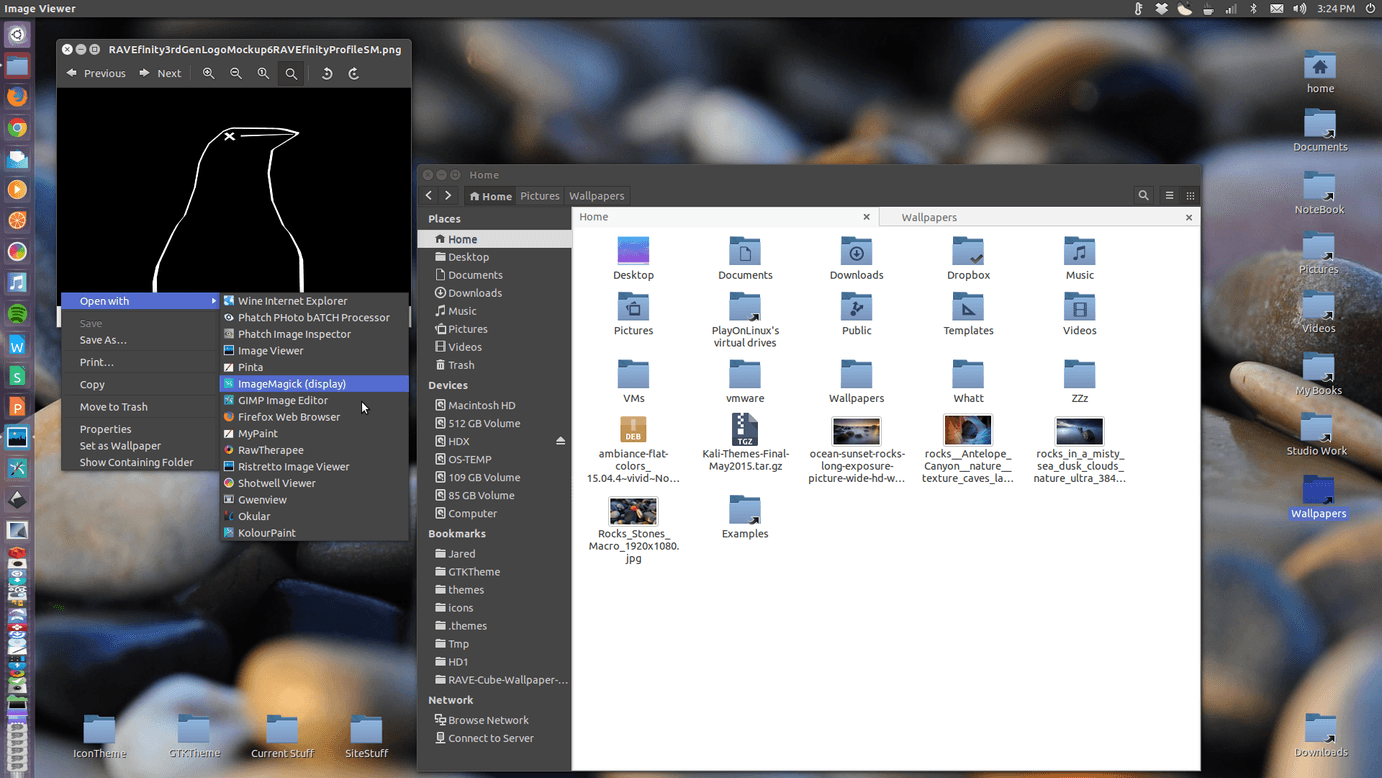
Leave a Reply