_

If you are a Linux user and you care about securing your privacy and getting extra security using open source tools, then we’ve prepared this list of resources to help you get the most of it quite easily.
You can save this page in your bookmarks so that you come back to it from time to time, either to read it yourself or simply to share it with a friend who also wants to start securing his privacy; In that way, you won’t have to collect links from Google in order to help yourself or others in that regard.
Securing your Linux OS
How to use Encryption

Using encryption is important to secure your data and files. Either use it for your full disk or at least for specific files and folders you need.
Linux VPN Providers
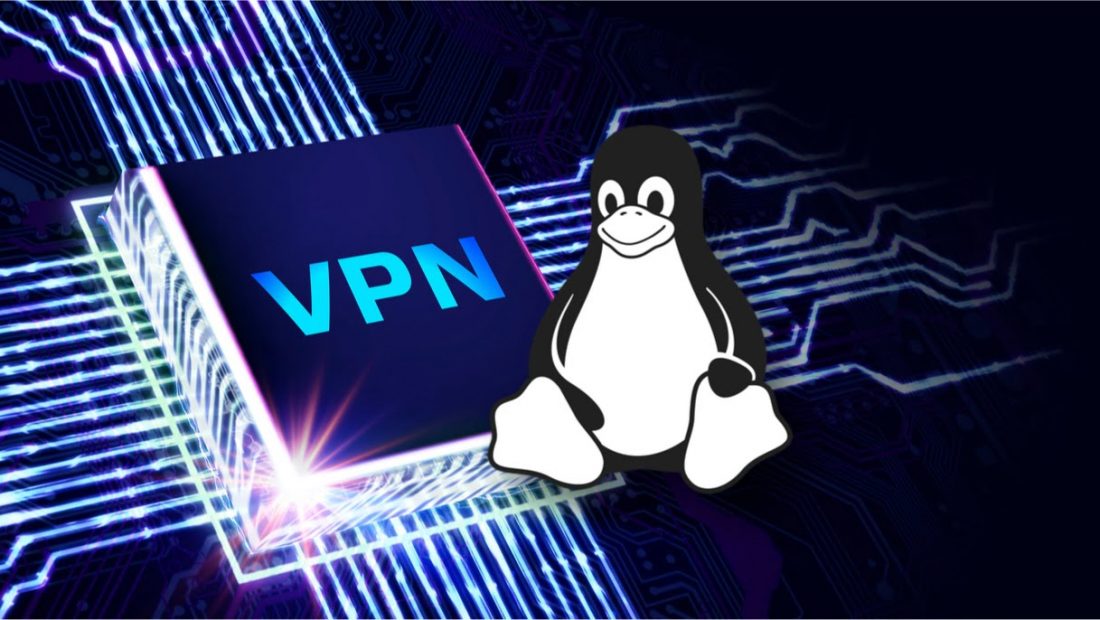
Using a VPN is important to get away from government censorship and others who could be listening to your network.
Securing your Web Browsers
We recommend using Firefox for everything. But if you want to use a Chromium-based browser, then use Ungoogled Chromium:

Break Free from Google’s Tracking With Ungoogled Chromium
Ungoogled Chromium is a web browser forked from Chromium with removed Google services and tracking scripts. You can install Chrome extensions on it, too.
Chromium Privacy Extensions

Another list of 7 privacy-preserving extensions, for Chromium and browsers based on it like Chrome and Ungoogled-Chromium.
Firefox Privacy Extensions

Good list of 7 privacy-preserving extensions for Firefox. You should definitely be using them right now as they add extra layers of privacy.
Extra Measures for Security

Secure Your Online Accounts With 2FA And Open Source
Two-factor authentication is quite useful in protecting the security of your important accounts. Here’s how you can use it with open source tools.
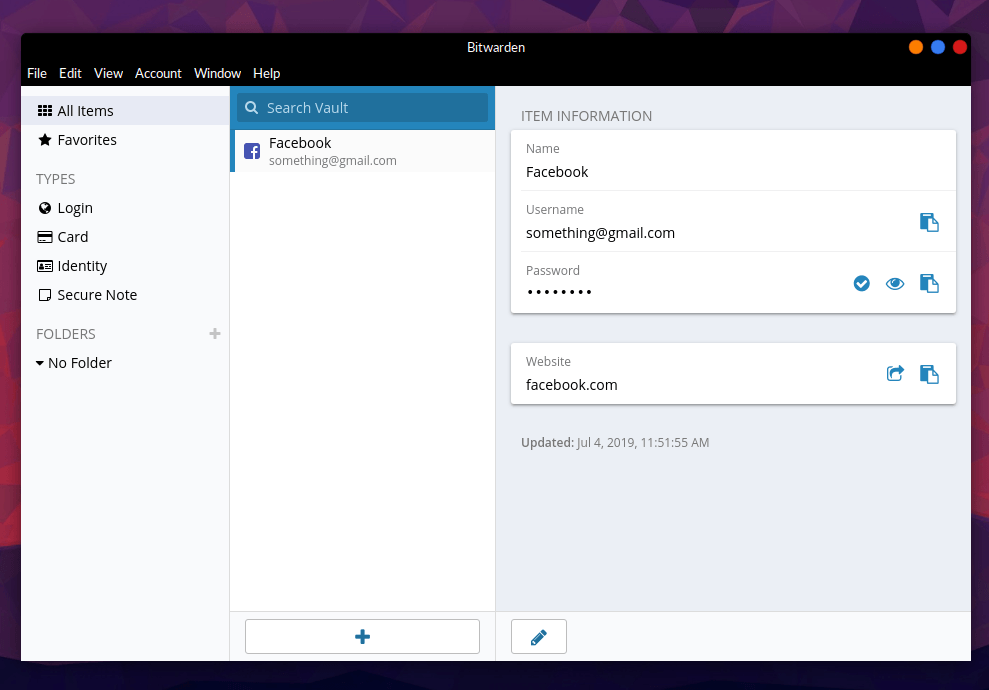
9 Open Source Password Managers to Secure Yourself With
A password manager is a special program to manage and control your passwords in one central secure place. Here are 9 graphical programs for Linux.
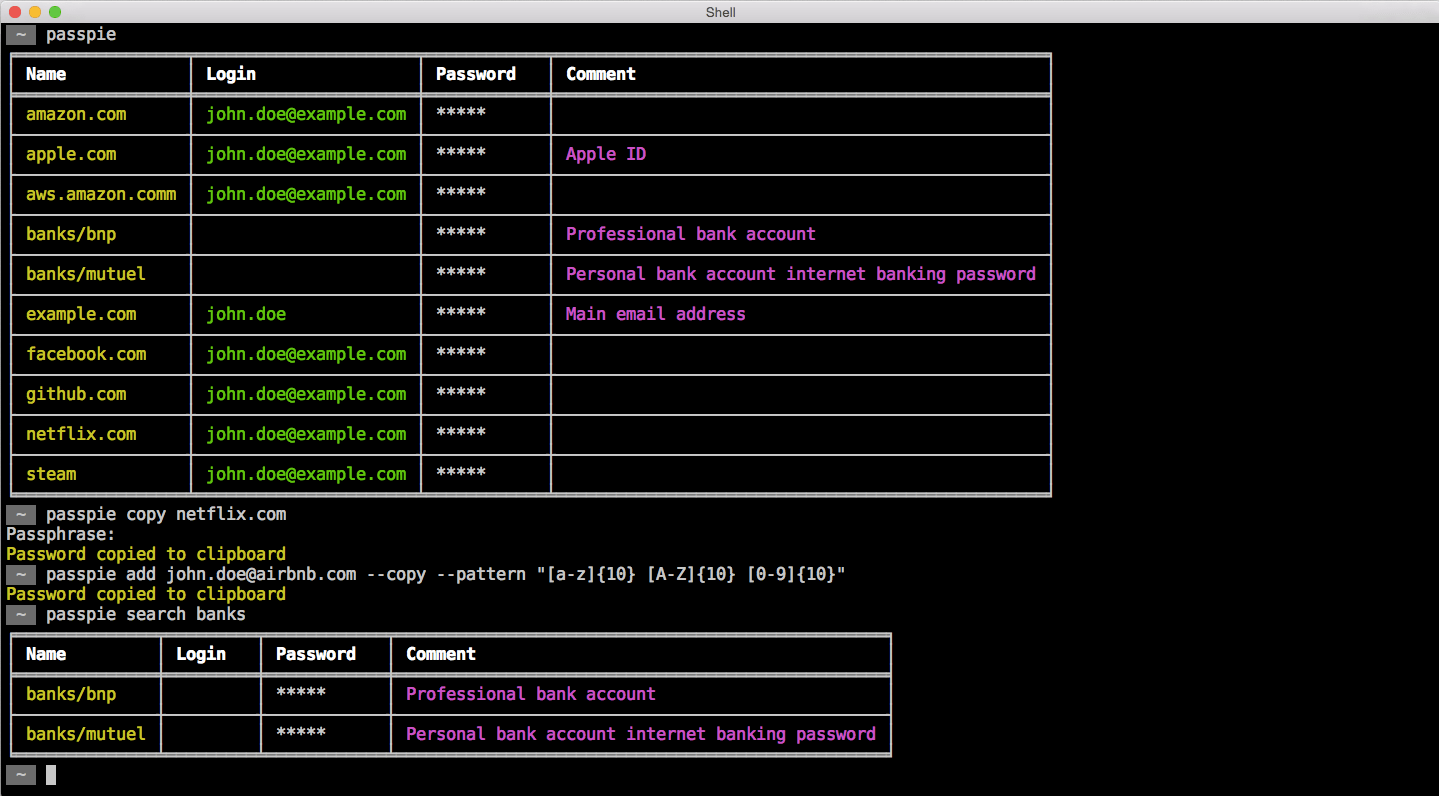
5 Awesome Command Line Open Source Password Managers
Alternatively and if you love the command line, you can also use a password manager from the Linux command line. Here are 5 of these programs.