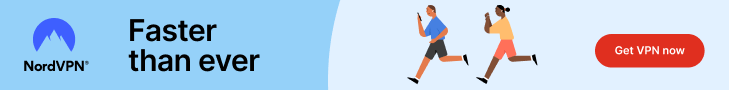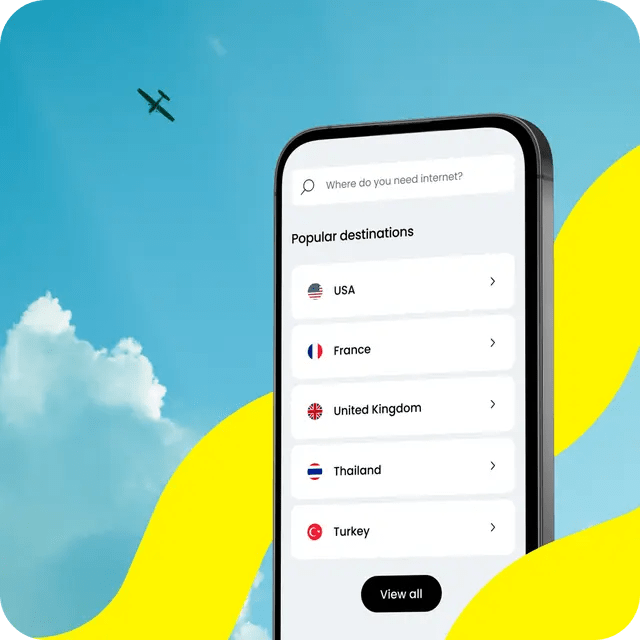For those who don’t know, Google Chrome is built on top of the Google Chromium browser, which is an open-source browser released under BSD license having almost the same features as Google Chrome.
Google’s approach is to add new features and tests to Chromium gradually before they land in the closed-source Google Chrome browser, which Google ships to the world with its own branding. It also adds its own extra layer of tracking/integrations into the Chrome browser, and some (+50) tracking services/integrations are also in Chromium.
A lot of other browsers such as Vivaldi and Brave are also based on Chromium, but they have their own approaches to remove Google’s tracking and services from it.
Ungoogled-Chromium is a community project managed by a lot of volunteers to simply remove all the integrated Google services and features from the Chromium browser, so that it can be a good privacy-respecting web browser, away from Google’s eyes.
The following features are stripped in the Ungoogled-Chromium browser:
- No default search engine is placed, and also no suggestions are provided from any source.
- All the integrated Google services in the original Chromium such as Google Sync, Google URL Tracker and others… All of them are blocked by default. In fact, all runtime connections to Google’s websites are blocked to avoid any unwanted connections to Google’s services. The browser is absolutely clean from that aspect.
- Extension support from the Google Chrome Store is not available, and hence checking their updates automatically is also disabled. However, you can enable them after installation if you want.
This makes Ungoogled-Chromium a way better browser to use than both Google Chrome and Chromium, especially for privacy enthusiasts who don’t want to bother with Google’s tracking.
Table of Contents:
Installing Ungoogled-Chromium
The installation instructions for various platforms are available on the official web page of the project. Prebuilt Windows binaries are available for easy installation. However, keep in mind that those binaries are provided by the community, and they are not officially checked. A better approach could be to build your own version from the source code.
For Ubuntu users, you may apply the following commands to install it (also a community PPA and not official FYI):
sudo add-apt-repository ppa:xtradeb/apps
sudo apt install ungoogled-chromium
For other distributions such as Fedora, Arch and others, check for installation instructions from the official GitHub page for the project. Fedora for example has a Copr repository for it.
Optional Features for Ungoogled-Chromium
Search Engine
The default installation of the Ungoogled-Chromium browser doesn’t come with a search engine. However, you can choose/add one from Settings --> Search Engines:
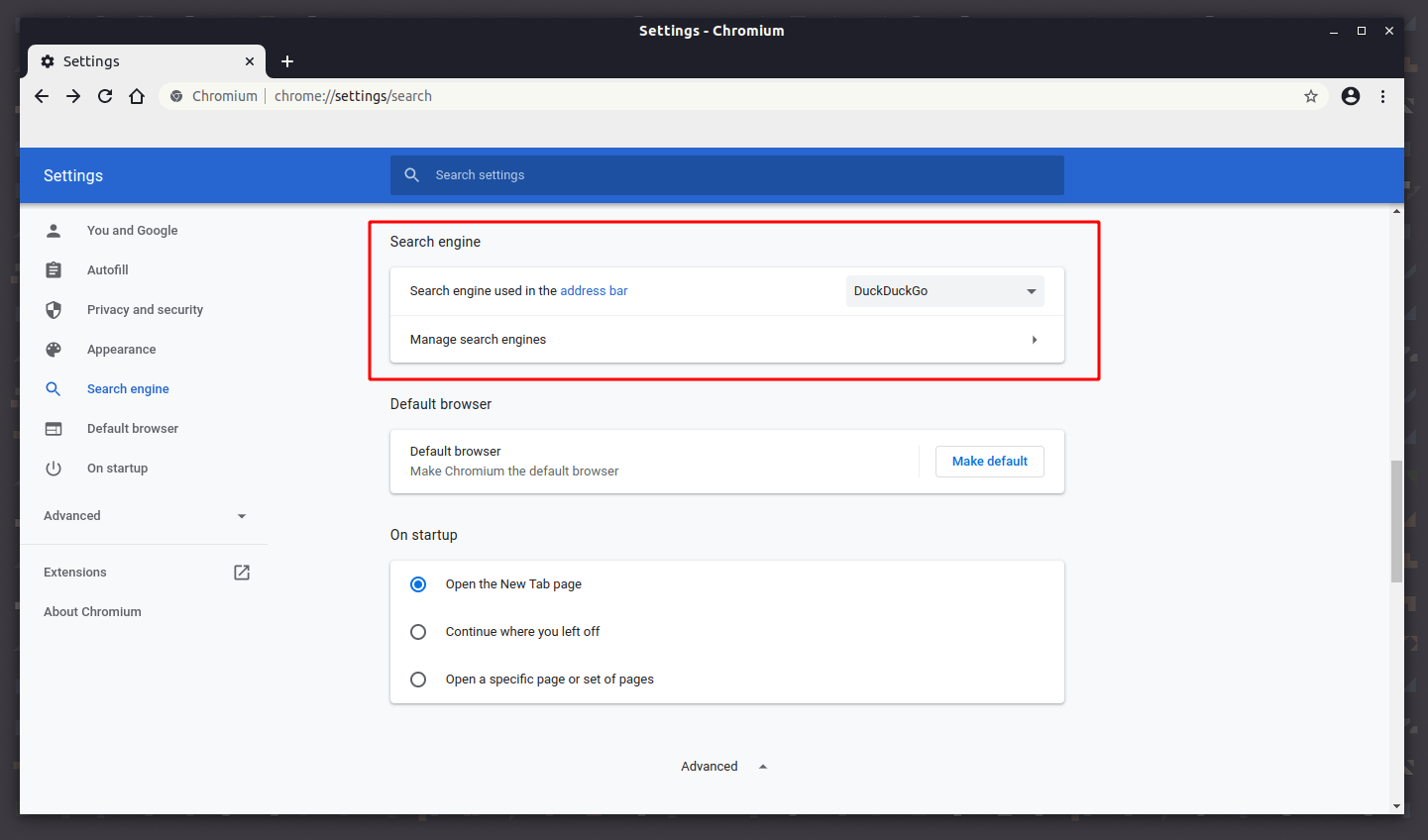
You can choose DuckDuckGo for example:
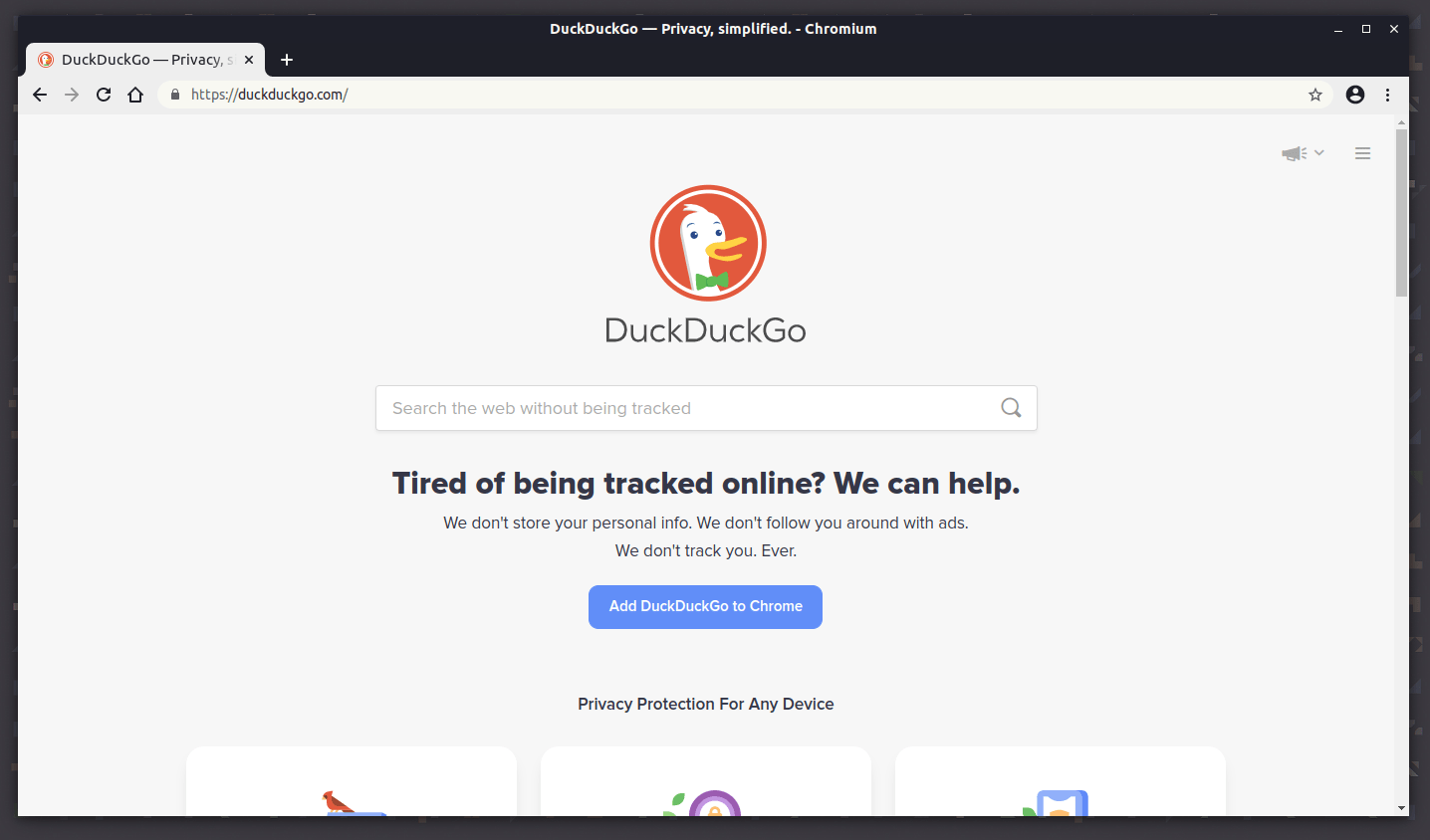
Extensions Support from Chrome Store
The browser doesn’t support installing extensions by default from the Chrome Store, and that could be an issue because many extensions are important for the average user. However, you can easily turn them on.
There’s a nice extension to the Ungoogled-Chromium browser that allows it to install extensions from the Chrome Store. First, open the extensions page on your browser and turn on “Developer mode” as in the picture:
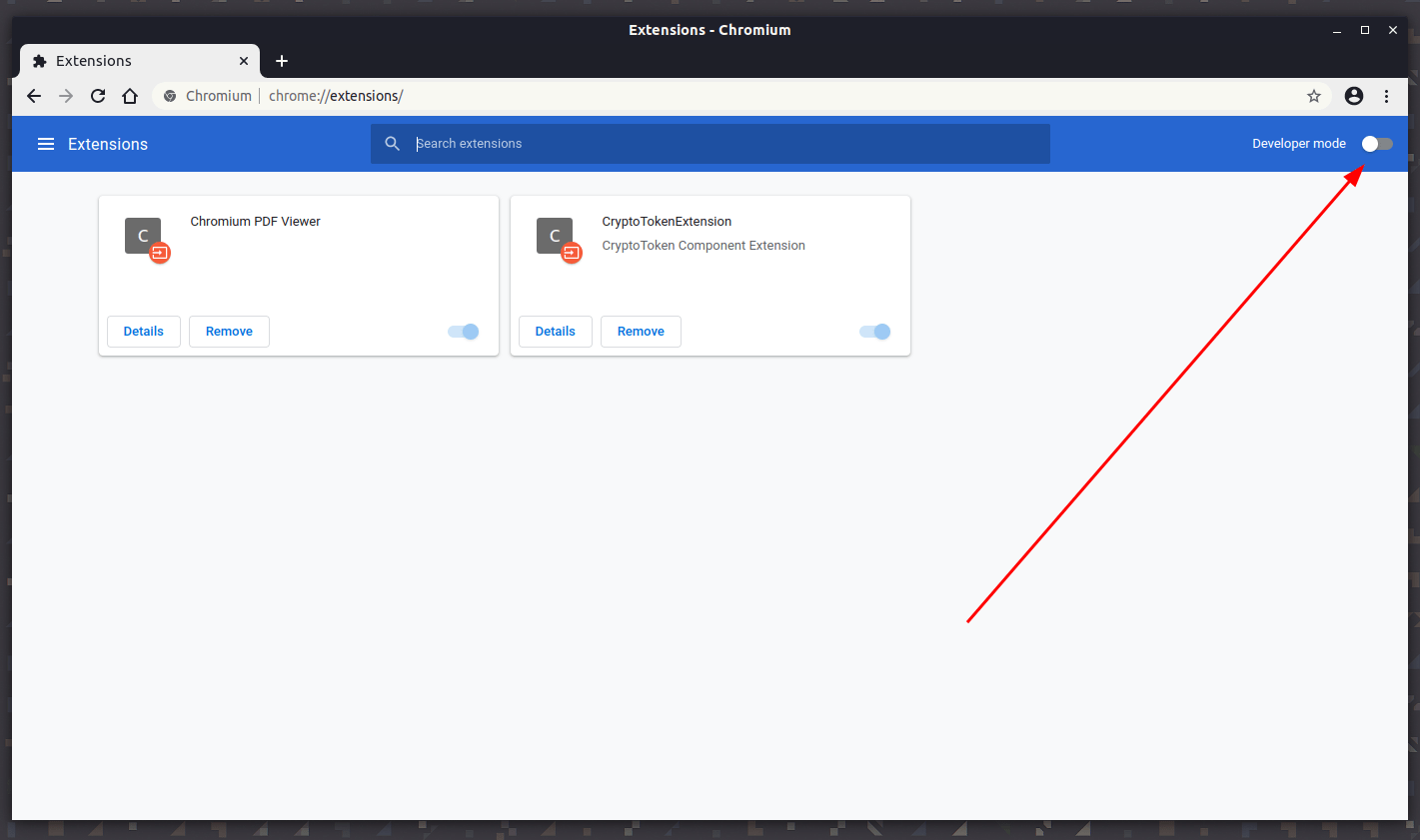
Then, simply head to the release page on GitHub, download the latest .crx file and drag-and-drop it into that page like the following:
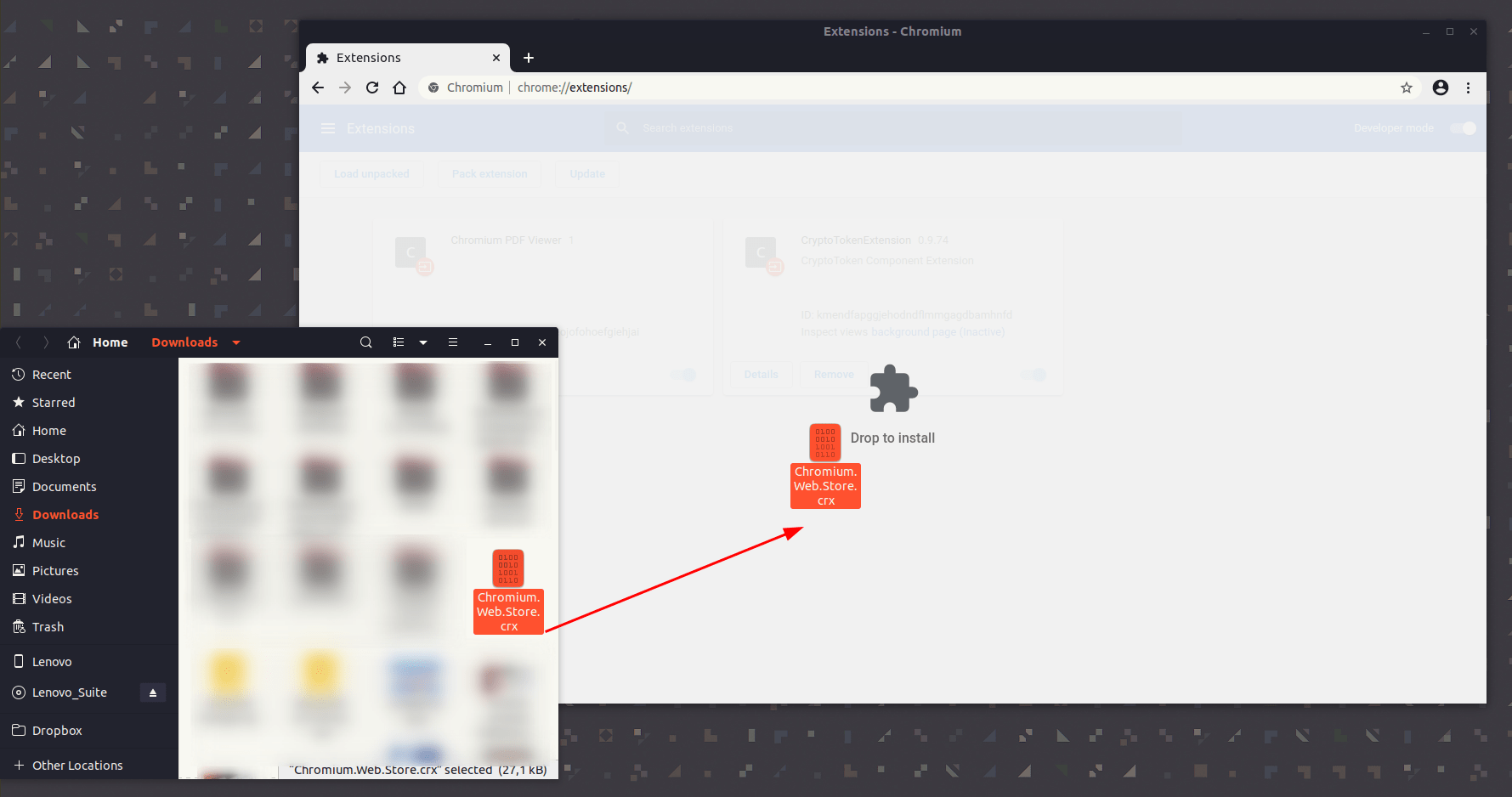
Finally, there’s one configuration which you need to change in chrome://flags, which is chrome://flags/#extension-mime-request-handling, just change it to “Always prompt for install”:
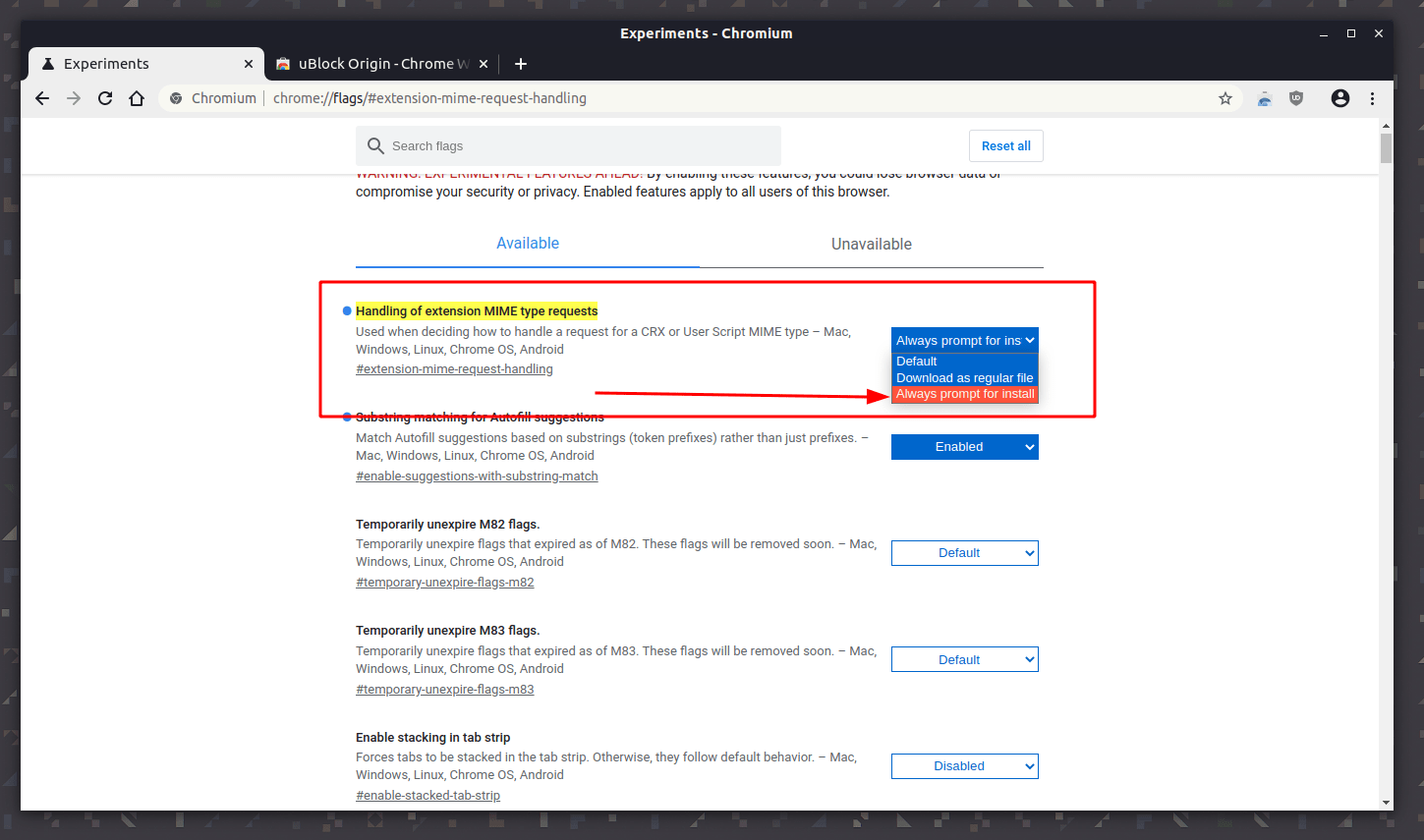
Now restart your browser, and you’ll see that you can easily installation extensions from the Chrome Store now:
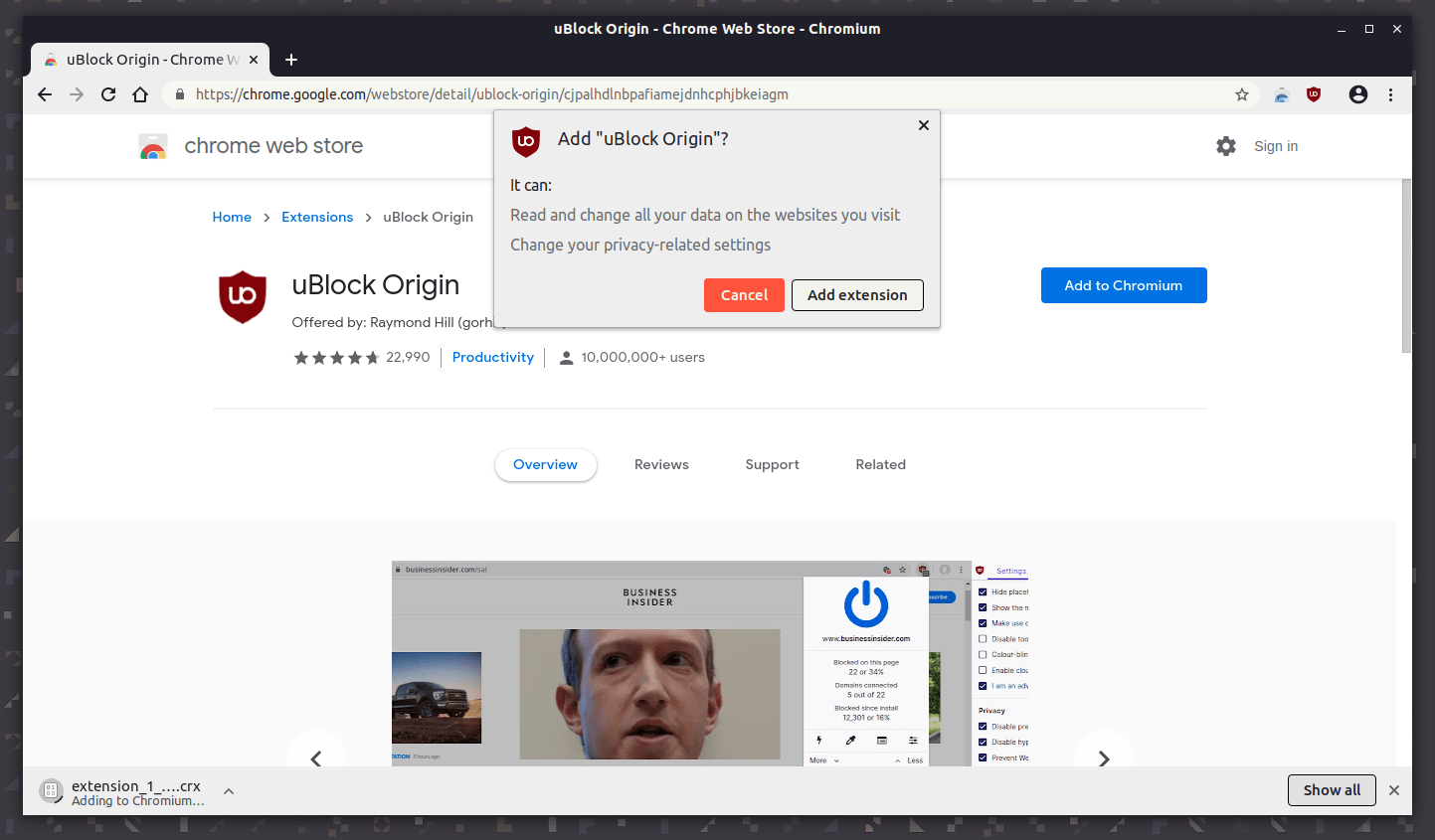
That’s it!
Other Features
If you want to play DRM-protected content like Netflix, then Ungoogled-Chromium doesn’t support it by default. However, if you just follow the instructions from the official FAQ, then you can set it to work in a few minutes.
You can also possibly enable some disabled Google features, like Sync and others. If you want to do that then you can simply enable their corresponding checkboxes in chrome://flags page.
Conclusion
Ungoogled-Chromium is a great browser for privacy enthusiasts who do not want their computers to send tons of data about their web usage activities to Google while browsing the Internet. With the extra Chrome Store support extension, it becomes great for the average user to do his/her browsing just like in Google Chrome and Chromium.
While we keep recommending Firefox from Mozilla because it contains much more privacy-focused settings by default, the Ungoogled-Chromium isn’t a bad choice if configured later with privacy extensions such as Privacy Badger, uBlock Origin and others. As some users may prefer it over Firefox due to the performance it provides.
FOSS Post is a high-quality online magazine about Linux and open source software. With a team of professional writers from all over the world, we bring you the latest articles, analysis and reviews related to open source.
Articles published with this account are written as a collaborative effort between writers. You can email us at contact@fosspost.org