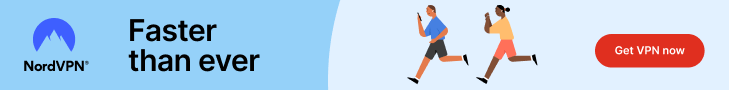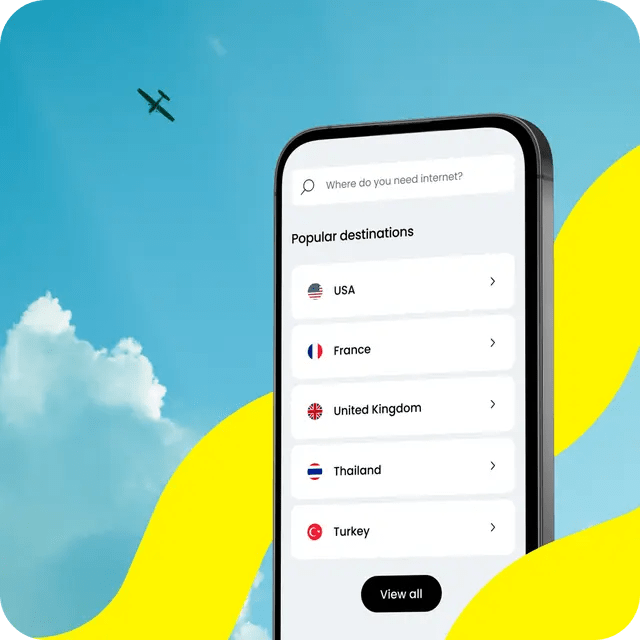Recently, YouTube has started its crackdown on anti-adblock software and plugins for users using them on their platform. They now want you to either:
- Buy a YouTube Premium subscription to continue using it.
- Disable your ad-blocking addon on your browser.
If you don’t do any of that, then YouTube will block you from watching videos on its platform and you will no longer be able to continue browsing the site.
Many users reported seeing the following message while using an adblocker plugin:
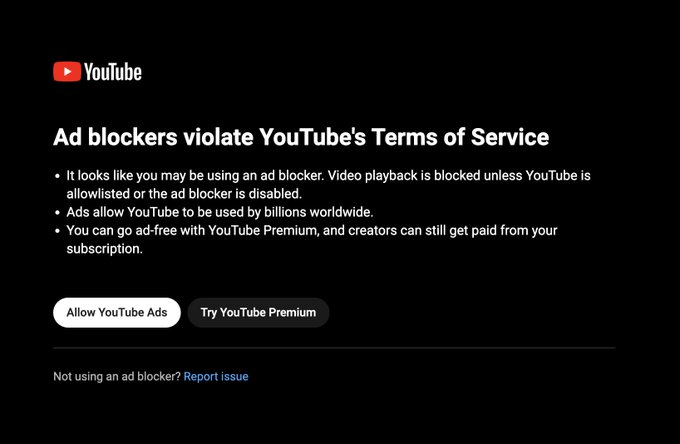
Luckily, you don’t need to put up with any of this nonsense.
Table of Contents:
FreeTube: Open Source YouTube Client for Desktop
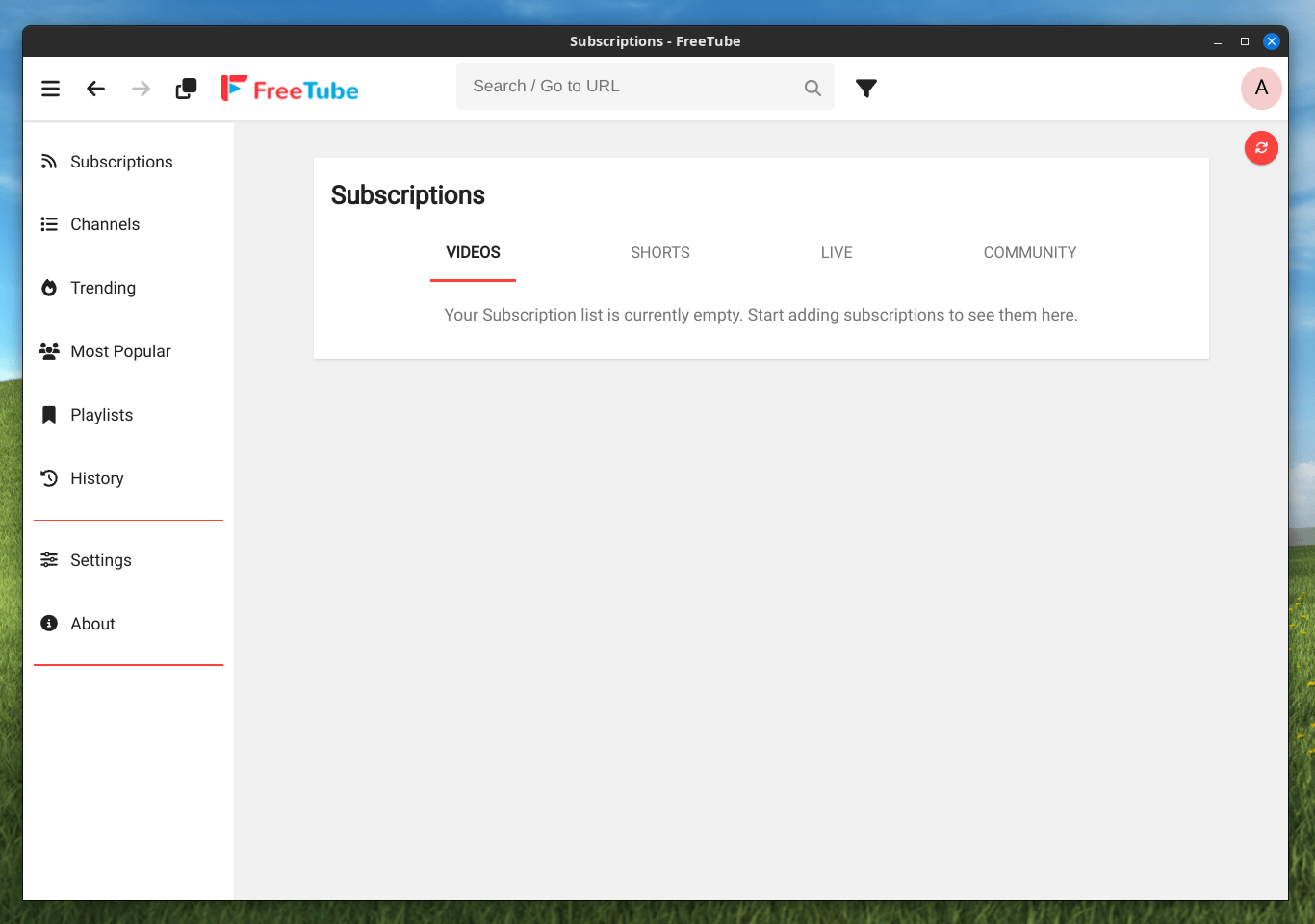
FreeTube is an open source software that allows you to fully browse YouTube directly from your desktop. In other words, it is a replacement for the YouTube website so that you don’t need to open it from your web browser.
The software has a unique user interface and is full of helpful features and other things that might make your YouTube experience even better than before:
- Full block for YouTube ads, never see an ad while watching a video again.
- SponsorBlock support so that even the ads inside videos (by the video maker) can be skipped.
- Ability to subscribe to YouTube channels and get the latest updates without having to use a Google account.
- Ability to download YouTube videos to your computer with a single click.
- Ability to choose what media formats to play.
- Ability to connect to YouTube using a proxy.
- Ability to customize the default video player according to your needs.
- Much more interesting features that you can discover.
The application works on Windows, macOS and Linux operating systems. It is an open source application licensed under the AGPL 3 license, and you can browse its source code from its page on GitHub.
To install FreeTube on your operating system, just download the suitable executable file for it from the downloads page and run the installation process.
A Better Alternative to YouTube
Let’s review some interesting features in FreeTube that you should know about.
YouTube Without Ads: Bypass Anti-Adblock
The software by default will not serve you ads when you watch YouTube videos. You can just go ahead and start watching the content you like without any additional configuration or tweaks:

Even this anti-adblock message by YouTube will not appear to you while using the software, so it is just a plug-and-play solution to bypass that obstacle.
SponsorBlock Integration to Block In-video Ads
Many YouTube creators have moved to including ads inside their videos themselves so that they can not be skipped by the viewer using traditional adblocker plugins. Luckily, people developed another plugin to bypass these types of ads using mass contribution and pariticipation from volunteering users called SponsorBlock.
SponsorBlock originally is a browser extension, but the team behind FreeTube went further and implemented its integration inside their app itself so that you can use its features as here well.
You can enable it from the settings of the software:
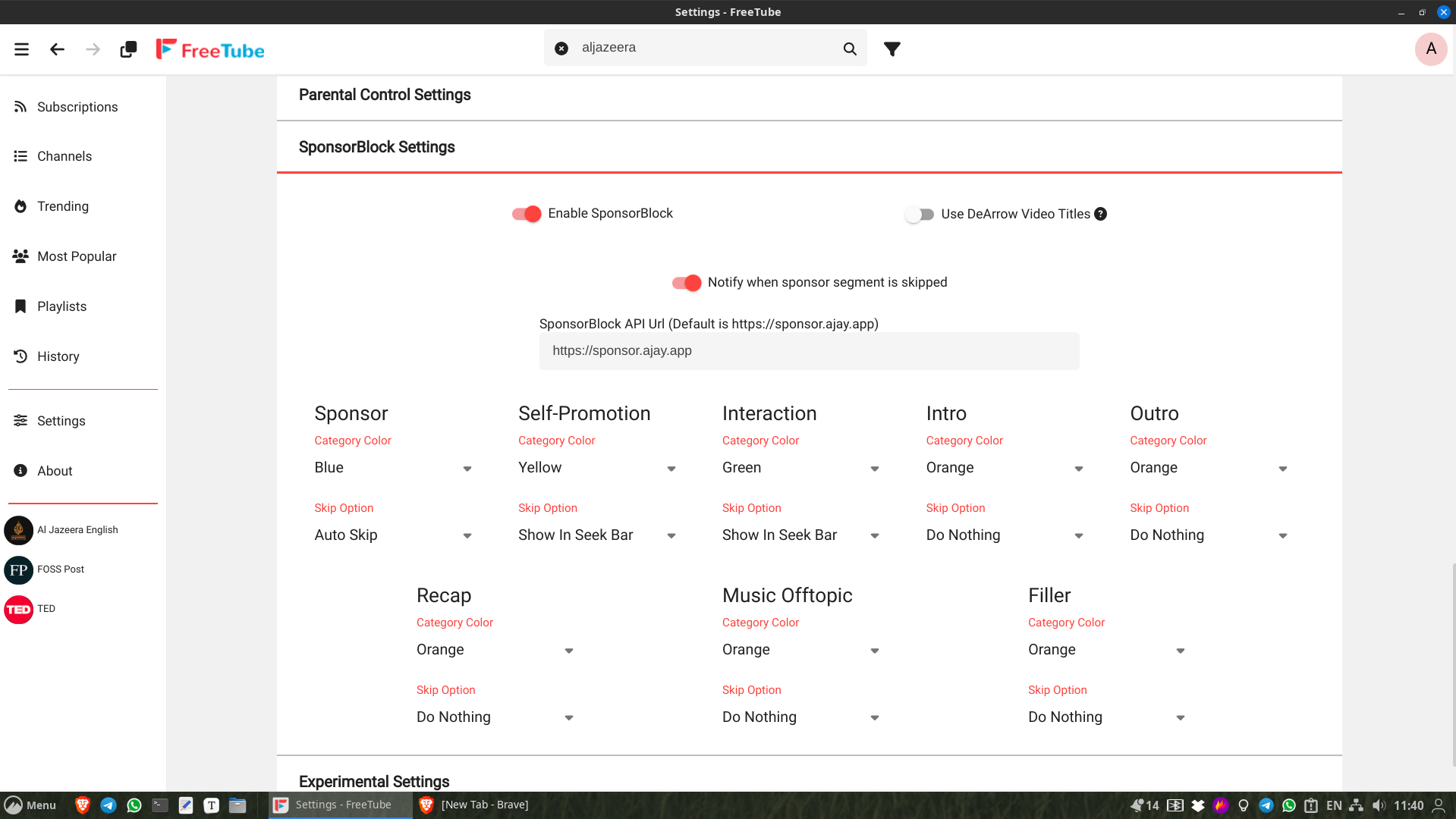
And then you will see the highlighted sponsored ads inside each video if they exist (and of course you can adjust the software to auto-skip them if you want):

Subscribe to YouTube Channels Without an Account
One of the most remarkable features of FreeTube is that you can subscribe to YouTube channels without having a Google account. Without username and password, and just locally on your desktop machine itself, you can subscribe to the YouTube channels and get updates from the createros you love:
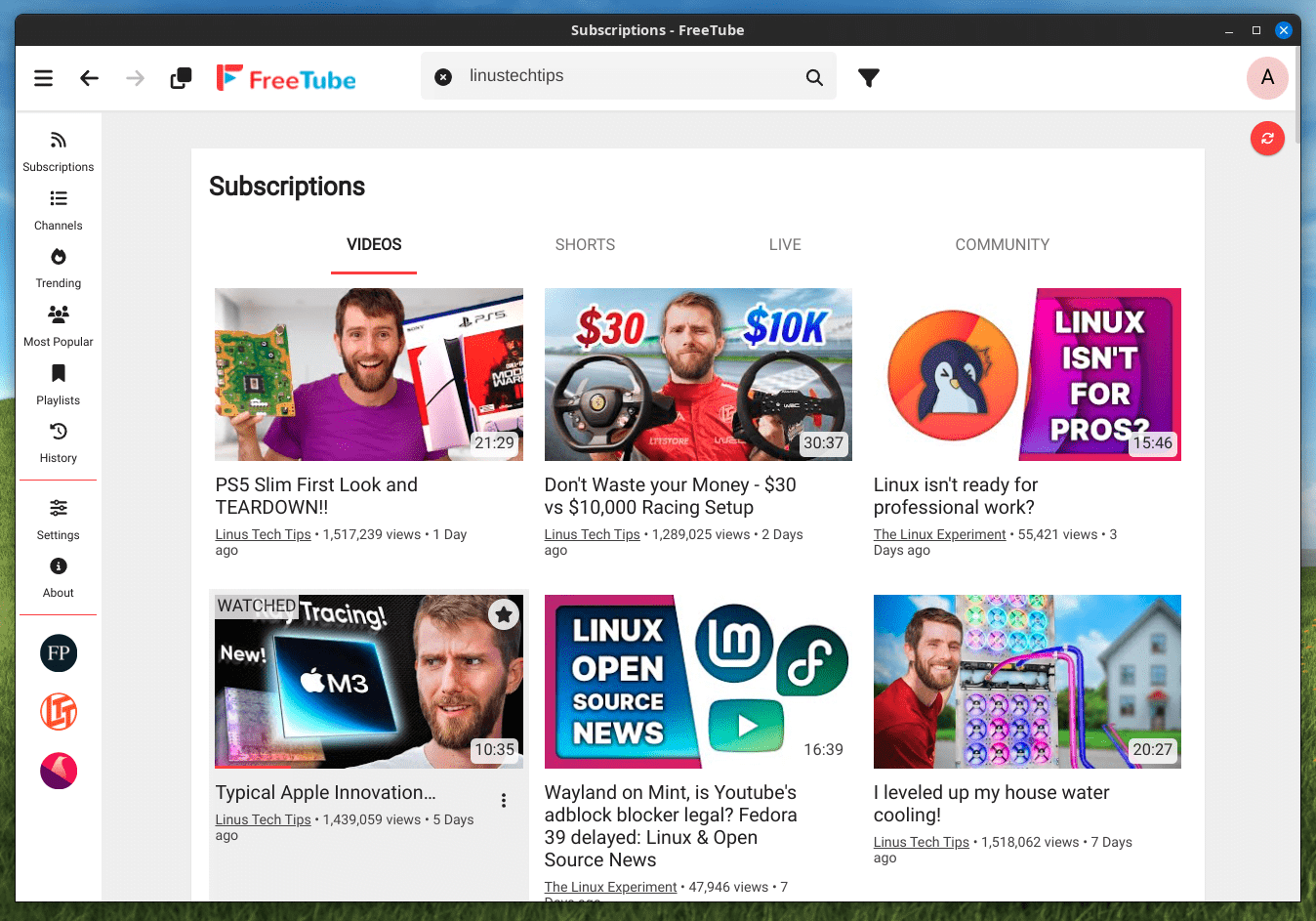
You can manage all the channels you subscribed to from one place:
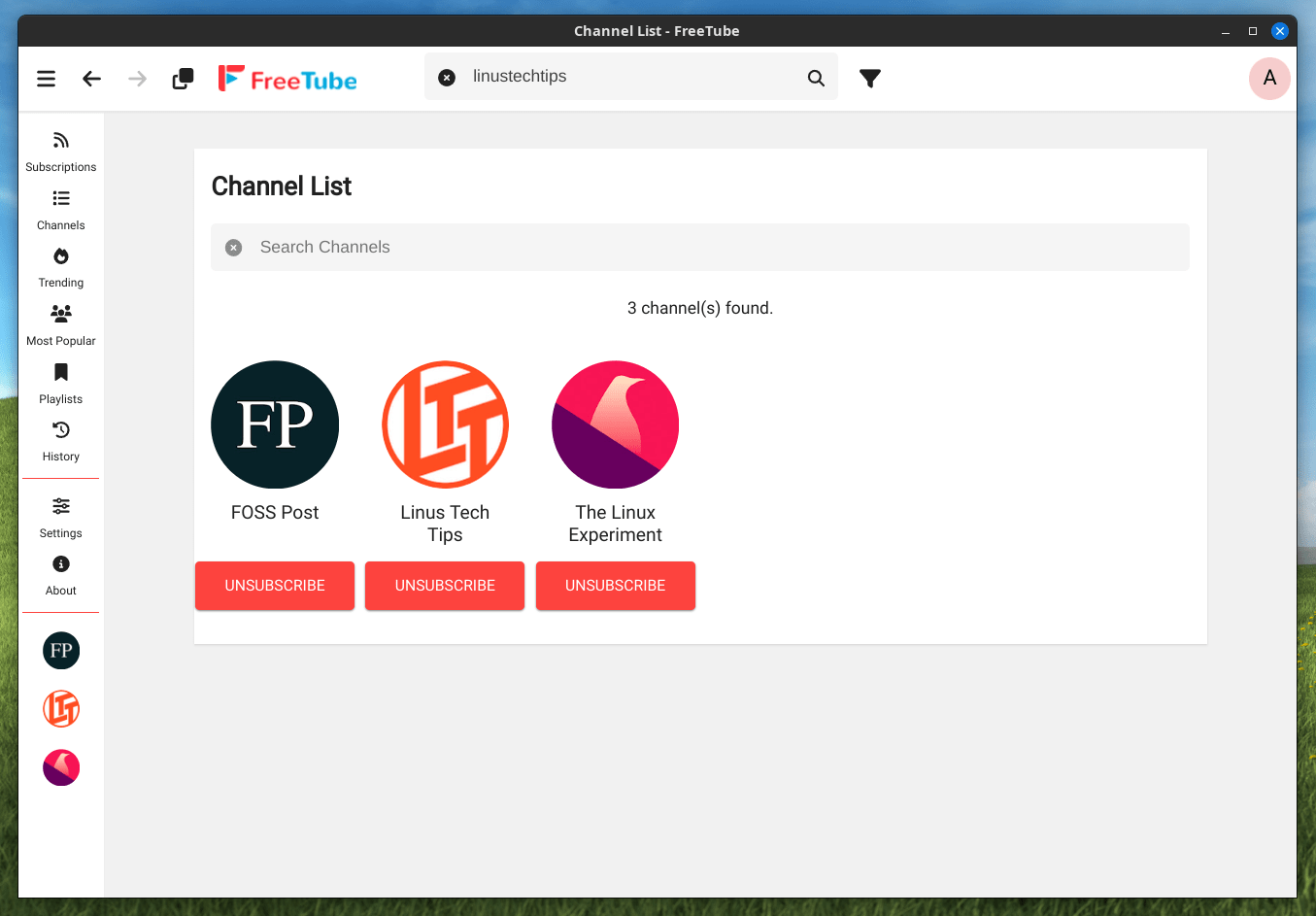
Many Options for Enhancing User Experiance
FreeTube is full of options that you can change and tweak according to your own needs. From the interface and all the way down to proxy & privacy settings, there are tens of stuff that you can explore:
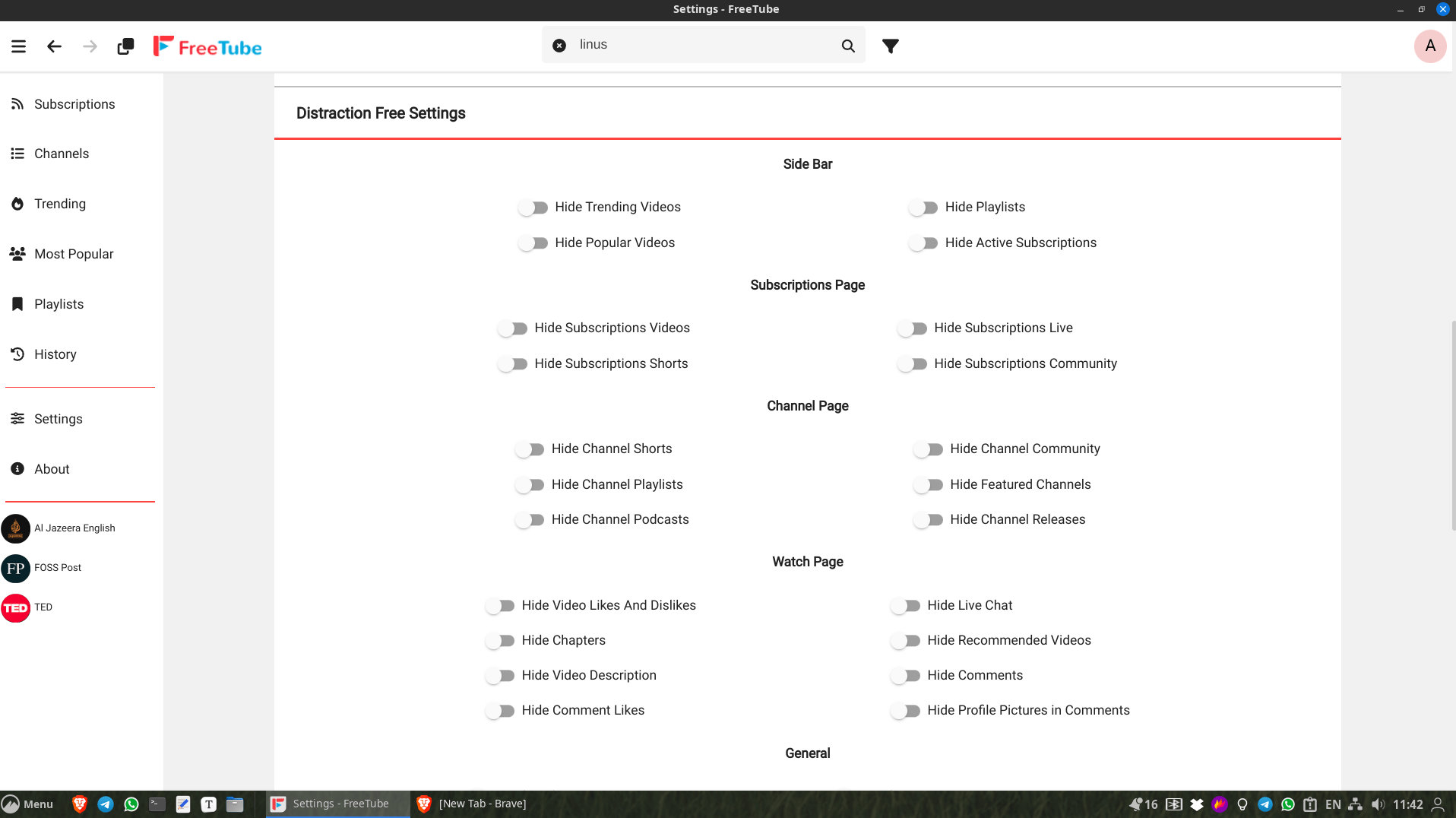
This makes the software a remarkable application for browsing YouTube, without having to put up with any of the nonsense it is trying to introduce.
Conclusion
YouTube has gone a further step to try and get more profits for its parent company Google by introducing this anti-adblock feature to its site, and users on the other hand are also doing additional steps to avoid this feature and continue to browser the website without seeing annoying and long ads.
Creators of course do have the right to earn money for their work, but if the user has declared that he/she don’t want to see any ads, then that should be the end of it.
FreeTube is an application that works on desktop operating systems only. If you are looking for something that could work on your smartphone, then you should try NewPipe software.
With a B.Sc and M.Sc in Computer Science & Engineering, Hanny brings more than a decade of experience with Linux and open-source software. He has developed Linux distributions, desktop programs, web applications and much more. All of which attracted tens of thousands of users over many years. He additionally maintains other open-source related platforms to promote it in his local communities.
Hanny is the founder of FOSS Post.