Table of Contents:
What is an Open Source ERP Software?
ERP is an abbreviation for “Enterprise resource planning”. They are software systems used to do the work that the company needs from day to day. You can think of it as the software responsible for managing the company’s activities.
Business systems are very useful in allowing various units and sectors in large enterprises and organizations to carry out their routine business operations and functions efficiently. From managing employees to generating reports and reaching customers, enterprise resource planning (ERP) encompasses all aspects of business systems, business processes, and business operations. Everything is included in a full-fledged ERP system.
Open source software have conquered many sectors in the IT industry, from open source speech recognition and open source log management to open source CAD programs and open source machine learning systems… They are everywhere.
An open source ERP is a software system that is available under one of the open source licenses, such as GPL or MIT. This type of business systems is used for accounting and can be run on major operating systems. It is often implemented as a project within an organization. It allows you to host your own instance of that software, and modify it and use it however you like, according to the terms of that license.
Almost all solutions in the market offer two versions: A managed SaaS (software-as-a-service) that you pay for on a monthly basis according to the services and the number of users you have in your organization, or a self-hosted open source version that you can download for free with no support.
How to Choose an Open Source ERP?
Which one to use depends on:
- Your own scenario and use cases.
- Your organization’s size & number of staff.
- The type of modules and features you need.
- Your possible budget.
- Other criteria you may have (User interface, software type (Web or desktop), localization support, plugin support… etc).
Apparently, the first step should be trying that ERP system that you like on your local machines, testing whether it’s sufficient for your tasks and employees, and if so, you could either purchase it as a SaaS, or request professional support when needed with the open source, free version.
But why would you choose one software over the other? The reasons are many: The offered functionalities of that software, the user interface design, the programming language of the system, and the support from your IT department in modifying and developing that open source ERP system even further. Additionally, factors such as localization, GDPR compatibility, and similar criteria play a role in choosing the right products.
Top Open Source ERP Systems
1. Odoo
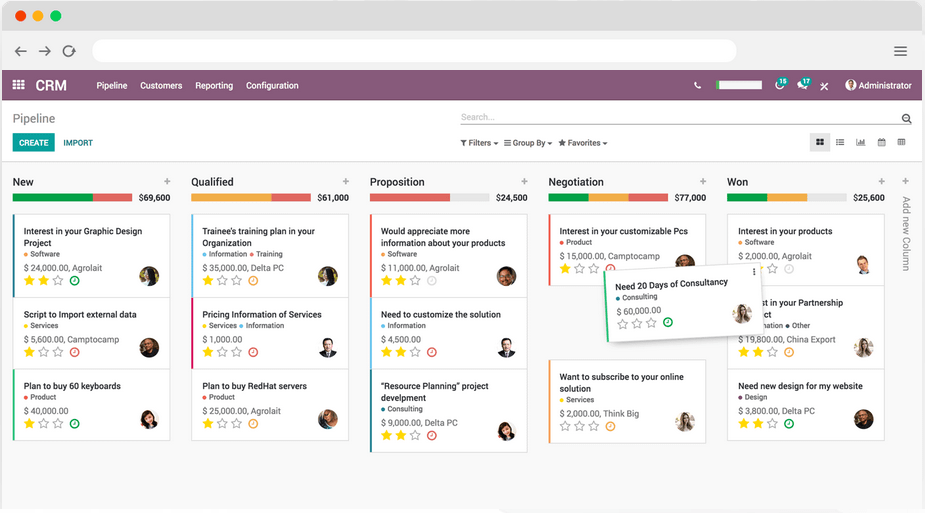
Odoo is one of the most famous open source and free ERP systems in the world. Its development started back in 2005, and its source code is written in Python. It’s licensed under the GPL 3 license while also offering a proprietary SaaS (software as a service) for those who want to directly pay for using the service with support and ease.
Odoo offers a wide range of software apps for businesses, including CRP, accounting, invoices, website builder, eCommerce, email marketing, project management, and inventory solutions. With these apps, users can streamline their operations and improve efficiency. Such wide set of possible applications make software solutions review suitable for businesses of any type, allowing users to find the right software for their needs. Additionally, the UI design of the system is very modern to today’s standards.
Odoo, also supports 3rd-party apps developed by the community for businesses. Some of those software modules are free and open source, while others are proprietary and cost a lot for businesses, but this gives you the ability to expand your system’s capabilities even further. Odoo Studio allows you to build your own Odoo app and distribute it, if you want.
If you are located in the EU, then you would be happy to know that Odoo is compatible with the GDPR law.
To browse the source code, click here.
2. ERPNext

ERPNext‘s development started in 2008, and then it went open source in 2010. The source code is written in Python and is released under the GPL 3 license. ERPNext depends on the MariaDB database system to store its data.
ERPNext is more industry-oriented; It provides essential modules such as CRM, accounting, project management, sales management.. etc, but also provides some modules for specific sectors, such as student information systems (for universities/schools), hospital information systems (for health sector), agriculture management systems, non-profit organizations management, and human resources management (HRM).
The company provides a 30% discount on its plans for educational institutions that want to use its service. There are currently more than 3000 companies/organizations in the world that are using ERPNext, according to the official website. Its SaaS subscription plans are much cheaper and more efficient compared to Odoo.
To browse the source code, click here.
3. Dolibarr

This free ERP system is more classic. The UI isn’t really suitable enough for 2019, but still it provides many functionalities that you may find useful. Dolibarr is written in PHP and released under GPL 3. Its development started back in 2002.
Just like the others, Dolibarr provides modules to manage CRM, sales, finances, human resources, electronic documents, projects, and calendars… And many similar tasks.
Thanks for it working in PHP, setting up Dolibarr is very easy with its preloaded auto installation, which supports MySQL, MariaDB, and PostgreSQL. Dolibarr also provides binary packages for Windows, Ubuntu-based, and Fedora-based Linux distributions.
This system enjoys very continuous development. The latest release (branch 9.0) was released just 2 weeks ago, so don’t think of it as some abandoned software or something. Dolibarr provides a free online demo where you can check how the internal system works, and see its possible features. You can access it from this link.
To download the latest release, check the project’s page on SourceForge.
4. Tryton
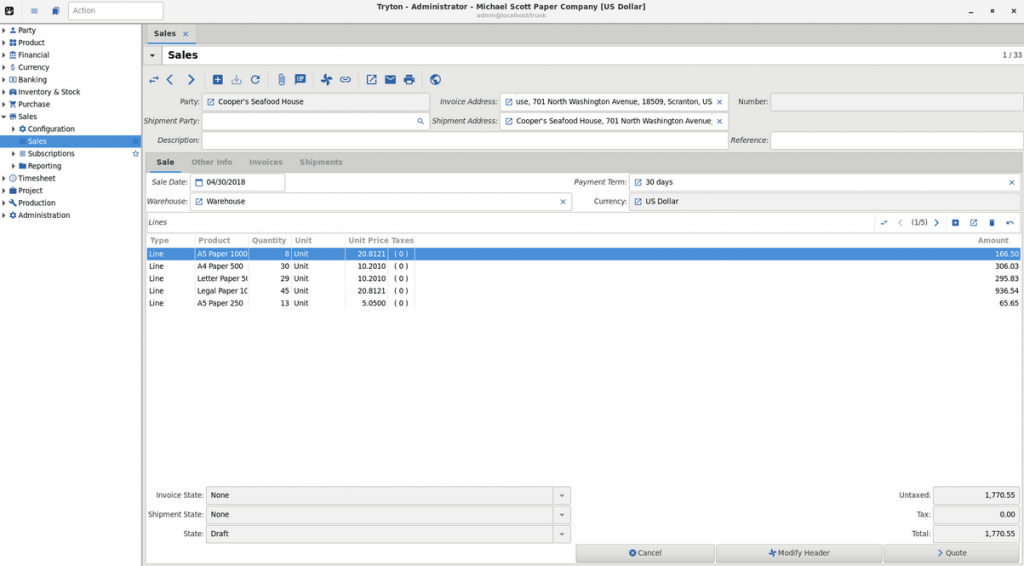
Using “modularity, scalability and security” as its slogan, Tryton is a very unique ERP system compared to the other options. Its architecture uses a three-tier model to maximize the modularity of the software, making it closer to being a framework that can be developed later for any further requirements. It was a fork of the OpenERP program which was named now to Odoo.
Tryton system consists of 3 parts:
- Tryton Database: Data storage system such as PostgreSQL.
- Tryton Server: The main application responsible for providing the Tryton functionalities.
- Tryton Client: A desktop/web software to communicate with the server.
What’s unique is that Tryton mainly uses a desktop client for its operations, making it work natively on various Linux distributions (You can even find it in the official repositories). All the system is written using Python, and uses GTK library for its desktop client. There’s also a web client if you need it.
Tryton provides modules to manage CRM, accounting, sales, inventory.. But also provides modules for supply chains, manufacturing and shipping, making it suitable for factories or shops. It can be considered that Tryton is one of the best manufacturing ERP software.
Tryton also provides a free demo, docker images, prebuilt binaries for Windows, Linux and macOS. It is also available as a Python package to be installed using pip. Many 3rd-party modules can be installed for the system using pip as well.
You can browse the GPL 3-licensed source code from here.
5. ERP5
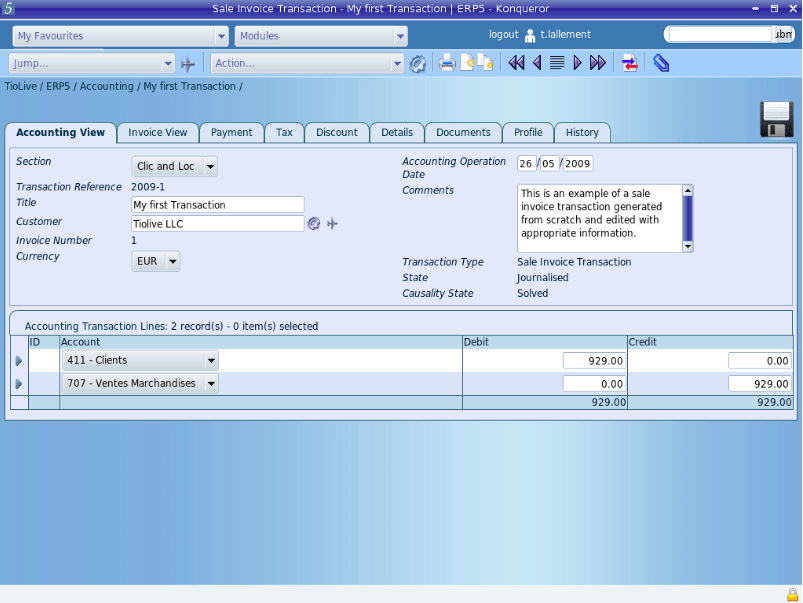
Describing itself as the “most powerful open source ERP system”, ERP5 includes a huge set of modules that makes it suitable for almost any type of business. Those modules include banking, accounting, CRM, HRM, projects, eCommerce, PDM, KM, forums, consulting, barcode, email marketing, invoicing and manufacturing management modules.
ERP5’s development started back in 2002, so it has been in the market for almost two decades. It’s written in Python and released under the GPL 3 license. ERP5 is indeed very popular in all parts of the world, you may find your ordinary retail shops or country’s official banks using ERP5 somewhere on their ecosystem.
One downside, however, is that the user interface of the system is very old and classic. It’s not modern like the other ERP solutions mentioned here.
6. Flectra

Flectra is another ERP system that was released just a few years ago. Flectra is actually a fork of Odoo, however, Flectra was created for seemingly two main reasons: First, to allow a more open, collaborative development of the source code, and also to offer much better pricing for the SaaS subscriptions provided by Odoo, and second to provide more features that are needed by the community.
Odoo initially didn’t like that move, as it saw Flectra as one of its possible competitors but using its own open source code, so it started a lawsuit. A lawsuit that would continue for almost a year before a jury in India announced that there were no copyright infringements in Flectra and that it was OK to proceed to work.
Thus, Flectra provides the same modules that Odoo provides, but with much better pricing and a noticeably newer user interface. There are also many new features that are supported by Flectra that are not supported by Odoo.
7. Axelor
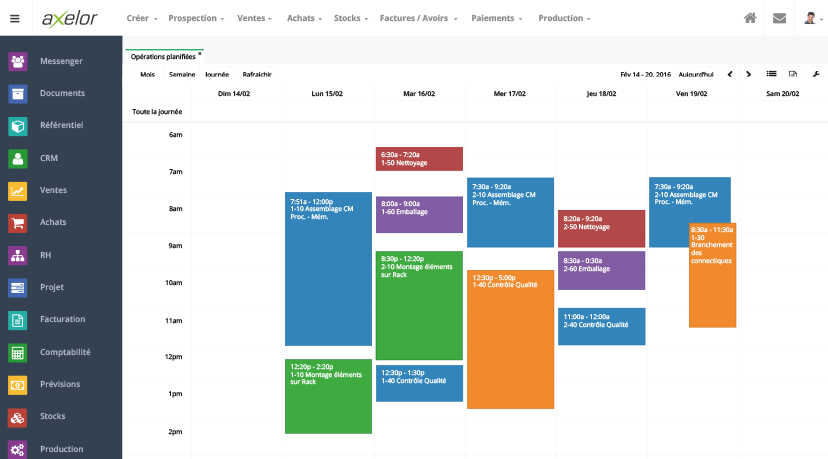
Another item on our list is Axelor. Its development started back in 2005, but went open source in 2012. The source code is written in Java and released under AGPL 3 license.
Just like any other ERP solution on our list, Axelor is capable of managing your CRM, marketing, sales, human resources, BPM, supply chain and all your finances. The system also supports some specific industries like retail shops, manufacturing, associations, and public sector organizations.
Axelor offers a very modern user interface, and also provides binaries for Windows and Linux distributions, as well as a Docker image. A huge documentation base is available for free on their official website, making it one of the best open source ERP systems out there; Actual open source, not just in name.
Axelor is also compatible with the new GDPR regulations in the European Union.
We have written a complete review of Axelor along with its possible use cases and features. You can read that review in order to see whether Axelor would work with you or not.
8. ADempiere

One of the oldest open source ERP systems in the market, as its development started in 2006. It is licensed under the GPL 2 license and written using the Java programming language.
ADempiere features a clean user interface to manage manufacturing, warehousing, accounting and sales processes. The system is supported with extensions so that you can add extra functionality according to your own needs.
Perhaps ADempiere’s biggest feature over other open source ERP solutions in this list is that it supports a wide-range of data controls and view options. Business users can choose to view business charts and reports away from low-level data, and system administrators or auditors can access and render a lot of complex data relations according to their needs.
The latest release of business software was released in early 2023, so it is still being actively maintained and developed.
9. Apache OFBiz
Apache OFBiz is an open-source enterprise resource planning (ERP) system that provides a suite of business applications to help organizations manage their operations efficiently. With a wide range of features and a flexible architecture, OFBiz offers a comprehensive solution for businesses of all sizes.
OFBiz is built on a modular architecture, allowing businesses to choose and customize the specific modules they need for their operations. You can enable or disable any modules according to your organization’s needs.
Additionally, OFBiz includes CRM functionalities to help businesses build and maintain strong customer relationships. It provides tools for managing customer data, tracking interactions, and analyzing customer behaviour to enhance customer satisfaction and loyalty. So it is not just an open source ERP, it is also an open source CRM system.
It is part of the Apache Foundation; a software foundation that aims to develop and promote free/open source solutions around the world. Apache OFBiz is licensed under the Apache2.0 license and is written in the Java programming language.
The software is still being actively developed and maintained, and the latest version of it was released this year. Thus, you can depend on it to easily deploy your business processes and infrastructure.
10. Metasfresh
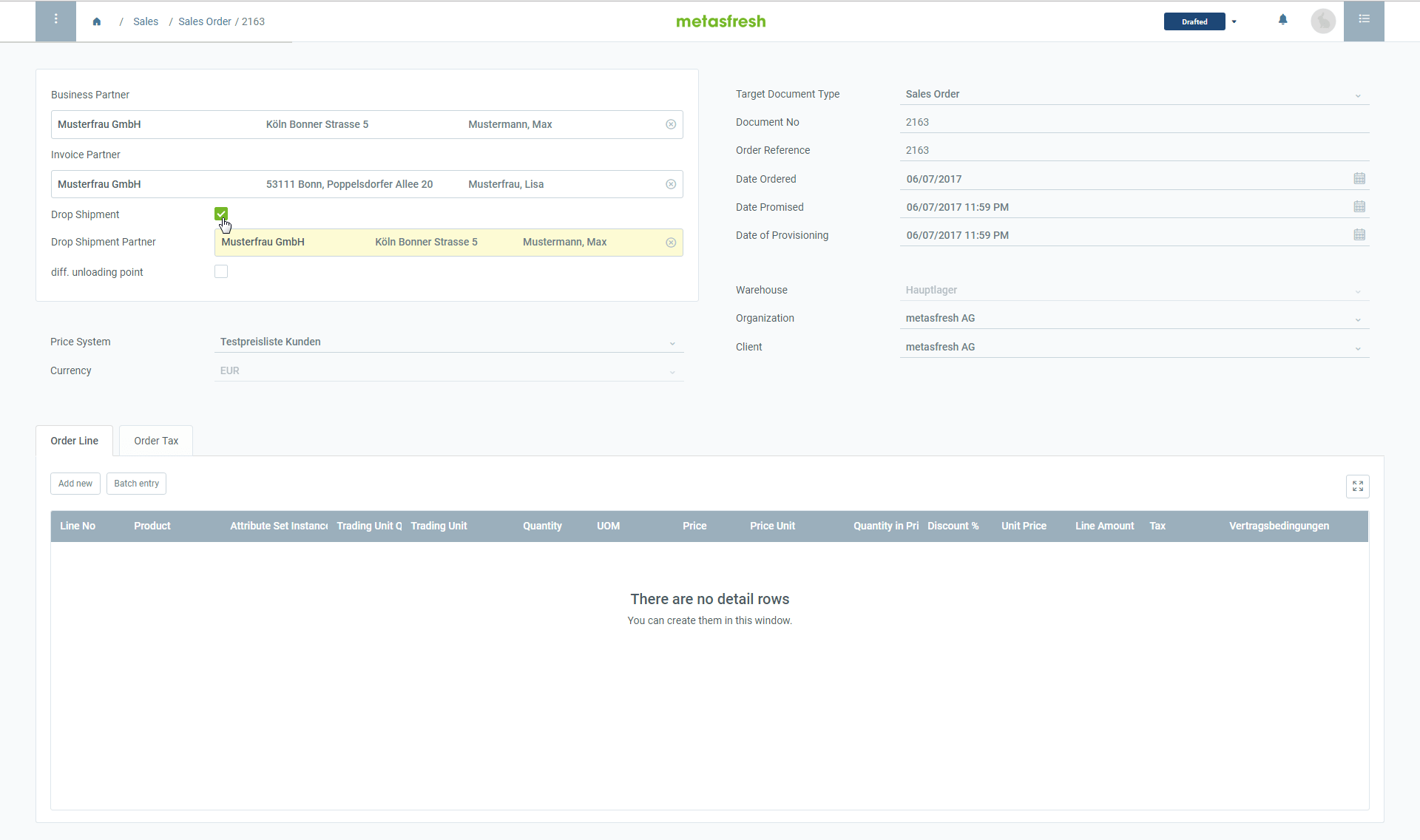
Metafresh is an open source ERP system that is based in Germany. It is written in the Java programming language, and is released under the GPL 2 license (with plans to switch to GPL 3).
Thanks to where it is originating from, Metafresh is compatible with many privacy regulations such as the GDPR in the European Union.
The software comes with REST-API support so that you can import or export data from and to other data systems or pipelines that you may have. It also features a very simple and clean user interface that any system admin can deal with, and provides its documentation in both English and German languages.
You can also install Metafresh in a Docker container if you desire.
Perhaps it would be the best option if you are operating a German business.
Learn more about Metafresh ERP from its website, or check its source code on GitHub.
Common Questions About Open Source ERPs
Are SAP and Oracle Open Source ERP Systems?
No, neither SAP ERP nor Oracle ERP are open source ERP systems. They are proprietary ERP systems, meaning that you are not allowed to access their source code or set up your own instance of them however you like. They are also not free of charge.
Which is the Best Free ERP?
There is no general “best” open source ERP. Some ERP systems are better than others in some aspects and vice versa. Finding the best one depends on your own use cases and how many services/employees are you going to have in your organization.
In order to find the best open source ERP for you, we recommend deploying a testing server and trying the ERPs we gave you in our main list.
Are All Open Source ERP Systems Free of Cost?
Not necessarily. Being open source in itself does not require that the developers of these ERP systems offer it free of charge, as they can still request a payment fee from you. However, in 95% of the cases, open source ERP system that you will find are also free of charge.
Proprietary ERPs vs Open Source ERPs
The benefits of using a proprietary ERP system are diminishing. Unless you heavily need to depend on the support of the developers of the software, there is no real benefit in paying too much for a subscription to a proprietary ERP system.
Most of the features you’ll find in the proprietary ones have many alternatives, if not better, in the open source ones. And many organizations and companies, even in the top 500 companies in the US, have started to use open source alternatives for their infrastructure.
Remember that with open source ERPs, you can always outsource support and maintenance work to any 3rd-party of your choosing, at any time, without being locked to a specific vendor.
Is It Worth it To Try Open Source ERPs?

Definitely! They are – mostly – free of charge after all, so trying them out does not cost you anything. Additionally, switching to them could be a possible expanse-saving strategy for your company or organization.
Moreover, if you shall ever need some custom modules or addons according to your needs, then you’ll find that hiring freelancers/3rd-party developers to develop them for the open-source ERP of your choice is much better than depending on proprietary solution services.
Conclusion
We have seen in this list many free and open source ERP systems that you may use in your organization. Which one of them to choose depends on what type of features or scenarios your business is going to need.
It may also depend on the number of users you may have in your company, because a huge number of ERP users may mean that you’ll be paying thousands for software subscriptions per year, or you may like to set up your own instances of these open source ERP systems.
You can search for them online to find more information.
With a B.Sc and M.Sc in Computer Science & Engineering, Hanny brings more than a decade of experience with Linux and open-source software. He has developed Linux distributions, desktop programs, web applications and much more. All of which attracted tens of thousands of users over many years. He additionally maintains other open-source related platforms to promote it in his local communities.
Hanny is the founder of FOSS Post.



