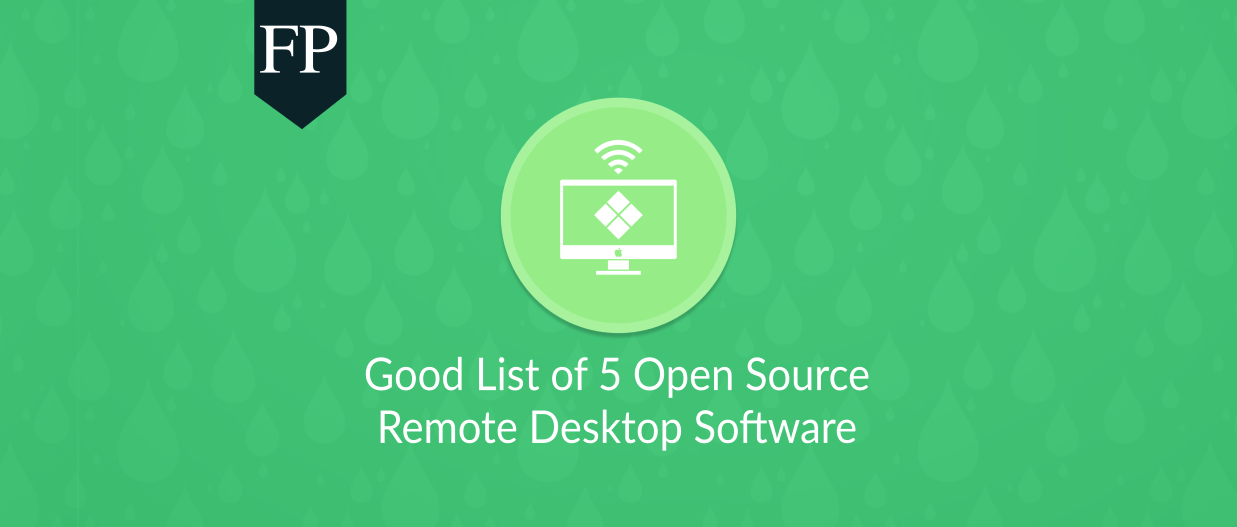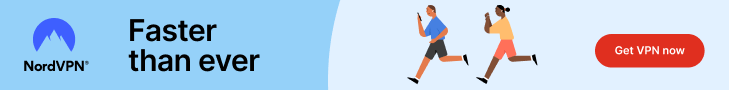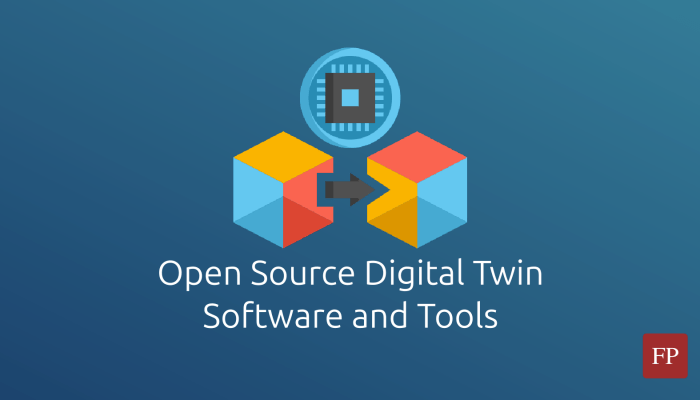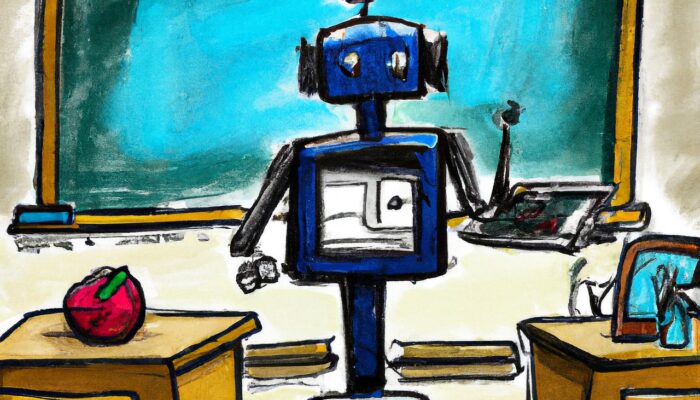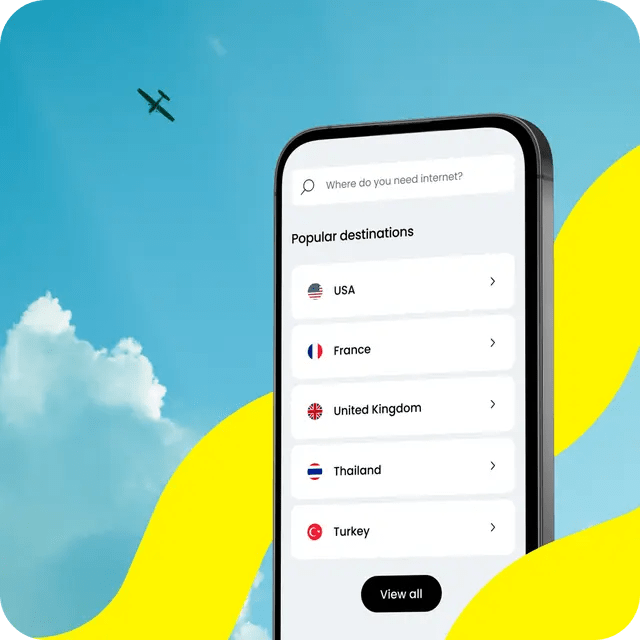Remote desktop is an amazing feature that allows you to connect to, as its name implies, a remote operating system via a network connection so that you can control it from your current location.
It’s a great feature because it has a lot of applications, such as helping your mom in fixing her broken system, or educating someone on how to do something (such service can even be paid), or simply doing the tasks you want on various machines or servers you own.
In this article, we will present our most 5 recommended open source remote desktop software.
Table of Contents:
Overview of Remote Desktop Software
First, you should know that in order for two machines to communicate together, they need what’s known as a “protocol”. A remote desktop protocol is a way of transferring instructions from one computer to another so that you can graphically control the other system.
There are many famous remote desktop protocols, such as RDP (Remote Desktop Protocol) which is a proprietary protocol designed by Microsoft and implemented in its Windows operating system, and the VNC (Virtual Network Computing) protocol which is a free and open source protocol to do the same task. You can additionally connect to the remote host via SSH, NX protocols and much more.
Two machines can communicate together either directly, which is known as a “client-to-client” architecture, or they both communicate to a central server and the server manages their communication, which is known as a “client-to-server” architecture.
Now, away from protocols, you will need a program to access the remote desktop. In general, people are using the proprietary TeamViewer program to do that. But there are many other open source alternatives to TeamViewer that you can use.
List of Open Source Remote Desktop Software
1. TigerVNC
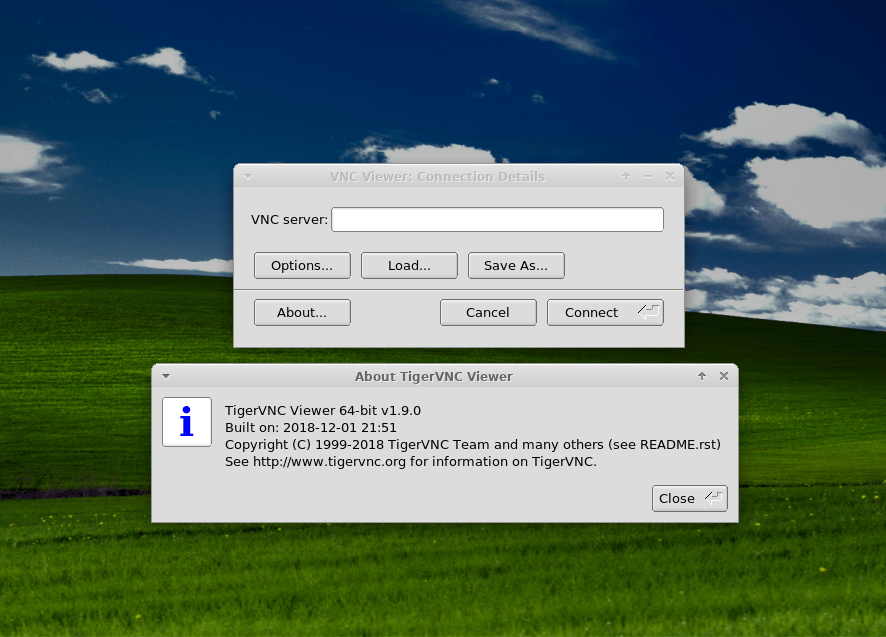
TigerVNC focuses mainly on being a high-performance open source remote desktop application, mainly for displaying 3D and video applications throughout the protocol. The program comes with a client-server architecture suuport, where you have to install the server on the host machine and keep it running so that a client can connect.
TigerVNC’s development started back in 1999 by At&T, where it was proprietary software. Later on by many years, it was forked between various parties many times and finally stabilized as an open source application. It is released under the GPL license.
TigerVNC is available for Windows, macOS and Linux. You’ll also generally find it in the official repositories of your Linux distribution. If not, you can download it from here or browse the source code.
2. RustDesk
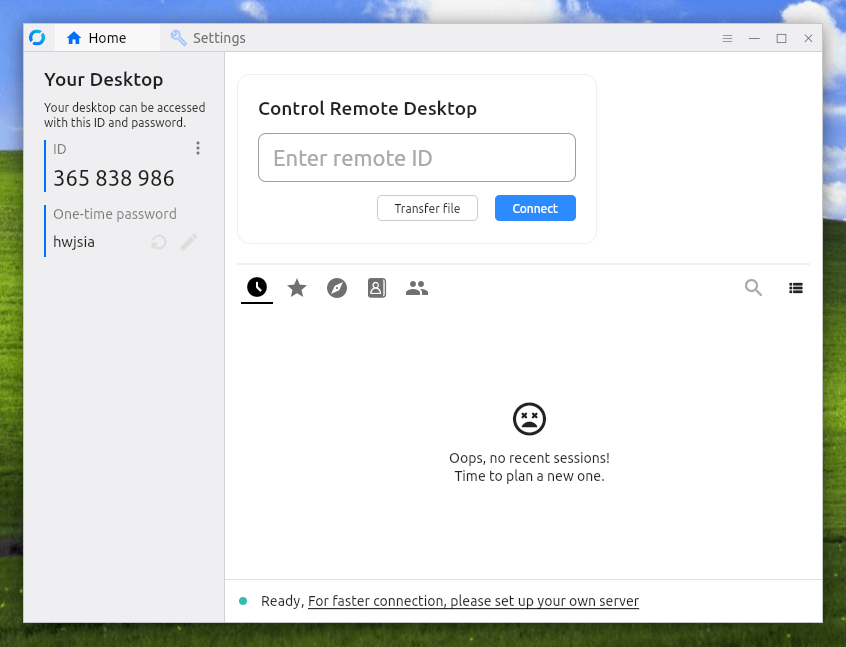
RustDesk was created by a team of developers who wanted to provide a secure and reliable remote desktop solution that is easy to use and accessible to everyone. It was developed using the Rust programming language (hence the name), which means it has more focus on the security aspect than other solutions on this list.
The software features a clean and modern user interface written in Flutter framework. Additionally, it has the following options when connecting to remote desktops:
- Using adaptive bitrate.
- Using hardware or software rendering.
- Selecting which audio device to use for input/output.
- Working with software codecs VP8, VP9, and AV1, as well as hardware codecs H264 and H265.
- Peer-to-peer (or client-to-client) support with End-to-end encryption.
- Additional security with passwords for remote sessions.
It is available for Windows, Mac, and Linux operating systems, making it accessible to users no matter what operating system the user is using.
You can host your own server instance of RustDesk if you want, or pay for their premium SaaS service if you want to use their ready servers.
3. FreeRDP
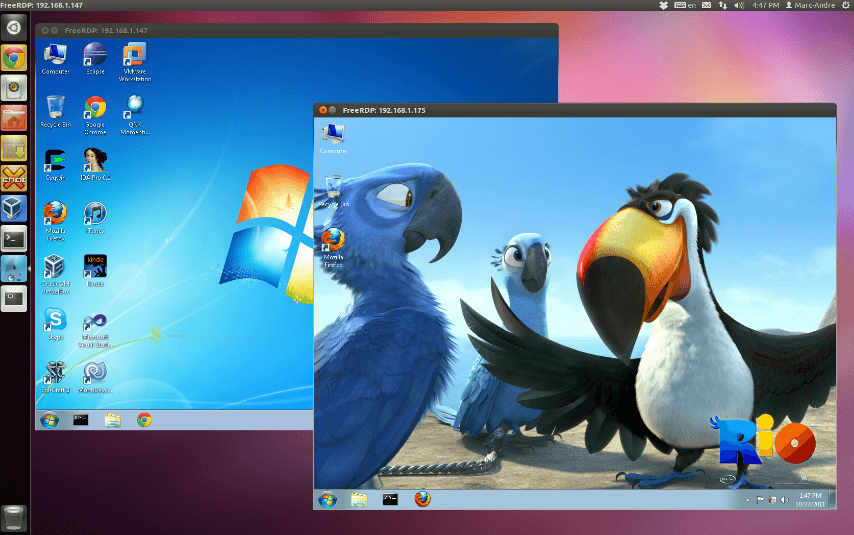
FreeRDP is one of the most famous open source solutions when it comes to remote desktop. Its development started back in 2009 as a fork of the rdesktop program. FreeRDP is licensed under the Apache 2.0 license.
FreeDRP was forked from Rdesktop because, according to its developers, the original developers of Rdesktop didn’t want to use Microsoft’s open specifications that came out that year for the RDP protocol, instead, they preferred keeping their reverse engineering work. And it sounds like some heated debates started to happen about the acceptance of specific patches, which led to the creation of FreeRDP in 2009.
FreeRDP allows you to connect to any Windows host using the RDP protocol. It also supports redirecting audio, printers, serials, clipboard and drives from the host machine to your machine. You can also choose a custom width or height for your working area, wallpaper, theme, composition mode (on or off), fonts and many more. You can also have RemoteApps running as well (RemoteApps mean having some desktop applications from your remote Windows 10 machine for example working on your Ubuntu desktop, like this image).
FreeRDP is available on Windows, Linux and macOS.
FreeRDP will work using the server-client concept, and you will need to use your localhost at 192.168.1.1 to make it work.
You can download FreeRDP or access its source code on GitHub.
4. Remmina
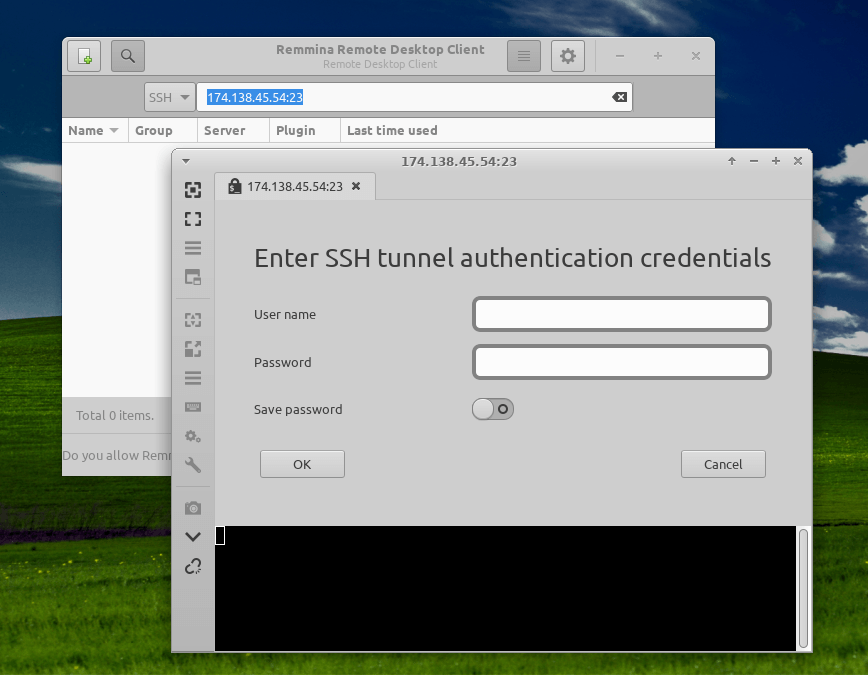
One of the best open source remote desktop applications out there. Remmina is a modern desktop application that supports RDP, VNC and SSH protocols all in a single app. You can also open many hosts and switch between them at the same time. Remmina comes with a nice system tray icon that allows you to manage your connections quickly.
The program’s interface supports multi-tabs, meaning that you can run multiple remote connections and switch between them at the same time. It also supports auto-scaling, taking screenshots, keyboard shortcuts, VNC/RDP features such as encryption, device sharing, redirection and other things.
The app is available to install easily on all major Linux distributions, and comes in both the Flatpak and Snap formats, and works on Raspberry Pi. However, the app isn’t available neither for Windows nor macOS. It’s released under the GPL license.
You can grab it from its official website or search for it in your distribution’s repositories.
5. Apache Guacamole
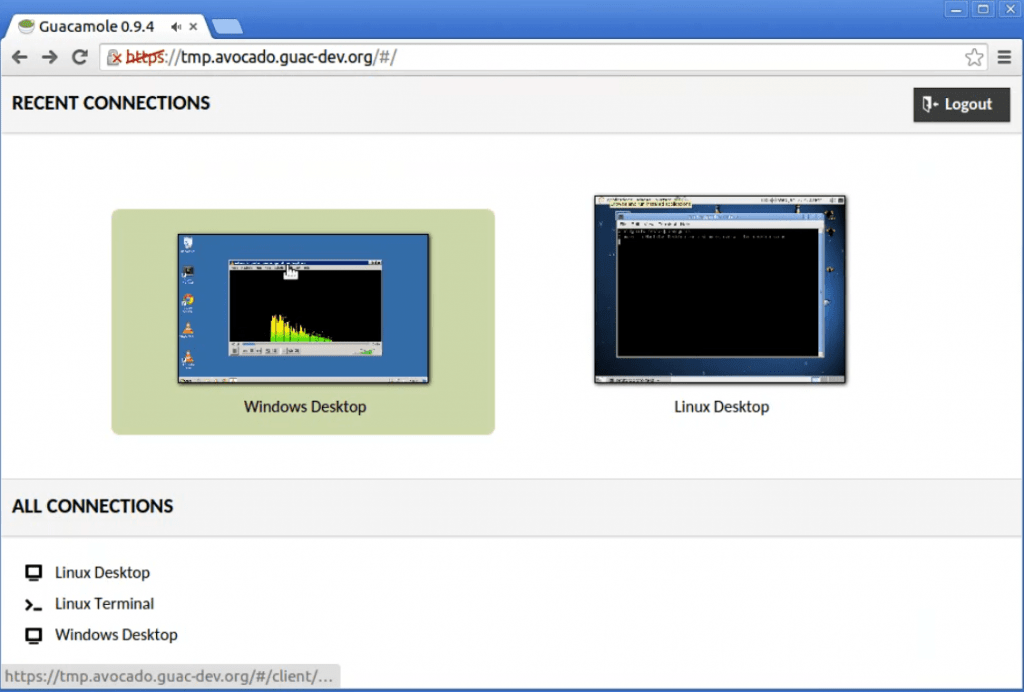
Apache Guacamole is a unique software in our list, simply because unlike the others, it runs as a web-based application to view all the remote desktops you want. That’s why the developers of the software call it a “clientless remote desktop”: Because it doesn’t need any client to be installed on the user machine, but it can run directly from the web browser.
All what you have to do is to install the server edition on your host so that you can access any remote desktop client from the web browser.
Also unlike the other solutions in this list, Apache Guacamole provides a complete API in many programming languages for accessing and extending its core codebase. A huge list of documents is available for free on the official websites. They also provide commercial 3rd party support for enterprises wishing to use the software.
You can watch the following official video for a quick demo:
To download Apache Guacamole, visit its official downloads page.
FAQs about Open Source Remote Desktop Software
RDP Protocol vs VNC Protocol?
One can not simply say that one protocol is better than the other. RDP was developed mainly by Microsoft for its Windows operating system. The protocol, because of this, can “recognize” which UI elements the user is currently interacting with, making it “smarter” and more clever than VNC. The latter transmits pixels of the view of the remote desktop to you, and does not recognize its content.
You can say that RDP is smarter in this regard, while VNC is dumb. However, VNC is a free and open source protocol that can be utilized by anyone, unlike RDP.
Is NoMachine an open source remote desktop software?
No, NoMachine is not an open source remote desktop, because it is not licensed under one of the open source software licenses.
Other people recommending NoMachine for you as an open source remote desktop are lying to you about this. It is simply not open source, and you have no idea what could be inside it while running it on your machines.
What Remote Desktop Program should I choose?
It depends on your needs and your use cases.
If you are a system administrator of a large computer lab or a lot of machines, then perhaps Apache Guacamole is the best one for you because it is the easiest to set up. On the other hand, if you are just an ordinary machine who wants to access his grandma’s computer to fix it, then TigerVNC or RustDesk are the best ones for you.
Conclusion
As you should have seen by now, there are many alternatives to TeamViewer and other proprietary remote desktop programs in the open source world. This list should get you going for that matter.
If you know any other open source remote desktop program that should be added to this list, then let us know in the comments below.
FOSS Post is a high-quality online magazine about Linux and open source software. With a team of professional writers from all over the world, we bring you the latest articles, analysis and reviews related to open source.
Articles published with this account are written as a collaborative effort between writers. You can email us at contact@fosspost.org