Everybody needs a VPN.
People spend most of their time online and send critical information over the internet. Being safe online involves using many methods and tools, and a VPN or vpn free download for pc is one of them.
An open source VPN software can help protect your identity online by encrypting the data you send on the network to keep it safe from eavesdropping. And if you are working in a company, It may also help you go beyond the company’s network restrictions to assure you have the experience you need on the internet.
We will see today a quick list of open source VPN software that you can download and install on your own server, so that you don’t need to pay a large sum of money per month to a 3rd-party VPN provider.
Table of Contents:
Open Source VPN Services & Software
OpenVPN
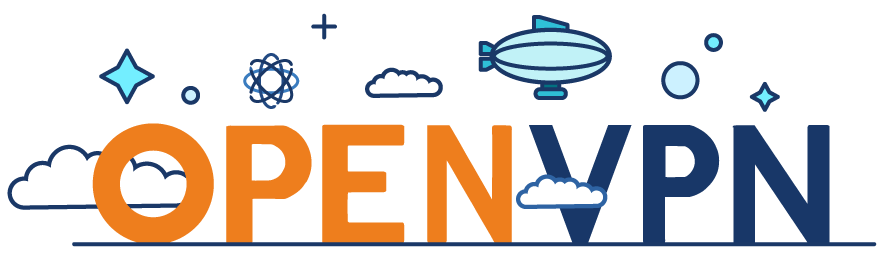
There is no doubt that OpenVPN is the most common among all VPN software.
Being available on all known platforms along with its reliable performance are some of the reasons why it is very popular. OpenVPN can help any user or system administrator in making their own VPN network whenever needed on the cloud, and it is one of the industry’s best software ever created.
Features
- Has the best known security over all other VPN software.
- The most common open-source VPN among all other products.
- Users can choose to host their service locally or use it on the cloud.
- Many network devices support using OpenVPN in their configuration.
- An admin dashboard is available to monitor the system or control it.
- Can adapt to changes in establishing connection quickly making it hard to block.
- IPv4 and IPv6 support is available.
- Many different authentication methods are available: 2FA, LDAP, Active Directory, PAM and others.
- Widely supported by the community which solves almost any problem you may have.
- Has great documentation that helps to install it on any platform.
Installation
There is wide support for the installation and configuration process.
Mainly installing the software is easy, just browse to the official website and install the GUI installer if you are using Windows or Mac. If you are a proud Linux user then you might need to add a repository if OpenVPN is not found directly in your package manager.
A detailed step-by-step guide is found here. After the installation is done all you got to do is to find an .ovpn file to use in the connection, the file which you can get from your OpenVPN server installation (So that your client OS connects to the Internet via a secure connection through your remote server).
SoftEther VPN

Claiming to be the fastest VPN and even faster than OpenVPN itself, SoftEther is a great alternative for OpenVPN. It started as an academic project but thrived to become an important personal and commercial software used all over the world.
Among the many features of this open source VPN the most important one is the Dynamic DNS; which helps to avoid using a fixed IP for the DNS server. By turn this improves security, and helps to reduce the usage of fixed-IP addresses throughout your sesssion.
Features
- Supports nearly all known operating systems.
- The fastest among all other VPN Software.
- Has NAT Transparency function to avoid adjusting firewall and other devices on installation.
- Supports multiple standard VPN Protocols.
- Supports Dynamic DNS which can improve security and might reduce costs.
- Supports VPN over ICMP and VPN over DNS to support working in complex environments.
- Can be completely configured using the GUI.
- Has fault tolerance and load balancing support.
- Includes functions for DoS attacks detection which improves security.
Installation
This open source VPN software can provide direct access to a remote server easily. It involves installing a client on your device and running the server on a remote machine. The installation process is very straightforward and after finishing it, the GUI guides the user to create a virtual adapter and finally insert server information.
A step-by-step guide is available to help a basic user install the server easily.
FreeLAN
Many people enjoy having just the service they need. Many would say that “I do not need all this extra stuff, just give me a VPN”… and that’s where FreeLAN comes as a minimal open source VPN software.
It supports both peer-to-peer and client-server architecture alongside a hybrid mode. FreeLAN works on all Linux flavors, Windows, and Mac.
Features
- Great performance since it is built using C++ and aims to be minimal with features.
- No GUI Support so you must know what you are doing using the CLI.
- Website provides detailed configuration examples for all architectures.
- Can be integrated with any code you write as you can build the GUI yourself if needed.
- Helps creating a network completely based on peer-to-peer connections.
Installation
If you are a Windows user then you would have no problem installing this tool but your problem would be running it. There are many examples on the website but they are not detailed enough. The application is not yet verified on Mac but developers are working around this problem.
Linux is where troubles reside, despite claiming to run on all Linux flavors, installation instructions are available only for Debian from the official website. Hence, you may need to compile it from its source code.
strongSwan

If you need an Open Source IPsec-based VPN Software then you can use strongSwan for that purpose. Supporting IKEv1 and IKEv2 and with a lot of features especially the Dead Peer Detection (DPD) which helps solving the problem of dangling tunnels.
Features
- Usable on all common operating systems.
- Can be integrated easily with Linux using strongSwan Network Manager applet.
- Uses strong encryption algorithms by default.
- Has modular plugins to support different cryptographic algorithms and systems.
- Fully tested to support IPV6.
Installation
As the website shows strongSwan can be easily installed on any of the mentioned operating systems. As per our and other people’s experiments, this VPN is very suitable for Linux devices more than Windows and Mac.
Pritunl
For this VPN we are talking to the system admin out there: Having a distributed and scalable open source VPN service is like a dream to those system administrators wishing for a safe weekend. Although this VPN has some features that are not completely free, an experienced system administrator would get by on the free and open source version.
Features
- A very smooth website, documentation, and support.
- Encapsulates OpenVPN, WireGuard and IPsec in its core, allowing to scale the created clusters of servers.
- Integrations with common cloud providers such as Azure, AWS, Google Cloud and Oracle Cloud.
- Has a well-documented API to control the VPN using your own software.
- Uses Google Authenticator which elevates security even more.
- Supports up to six layers of authentication which is not found in any other service.
- Trusted by various companies out there.
- A functional plugins system to extend the functionality of the system.
Installation
Being Built on MongoDB doesn’t make it any harder to install pritunl. Installing it is easy especially on Linux but it still needs some configuration to be made. Adjustments to the number of files to be opened are needed to run pritnul correctly. This step along with the whole configuration is available on the official website.
Extra Open Source VPN: WireGuard
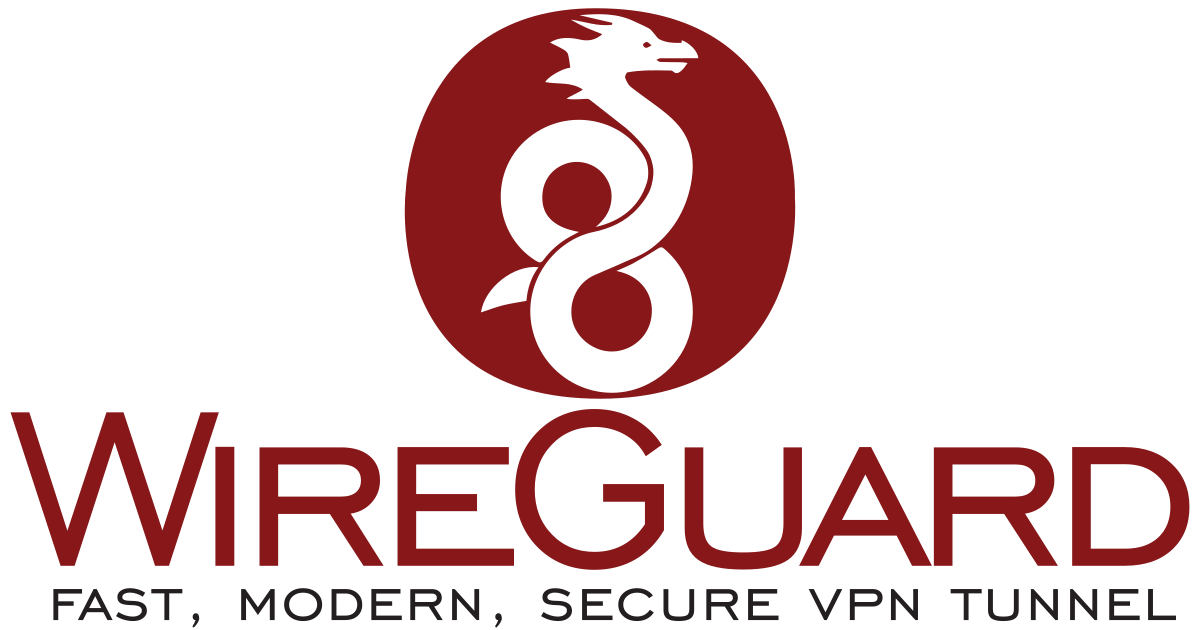
WireGuard is not a traditional VPN software in the classical sense, because it has become an inner part of the Linux kernel itself. In other words, any Linux server out there can be used to deploy a VPN server using WirdGuard thanks to the kernel module already shipped in it since 5.6.
Features
- State-of-the-art encryption, peer-reviewed and checked by multiple independent security audits.
- Very minimal to its functionalities and simple, not bloated like OpenVPN.
- Faster connection time than OpenVPN or IPsec.
- Cross-platform that works on Windows, macOS, Linux, BSD, android and iOS operating systems.
- Quite small and simple codebase compared to other solutions in the market.
Installation
The WireGuard download page shows the currently available builds for different Linux distributions, as well as whether they are updated or out-of-date. You can install it on both your client and server in order to start using it.
After that, a quick start guide is available for users wishing to set up an open source VPN server in a matter of minutes. Check it for the detailed instructions on how to start.
Conclusion
Using a VPN to hide your identity on the internet or even to provide a point-to-point connection with other machines of yours is a-must today. Unlike what people think, you do not need to pay a lot of money per month for such a service. Instead, you can just set up your own VPN server thanks to these open source VPN software.
Read more about other privacy and security tips in our series.
Computer engineering with a Masters degree in Computer Networks, teaching many courses related to practical networks applications to university students.




