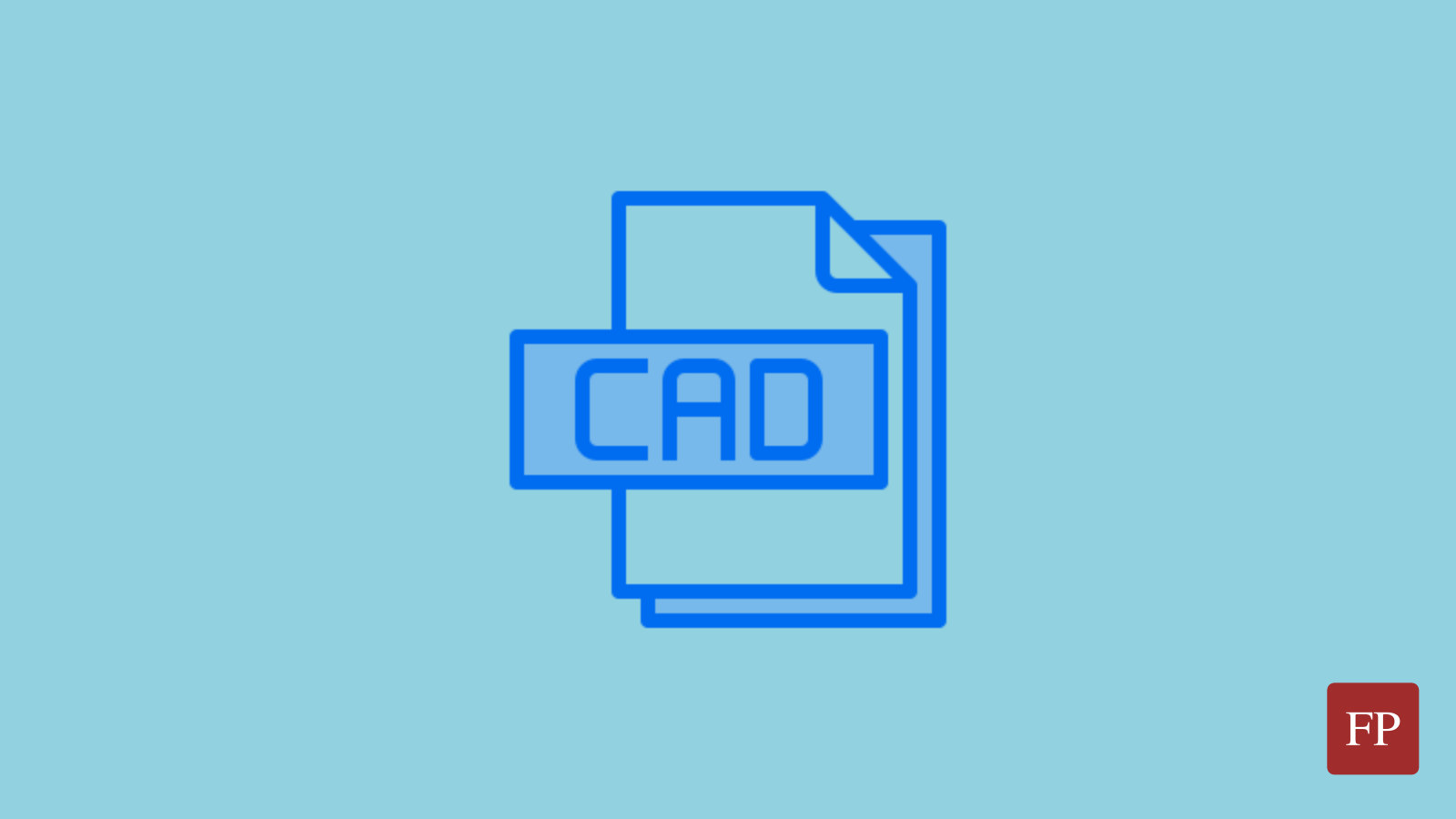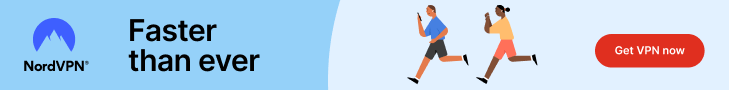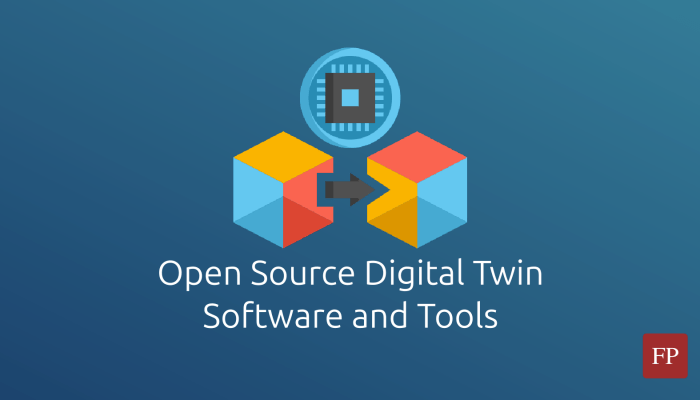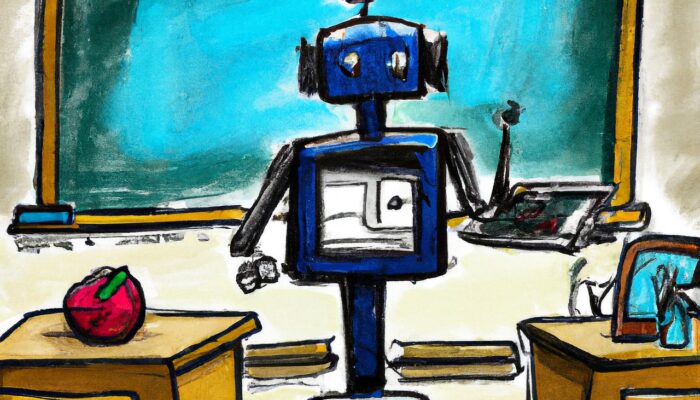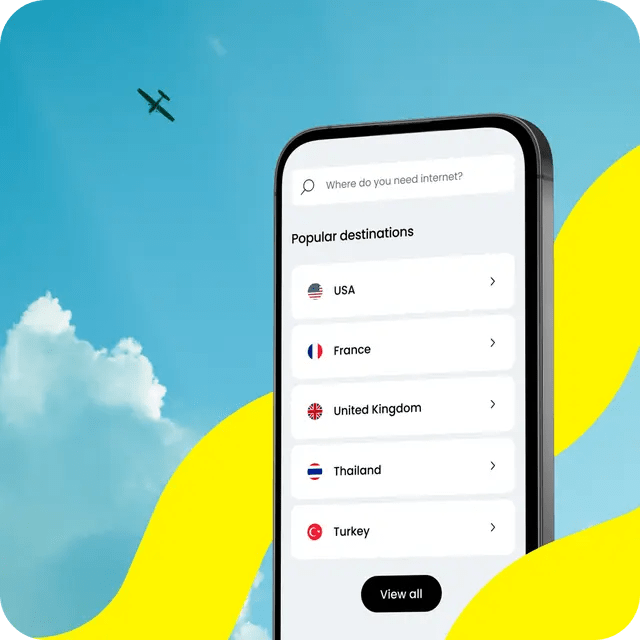Computer-aided design (CAD) software are industry-oriented software that help engineers and designers with their work to design objects and shapes. It is one of the most important software categories out there, with a value estimated to be around $19 billion.
Classically, proprietary solutions like AutoCAD, SolidWorks and TurboCAD have dominated this industry for many decades. But this is starting to change as of late with the introduction of more open source CAD software to the market.
The open source ecosystem is quite large and reaches many aspects of modern daily life. From engineering to science and medical sectors, and even educational tools like a paper writing service for college… Open source is no longer just Linux and Firefox, it has become much more than that today.
Table of Contents:
Why Consider Open Source CAD Software Instead of Proprietary Solutions?
One can’t lie that the primary reason for such consideration would be the cost. Almost all open Source CAD software are free of charge, meaning that you won’t have to pay these gigantic recurring subscription costs to proprietary CAD software providers if you use them.
Since CAD software are user-oriented software, then the need for support is much more minimal than in other sectors. You could become a self-taught CAD engineer/designer using any open-source alternative and start your own journey in this sector however you like. If you are ever stuck in something, then you can reach out to the community for possible help.
Finally, since the source code is available and published under an open source license, then if you have the necessary experience, you can modify and change the software according to your own needs and benefits. You could develop plugins and extensions to your favorite open source CAD tool and even let others use it, such as this CAD plugin for Blender.
Top Open Source CAD Programs
In this article, we are going to see the top open-source CAD software that are being used and developed in the current market.
Pick the most suitable one according to your own needs and requirements.
We made sure to select only the top working, still-maintained and useful software that belong in this list for our readers. You can review our criteria for listicle articles on FOSS Post to understand the basis for our selections. Remember that we only cover open-source software on FOSS Post that follow the OSI definition and an OSI-approved license.
1. LibreCAD

The most famous and mainstream open source CAD program (10,000 downloads this week!), which is also an absolutely free AutoCAD alternative. Works on Windows, macOS and Linux systems and its user interface is also written in Qt framework. LibreCAD supports 2D only and not 3D.
LibreCAD isn’t as bloated too much in features as FreeCAD (which you will see next), however, its main strength point is the similar interface to AutoCAD; Hence, users switching from AutoCAD to LibreCAD shouldn’t have much difficulty in doing so due to the familiar UI. It is also more organized and cleaner than FreeCAD, but each one of them has its strengths and weaknesses.
LibreCAD is compatible with AutoCAD’s formats, as it can read DWG/DXF formats and write in DXF, SVG, PDF and more. It offers a C++ plugin system too for those who which to expand the core functionality with their own code snippets.
You may proceed to download LibreCAD from its official website or SourceForge page.
2. FreeCAD
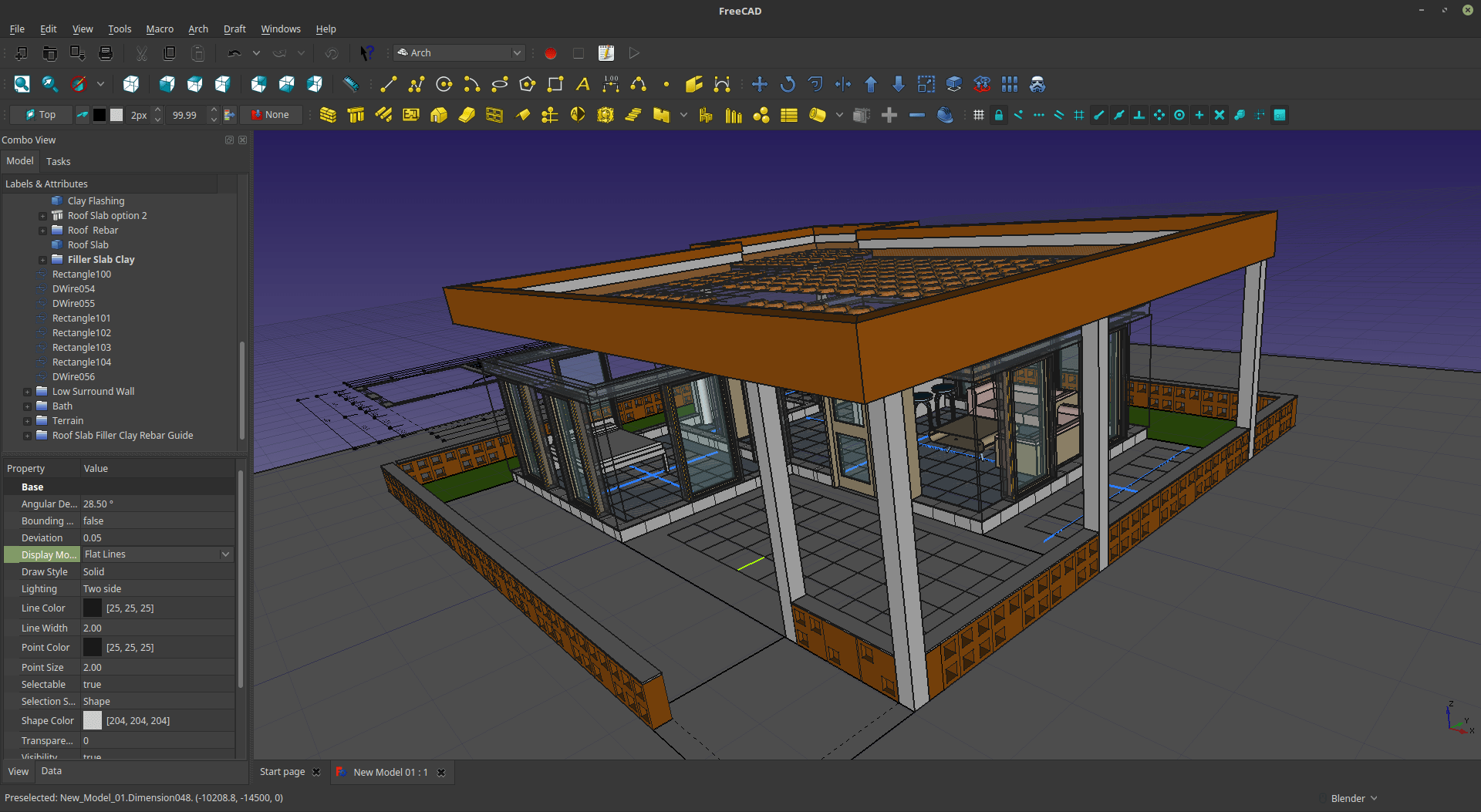
Another mainstream software that comes to mind when talking about open source CAD programs is FreeCAD. FreeCAD is a parametric modeler software that works on Windows, macOS and Linux. Its modeling kernel is based on the open CASCADE Technology and hence it enjoys the ability to model complex shapes and concepts.
More than that it has a nice modular system that enables you to write plugins in Python, C++ or as a Macro to automate complex tasks or ease them. Its import/export filters do support a long range of formats such as STEP, OBJ, STL, DXF, SVG, DAE and much more.
The software supports exporting modeled objects to other renderers (Povray & LuxRender) so one can model the object in FreeCAD and the render it in 3D using another software.
As for the user interface, it is written in the Qt platform – hence making it cross-platform – and quite straightforward to work with, as most tools are divided into “workbenches” (Groups) so that you can remember their position easily. And FreeCAD can also be run as a command line program rather than in GUI mode.
You can learn more about the software from FreeCAD online website. and you can also check some FreeCAD tutorials from its official documentation page.
3. QCAD
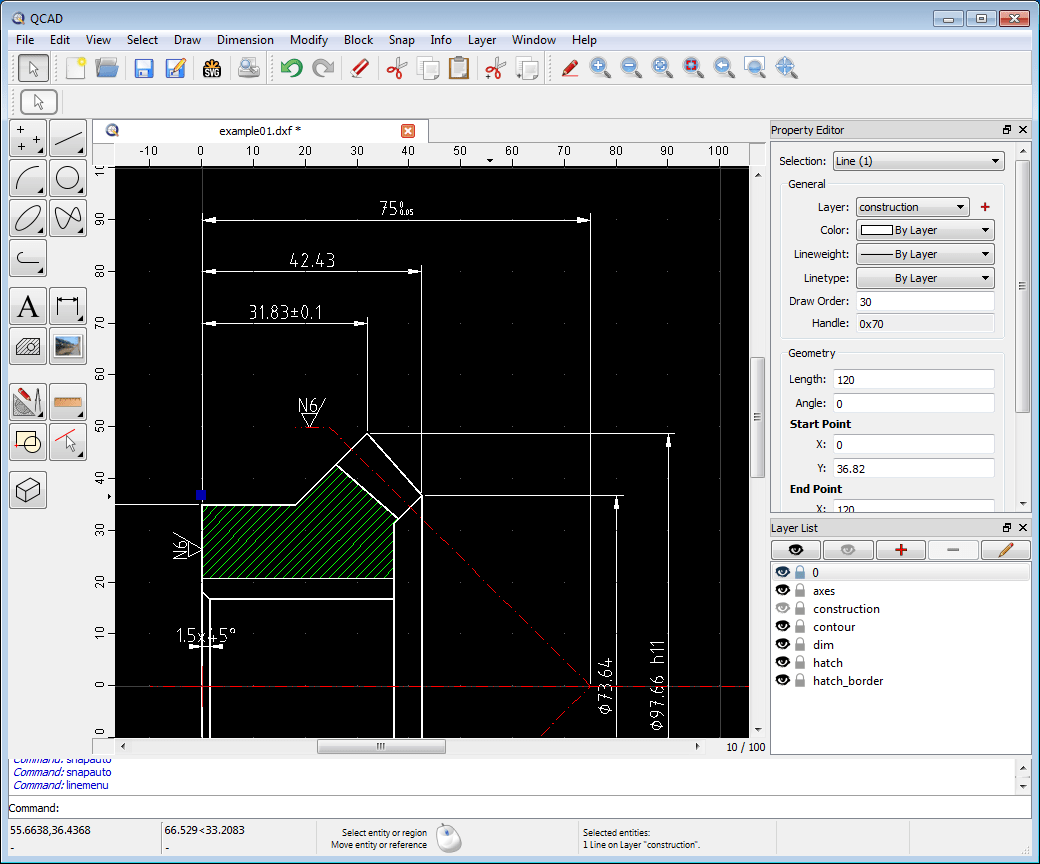
QCAD was actually the main software from which LibreCAD was forked; Which is why you may notice that their user interfaces are quite similar to each other. However, they have reached deep differences in the cores and are no longer that much alike.
The main selling point of QCAD is its focus on 2D prototyping rather than providing 3D support (Like in LibreCAD). It is also written in Qt and also works on Windows, macOS and Linux. And supports AutoCAD formats (DXF & DWG) across all its 60 CAD manipulation tools.
One can also notice that they provide special versions which contain Wayland compositors support (For those who are not wishing to use Xorg display server on Linux) and you can download them rather than the ordinary versions if you use Wayland. It is also noteworthy that they are bundling a “Professional” version of the software with a 15 day trial together with the open source version as a marketing method to probably boost sales, however, users wishing to just use the open source version can do so without downloading or taking further actions.
More about QCAD can be learned from its official online website.
4. BRL-CAD
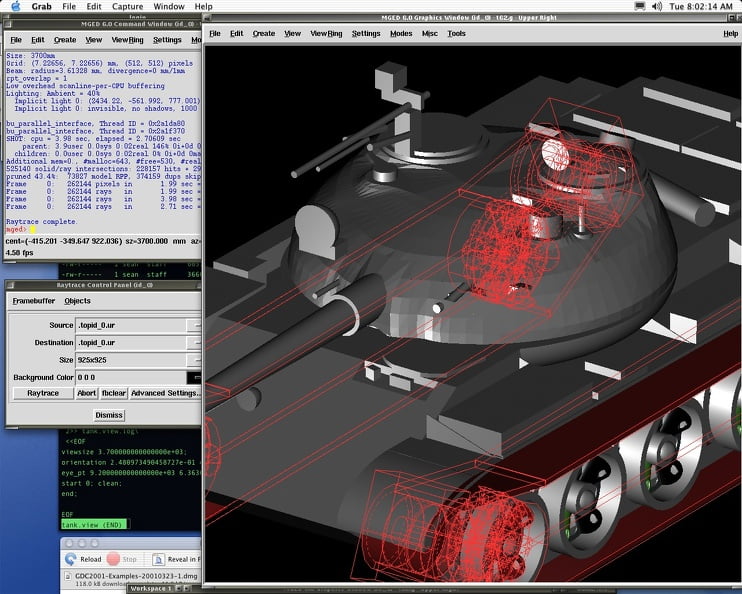
Unlike any software in this list, BRL-CAD development started around 36 years ago (In 1979); Making it the oldest CAD program in the world. It started as a needed tool for the US Army Ballistic Research Laboratory, and hence, its initial usage was for military equipment design but later on became more general-purposed. It went fully free and open source in 2004.
BRL-CAD is a cross-platform open source CAD program that works on Windows, Linux, macOS, Solaris and other BSD systems. Written in C/C++ and uses TK for its user interface. While not a very beautiful and modern option for a user interface, TK is quite practical and stable, so users can expect few changes to land on their workflow in the future.
Check BRL-CAD or download it for free from its official website.
5. OpenSCAD
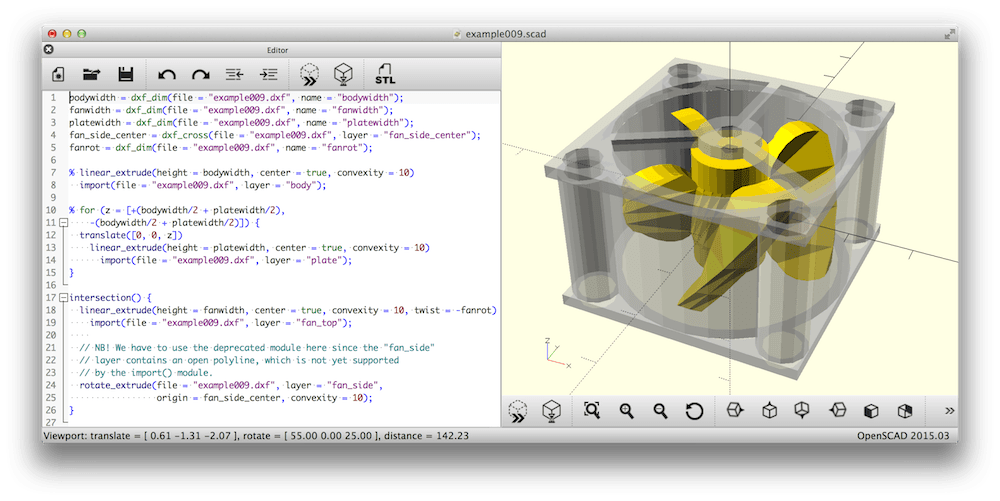
OpenSCAD is a more focused 3D CAD modeler than a fully-featured suite of animation tools and utilities like the other programs in this list. The main method of using OpenSCAD would be to write the 3D object description as a text file, and then the program can render it immediately for the user so that he/she can rapidly modify the design according to their needs with code.
The program is extensively being used for 3D printing; As it can produce immediate results of modifications and live models out of the supplied object description file, and is mainly built to produce 2D/3D models of the needed objects. However, it would require a lot of effort to master and learn since it is fully depending on commands/text orders to produce working output.
The program supports DXF, STL and OFF formats, besides its own SCAD format for sure. Licensed under GPL 2.
Download OpenSCAD for free from its official website.
6. Blender
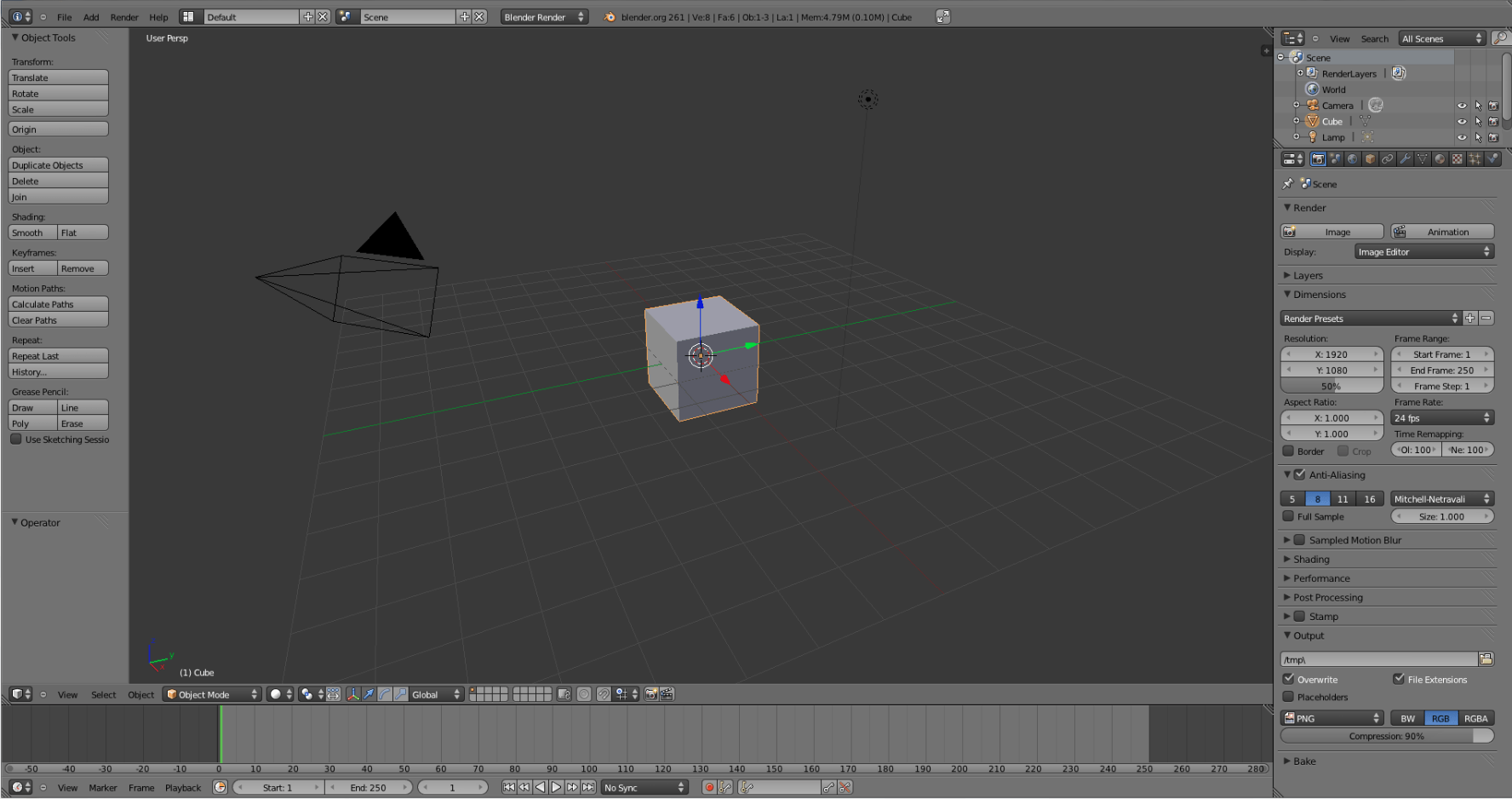
While not mainly a CAD program, it can still be a helpful tool due to the huge list of features and capabilities it has. Blender is being used right now to create complete movies from A to Z, hence it can definitely be helpful if you are looking for something that supports rendering/animating too at the same time.
However, keep in mind that Blender is not an engineering tool and shouldn’t be assumed to be so. You’ll have to use a plugin called “measureit” to provide exact measurements for the models you want to build and to enhance the process. CAD Sketcher is a premium plugin for Blender that can turn it into a full CAD-designing powerhouse as well.
You may need to use more plugins too if you want to fully depend on Blender for your CAD. Blender is not that good at making parametric models but if supplied with the extra addons you find in the market, then it may work quite well for you.
Most people who may use Blender might just use it for modeling, but also use another CAD software to do the engineering part. And since learning it may help a lot to do designs in the future, a lot of people are starting to give it a shot.
Download Blender or check it from its official website.
7. SolveSpace

The last open source CAD program in our list is SolveSpace, and we’ve kept it to the bottom of the list due to its not-so-great user interface. While the program is promising in terms of its 2D/3D modeling capabilities besides its ability to export to STL, DXF and other formats, its user interface is very minimal and not so much fun to work with.
Still, the program works on all the major operating systems and can be installed even as a Snap package:
snap install --edge solvespace
More information about SolveSpace can be retrieved from its official homepage.
Which is the Best Open Source CAD Program?
It is honestly hard to answer that question, as the answer depends on your needs.
LibreCAD and FreeCAD should be ideal for most users looking just for an open source AutoCAD alternative, and experienced users who just want 3D modeling can go with OpenSCAD. All of these solutions are good and trustworthy to get the job done.
Blender is also a good CAD tool if you are already experienced with it.
However, it is up to you as an engineer to try these tools out and find whether you have any missing features or not. Don’t be hurry if you see something missing; almost all of these programs can be extended with plugins and extensions. So you might find something useful in their marketplace or official documentation.
Moreover, you may reach out to their user forums or IRC channels for further discussions about what you need.
Conclusion
So as you can see, there are many open source and free CAD programs in the market, and all of them are good AutoCAD alternatives as well. Any engineer or designer may face a hard learning curve after switching to some of these open alternatives, but the long-term gain is rewarding enough.
If you have any similar suggestions about open source CAD programs, then we would love to hear them in the comments.
FOSS Post is a high-quality online magazine about Linux and open source software. With a team of professional writers from all over the world, we bring you the latest articles, analysis and reviews related to open source.
Articles published with this account are written as a collaborative effort between writers. You can email us at contact@fosspost.org