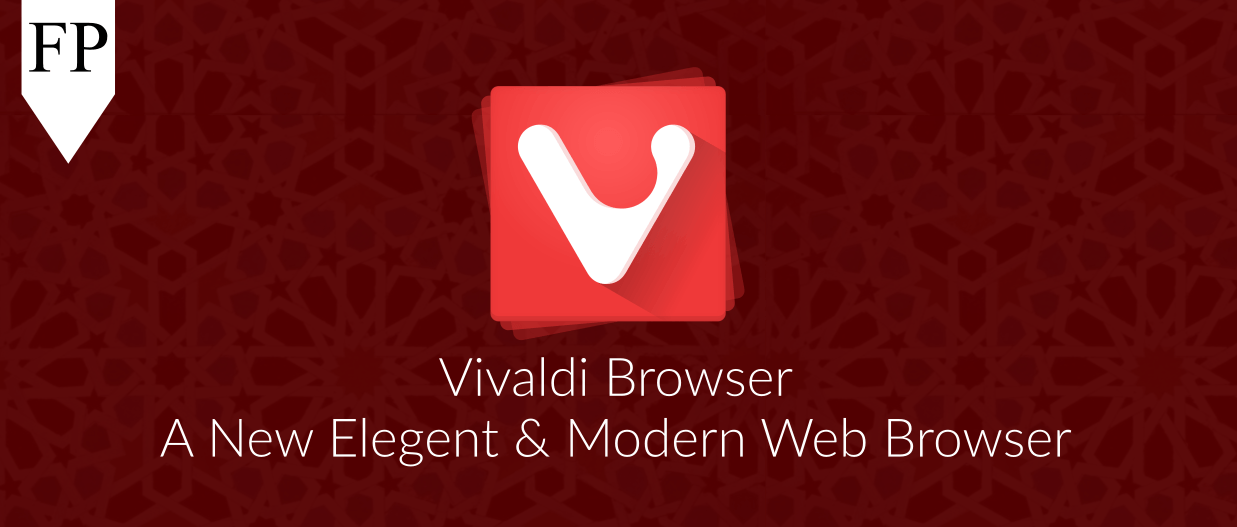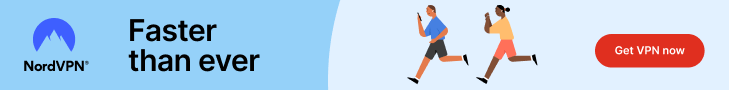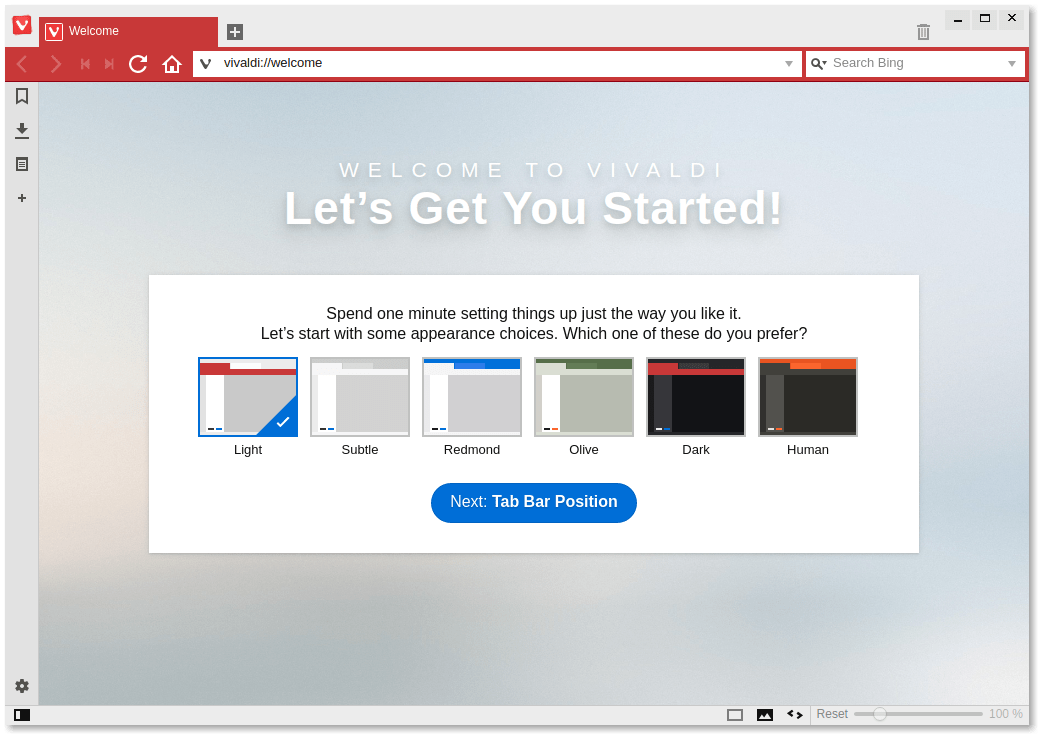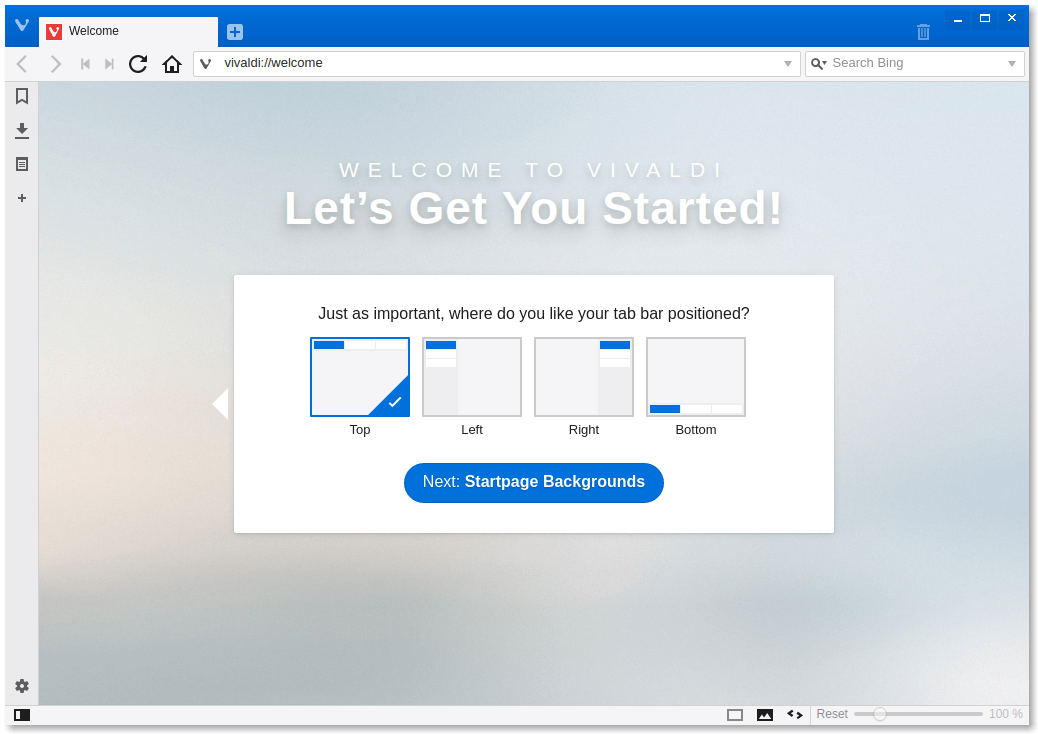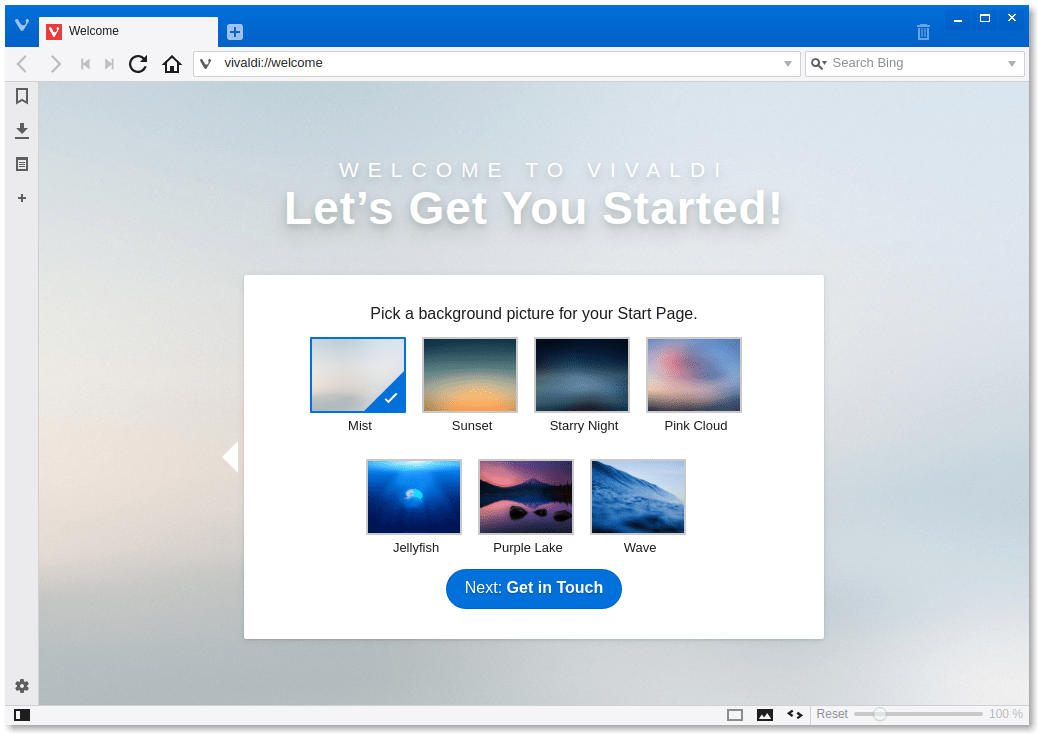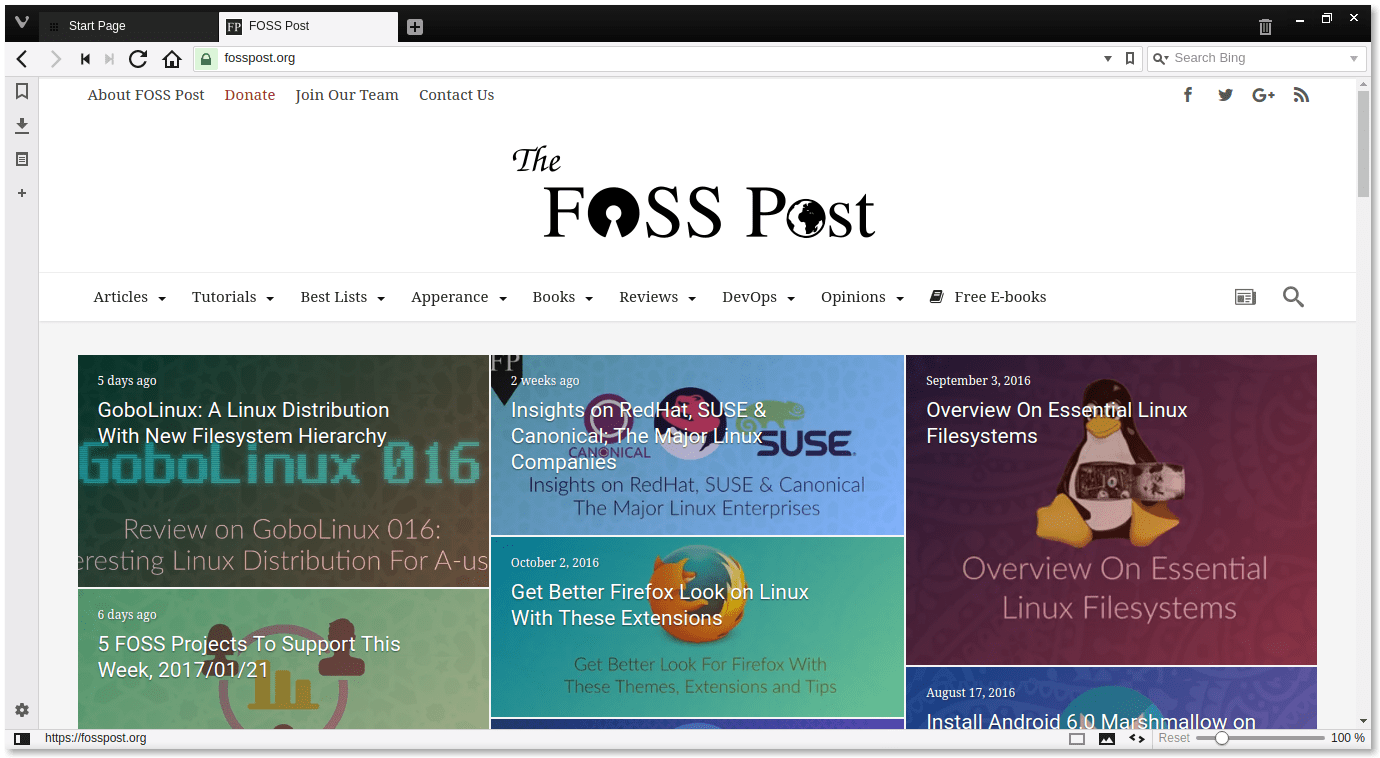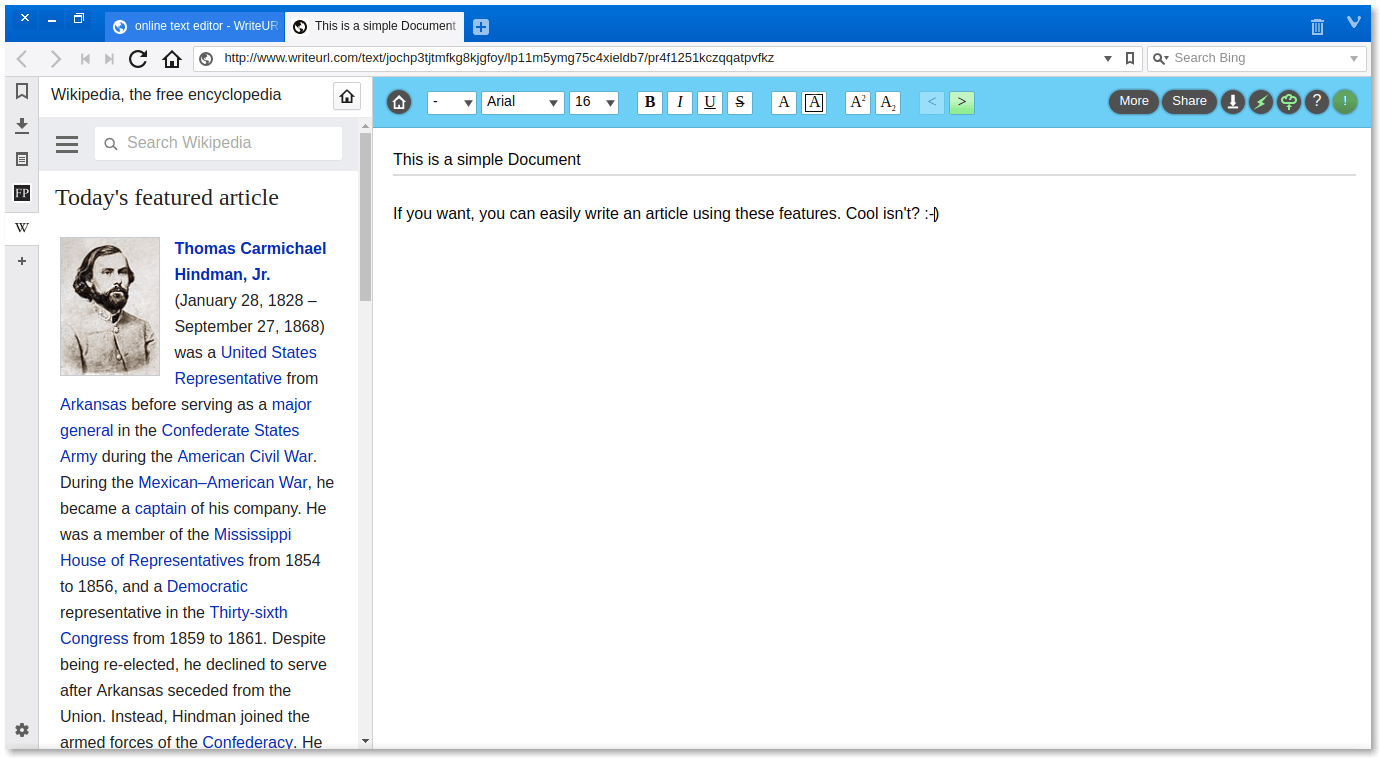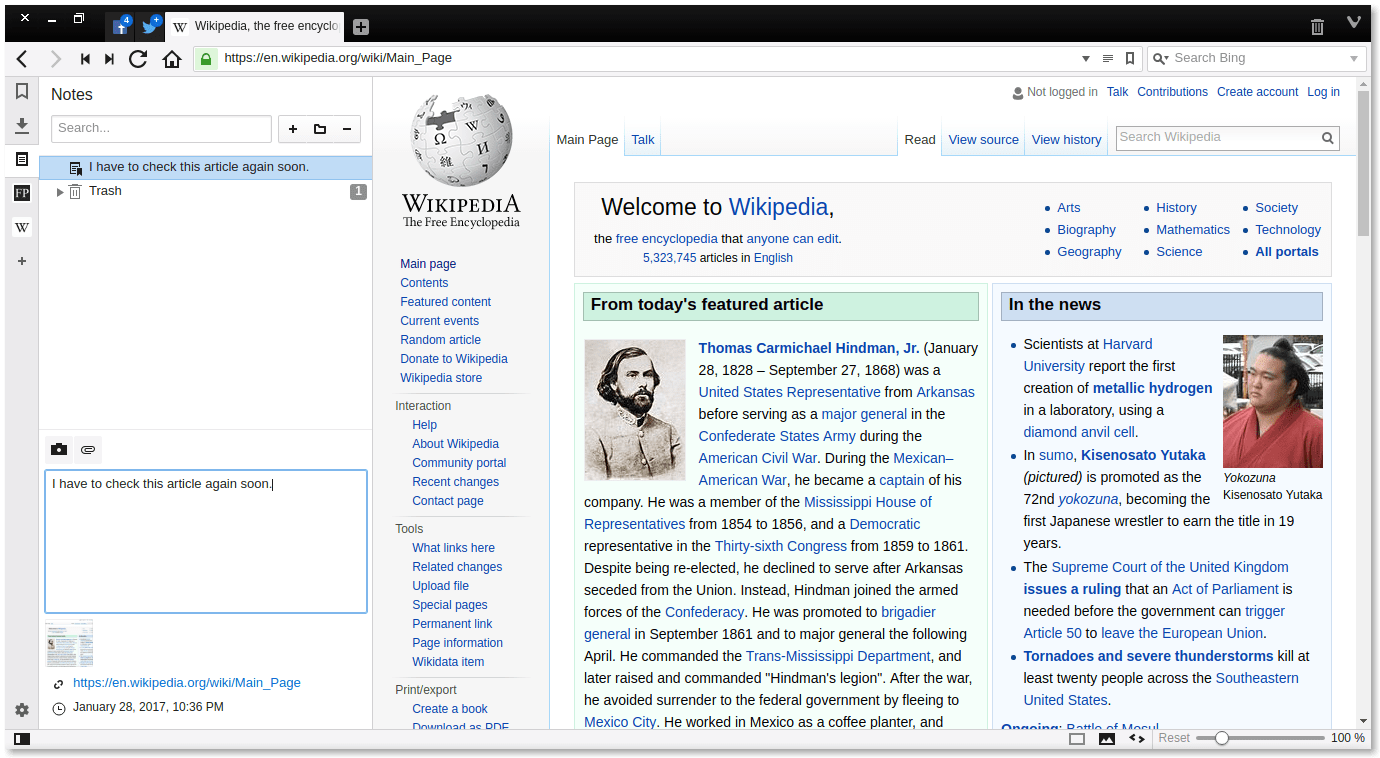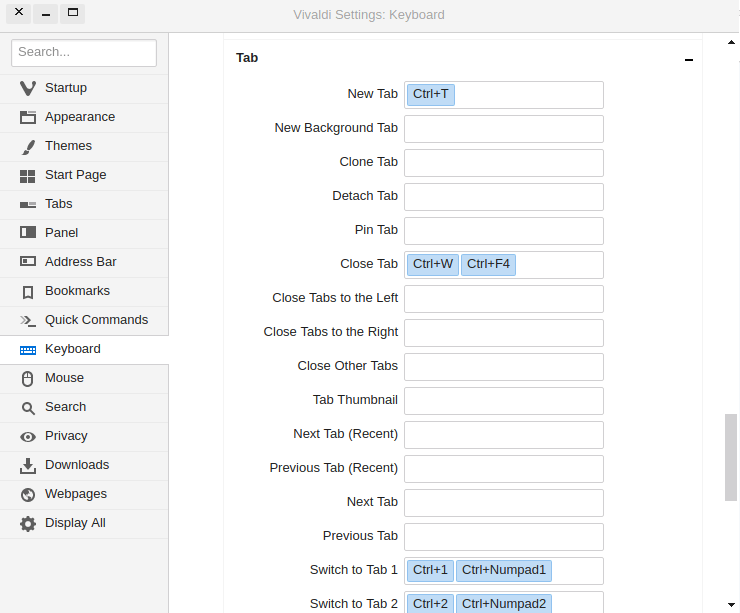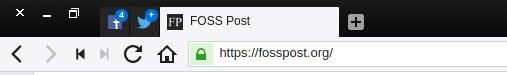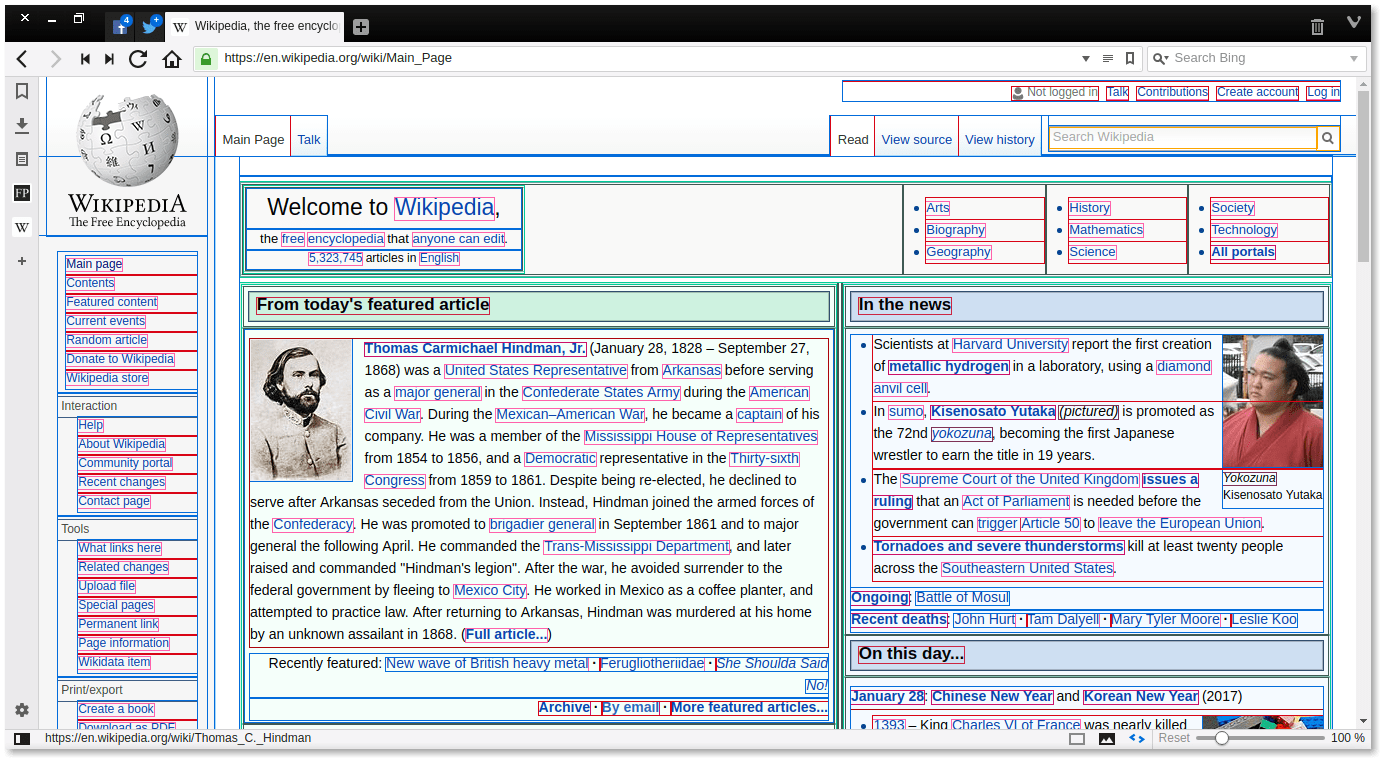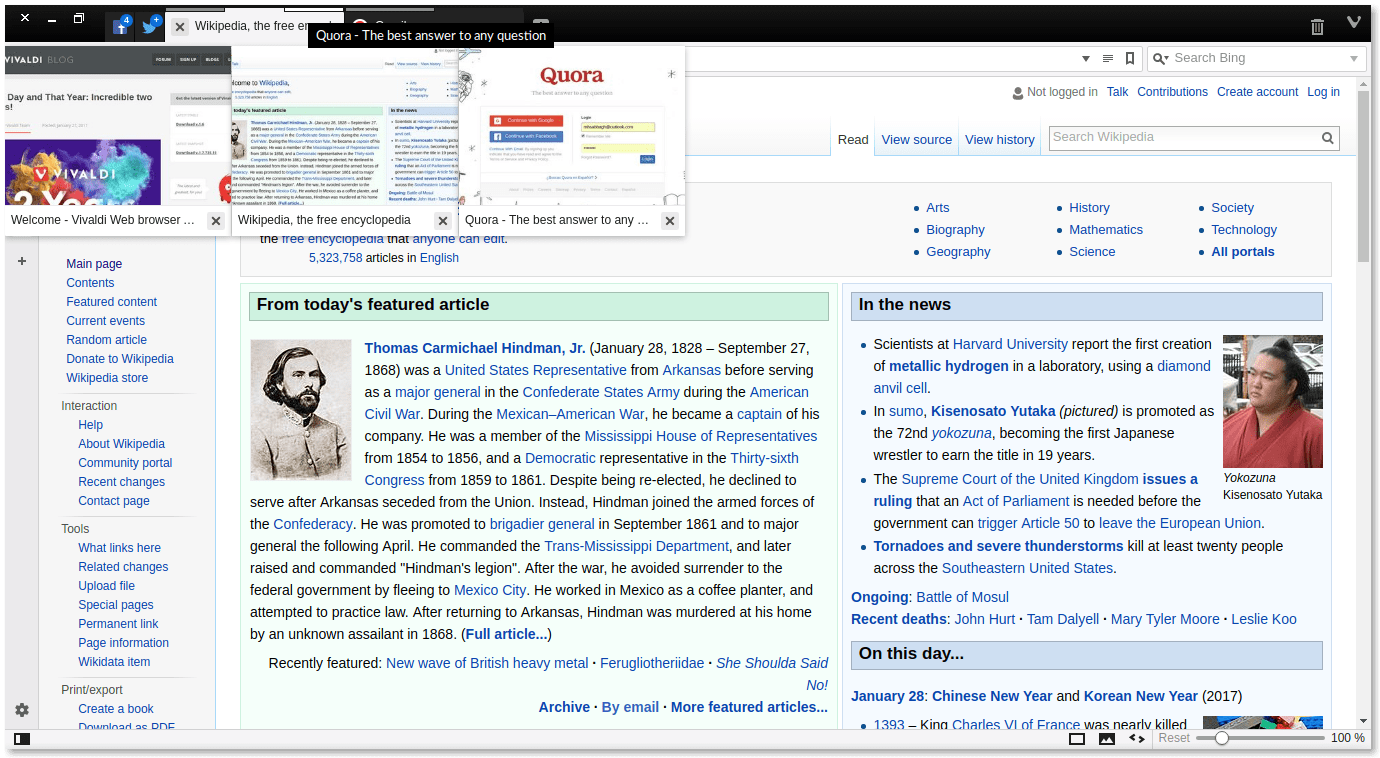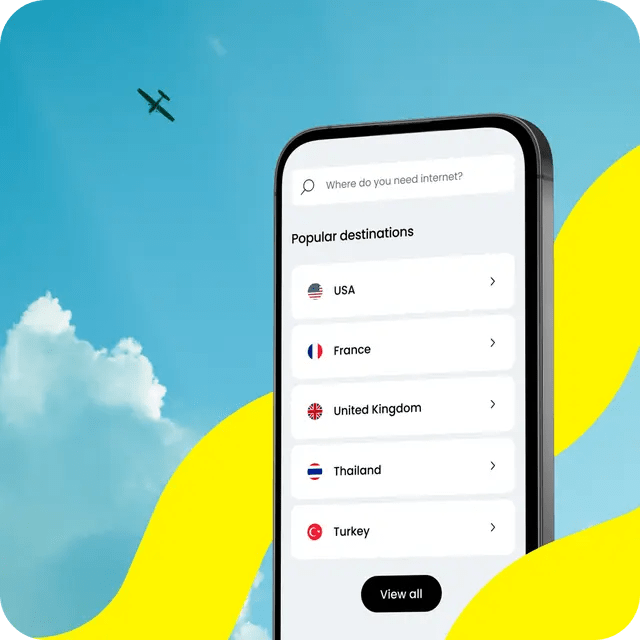Table of Contents:
Vivaldi Browser 1.6 Review
-
Creativity & Inventing
-
Fit To Purpose
-
Availability
-
Continues Development
-
Stability & Bugs
Summary
Vivaldi introduces a lot of new solutions and features to the power user. It can fairly be considered the next generation of web browsers.
There are a lot of web browsers which are free (as in freedom) and free (as in free coffee). Each one of them has its own set of features and tweaks which make it different from the others. Today we would like to introduce the Vivaldi browser to you.
Vivaldi is a cross-platform web browser based on the Blink engine (Same in Chrome and Chromium). It started in 2015 as a project for a group of developers who left Opera browser development to work on the “web browser for friends”. Since that time, a lot of features and improvements were added to the browser. Making it unique.
But.. Thought Vivaldi Is Closed-Source?
The browser is actually based on the Chromium engine (Which is open source and licensed under BSD license). Meaning that the core of the browser (90% of it) is available to the public. Other components and modifications – such as the UI – are also “viewable” and can be downloaded from vivaldi.com/source.
I got a question from users while doing AMA on Twitter regarding the license of Vivaldi. I replied with a short answer due to Twitter’s character limitation but I thought I would post longer answer here.
Our source code package is available here: vivaldi.com/source. This links to a copy of the Chromium source code with the changes we made to allow our HTML/CSS/JS UI to run.
All our changes to Chromium source code are under a BSD license and hence can read by anyone. The details are explained in the the README and LICENSE files, within that package.
In addition, all of our UI code (included in normal packages) is written in plain, readable text. This means that all parts of Vivaldi are full audit-able and open from that perspective.[ref]A few words about Open Source & Vivaldi: https://vivaldi.net/userblogs/entry/a-few-words-about-open-source-vivaldi [/ref]
However, despite that. There’s no “complete license” for the whole project. It can’t be said the Vivaldi is actually open source and licensed under “BSD” license. Some files in the source code have their own copyright notice. Meaning that it’s not free (as in freedom). But it can be said that Vivaldi provides the major part of its code to the public “to view”.
Vivaldi Browser Review
So since the browser is actually almost-open-source. And is based on Chromium. And supports almost all Linux distributions. We decided to download it and have a look on it to see what features it offers for users. You can download Vivaldi from here.
After installation, the browser will offer you to choose the layout and colors you want:
Then you will be able to select the location of the tab bar:
Finally select the background you want for your start page:
This is the main user interface in the latest version (1.6):
Vivaldi uses Bing as the default search engine for the browser. Probably not so many of you like it. But according to the CEO of the company [ref]Jon von Tetzchner AMA on Reddit: https://www.reddit.com/r/IAmA/comments/4ebgom/iama_jon_von_tetzchner_cofounder_and_ceo_of/ [/ref], this is the way they use to earn revenues from the project and keep it going. But of course, you can change it with 1 click if you want.
Because Vivaldi uses the same code as Chrome and Chromium. You can install the same extensions in Vivaldi browser as well. Just head to Chrome Marketplace and choose whatever apps and extensions you need.
But unlike Chrome or Chromium, Vivaldi’s interface is very customizable. You can display a panel on the left which would provide you with quick access to bookmarks, downloads and notes if you need:
You can take notes and save them easily with few clicks. This is good for productivity folks:
You can also change the position of the tab bar and panels according to your needs:
A complete set of settings is available to allow you to tweak the browser. It includes almost every corner in the UI. This actually is what makes Vivaldi different. The browser is completely at your hands:
There are some other nice small features in the UI as well. Like coloring the header of the browser automatically according to the web page you visit. And viewing the web page size while loading it. The ability to hide all the images to save traffic with a single click from the statues bar. Keyboard shortcut to perform any action you need while browsing and more:
Vivaldi also supports displaying notifications via pinned tabs icons:
“Page Actions” is a new feature which enables you to apply a lot of “filters” or effects on a page. Using these, you can change the look and feel of the web pages you visit with a single click:
This is the CSS debugger mode for example:
When it comes to managing tabs, Vivaldi is really good at it. You can create “stacks” which allows you to group a lot of tabs in a single “group” to work on them easily. For example one for “writing”, one for “Watching videos”.. etc:
There are a lot of other features and small tweaks that you can use to get the most out of Vivaldi. It will be an amazing browser for you if you love tweakability and productivity. It’s a very modern browser which works on a lot of Linux distributions and can be an alternative for both Chrome and Chromium. The Vivaldi team is still working on improvements and new features. Check their blog here.
The Bottom Line
Vivaldi is the new browser which introduces the next generation of web browsers. It offers a lot of new features and makes browsing more productive and fun. More than that, it uses a lot of open libraries and provides its source code for viewing. And works on Linux distributions. Which makes is a very good alternative for the classical web browsers.
Vivaldi Browser 1.6 Review
-
Creativity & Inventing
-
Fit To Purpose
-
Availability
-
Continues Development
-
Stability & Bugs
Summary
Vivaldi introduces a lot of new solutions and features to the power user. It can fairly be considered the next generation of web browsers.
With a B.Sc and M.Sc in Computer Science & Engineering, Hanny brings more than a decade of experience with Linux and open-source software. He has developed Linux distributions, desktop programs, web applications and much more. All of which attracted tens of thousands of users over many years. He additionally maintains other open-source related platforms to promote it in his local communities.
Hanny is the founder of FOSS Post.