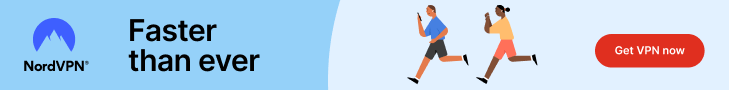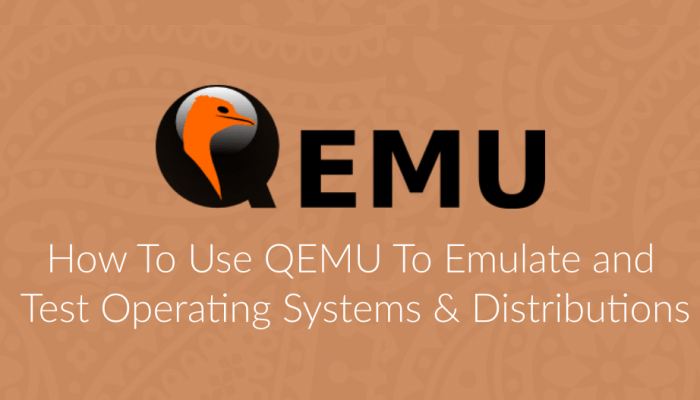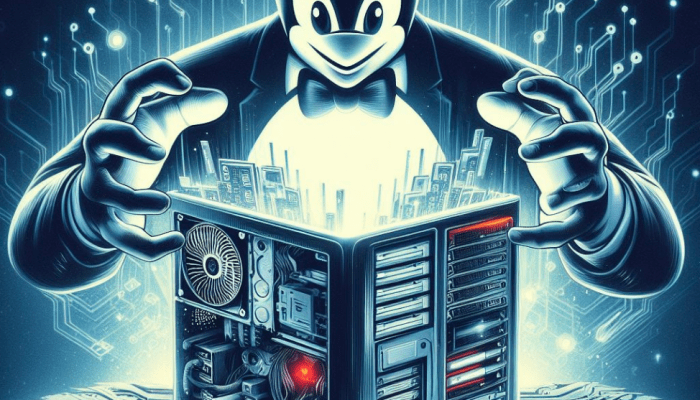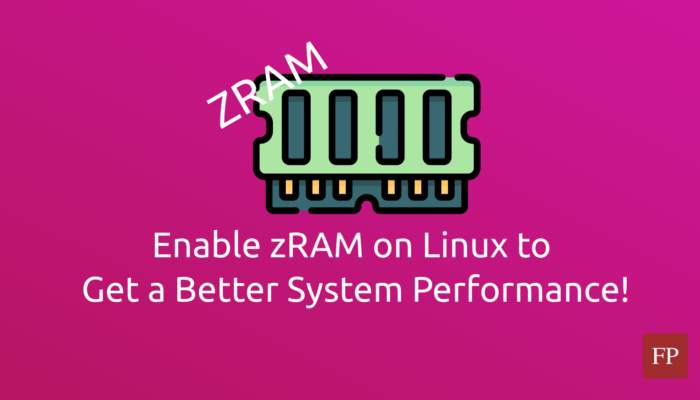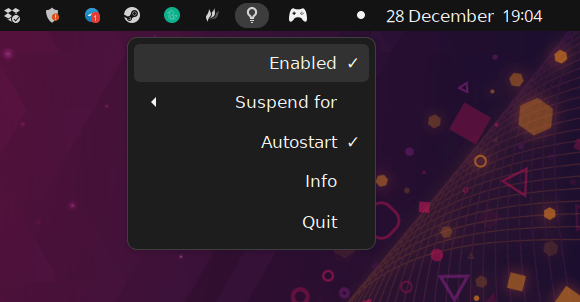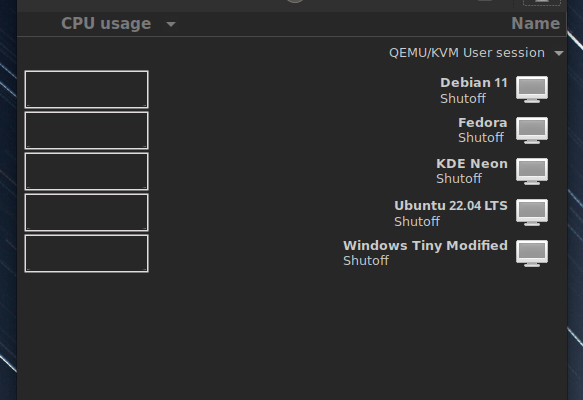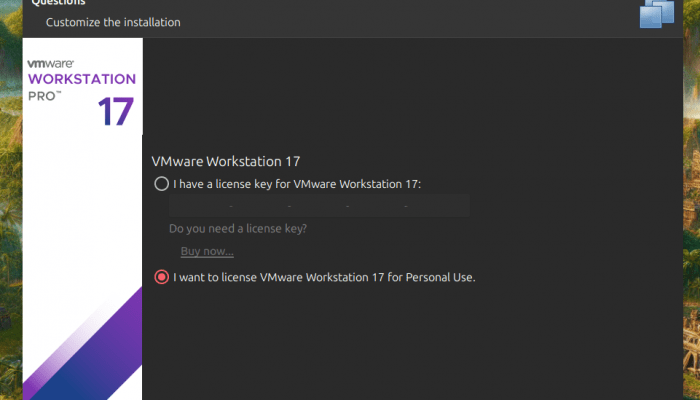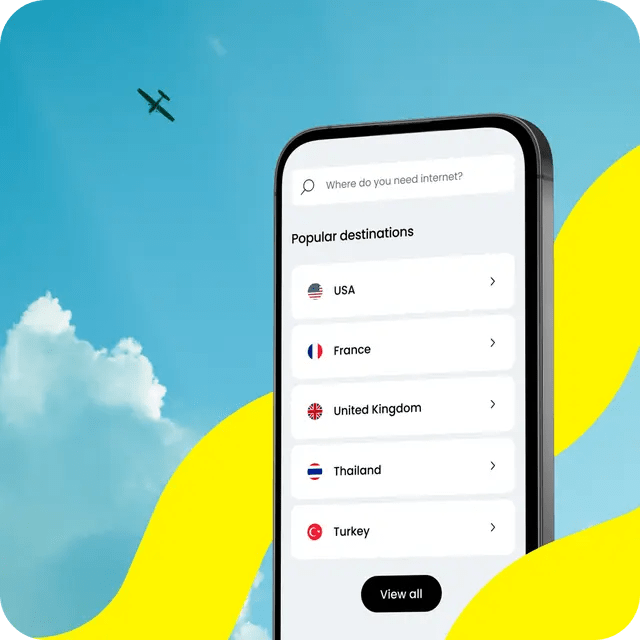Since Ubuntu version 20.04, the Chromium browser in Ubuntu no longer ships as a DEB package. Instead, if you try to run apt install chromium-browser it will install a dummy package that installs that Snap version instead.
This introduced a number of issues because of the Snap sandbox; some integrations with other 3rd-party applications no longer work, and the browser takes a little bit more time to start, besides some other problems.
A number of users are not happy about Chromium switching to a Snap package instead of a traditional DEB package.
Table of Contents:
What are Snaps and others?
Snaps are a new app package format for Linux. They were designed to fix many issues and problems in traditional packaging systems, such as dependency hell, version control and other package-building overheads.
Canonical, the company behind Ubuntu, is responsible for developing Snaps.
Read more about it in our detailed article about Snaps, Flatpak and AppImage:
Canonical is determined to push them further in the upcoming Ubuntu releases as well. They have changed the Firefox package to become a Snap package instead of DEB too, and we have another article to solve that issue:
Installing Chromium DEB on Ubuntu 24.04 LTS
If you want to install Chromium as a DEB package instead of a Snap package, then sadly, at the time of writing this article, there are no recommended methods via which you can do that on Ubuntu 24.04.
Previously, we were recommending this PPA which was maintained by a Cisco engineer that contains the latest Chromium version for Ubuntu as a DEB package. However, that PPA is no longer maintained.
Some alternative repositories that are currently hosting DEB builds of Chromium for Ubuntu include:
- This repository which is always building the latest version of the Chromium browser for Ubuntu versions from 20.04 all the way up to 24.04.
- This PPA which is building the latest version of Chromiums but only for Ubuntu 22.04. Its author says he won’t build his packages for Ubuntu 24.04 because he recieved very few donations for his work.
However, all of these package repositories are being maintained by unknown individuals, and so we can not recommend using them by our readers. Not saying that this is the case, but theoretically, maintainers of these repositories have the ability to ship any malware/spyware they want to your Ubuntu 24.04 system if you use their repositories.
As you can see, it is not just about finding a maintainer or packager that builds Chromium for you. Instead, it is about finding a trusted one that you can always rely on to keep safe of your web browser. Remember that your web browser is the most important software piece that needs security on your computer, so you can not offer any compromise on that front.
The Chromium project does not provide official binaries (DEB packages or others) to their web browser. So if you want to install it, you would have to compile it manually from source code.
If you want to get the latest stable versions of the Chromium browser on Ubuntu as a DEB package, then you need to use alternative methods.
Method 1: Via the Brave Browser
Brave browser is a privacy-oriented browser that is based on Chromium. Javascript’s creator himself is the CEO of the company, and all of their browser components are free and open source and under careful privacy audits from various parties.
Since Brave is always based on the latest version of Chromium, you could use that as an indirect way to get Chromium on Ubuntu 24.04. All what you need to do is to install the Brave browser.
To install Brave on Ubuntu 24.04 and get the Chromium-based browser, run the following commands:
sudo apt install curl sudo curl -fsSLo /usr/share/keyrings/brave-browser-archive-keyring.gpg https://brave-browser-apt-release.s3.brave.com/brave-browser-archive-keyring.gpg echo "deb [signed-by=/usr/share/keyrings/brave-browser-archive-keyring.gpg] https://brave-browser-apt-release.s3.brave.com/ stable main"|sudo tee /etc/apt/sources.list.d/brave-browser-release.list sudo apt update sudo apt install brave-browser
Afterwards, you can launch the Brave browser and see that it is based on latest Chromium versions:
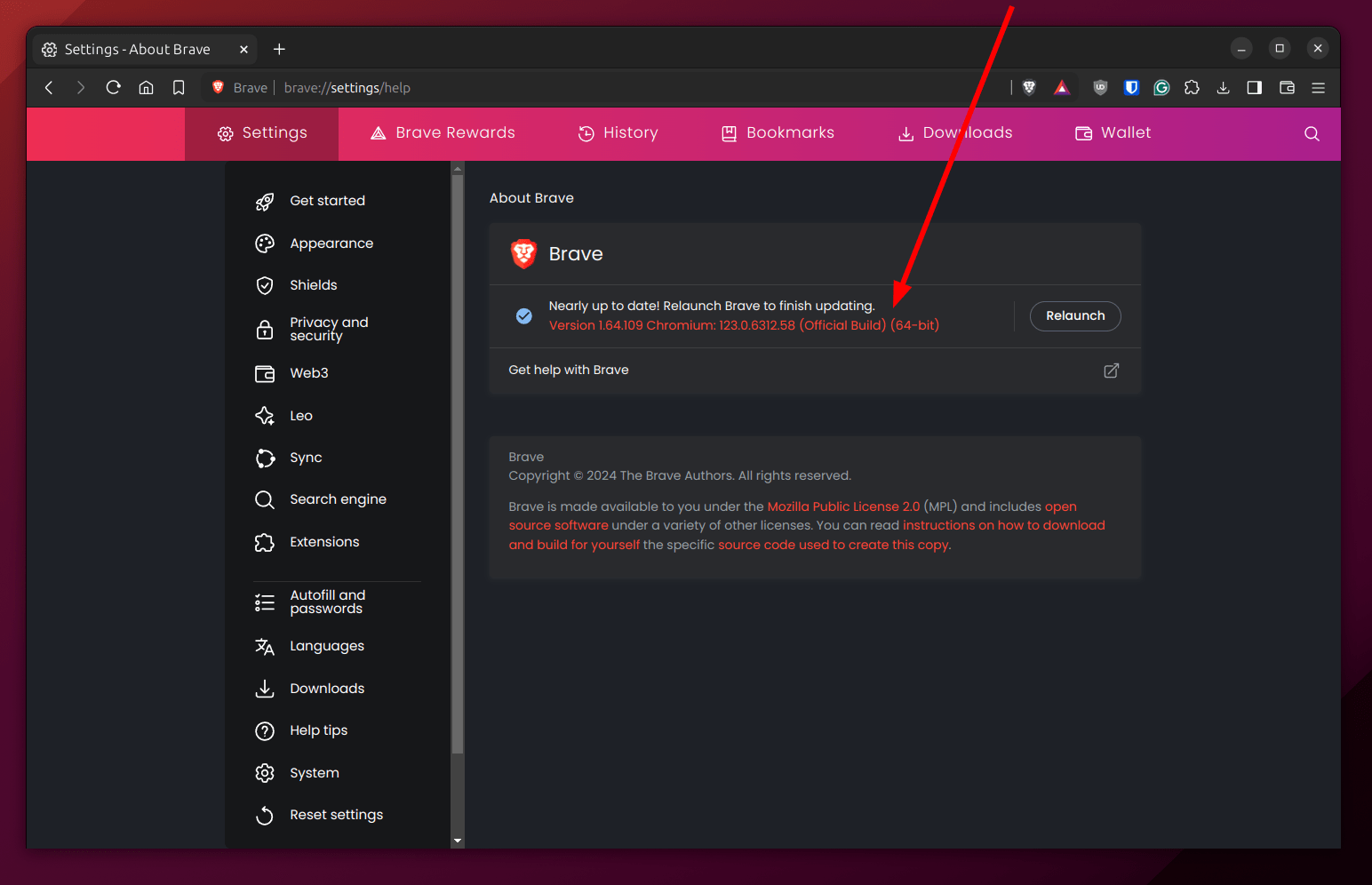
Method 2: Via the Ungoogled Chromium Project
The Ungoogled Chromium is an alternative Chromium fork that removes all Google’s services code from the browser in order to avoid sending any bit of data to it. It is maintained by a special community of users that promotes privacy.
The browser is the same as Chromium, but without any integrations by default for any Google services.
For further information about the browser, check our previous article:
You can install Ungoogled Chromium on Ubuntu 24.04 with the following methods:
- As an offical standalone source code that you compile by yourself.
- As an .AppImage file built by the community.
- As a DEB package via PPA provided by a user from the community.
The latter is perhaps the safest option, but also keep in mind that it is not an official PPA by the project:
sudo add-apt-repository ppa:xtradeb/apps
sudo apt install ungoogled-chromium
The Chromium browser itself is available from that repository as well. So if you are going to trust its maintainers anyway, then you might as well just install Chromium directly if you wish to:
sudo add-apt-repository ppa:xtradeb/apps
sudo apt install chromium-browser
Conclusion
So this is the end of this quick tutorial. It is true that Snaps are live-saving technology for many use cases, but some other ones were very harmed by doing this switch. Hundreds of users are complaining online about why they can’t properly use Chromium on Ubuntu 24.04. Luckily, this guide helps them through it.
If you have any further comments on the methods that were used in this guide, we would love to hear them in the comments below.
With a B.Sc and M.Sc in Computer Science & Engineering, Hanny brings more than a decade of experience with Linux and open-source software. He has developed Linux distributions, desktop programs, web applications and much more. All of which attracted tens of thousands of users over many years. He additionally maintains other open-source related platforms to promote it in his local communities.
Hanny is the founder of FOSS Post.