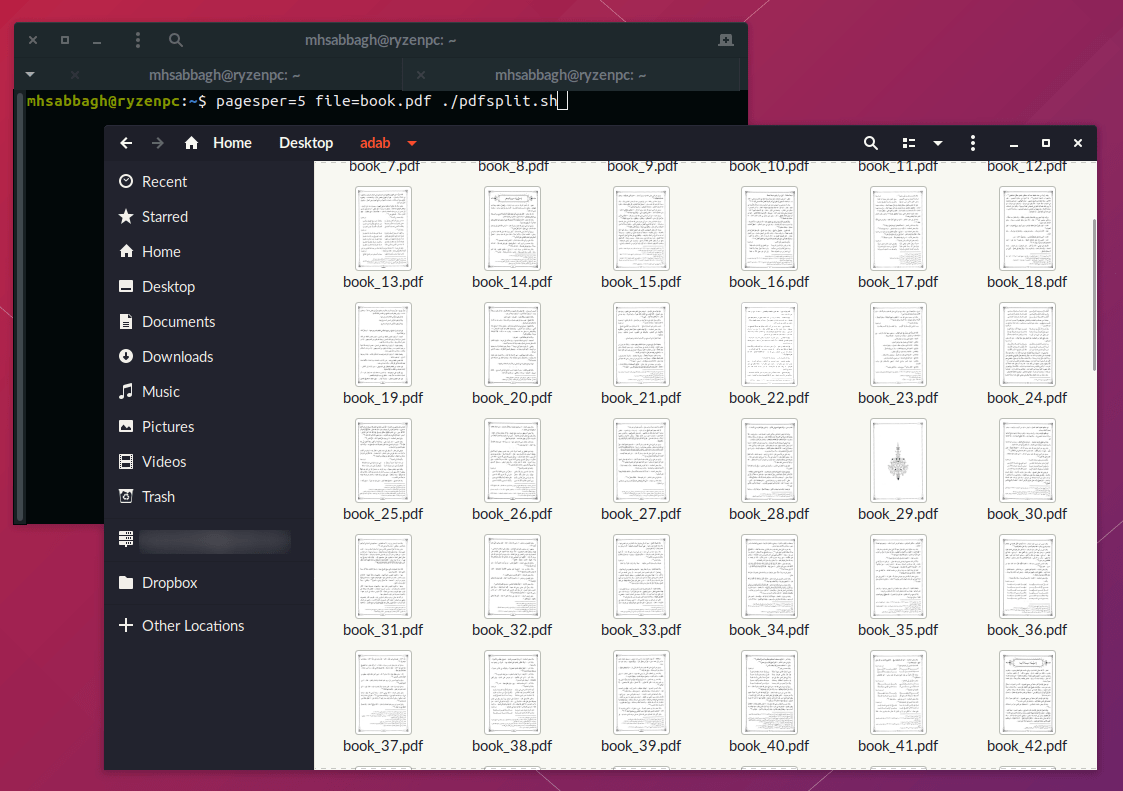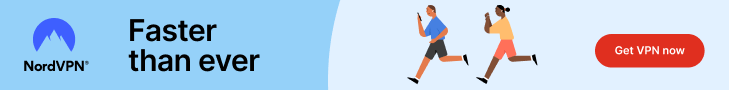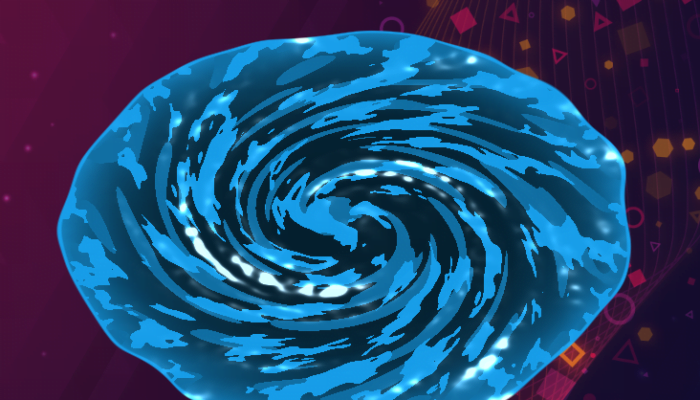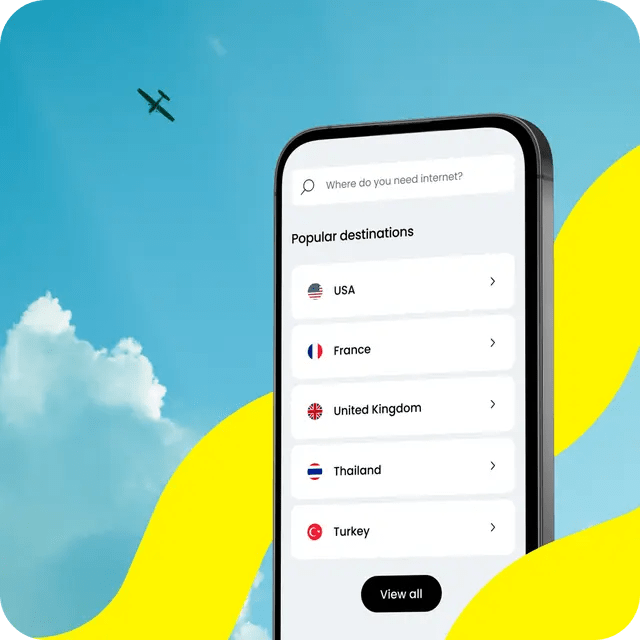The Linux command line is quite magical in that it can do wonders in a few lines of writing. Work which used to take hundreds of hours can be done easily using a one-line command or a Bash shell script.
We would like to deal with PDFs today; As they are the default format for sharing documents and most people reading this article have probably used tons of them in their lives. We’ll show you how you can divide a large PDF file (say 500 pages) into much smaller PDF files (e.g. 100 PDF files where each one of them is 5 pages long).
This could be useful for automation tasks or other types of use cases that may come to your mind where dealing with the original PDF is just not quite feasible.
Table of Contents:
Getting the Shell Script
First, you have to install pdftk, which is a well-known command line tool to work with PDF files on Linux and other Unix-like operating systems. You may grab it by searching for its name in your package repository, or simply installing it as a Snap package:
sudo snap install pdftk
The good-and-working Shell script to do the the job was actually provided as an answer to a Unix StackExchange question, by the user @Unlink. It simply takes two parameters named $pagesper (Number of pages in each PDF chunk you want) and $file (Name or path of the PDF file you want to target), and then just uses a while loop in Bash to invoke the pdftk command, that’s it.
Here is the script:
number=$(pdfinfo -- "$file" 2> /dev/null | awk '$1 == "Pages:" {print $2}')
count=$((($number+$pagesper-1)/$pagesper))
filename=${file%.pdf}
counter=0
while [ "$count" -gt "$counter" ]; do
start=$((counter*pagesper + 1));
end=$((start + pagesper - 1));
if [ $end -gt $number ]; then
end=$number
fi
counterstring=$(printf %01d "$counter")
pdftk "$file" cat "${start}-${end}" output "${filename}_${counterstring}.pdf"
counter=$((counter + 1))
done
Put it in your home folder (Or wherever you want to work with the PDF file) under the name pdfsplit.sh, and then make it executable with:
chmod +x pdfsplit.sh
Now we are ready to use the script.
Dividing the PDF File into Smaller Chunks
Simply run the Bash script using the following command:
pagesper=5 file=my_large_file.pdf ./pdfsplit.sh
Where 5 is the number of pages in each divided PDF file you want, and my_large_file.pdf is the name of the PDF file you want to divide (Must be of course in the same directory as the Shell script).
And you’ll see how the smaller PDF files are generated:
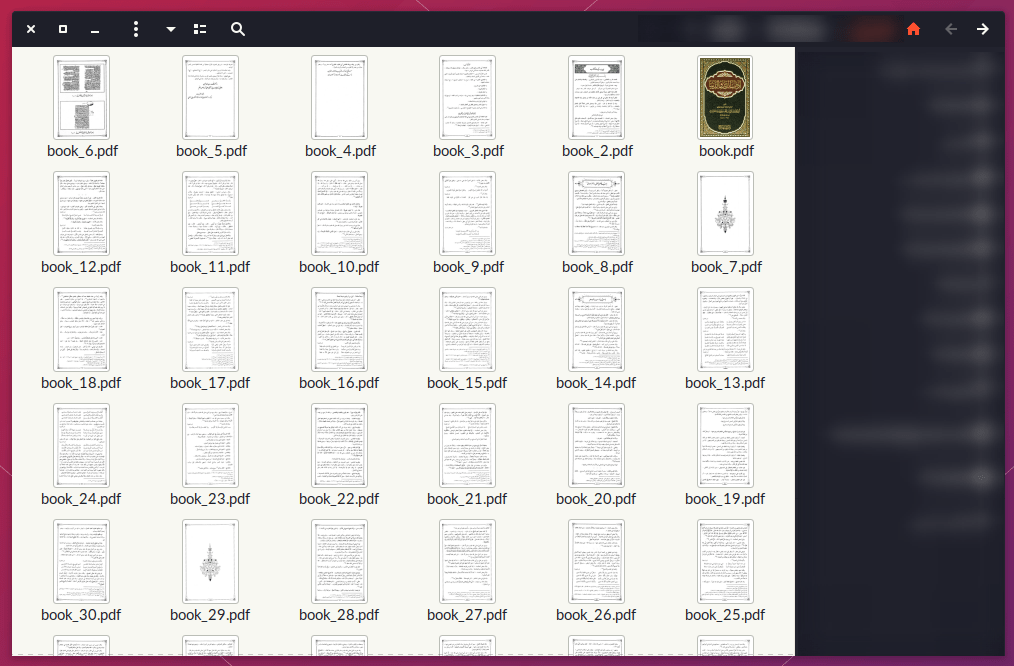
Each one of these files contains 5 pages as we requested.
Other PDF Manipulation Possibilities
You can use the pdftk command line without the script to do further manipulations with PDF files on Linux. Run pdftk --help to see its full documentation.
You can for example divide the PDF file into smaller chunks where each new PDF file is just 1 page long using the following command (So that if you have 300 pages in the PDF, 300 smaller files will be generated where each one of them is 1 page long):
pdftk my_large_file.pdf burst
You may also extract specific ranges from the PDF file into smaller files (E.g you may just want pages 1-4, 8-12 and 16 from the PDF file and nothing else):
pdftk A=my_large_file.pdf cat A1-4 A8-12 A16 output new_filename.pdf
The new PDF will contain only the pages you specified in the range.
Conclusion
So as you have seen it may not take you 5 minutes of work to get this script kicking in order to manipulate your large PDF files however you like. All thanks to the Linux command line utilities like pdftk and the power of the Bash shell.
If you have any further questions or additions on PDF manipulation on Linux, then we would love to have them in the comments section below.
FOSS Post is a high-quality online magazine about Linux and open source software. With a team of professional writers from all over the world, we bring you the latest articles, analysis and reviews related to open source.
Articles published with this account are written as a collaborative effort between writers. You can email us at contact@fosspost.org