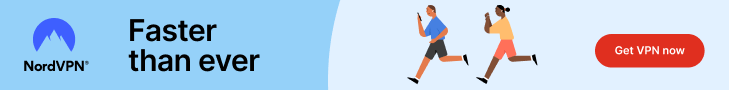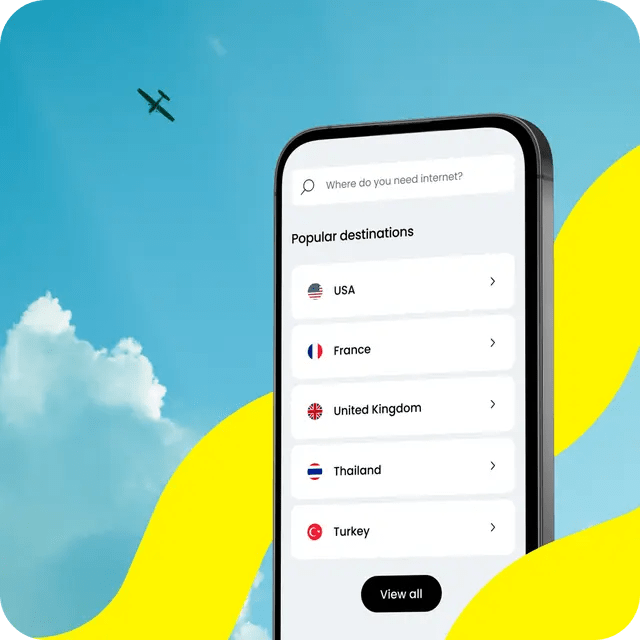“Burn My Windows” is a GNOME and KDE extension that allows you to play many different window effects when you close or open any window on your system.
It’s quite fantastic, and brings back the memories of the good old Compiz and gnome 2.X, allowing you once again to play window effects on Linux.
Here is a video for how it works (in reality it’s much better, but the recording causes some lag in the video so never mind it):
You can easily install it from the GNOME Extensions website. Just click on the “Enable” button and it will be automatically installed for you no matter the GNOME version you use.
If you need more help, refer to our guide on installing GNOME extensions.
After it, reload the page so that the configuration icon appears like the following and click it:
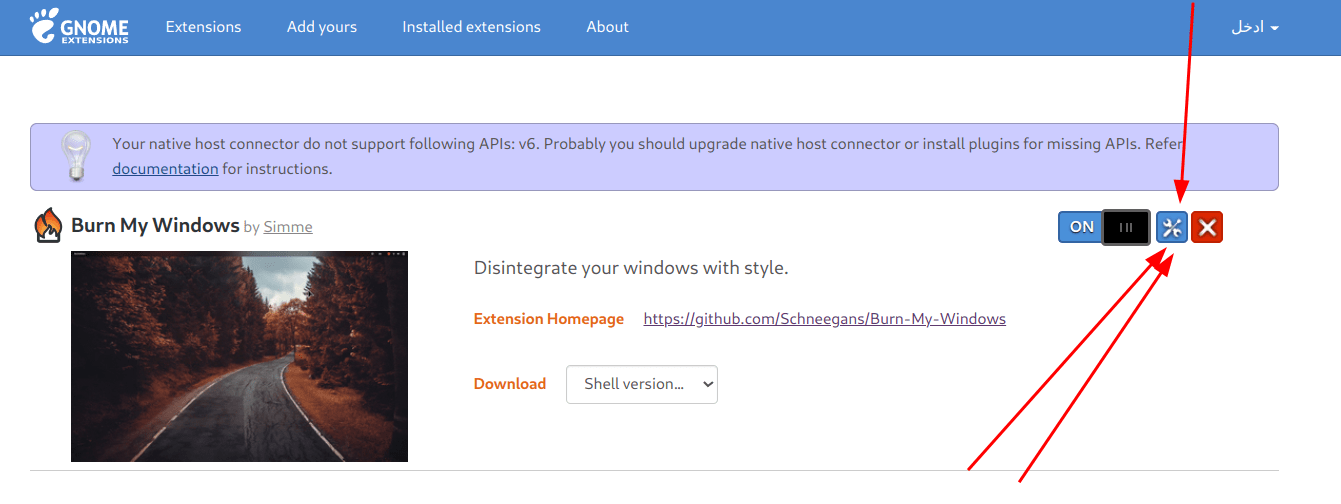
The configuration window will now be opened. You can choose what effects to apply when you open or close your windows:

If you select multiple effects, then they will be randomly picked for the next time you open or close your windows.
You can also click on a specific window effect in order to configure its options, like the speed, scale, color or other stuff:
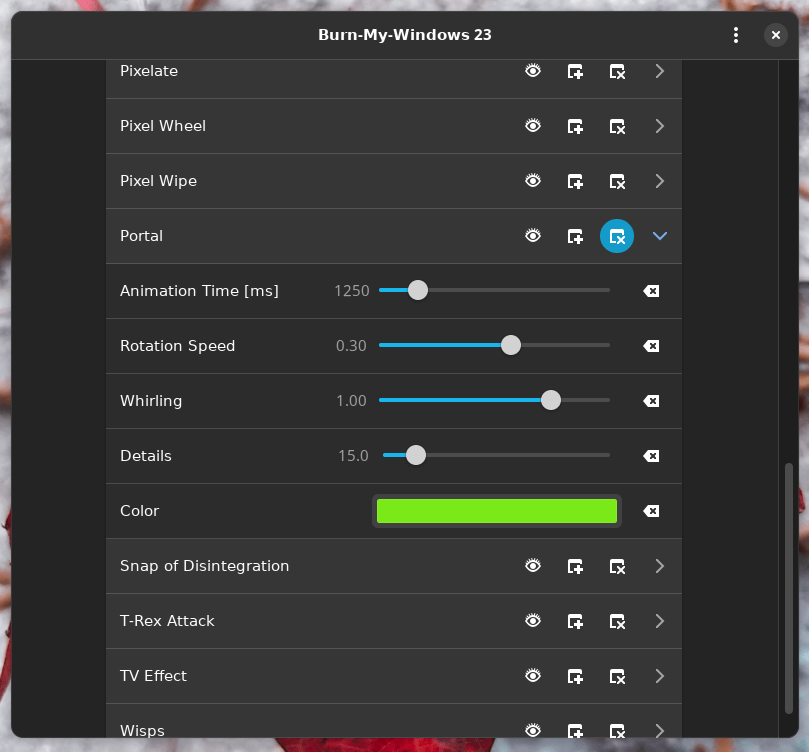
For example, the Portal effect will appear like this after changing its configuration:
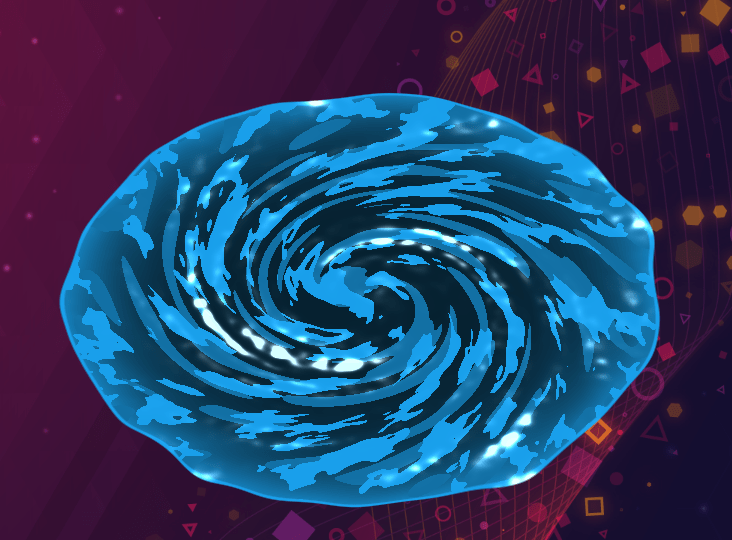
Hence, you can customize the window effects however you like, or even create your own if you have the enough passion to do so.
“Burn My Windows” isn’t just available for GNOME, it is also available for KDE users as a KWin extension that can be enabled in the same way.
Enjoy it, and don’t forget to thank or support its creators on GitHub.

With a B.Sc and M.Sc in Computer Science & Engineering, Hanny brings more than a decade of experience with Linux and open-source software. He has developed Linux distributions, desktop programs, web applications and much more. All of which attracted tens of thousands of users over many years. He additionally maintains other open-source related platforms to promote it in his local communities.
Hanny is the founder of FOSS Post.