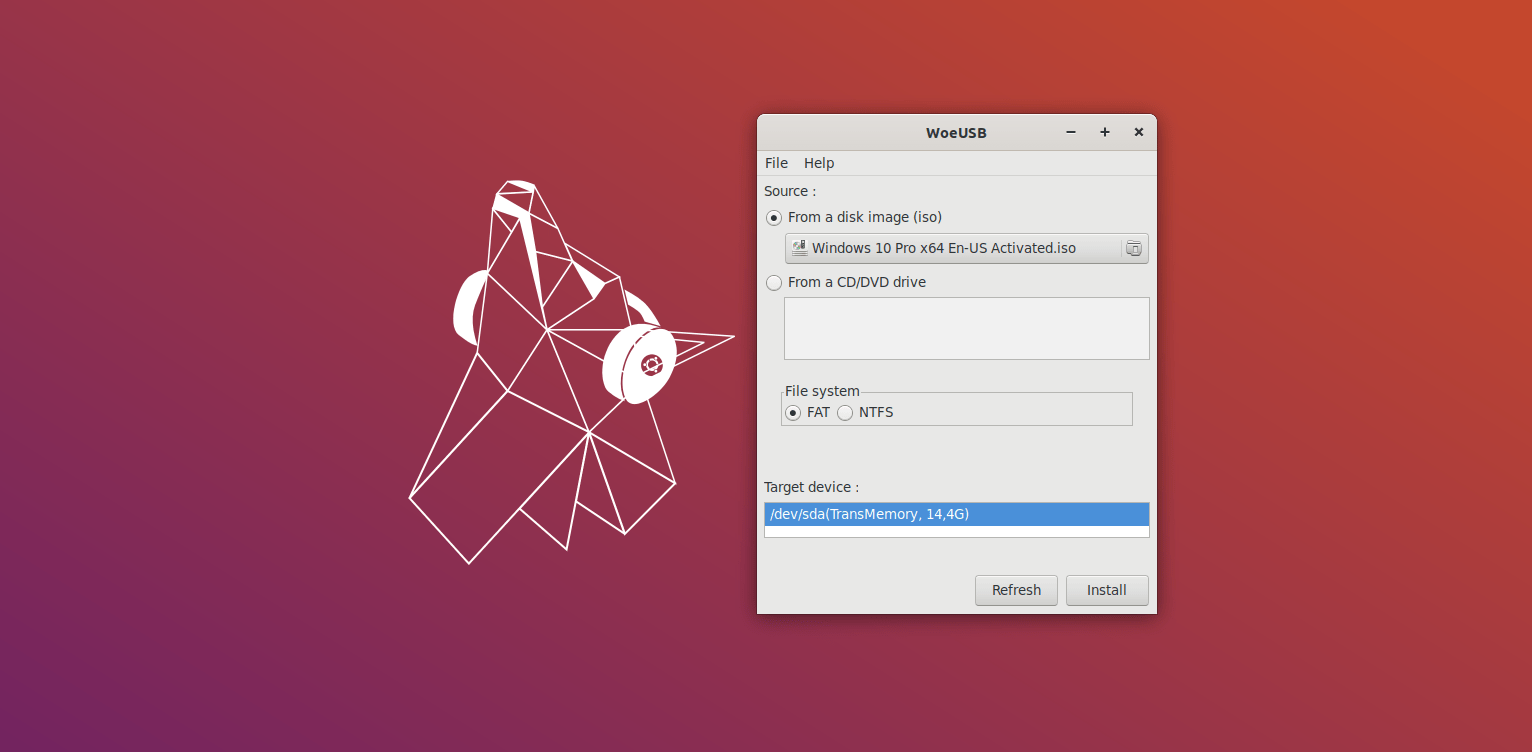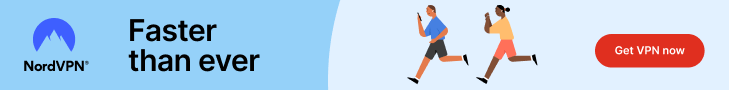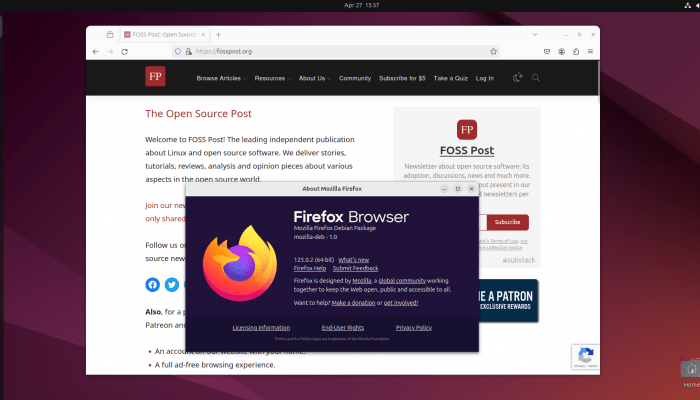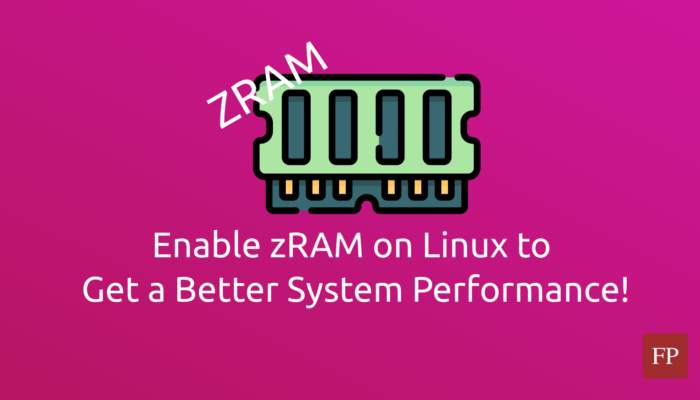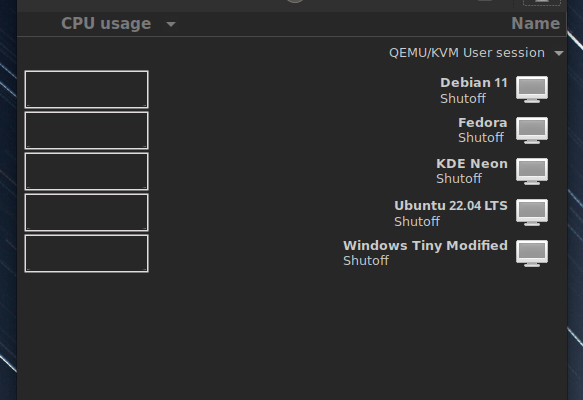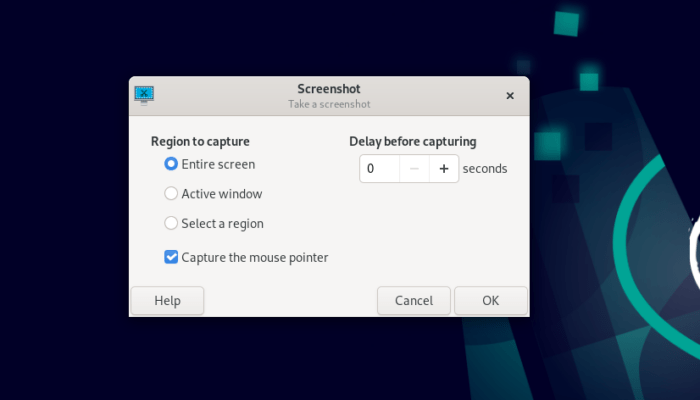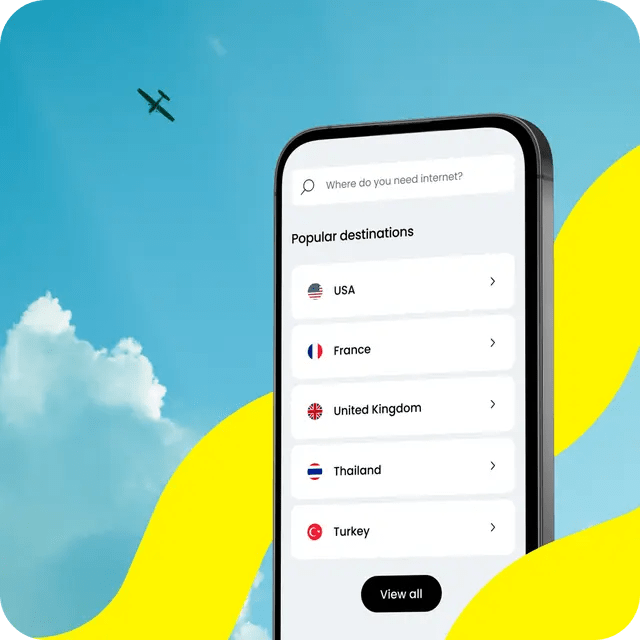A lot of us may need to install Windows side by side with Linux for many tasks, such as Office, games, or some other programs and tools that do not work on Linux distributions. One of the issues that could rise however is that many widely-used burning tools on Linux do not supporting burning Windows images; After booting from USB, you’ll discover that it won’t boot.
That’s why you need a special program that’s capable of burning Windows images (Windows 7, 8.1 and Windows 10) on Linux into USB sticks. You may also need it to be capable of supporting native UEFI boot type.
For this, WoeUSB comes into rescue! It’s a very nice and simple GUI tool to burn Windows images on USB from Linux distributions. It’s also fully open source program, and released under the GPL license. You may check its page on GitHub.
Installing WoeUSB
You can install it on Ubuntu or its derivatives via the following command lines (which is from the WebUpd8 PPA, a 3rd-party):
sudo add-apt-repository ppa:nilarimogard/webupd8 sudo apt update sudo apt install woeusb
On Fedora, the program is available in the official repositories:
sudo dnf install woeusb
And the same is true for openSUSE:
sudo zypper in woeusb
Burning Windows on USB from Linux
After installing the program, launch it from the applications menu to open it up:
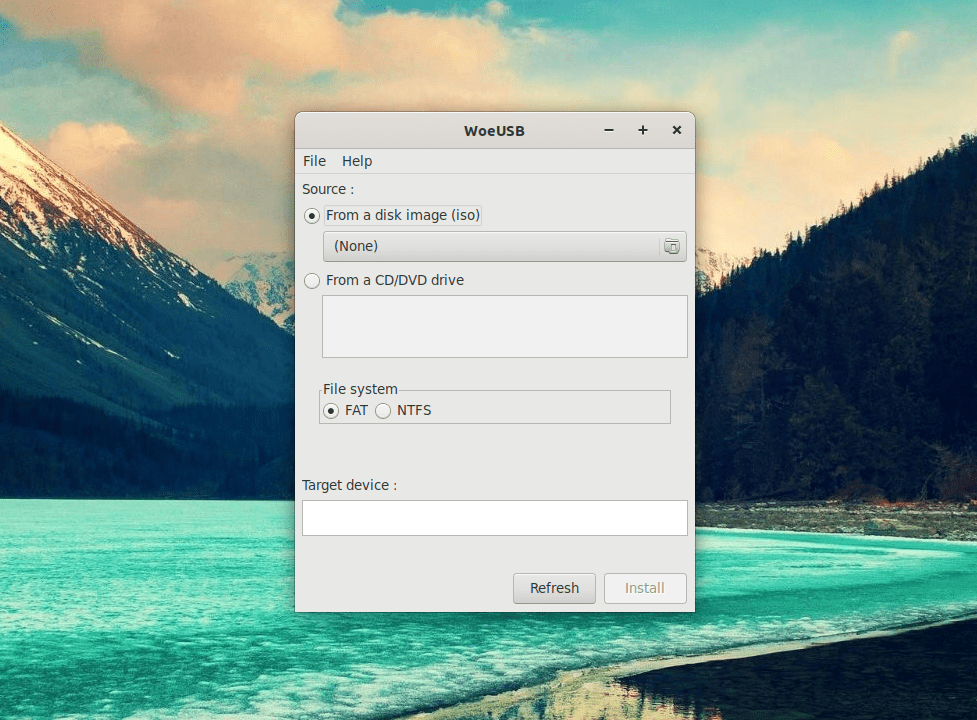
Now, insert your USB flash drive into the computer, and click on the “Refresh” button in order to see it. Be warned that WoeUSB will destroy all the data on the USB stick and create a totally different partition table on it, so make sure you bring an empty USB.
Then select the Windows ISO you have on your hard disk, and also select the USB stick you want, and hit “Install”:
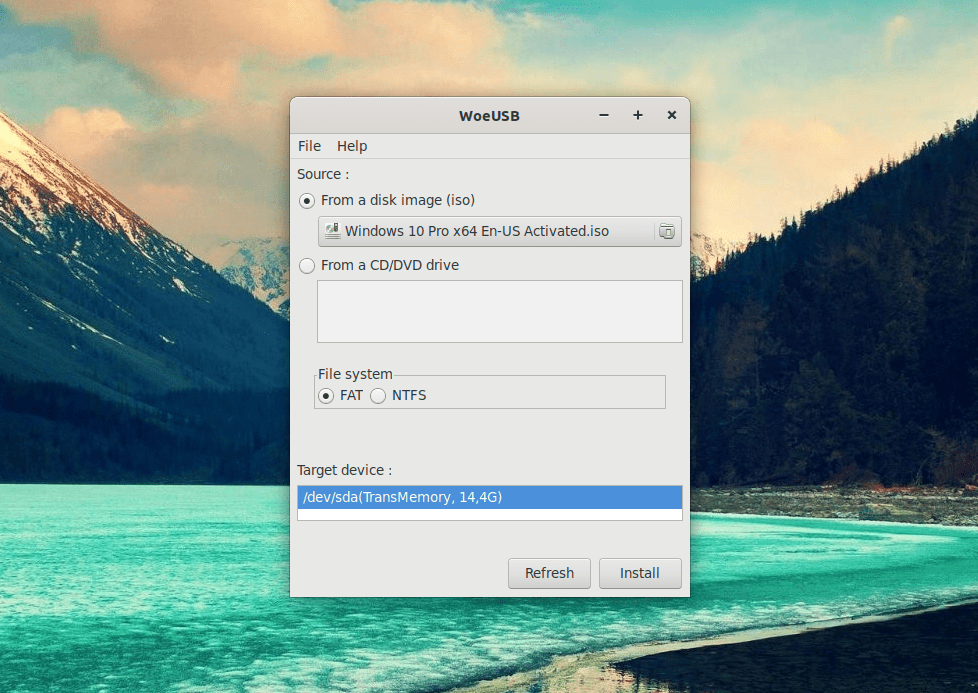
When it’s finished, you can restart the computer and boot from the USB!
Conclusion
The process as you can see is quite simple and doesn’t take a lot of time. Depending on the size of the Windows ISO you’ve got, and depending on the USB stick speed, it may take around 5-15 minutes to finish the burning process. I have been using WoeUSB for many months, and it never failed me in burning any Windows image on USB, regardless of it was a Windows 7, 8 or 10.
Our of curiosity, I would like to know how many of you are dual booting both Linux and Windows right now on their computers? You may share us your situation in the comments below.
FOSS Post is a high-quality online magazine about Linux and open source software. With a team of professional writers from all over the world, we bring you the latest articles, analysis and reviews related to open source.
Articles published with this account are written as a collaborative effort between writers. You can email us at contact@fosspost.org