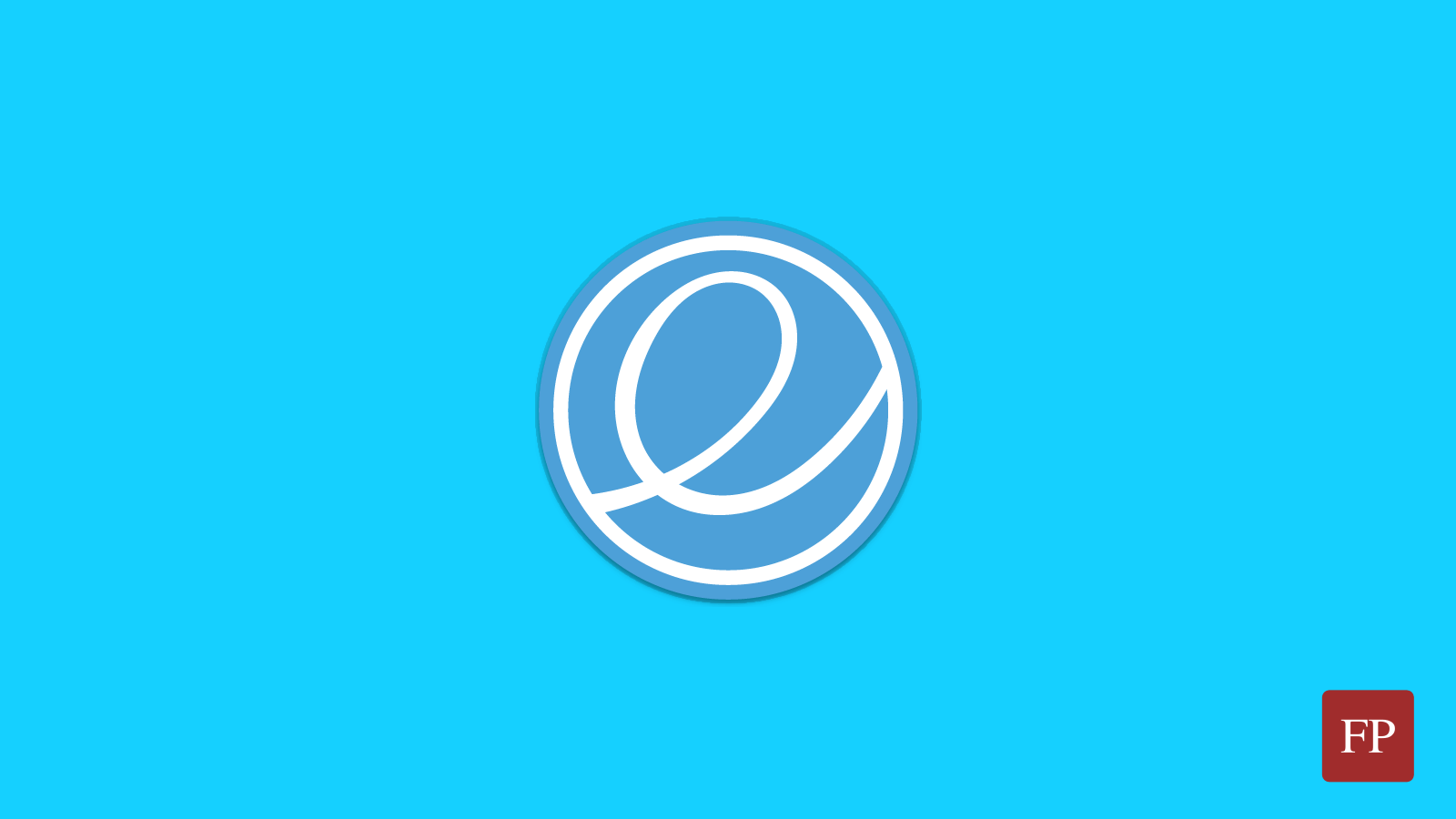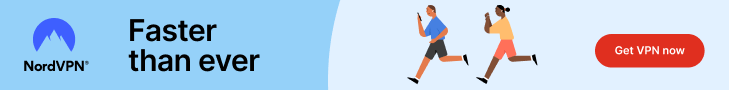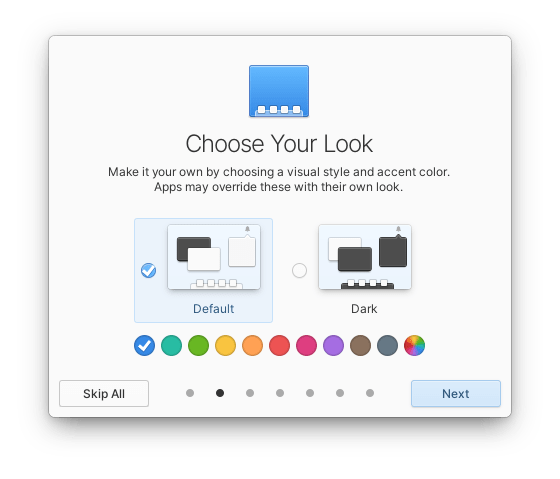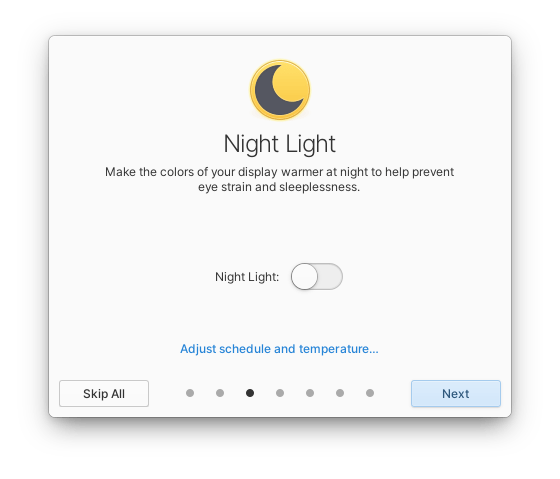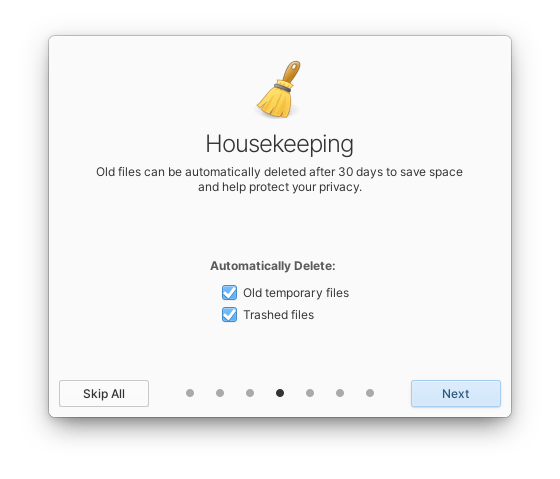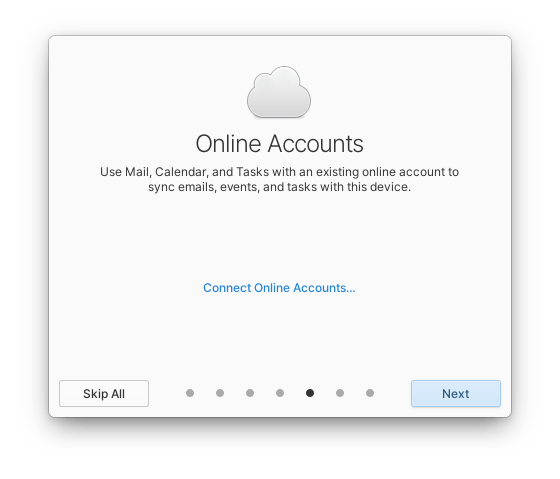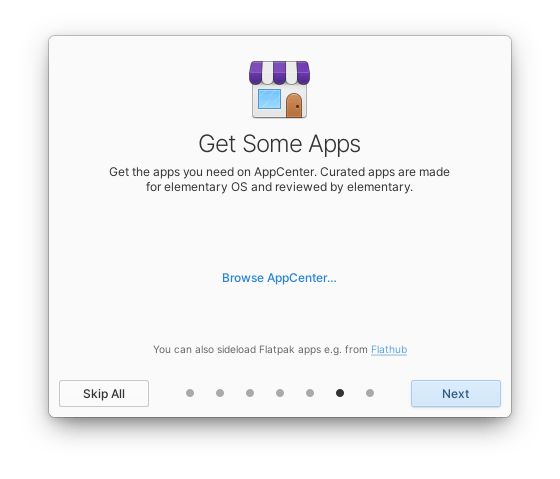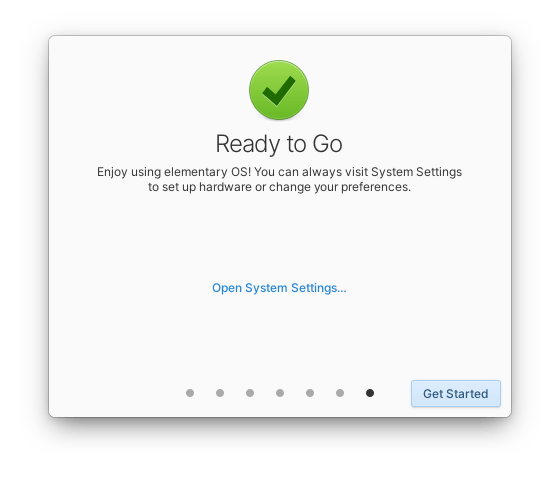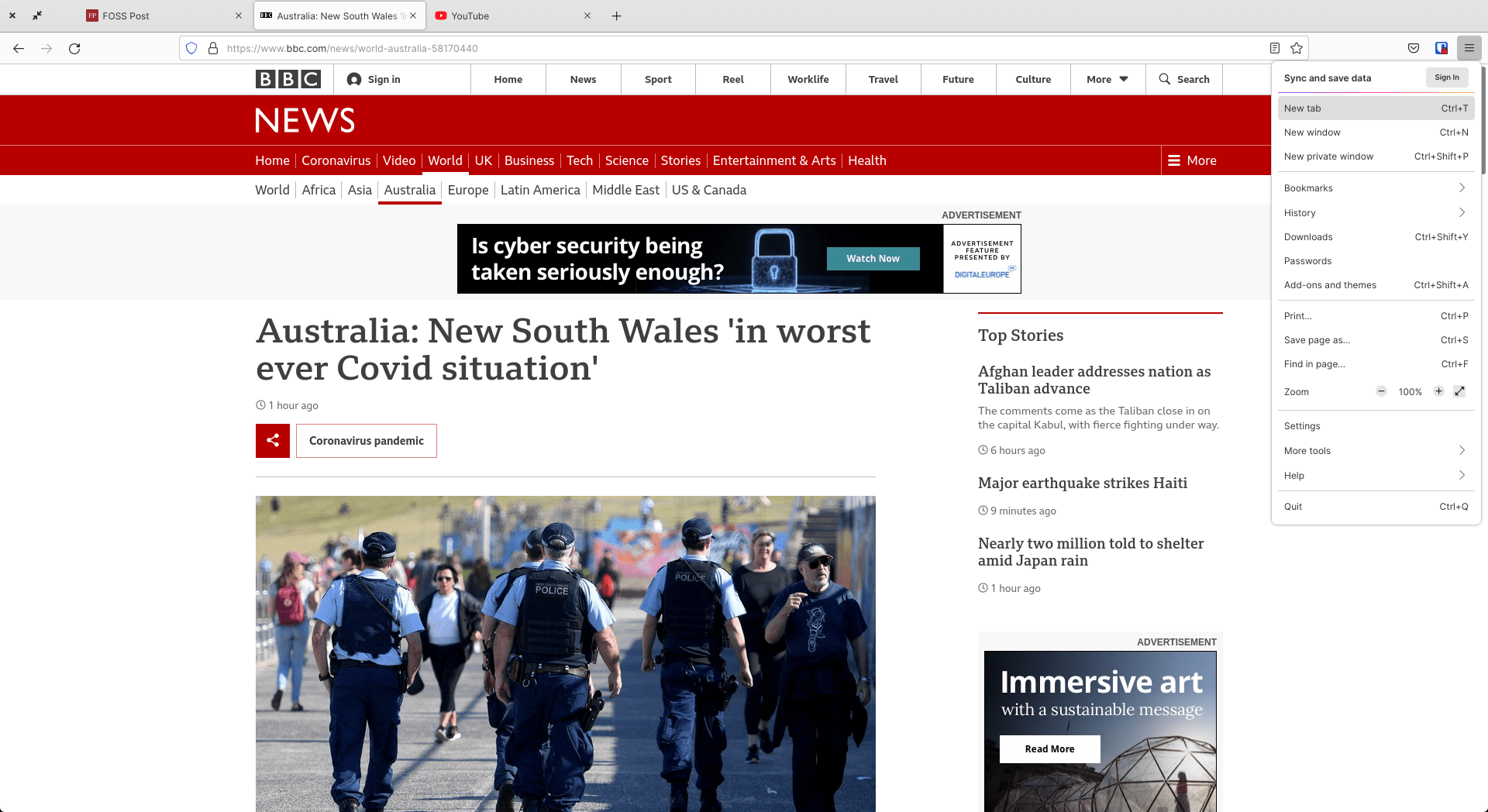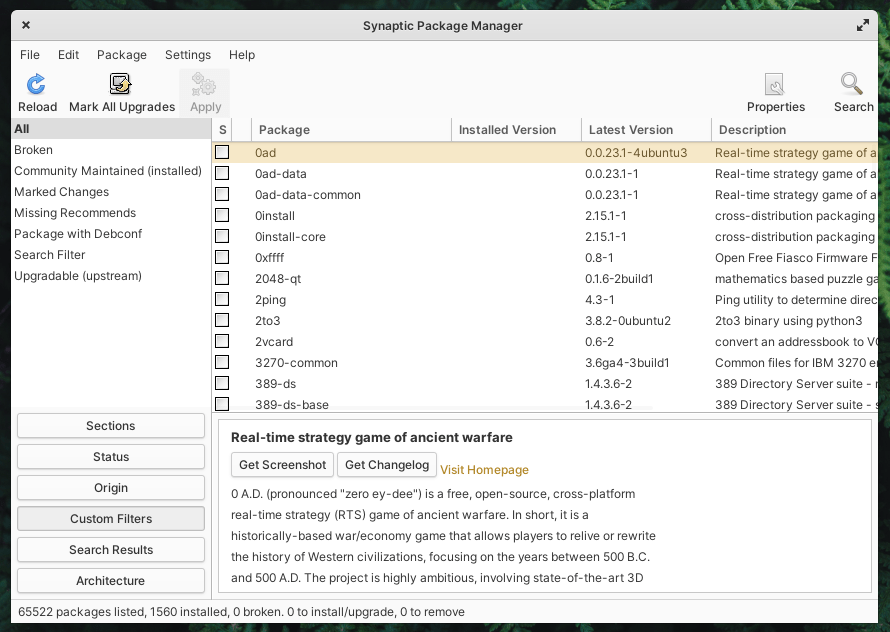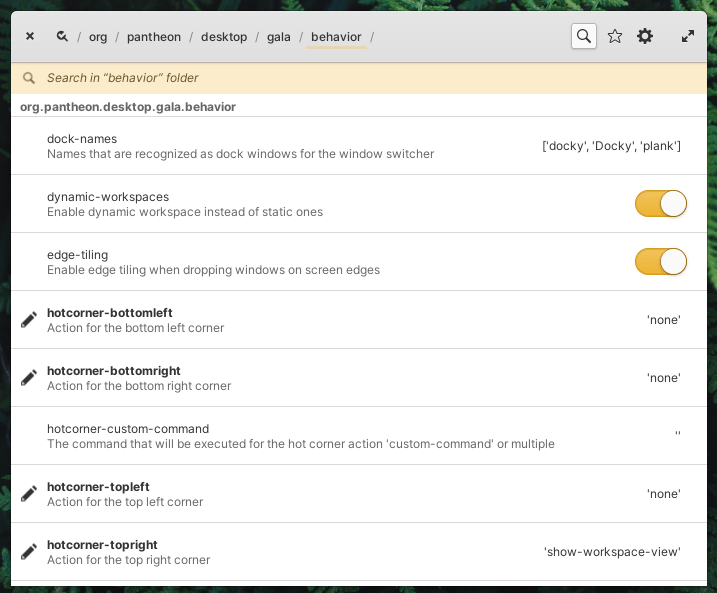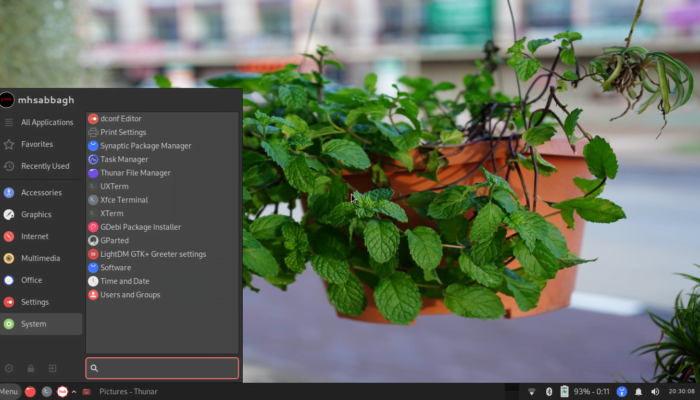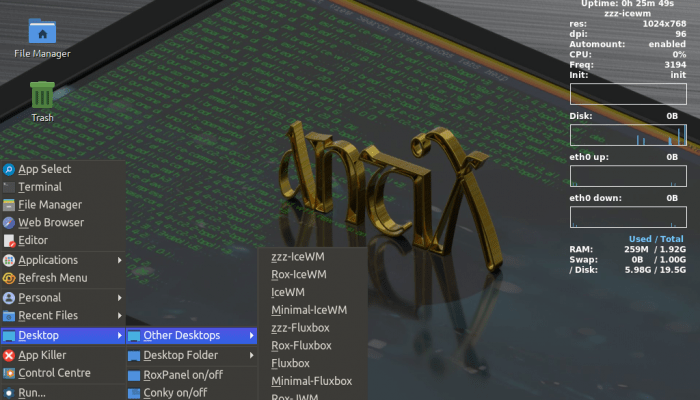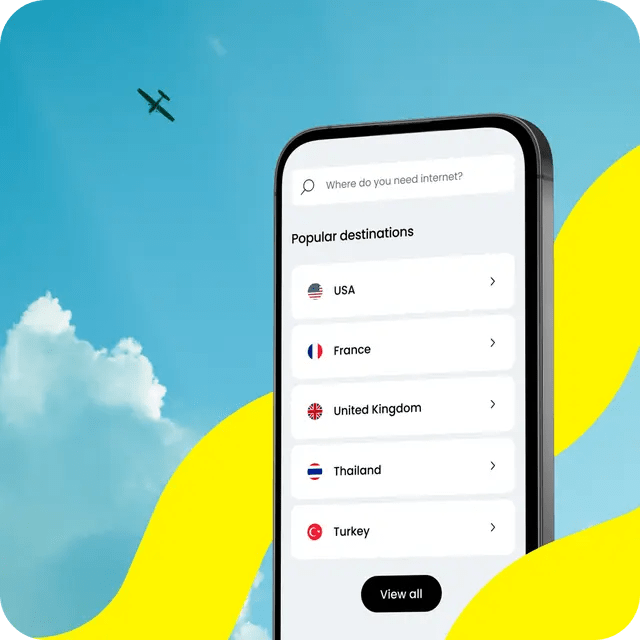Table of Contents:
elementaryOS 6 Odin
-
Available software
-
Creativity & Inventing
-
Daily Use Purposes
-
Stability & Bugs
-
Customizability
The Most Beautiful Linux Distribution
UI and UX are top-notch in elementary OS 6. The attention to minor design details and options makes the user very comfortable in the day-to-day usage. However, this version should probably not be recommended to the absolute new comer to the Linux world, as some expertise would be required to unlock its full potential.
elementaryOS 6 Odin was released few days ago, with many interesting features. The distribution is based on Ubuntu 20.04.2 LTS, and hence, is going to receive updates for few more years.
The main highlights in the new release can be listed as:
- Having an AppCenter that only displays applications made for elementaryOS, all of them shipped via Flatpak.
- Having a welcoming app to guide the user through steps after installation.
- Having a new default system font.
- Better accessibility features support.
- Few updates on each of the default elementaryOS utility applications.
We’ve been using the distribution for few days now, and here’s our review for elementary OS 6 Odin.
The Desktop: The Most Beautiful Linux Distribution

If we are talking about user interfaces, then there’s no doubt that elementaryOS provides the best of it. The attention to details is astounding, and the selection of colors, fonts, UI component sizes and everything else makes a very beautiful Linux desktop; a Linux desktop that you would want to open each day only to look how beautiful it is.
In elementaryOS 6 Odin, after completing the installation, a “welcome app” will appear to guide you through extra steps you can take to customize your desktop. These steps include choosing light or dark themes for the system, using a different color plattes, enabling night light and more:
You can go further in customizing your desktop from the system settings:
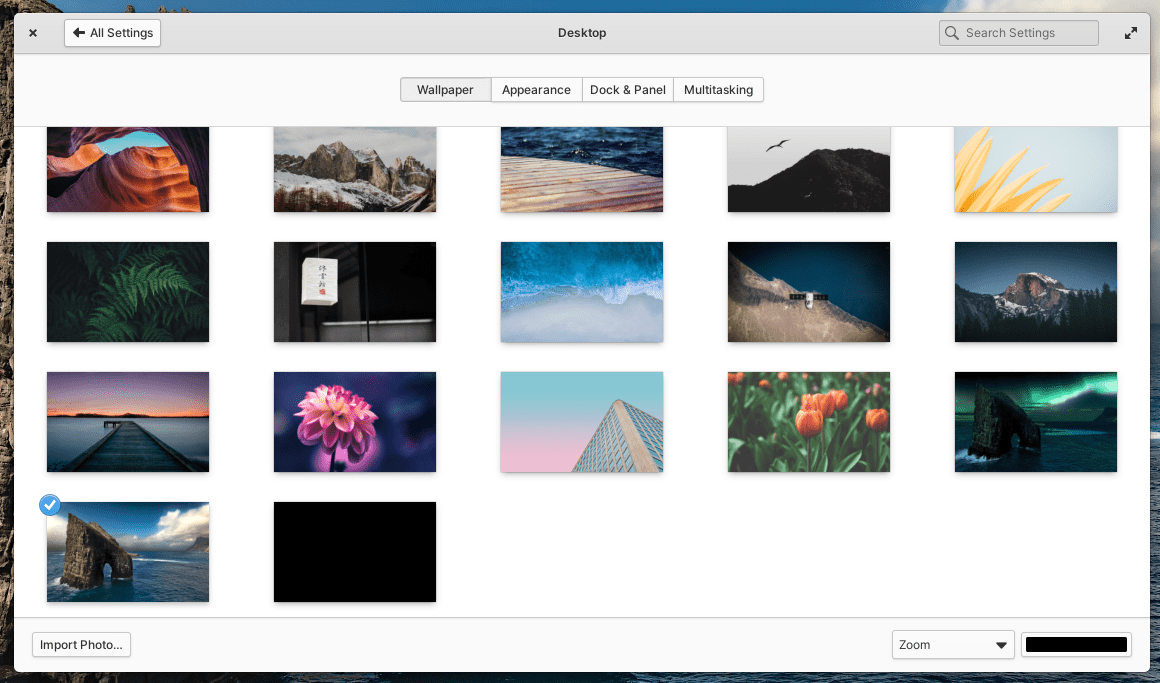
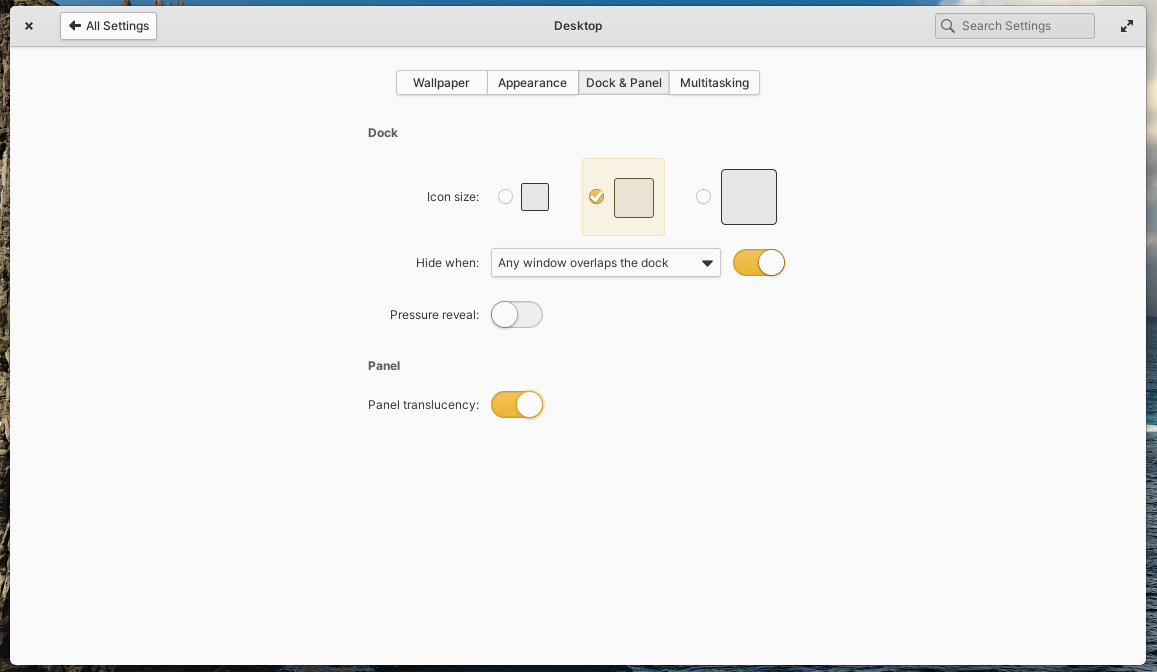
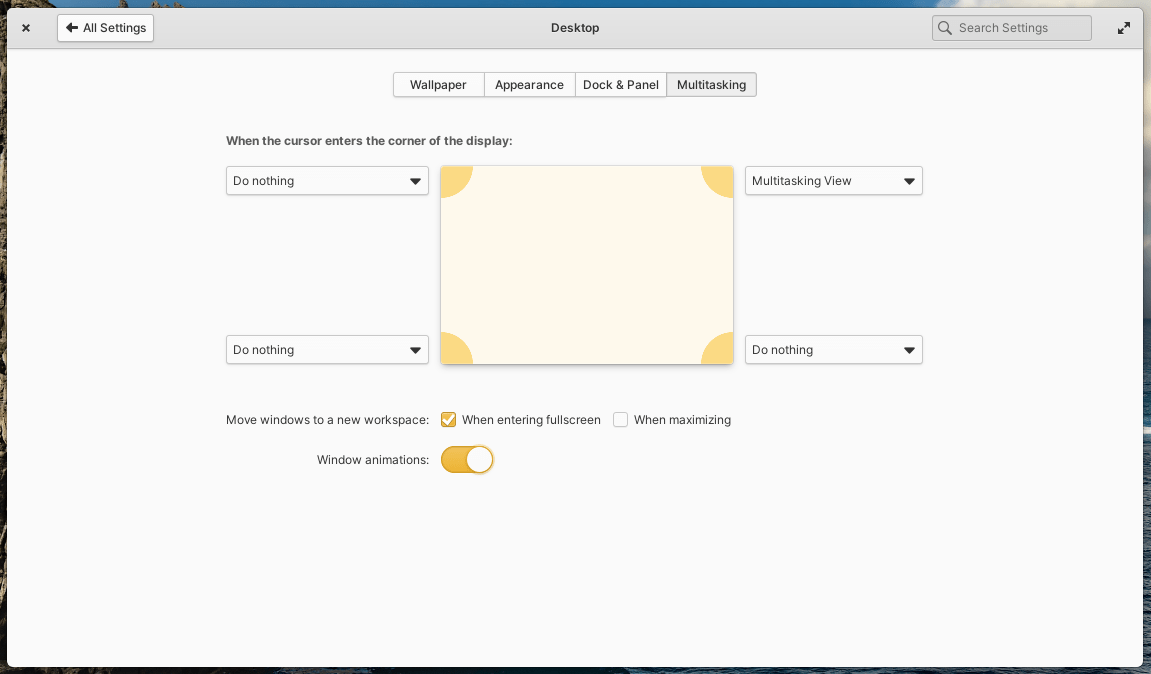
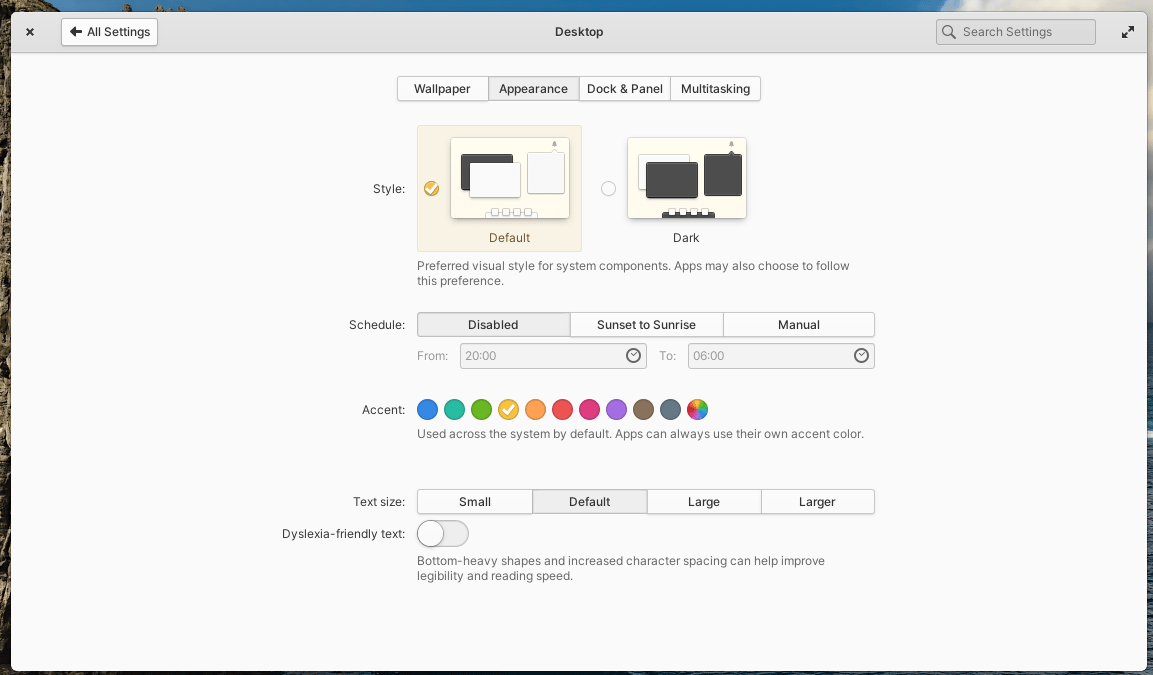
What is nice about elementaryOS, and what makes it the most beautiful Linux distribution, is consistency. Other Linux distributions typically throw a default system theme, icon theme and fonts without giving much care to whether they are correctly and constantly applied on all the applications that can be used by the user, as they don’t care for such details.
But in elementaryOS, you would notice that even if you install 3rd-party applications, such as the very old Synaptic package manager or the famous Firefox browser with its new Proton interface, you would notice that you are getting the same UI experience as in native elementaryOS applications, or at least, a very similar one:
Context menus, highlighting colors, UI components sizes, fonts used… Are all consistent, which gives a very comfortable user experience for anyone using elementaryOS 6.
Not a surprise, knowing that elementaryOS follows a strict design philosophy in all its applications.
However, a downside to this philosophy is that it is very similar to the we-know-better-than-you Apple, in that it does not provide preferences for anything; you’ll notice that almost all elementaryOS native applications do not have preferences windows, and hence, you are stuck with the default settings as the developers see fit.
I would like, for example, to move the window controls to the right side – as they should be, and as they are on Windows and all other Linux distributions – but I simply can’t do that in elementaryOS, because there is no option to do it.
Software Management: Total Absence

Software management is where all problems start in elementaryOS 6 Odin.
AppCenter, which is the default software management application in elementaryOS, now only displays applications which are developed solely for elementaryOS. In other words, you’ll never find any applications that their developers didn’t sign up to developer.elementary.io to provide their application to elementaryOS users.
This is an issue, simply because right now there are only 200 applications that you can install on your operating system.
If you browse the Internet category in AppCenter, you’ll almost find no apps:

LibreOffice, for example, is not installed by default in elementaryOS. And aside from the fact that it is an issue in and of itself, the bigger issue is that as a user, you can’t even install it from the software center.
elementaryOS developers have a policy of not packaging any 3rd-party application in their software center, and hence, unless LibreOffice developers them selves come forward to provide their software in the way elementaryOS developers want, it will not be available to install in AppCenter.
Which, of course, is never going to happen.
Same goes for any package that the user may need (Think of the thousands of applications different users may want to install on their systems, it is impossible that they all come to package their applications solely for elementaryOS 6).
This leaves the distribution useless in terms of default software management; a new user who migrated from Windows for example will have to use the command line to install things like Firefox, GIMP or LibreOffice, which will make it much harder to use elementaryOS as a Windows alternative.
– Steve: Hey Jim, how do I install an office suite on elementaryOS?
– Jim: Look, grandpa, long story short, just open the terminal and write sudo apt install libreoffice.
– Steve: OK, what about other things like Firefox, Skype, Spotify, Chrome…?
– Jim: Well, it’s a longer story now.
Of course, you can install Synaptic or Ubuntu Software Center from the command line, and then use them to install the other software you desire graphically. But what’s the point of a software center that can’t install any software?
Although the parent distribution, Ubuntu, offers its own app package format, Snaps, elementaryOS developers have opted to using Flatpak in their AppCenter. Arguments can be given in favor or against the two, however, the biggest downside to Flatpaks is that they require the installation of large dependencies runtime when installing a software for the first time, which explains why a simple desktop widget in elementaryOS is going to take 350MB of download size:
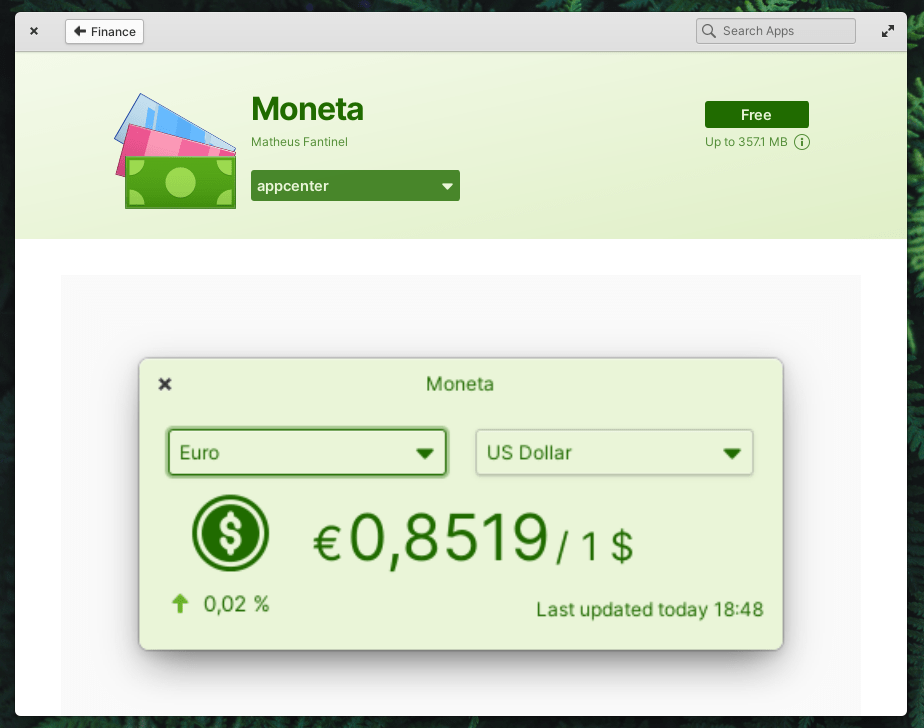
Runtimes are shared dependencies between Flatpak applications, and they need to be installed only for first time when installing an application that depends on them. After that, they do not need to be downloaded again. But this means that as a user, you’ll struggle to install them at the beginning, especially if you have a small SSD or a small Linux partition on your computer.
We have covered a story a year ago, where on average, only 7.5% of Linux users use Flatpaks, This means that elementary’s AppCenter is useless for 93% of users.
There was absolutely no need for this change in elementary. At the very least, other ordinary packages should have been still displayed as well in the AppCenter, along with the Flatpak packages made solely for elementaryOS.
Miscellaneous Improvements
The Terminal and File Manager applications in elementaryOS 6 Odin both recieved a feature which enables restoring closed tabs, so that they can be reopened with the same content:
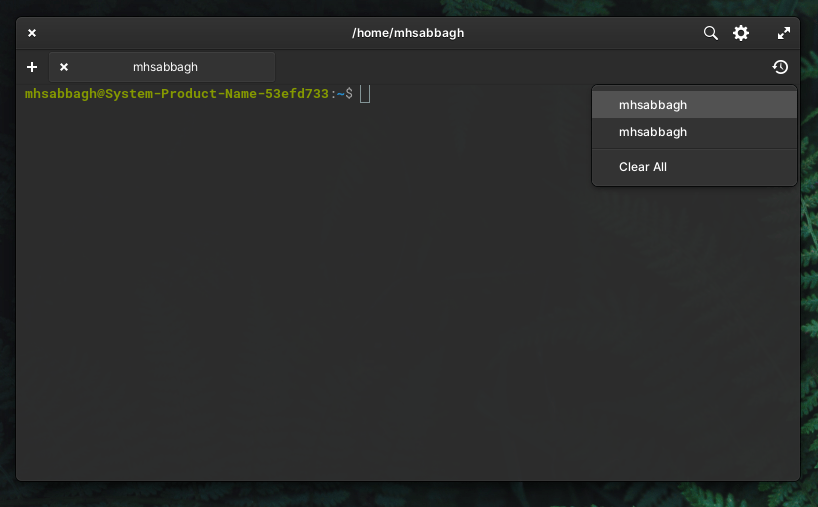

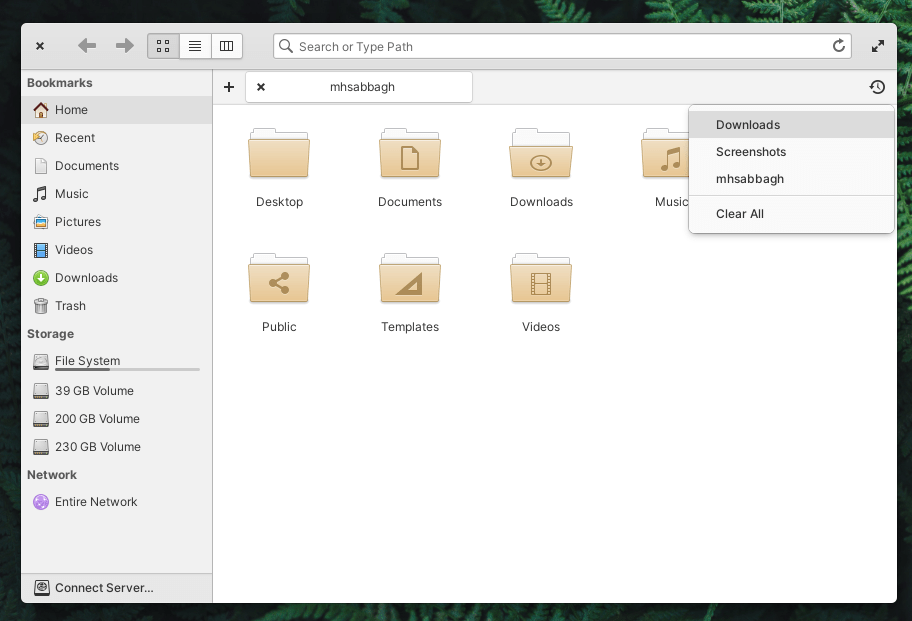
You can now control the permissions of each application on your system (Only if it is installed from elementary’s AppCenter and is a Flatpak package):
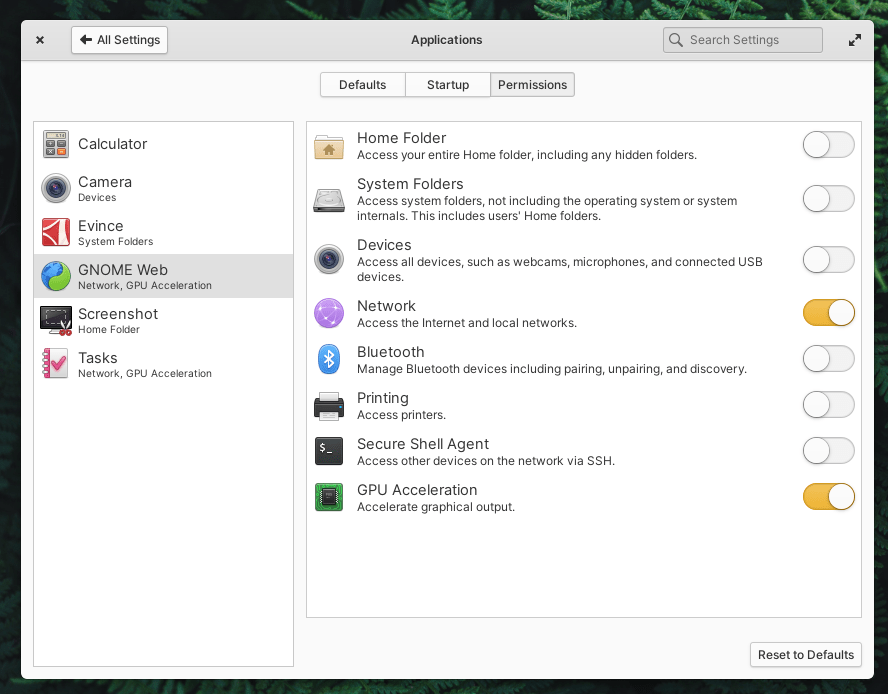
The notification center in the Pantheon desktop was redesigned. Now, it displays notifications under the name of the application that cause them:

There is also a panel indicator to control the night light level easily:
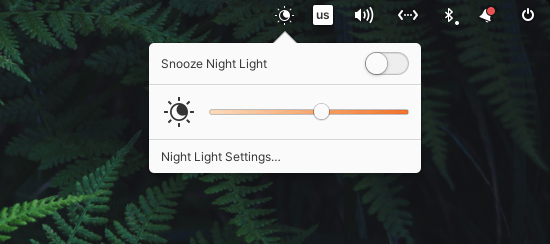
If you add a new keyboard layout, you will notice that the default key to switch layouts is already set to Alt + Shift, so that’s a +1 for user experience:

Hardware & Resources
Thanks to the LVFS service from the Linux Foundation, you can receive firmware updates to your hardware components easily from the control center directly from their vendors:

elementaryOS 6 Odin uses 630MB of RAM after a fresh boot:
mhsabbagh@fosspost:~$ free -m
total used free shared buff/cache available
Mem: 15983 630 14925 3 427 15082
Swap: 0 0 0
And boots in 3.9 seconds:
mhsabbagh@fosspost:~$ systemd-analyze
Startup finished in 3.261s (kernel) + 654ms (userspace) = 3.915s
graphical.target reached after 647ms in userspace
This review was done on the following hardware:
- CPU: AMD Ryzen 1600, 6 cores and 12 threads.
- GPU: Asrock AMD RX 580, 4GB of VRAM dual-channel.
- RAM: 16GB OF DDR4 RAM, 3000MhZ.
- Motherboard: ASUS Dragon B450M.
- SSD: Apacer Panther AS340 240GB SSD.
The Bottom Line
elementaryOS 6 is a beautiful Linux distribution, with good design options and a spectacular attention to details. However, the distribution may not be a perfect choice for new users who lack essential expertise in Linux and its command line. Software management and the selection of the default applications in the distribution could have been much better.
elementaryOS 6, however, for power users is more than overwhelming; as any of them can easily customize it to his/her needs and forget about all the default applications altogether.
You can go ahead download elementary OS 6 from its official website.
If you would like to see the FOSS Post doing more of these reviews each month, then consider joining us on Patreon so that we can commit to this goal.
elementaryOS 6 Odin
-
Available software
-
Creativity & Inventing
-
Daily Use Purposes
-
Stability & Bugs
-
Customizability
The Most Beautiful Linux Distribution
UI and UX are top-notch in elementary OS 6. The attention to minor design details and options makes the user very comfortable in the day-to-day usage. However, this version should probably not be recommended to the absolute new comer to the Linux world, as some expertise would be required to unlock its full potential.
With a B.Sc and M.Sc in Computer Science & Engineering, Hanny brings more than a decade of experience with Linux and open-source software. He has developed Linux distributions, desktop programs, web applications and much more. All of which attracted tens of thousands of users over many years. He additionally maintains other open-source related platforms to promote it in his local communities.
Hanny is the founder of FOSS Post.