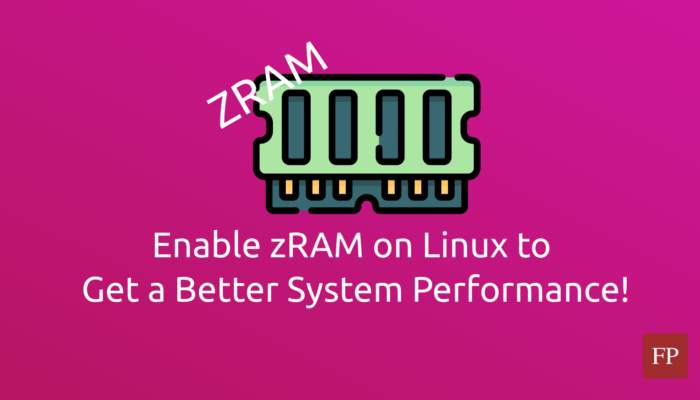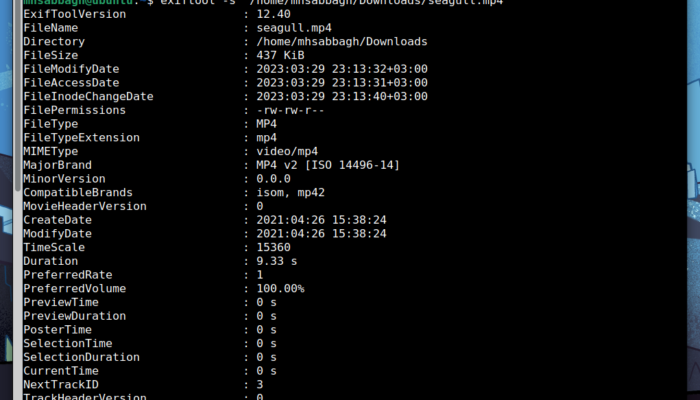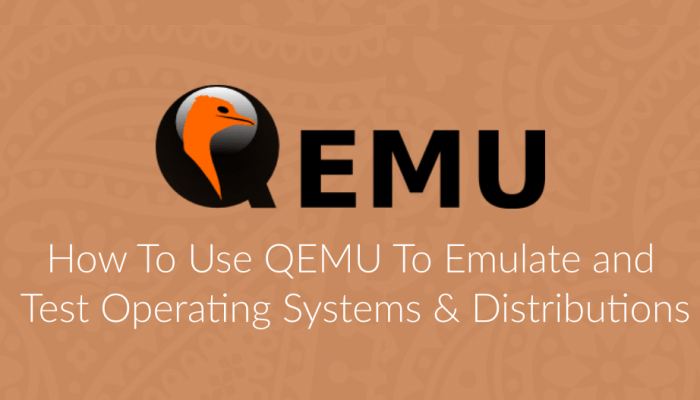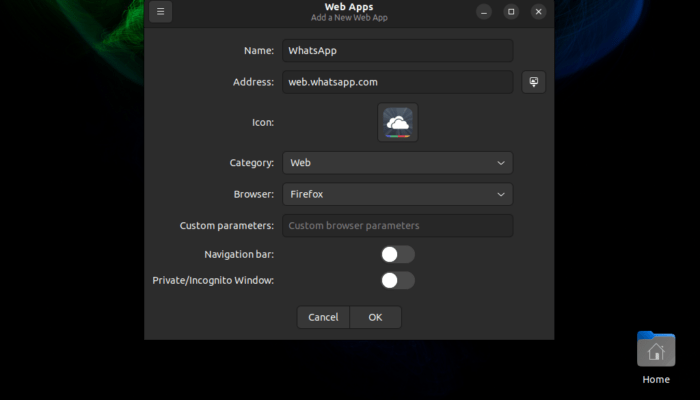Historically, Ubuntu Long-term support (LTS) versions were always supported with updates for 5 years after the release date. So for example, Ubuntu 12.04 LTS was supported with updates from 2012 to 2017.
However, Canonical announced last year that it is going to extend this support period up to 10 years for Ubuntu Advantage users. Ubuntu Advantage is a subscription service from Canonical that can be used to add additional security and hardening features to the default Ubuntu installation, whether on desktops, servers or the cloud.
This means, for example, that you can extend your Ubuntu 20.04 LTS installation support period to 10 years instead of 5, so that it can continue to be supported with updates until 2030. A very nice feature indeed, because it means you won’t have to bother with the underlying OS for a very, very long period of time, and will just have to focus on your own workflow.
There are many things that can be included in an Ubuntu Advantage subscription:
- ESM (Extended Security Maintenance): Which represents the extra 5 years of updates. It includes 30,000 packages available in Ubuntu’s official repositories.
- Ubuntu Livepatch Service: A feature which enables users to upgrade the kernel version that they are currently using, without having to do a restart.
- FIPS 140: Highly-critical deployments and sensitive government infrastructure, mainly in the US, need to use a special set of hardened security packages to ensure that they are compatible with strict standards to ensure data security. Some standards in finance sector (PCI-DSS) and health care (HIPAA) require using FIPS 140 compatible systems only. You can read more about FIPS 140 on Ubuntu here.
The idea is quite simple: You activate your Ubuntu Advantage subscription on your Ubuntu installation, and then later on activate any services you need from this list.
Luckily to you, Ubuntu Advantage is free of charge for desktop users with 3 desktop machines or less. Server or cloud users would need to pay for a subscription if they wish to use the service.
In this article, we’ll explain how to enable Ubuntu Advantage on desktop machines and link it with your Ubuntu LTS installation so that you can enjoy this extended period of support.
Table of Contents:
Step 1: Get an Ubuntu One Account
A Ubuntu One account is a simple unified account that allows you to access all services provided by Canonical. Creating one is free and all you have to do is to head to their official website and fill up the registration form.
After registration, you’ll need to activate your account by checking the email message that you’ll receive.
That’s it.
Step 2: Activate Your Ubuntu Advantage Subscription
Search for the Software & Updates program from the application menu on your desktop, or simply launch it with the following command from the command line:
sudo software-properties-gtk
Which will open this window:

Move to the “Livepatch” tab at the end, and click on the Sign in... button that you see:

From this small window, click on Sign in / Register:

And now, enter your email address and password which are associated with your Ubuntu One account:

The system may ask you to enter the administrator password of your system many times, but after it, the service will be initially activated with your installation:

Step 3: Link Ubuntu Advantage With Your Ubuntu Installation
Now, head to the URL at https://ubuntu.com/advantage, and you’ll see a screen like this after you login:

You will see that you have a free personal account for 3 desktop machines, and you will also see the command line that you need to enter in your terminal in order to complete the link between your Ubuntu Advantage account and your desktop system (In the red box). Just copy that command and paste it into your terminal and hit Enter.
After it, your Ubuntu Advantage subscription will be activated, alongside the extended security maintenance module (ESM) and Livepatch service:
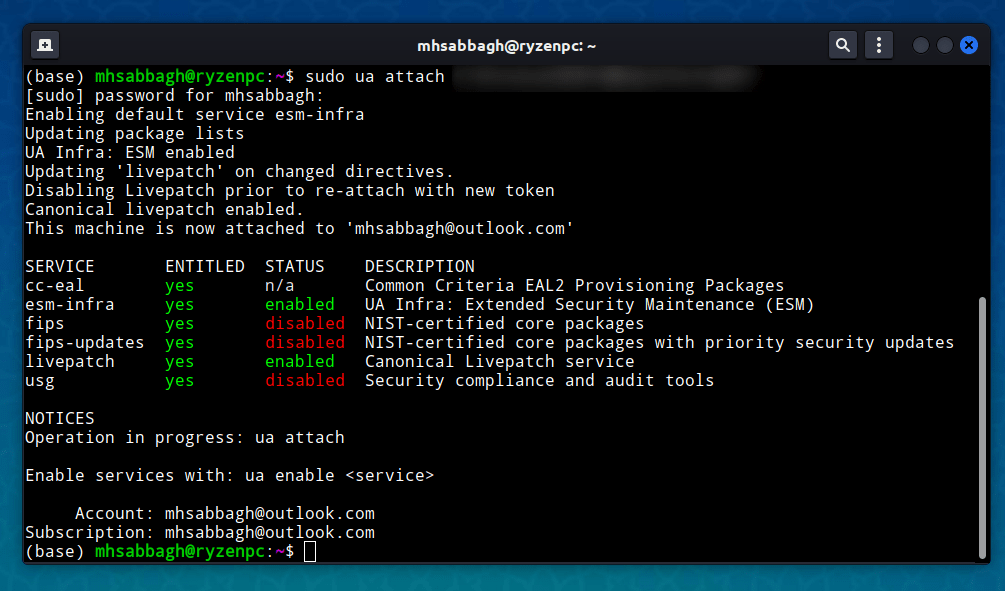
Optional: Enable FIPS 140 On Ubuntu
As we said before, FIPS 140 compatibility service on Ubuntu is a set of hardened cryptographic packages that are required in order to make a system compatible with HIPAA and PCI-DSS standards in the US. While you may never need to activate this module on your desktop, you still can do it.
Simply write the following command in the terminal
sudo ua enable fips
And that would be it!
Conclusion
Your system is ready now to receive all the needed security updates once the basic support period (The first 5 years) ends. After that time, your system will automatically start receiving security updates with the Ubuntu Advantage service without any further actions from your side.
In this way, you can rest assured that your desktop machines are protected and secure, and continue focusing on your own work instead of having to upgrade to a newer LTS version or switch to another Linux distribution once the support period runs out.
One can for example depend on app packages like Snap and Flatpak in order to provide continuously upgraded user applications, while the base system remains rock solid.
It is worthy to note that Ubuntu Advantage does not cover all packages in the official Ubuntu repositories, and hence, not all parts of your system will be fully updated. You can check the detailed description of the service and what it protects from the following page.
With a B.Sc and M.Sc in Computer Science & Engineering, Hanny brings more than a decade of experience with Linux and open-source software. He has developed Linux distributions, desktop programs, web applications and much more. All of which attracted tens of thousands of users over many years. He additionally maintains other open-source related platforms to promote it in his local communities.
Hanny is the founder of FOSS Post.