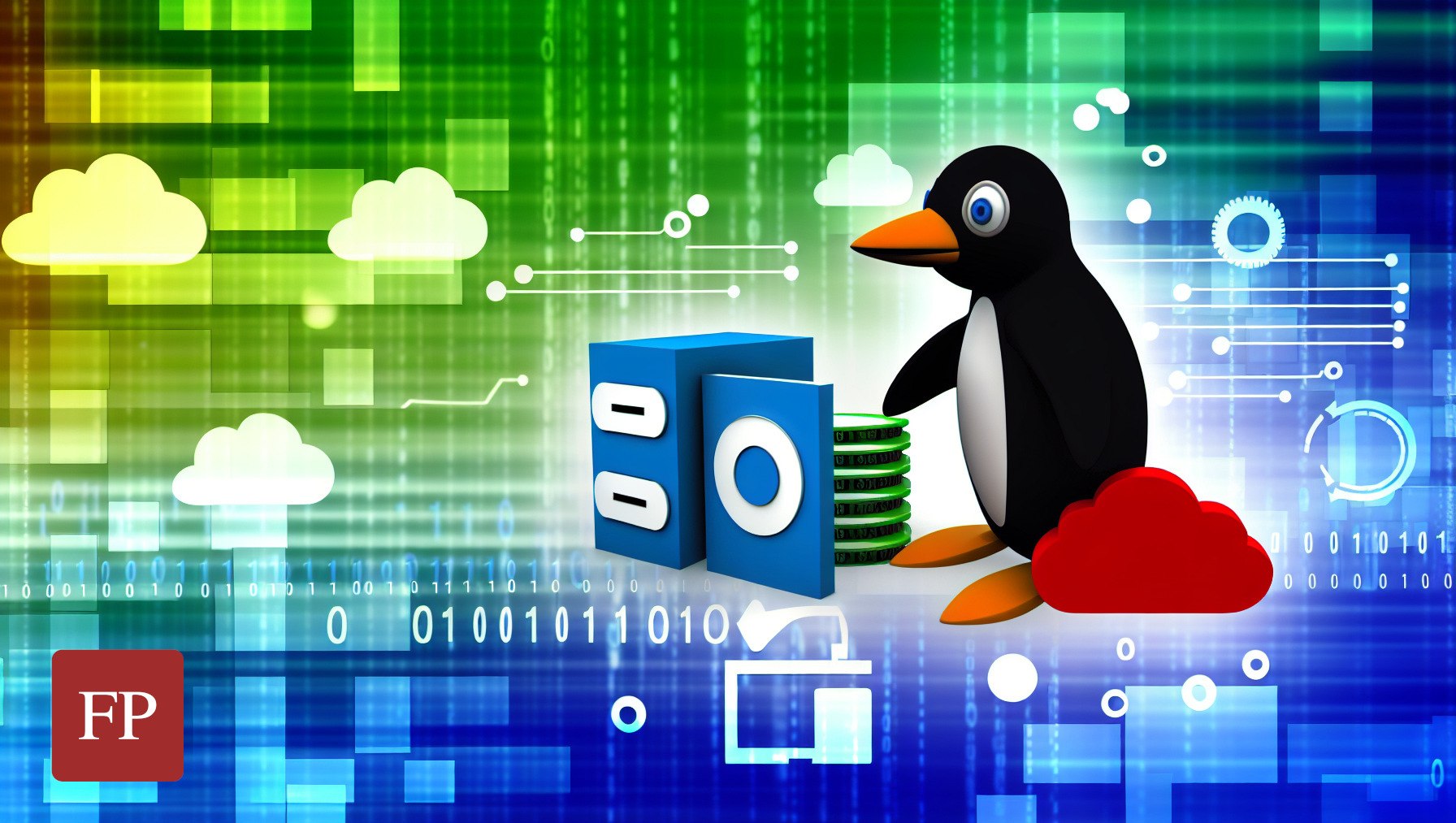Drives of all types fail sometimes. That’s why it’s important to have regular backups and data snapshots so that recovery remains possible.
In case you are looking for a way to restore your lost data on disk drives, or if you are looking for a tool that enables disk cloning for your entire disk collection to avoid such a scenario in the first place… You can always use recovery-focused Linux distributions to do the task.
Table of Contents:
Linux Distributions for Disk Recovery and Cloning
In this article, we present several Linux distributions that can be booted into a CD/USB drive and then used as a way to either clone or recover lost disk data on any operating system.
These systems work by first burning their ISO images (using an ISO burner program like balenaEtcher) on a USB stick, then attaching them to your PC where you want to restore or clone data. After you boot into your USB stick, you can run data cloning or restoration processes from the live Linux system.
Some distributions offer more features than others on this list. For example, some Linux distributions ship with software for secure data erasure on HDD and SSD drives, while others offer a more unique graphical user interface than others.
It’s up to you to choose the best one that fits your needs.
1. SystemRescue

The oldest recovery-focused Linux distribution in the market, and perhaps even the oldest one among all operating systems. Its development started back in 2000, making it a 24-year-old project this year!
SystemRescue is an Arch-based Linux distribution that ships with data cloning and data restoration tools. The distribution uses the Xfce desktop environment by default, and comes with the following software:
- GParted: For creating, editing and removing disk partitions on the host system.
- ddrescue: Command line tool for restoring failed disk partitions and trying to recover data from them.
- Testdisk: Another command line tool to restore deleted partitions and fix boot issues whenever possible.
- Rsync: The famous software for remote synchronisation and storing data and backups remotely.
- Other needed utilities and accessories for everyday tasks (File manager, text editor, auto-mount scripts… etc).
- The full list of shipped software can be seen here.
SystemRescue can also work with LVM partitions and their possible issues. They even have a whole documentation sector on their website that explains everything about LVMs and how to solve their data corruption issues.
When to choose SystemRescue?
It is best to choose SystemRescue in two situations:
- If you just need to run some basic tasks from a live Linux system, such as using GParted for disk manipulation, fixing GRUB bootloader on the host system or some making a simple backup of some of your important files.
- If you faced a disk corruption/data loss issue but you are also a command line guru who knows how to use tools like Testdisk and ddrescue to fix the problem. SystemRescue is basically Arch Linux and it also doesn’t come with a lot of GUI options, so you have to know what you are doing if you are facing a serious data loss problem.
SystemRescue is free and you can download it from its official website.
2. Parted Magic
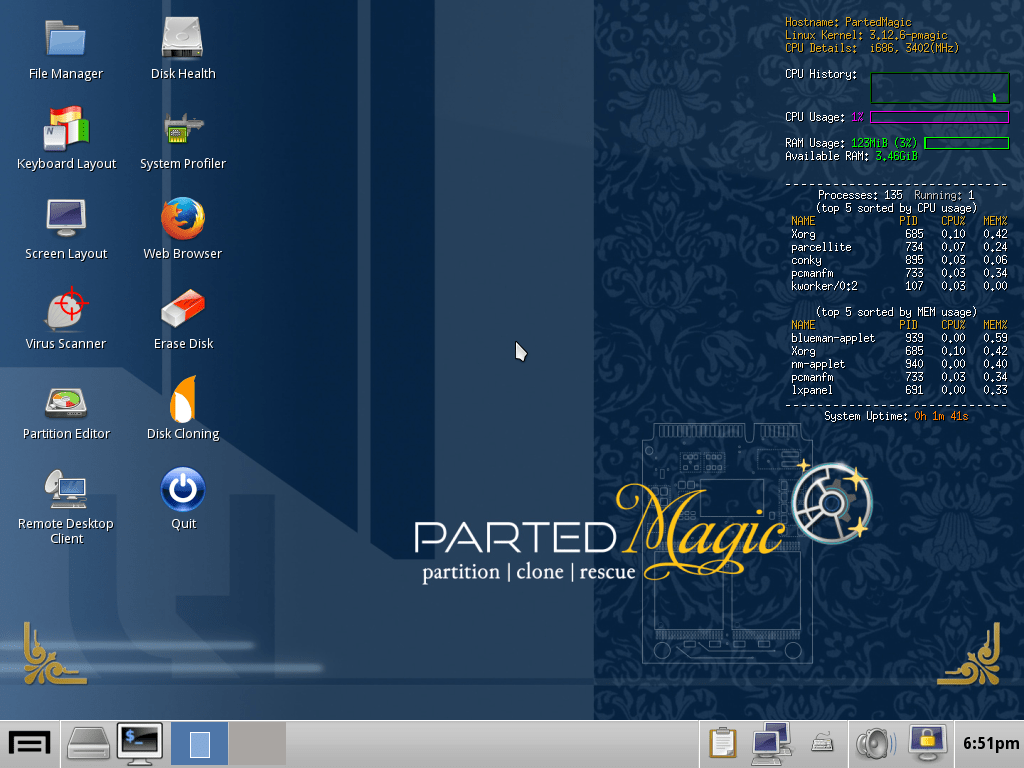
Another Linux distribution that has been around for a while in the data recovery area is Parted Magic. It is based on the Slackware distribution, and ships with Xfce desktop by default as well.
In addition to what SystemRescue provides, Parted Magic comes with a “secure data erase” feature that allows you to wipe all data on your disk drives if you desire to. This is important in case you want to sell your PC for example and want to ensure that no one can recover your data after you format the disk. Parted Magic supports traditional HDD and SSD drives as well as NVMe drives. The distribution provides a complete graphical user interface tool to run this process on any disk:
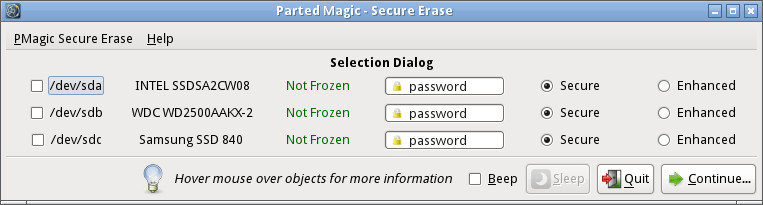
Parted Magic also comes with CloneZilla; the famous open source solution for data and disk cloning. While CloneZilla is originally a command line utility, it has a TUI (terminal-based user interface) that can be good enough for average users:
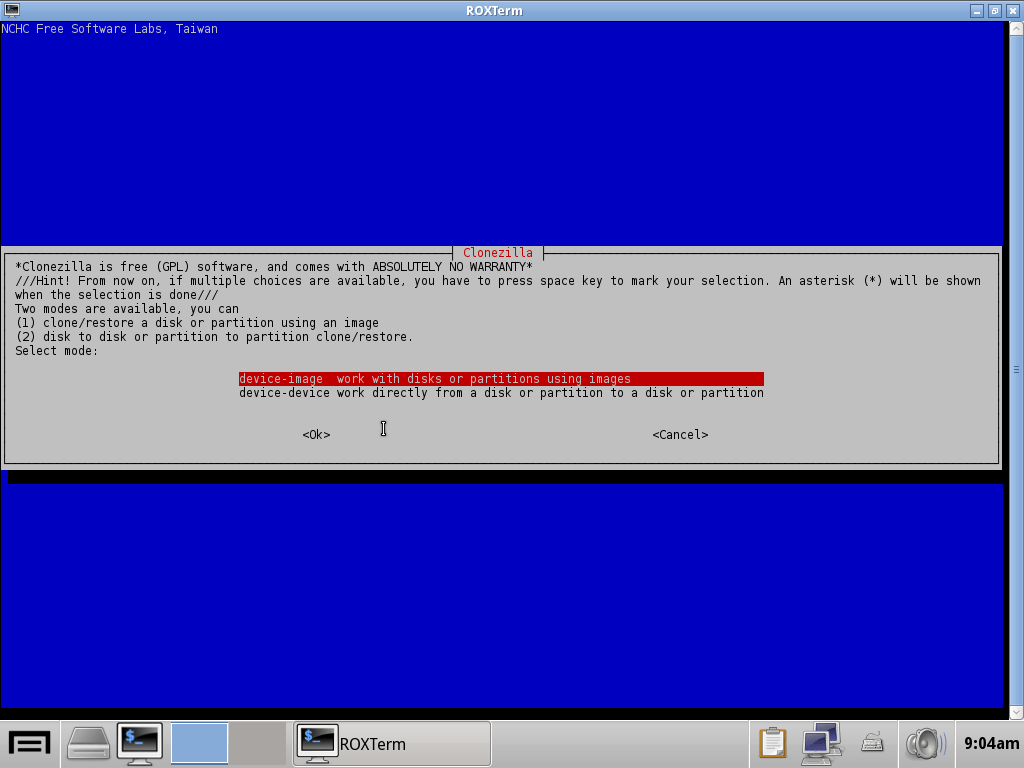
The only catch about Parted Magic is that it is a commercial Linux distribution; you need to pay at least $13 to get the distribution and download it. You can either pay to get one release of the distribution with no updates or do quarterly/yearly payments for continuous updates.
However, if you do so, one additional benefit is that you get premium support on the distribution forums. This is very helpful in case you get stuck while trying to do some data restoration/cloning/erasing process, as you can ask for help from the developers if you need to.
When to choose Parted Magic?
Choose Parted Magic if you are in a hurry to do disk/data restoration tasks and have no time to waste with advanced command line tools and their troubleshooting guides. Parted Magic is also a better option than SystemRescue if you are not a command line guru and need GUI tools and programs to guide you through each step.
Parted Magic is also the best option if you are going to need support in recovering or cloning your data from your disks, as it is included with your premium subscription.
3. GParted Live

GParted is an abbreviation for “GNOME Partition Editor”, which is an official application in the GNOME desktop to manipulate disk partitions graphically. Written in the GTK toolkit, GParted can be used to create, edit, clone and easily resize disk partitions for most users.
The developers of GParted created a custom live Linux distribution that contains GParted so that it can be used by anyone to run operations on their disk partitions without having to deal with additional bloated software and tools.
It can be used as a recovery/rescue live system when needed.
The distribution is based on Debian (the Sid branch) and contains nothing more than GParted, a web browser, and the Fluxbox window manager. This is why its ISO is only 500 MB in size, and requires only 384 MB of RAM to function properly.
When to choose GParted Live?
The distribution ships with nothing other than GParted, and some command line tools.
Choose GParted Live if you don’t need to run any data restoration or data erasure tasks, but only disk partitioning and manipulation.
It is also beneficial that unlike SystemRescue and Parted Magic, GParted Live is based on Debian, which allows it to have access to a wide range of useful packages that you may need in your data tasks. You can install any Debian package you want on GParted Live.
The distribution can be downloaded from their official download page.
4. CloneZilla

Also based on Debian Sid with an alternative version based on Ubuntu, CloneZilla is a famous software and Linux distribution for disk cloning. One can either download the software as it is according to his/her own operating system, or download it prepackaged with a live Linux system that contains the software.
CloneZilla allows cloning full disks or parts of them, as well as storing backups remotely. It also supports encryption for additional data safety. Advanced setups such as LUKS and LVM, as well as BitTorrent remote storage are all supported.
The software uses a TUI (terminal-based user interface) to allow users to run data cloning tasks. There is no desktop or a window manager or anything else shipped with the live system; it’s just CloneZilla running by default on the live system.
This is why it can run with less than 200 MB of RAM.
CloneZilla Live is available in two versions: One based on Debian and another one based on Ubuntu. Both are very similar to each other, and the only difference between them is which distribution they are based on (besides some non-free firmware packages in the Ubuntu version).
You can download CloneZilla from its official website.
When to choose CloneZilla?
CloneZilla is mainly built for disk cloning, nothing else. Choose it if that is indeed your main task that you want to run.
The software also requires some expertise in the command line and disk partitioning in general, so it is unlikely that beginner users will find it practical for them.
Being based on Debian and Ubuntu also helps in getting access to a wide range of additional packages when needed.
5. RescueZilla
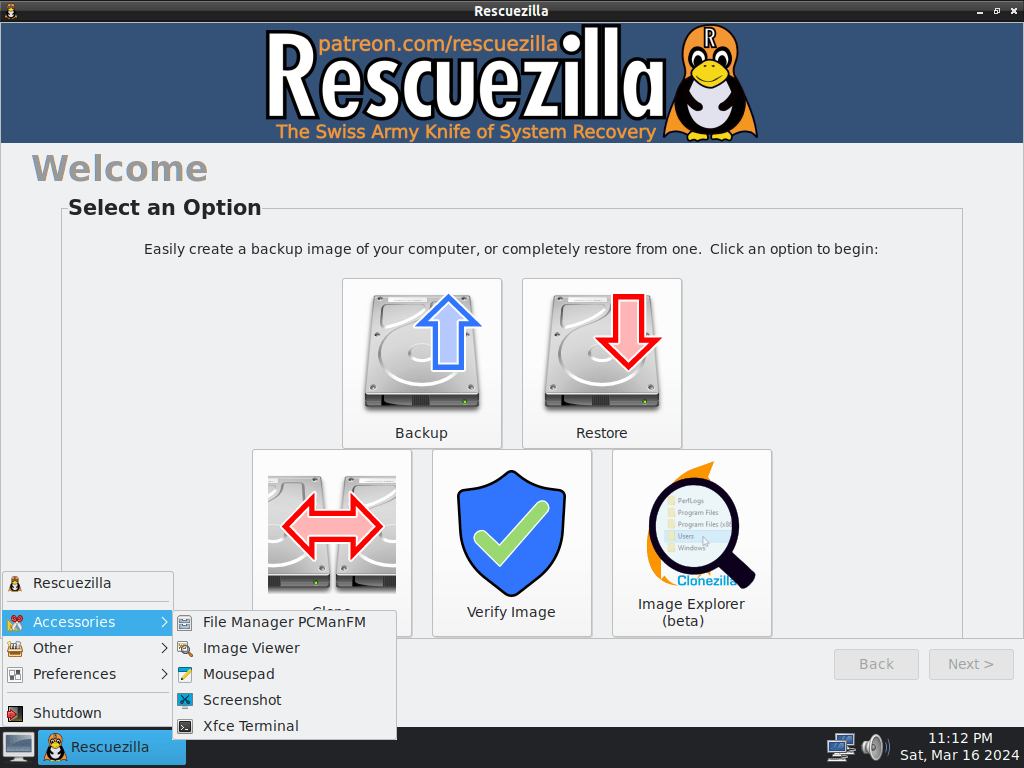
As an addition to the previous CloneZilla project, RescueZilla is a live Linux system that contains a graphical user interface for CloneZilla. It comes with the LXDE desktop, and is based on Ubuntu.
The distribution ships with GParted and some other basic utilities to help users navigate through their disks and files.
The main software, RescueZilla, supports creating backups, restoring backups, browsing content of images and creating disk clones. All done using a single GUI program so that beginner users can find it much more attractive to use than the default CloneZilla terminal-based user interface.
RescueZilla can be downloaded from its official website.
When to choose RescueZilla?
RescueZilla is best chosen when you want to run disk cloning/backup tasks using a software like CloneZilla, but want to do so using a graphical user interface and not using a command line interface.
It is suitable for beginner users and those who don’t have much experience with Linux or disk operations in general.
Since it is based on Ubuntu, RescueZilla can also be tweaked and expanded with additional helpful packages whenever needed.
Conclusion
So this is the end of our list of Linux distributions focused towards data and disk operations. Some of these distributions are suitable for data recovery, while others are targeting disk cloning and backups. It’s up to you to choose the distribution that suits your needs.
Remember that almost all of these distributions can be expanded with additional packages that you need by installing them from the repositories of the distribution on which they were based. You don’t need to stick with the default software selection if you need more.
We are lucky to live in a world where Hiren BootCD is no longer the only option for data recovery and system repair operations. That proprietary solution, luckily, has many open-source and free alternatives today. 🙂
If you know any similar systems that are focused on data recovery or data backups, then we would love to hear about them in the comments below.
With a B.Sc and M.Sc in Computer Science & Engineering, Hanny brings more than a decade of experience with Linux and open-source software. He has developed Linux distributions, desktop programs, web applications and much more. All of which attracted tens of thousands of users over many years. He additionally maintains other open-source related platforms to promote it in his local communities.
Hanny is the founder of FOSS Post.