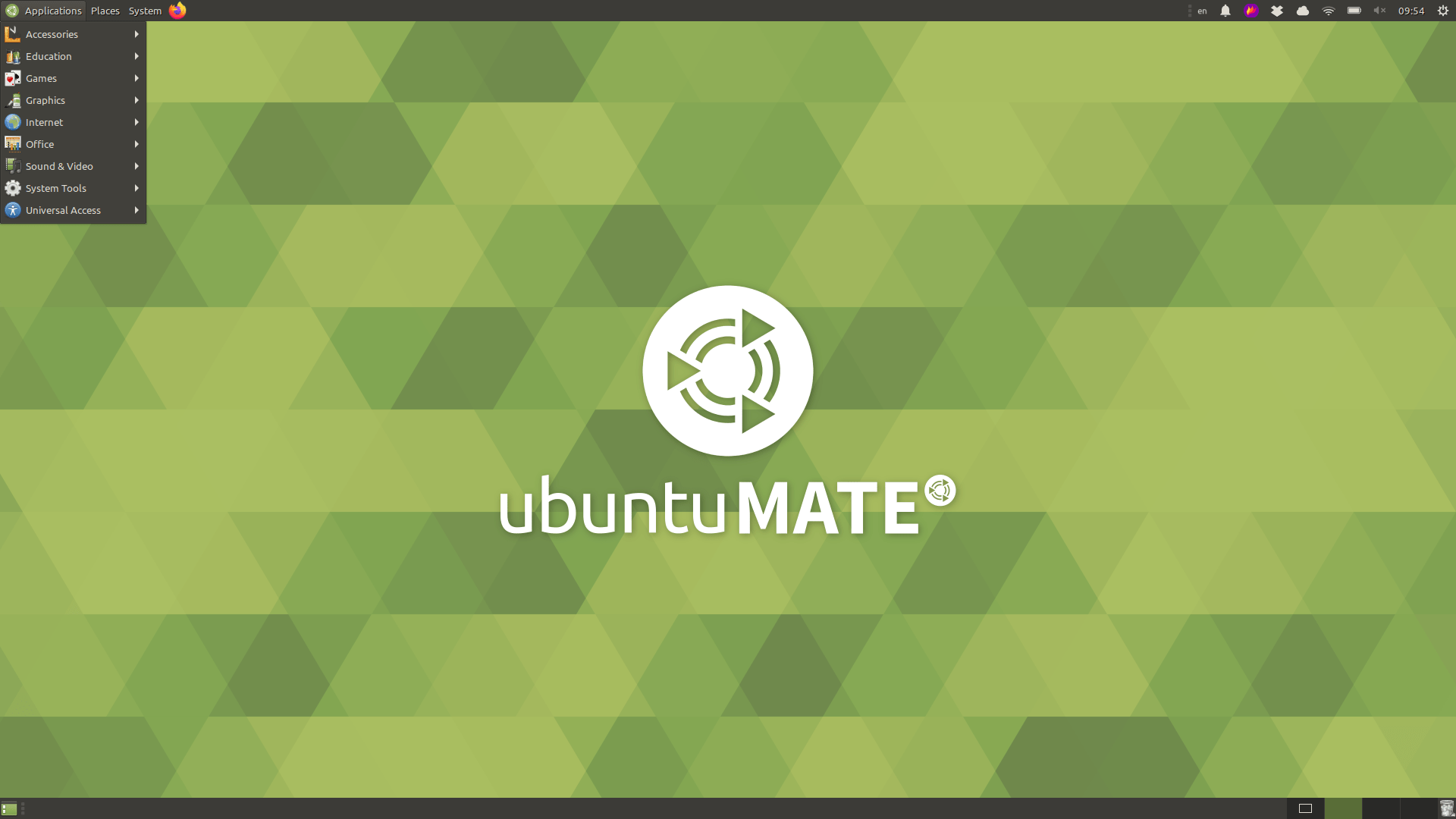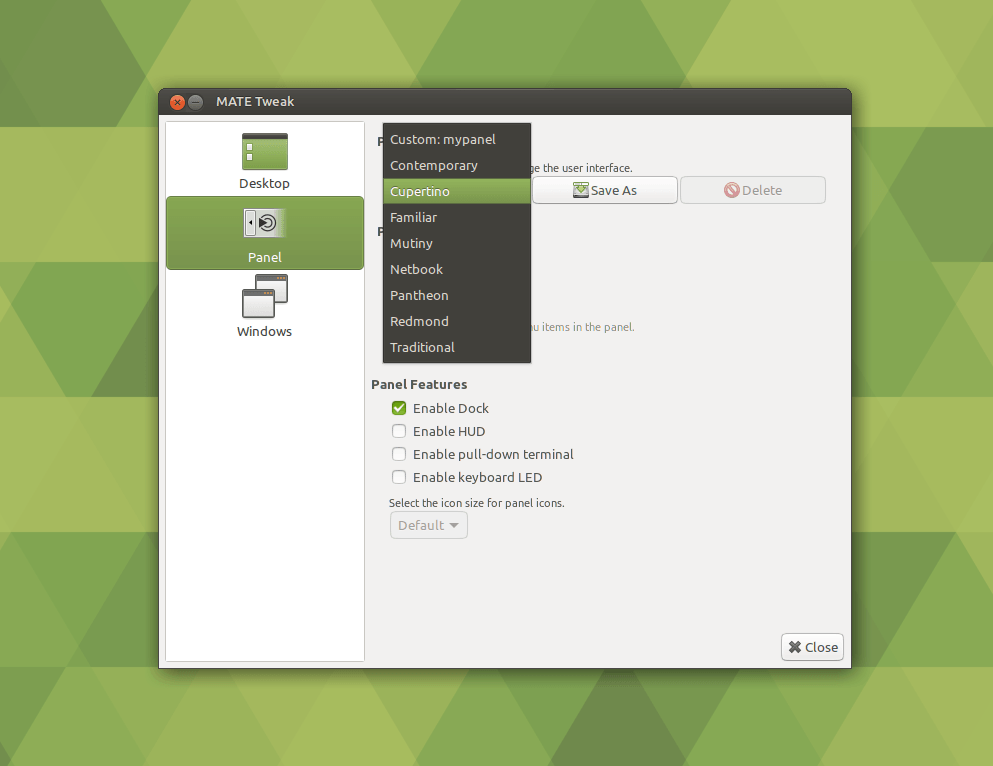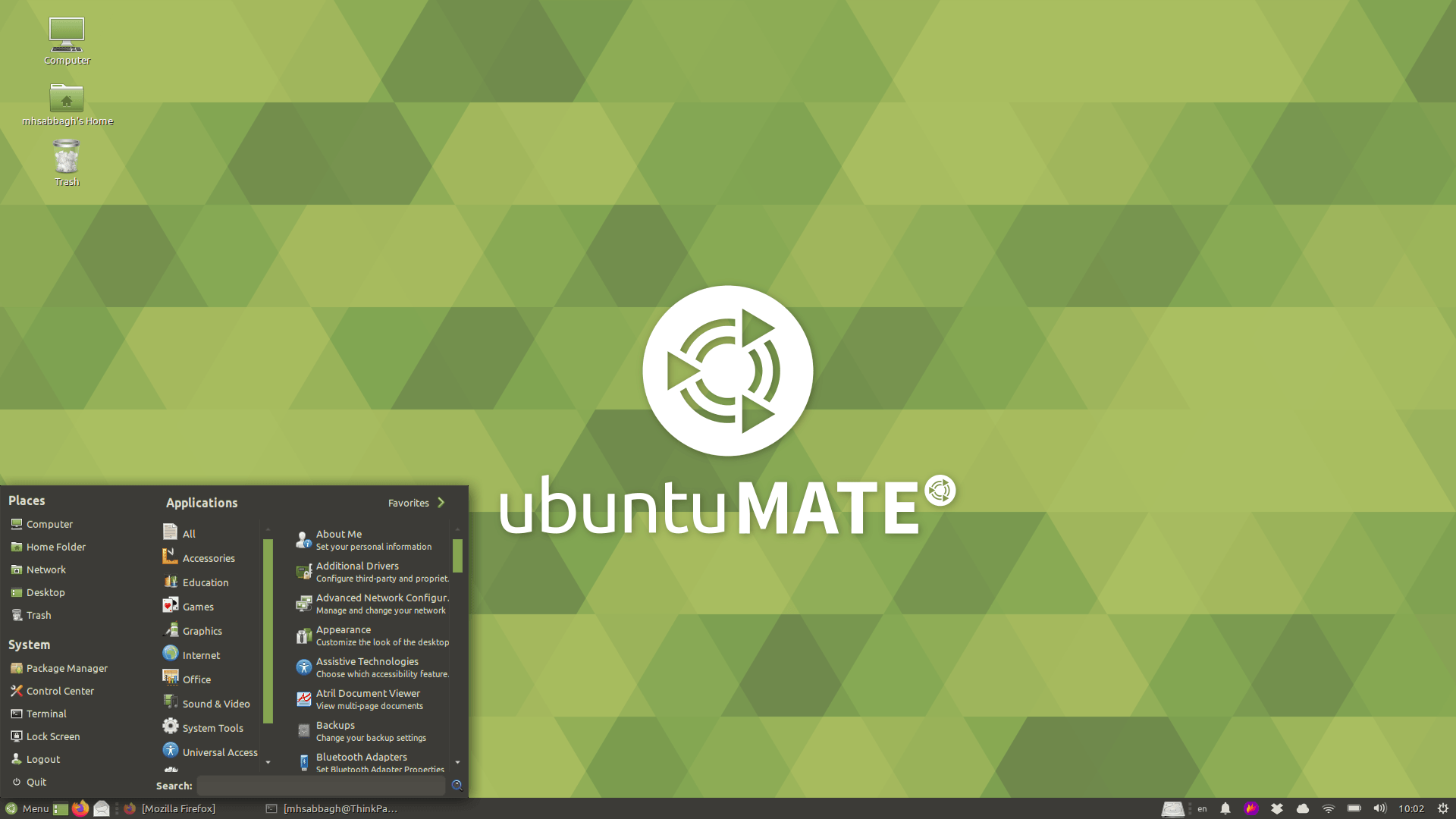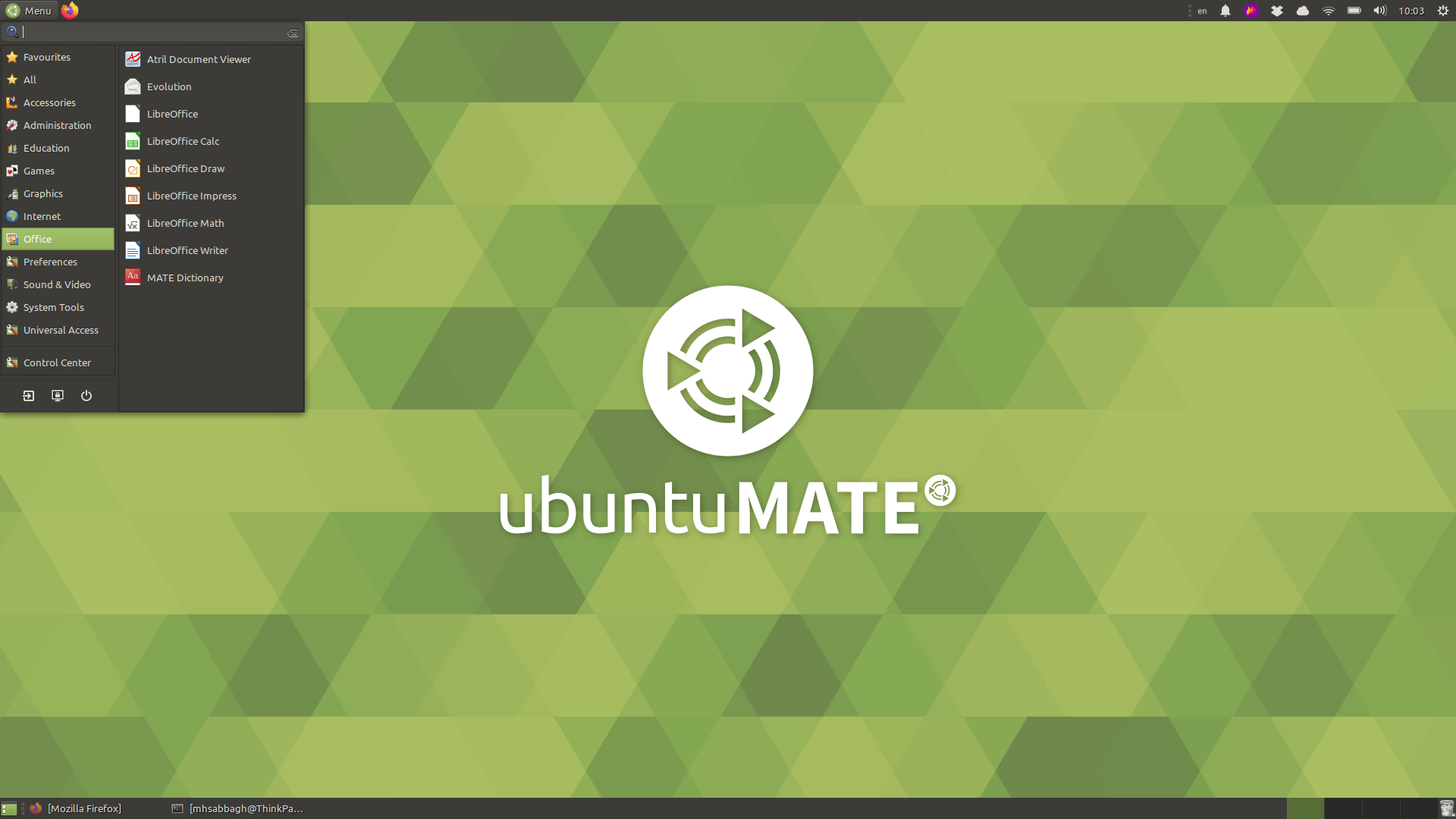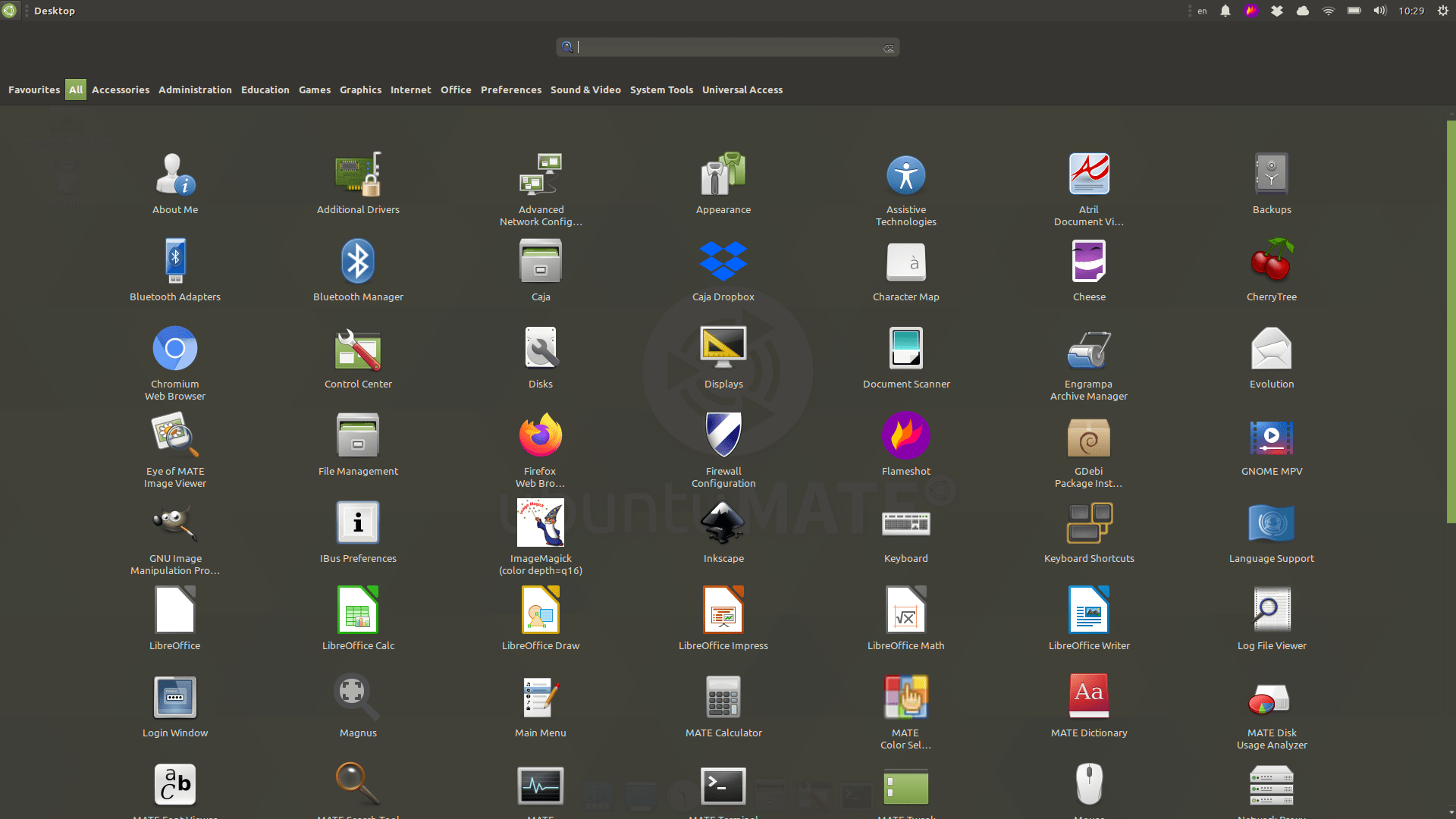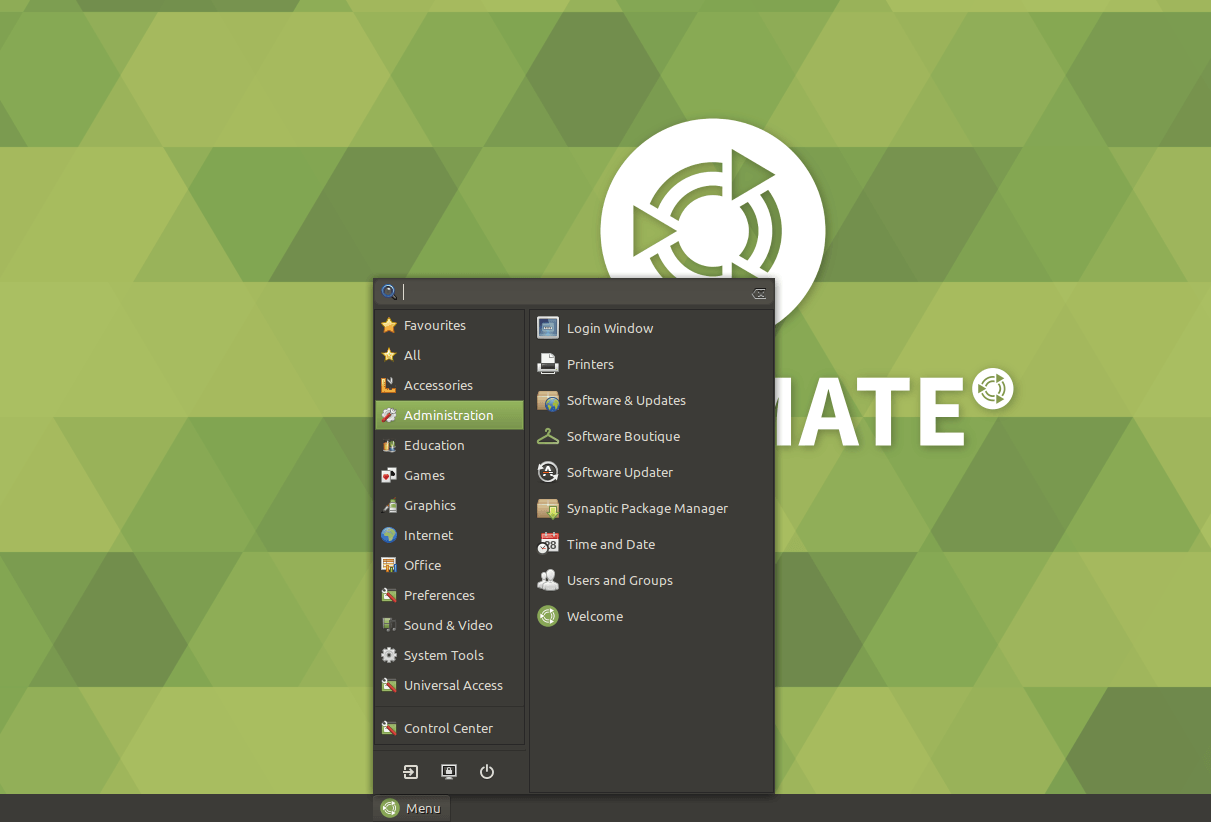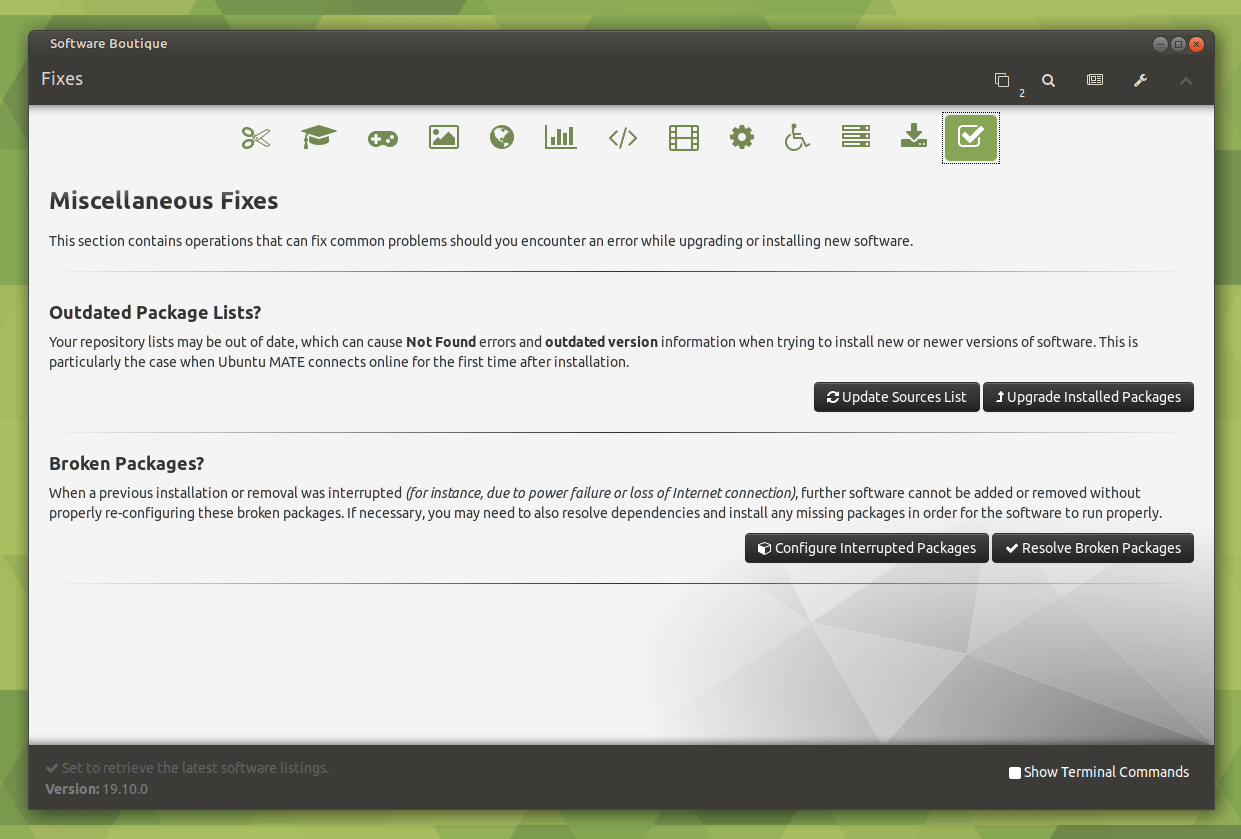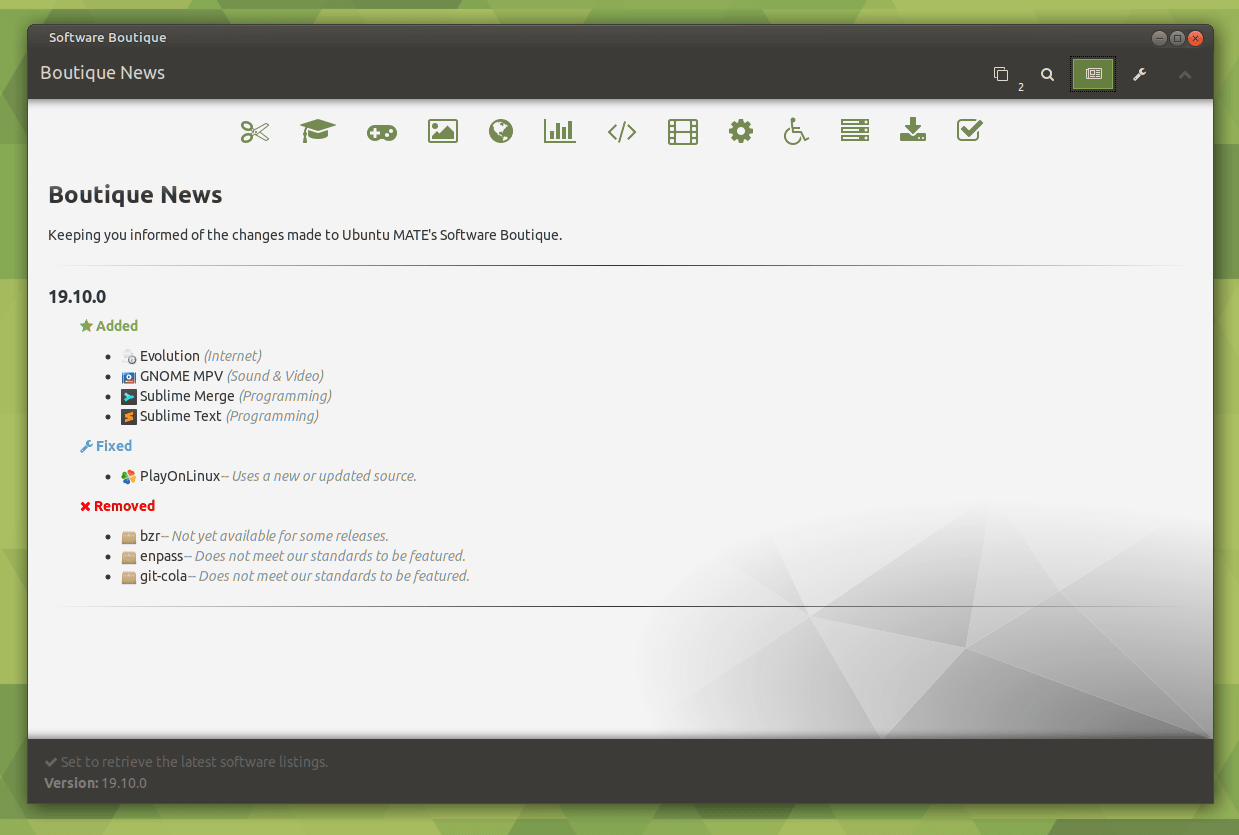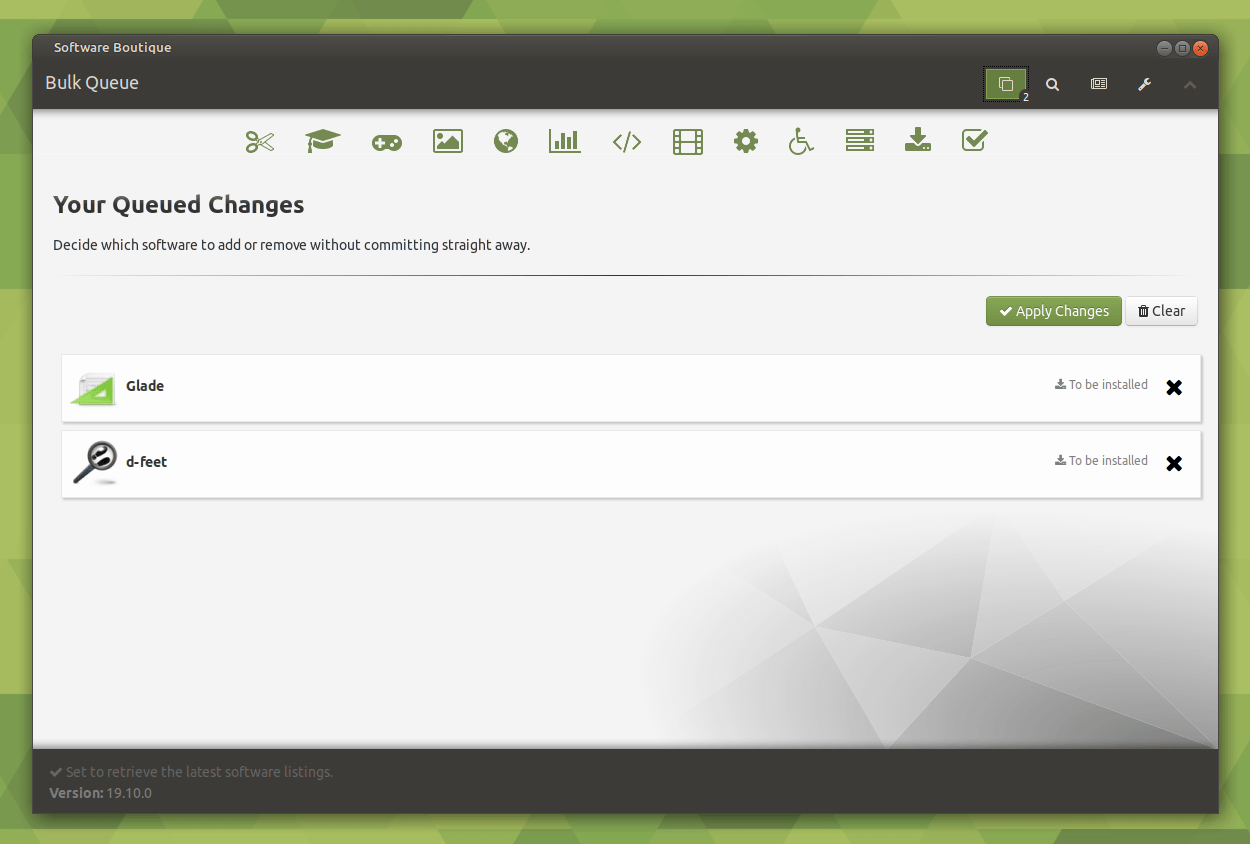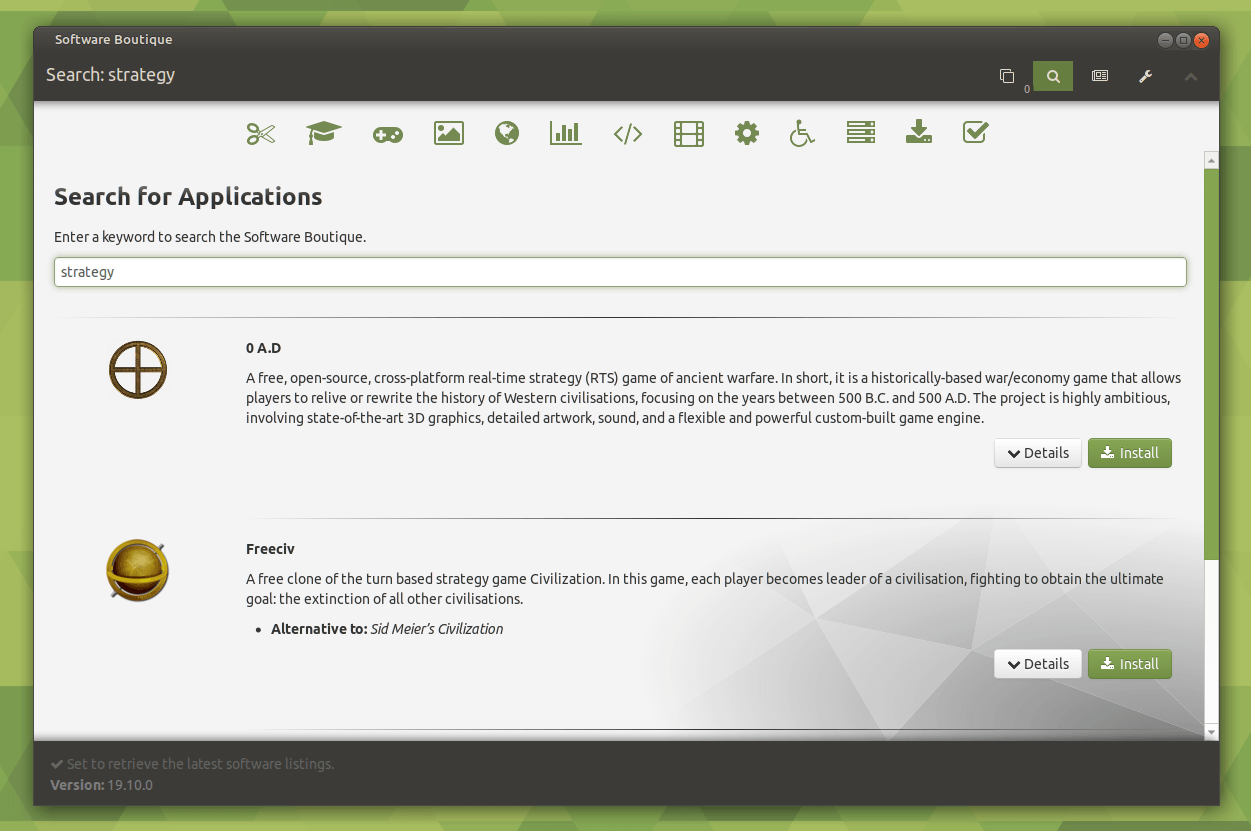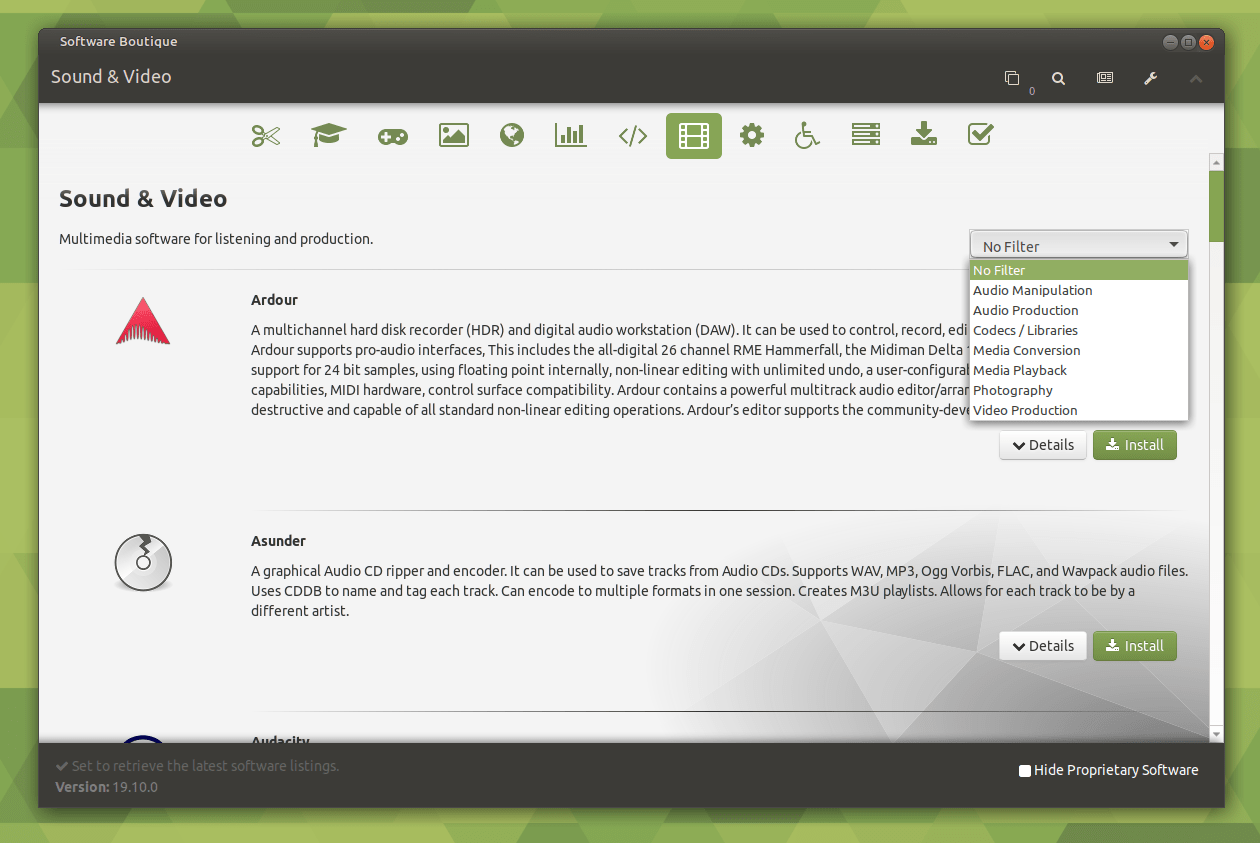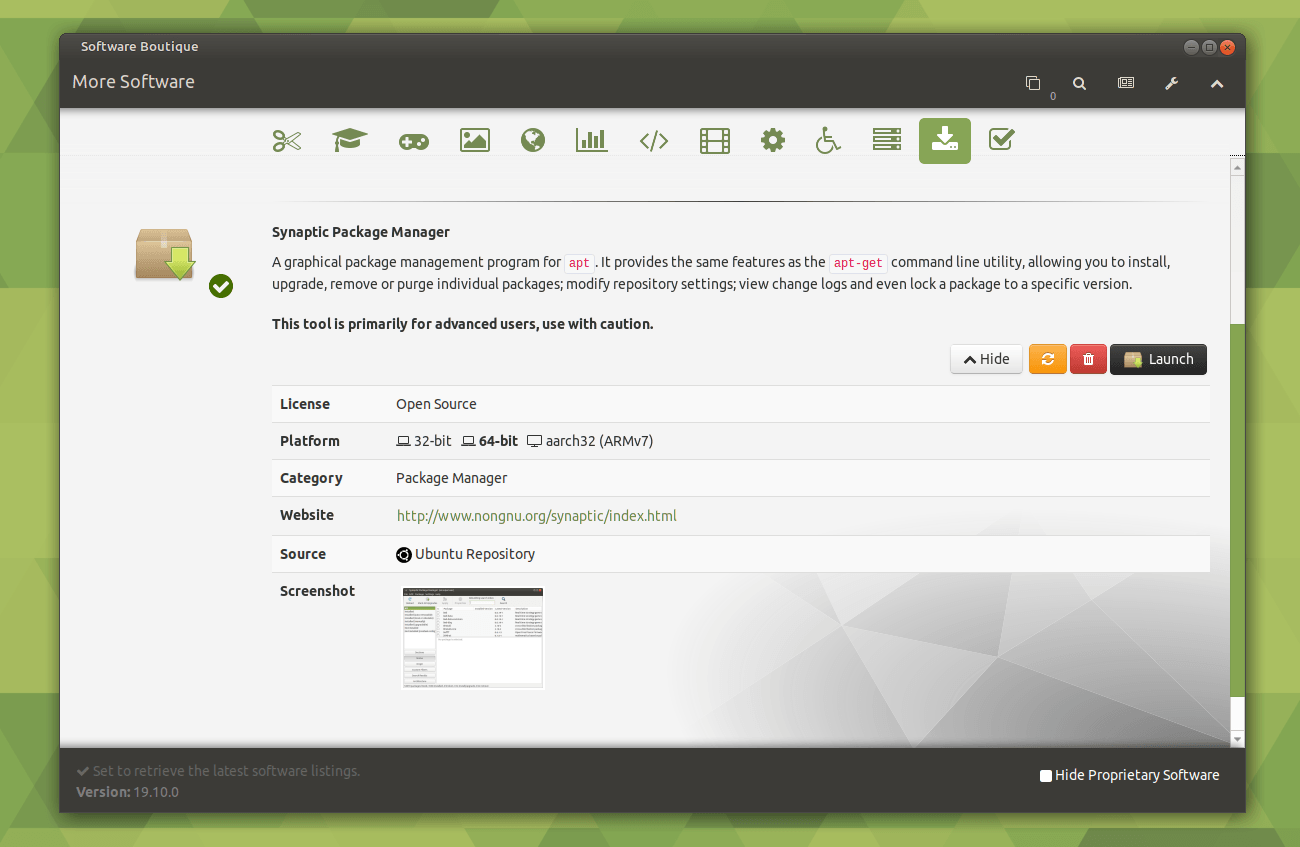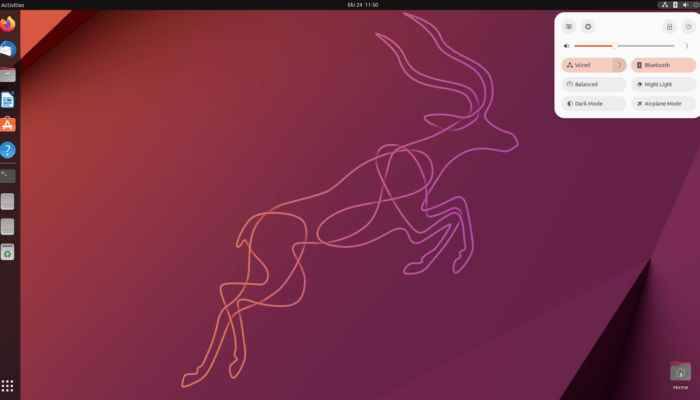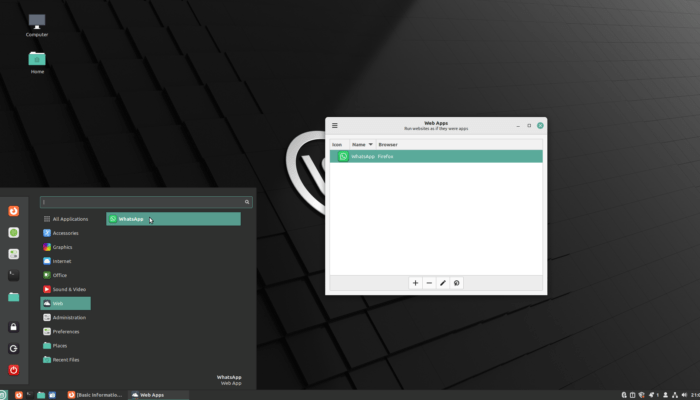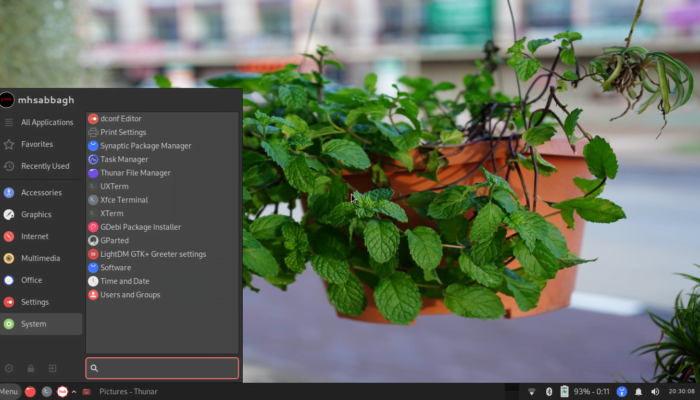Table of Contents:
Ubuntu MATE 19.10
-
Available software
-
Creativity & Inventing
-
Daily Use Purposes
-
Stability & Bugs
-
Customizability
Summary
The Ubuntu MATE 19.10 distribution is an extraordinary distribution that combines tons of features that do not exist in its sister distributions. Offering various desktop workflows, good customization and old & new hardware support at the same time makes it indeed the best of what’s released this year.
Each year, the FOSS Post chooses the best desktop Linux distribution released during the year. To do that, we apply a wide-range of reviewing criteria on all of the major Linux distributions released during that year. Some of them have separate complete reviews for them, while others were just tested but not released on the website.
A lot of Linux distributions were released in 2019, but having put our hands of tens of them, we can comfortably say that Ubuntu MATE was the best Linux distribution of 2019. In today’s post, you’ll read a full review of Ubuntu MATE 19.10, and why we think it was the best this year.
But what do we mean when we say “Best“? Is it the best for newbie users or advanced? Is it best in terms of being bug-free & stable or best in terms of what? It would be honest to say that there’s no universal definition for such thing. It becomes similar to comparing apples and oranges in order to find the “best” between them, which doesn’t make any sense. Still, we stand behind that word because in general, and talking about desktop Linux here, users usually want a Linux distribution that fulfills the following criteria:
- Does not consume a lot of resources by default.
- Have a desktop that doesn’t lag or freeze.
- Can be configured however they like, but not bloated with configuration options.
- Have a good access to a wide range of software and packages.
- Have a good appearance and look & feel by default.
- Supports any hardware they may have, especially the modern one.
- Generally stable and bug-free, does not show them error messages from time to time.
- Suitable for university students, teachers, engineers, average SMBs workers and basically anybody who isn’t developing nukes.
- Doesn’t require a prior experience to use it.
When comparing all the distributions of Fedora, Ubuntu, Mint, Manjaro, Debian, Arch, MX Linux and many other distributions that we tested, only Ubuntu MATE 19.10 was able to stand out the most. This is also good because it means Ubuntu MATE 20.04 LTS would be glorious, but let’s leave that to time now and read what we have about 19.10.
Ubuntu MATE 19.10 Review
Desktop
MATE is a fork of the old classical GNOME 2.x desktop, which a lot of people loved before it migrated to the GNOME 3 desktop and its Shell. Ubuntu MATE combines both the mainstream Ubuntu infrastructure (Apt, PPAs, Snaps) along with this amazing desktop to give an exceptional user experience.
There’s a tool called “MATE Tweak” which allows you to adjust your desktop layout however you like; From Unity-like to traditional Windows XP feeling and passing by the macOS-like layout “Cupertino” which has a dock on the bottom, you can make your desktop look like whatever you want:
This is how some layouts would look like:
The availability of such options pre-configured for the user to choose in a single click is quite amazing. This makes the MATE desktop capable of providing an amazing experience out-of-the-box for KDE, Unity, macOS, elementary and Windows users with no hassle at all.
Another good thing about Ubuntu MATE is that it comes with multiple application launchers. You for sure know the traditional MATE menu:
However, Ubuntu MATE 19.10 also comes with the “Brisk” menu launcher, which was originally developed for the Budgie desktop. It offers a more modern feeling is is much more lightweight comparing to traditional MATE menu launcher. There’s also a “notebook” launcher which is similar to Unity, so you can use whatever you like from them on your desktop layout:
All of this without installing a single package after system installation. All of these options are part of the default installation!
Appearance
Ubuntu MATE 19.10 is beautiful without any need to install extra themes and icon suits. The window borders are sharp, the icon theme is suitable for what most people would find nice for them and those who like dark themes can enjoy switching to it from the MATE desktop settings.
Here are some screenshots for various applications in default settings:
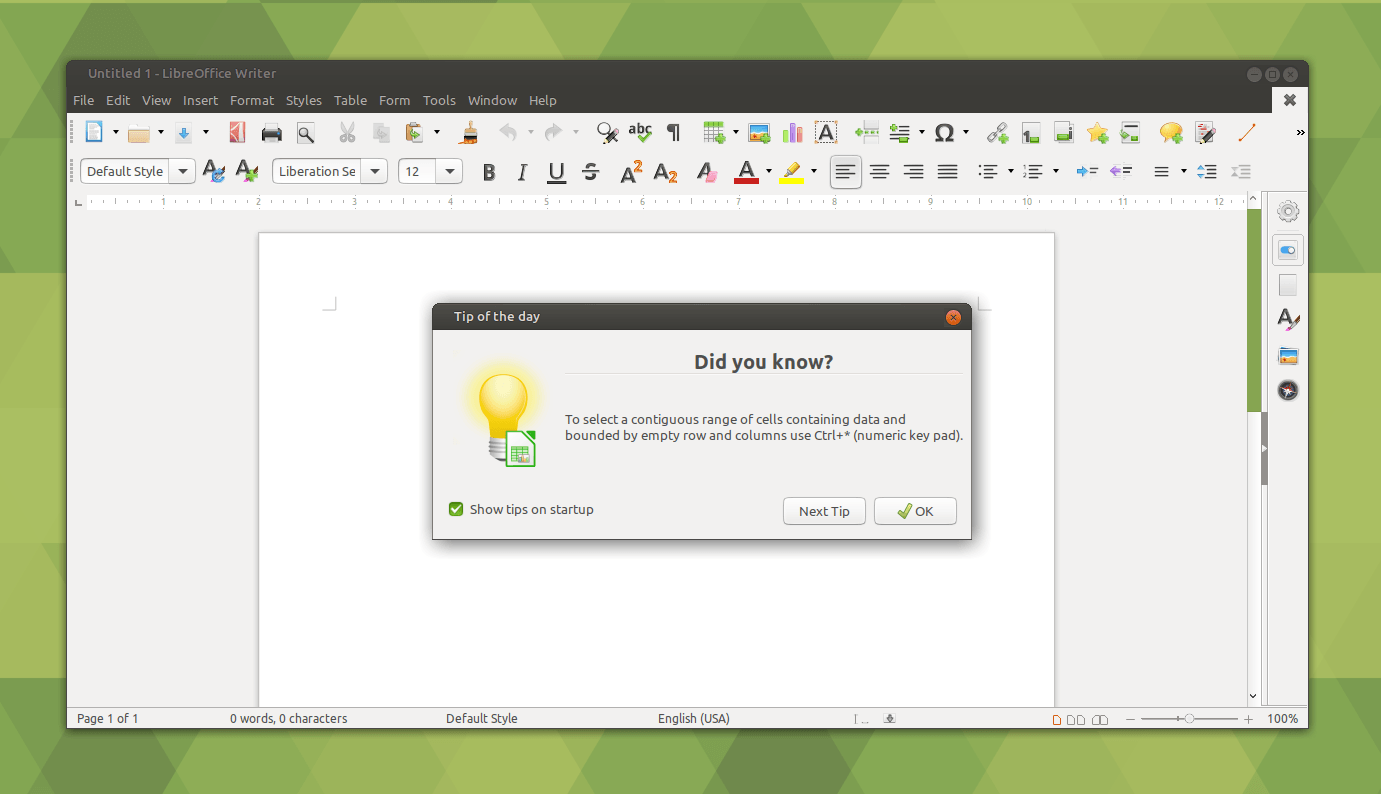
LibreOffice Writer 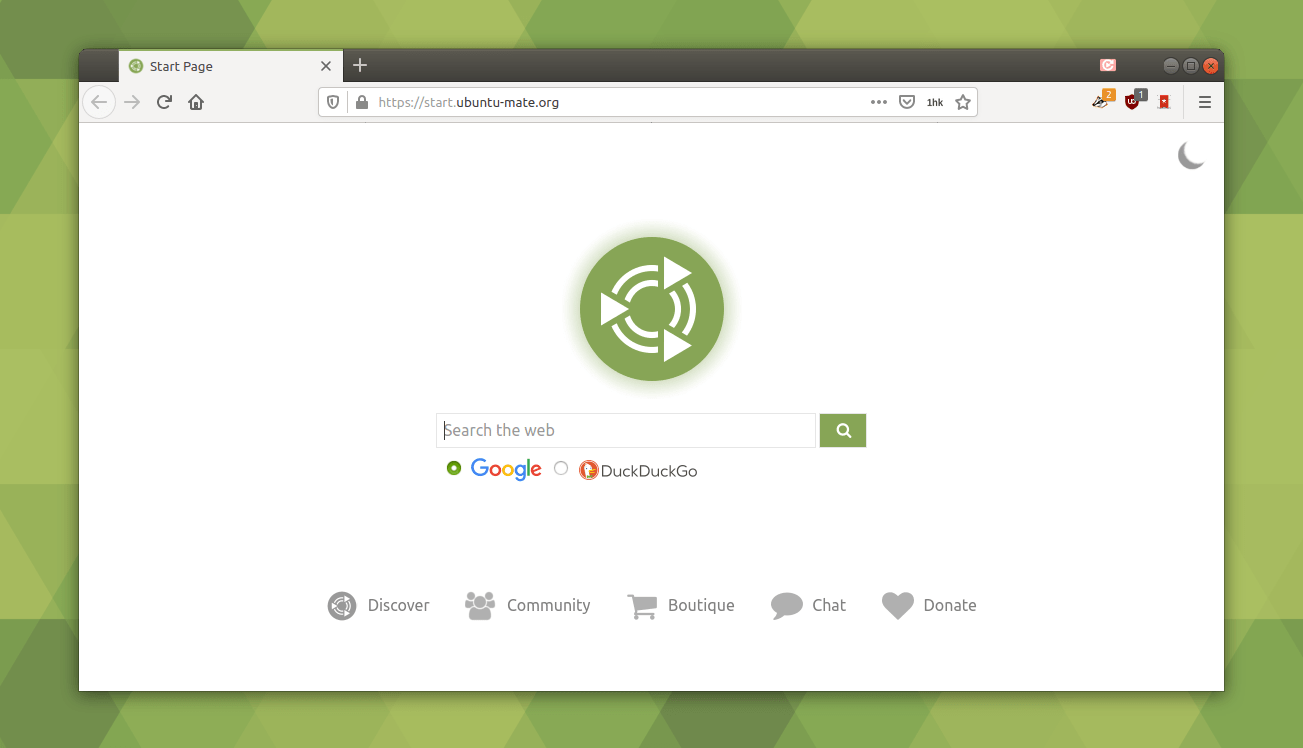
Firefox Browser 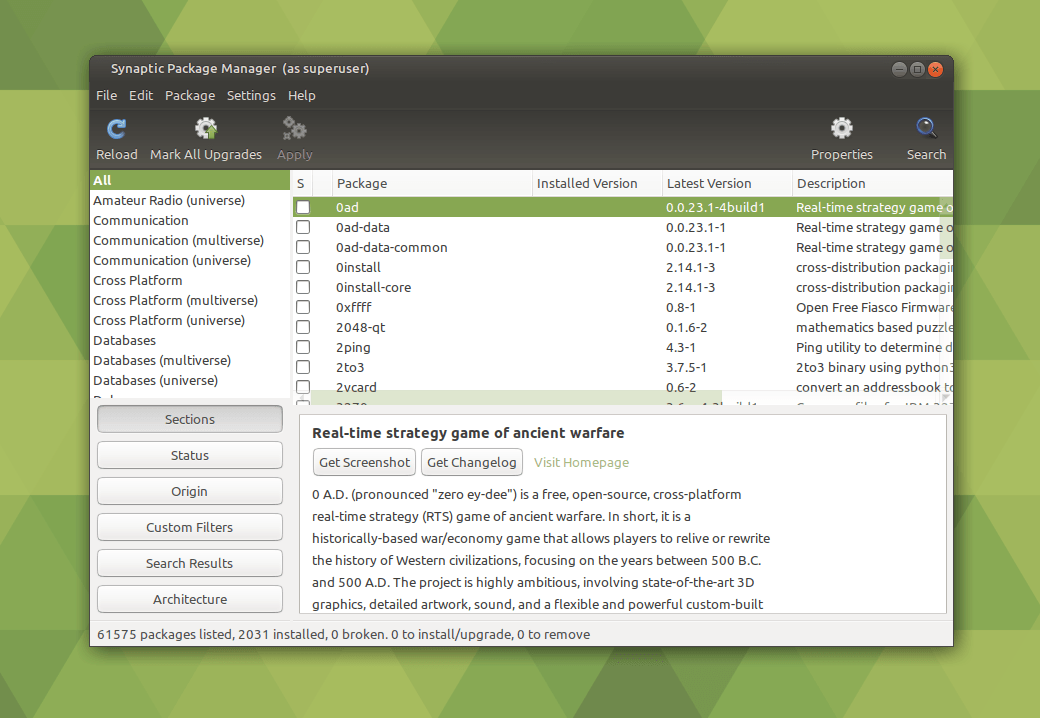
Synaptic Package Manager (not default) 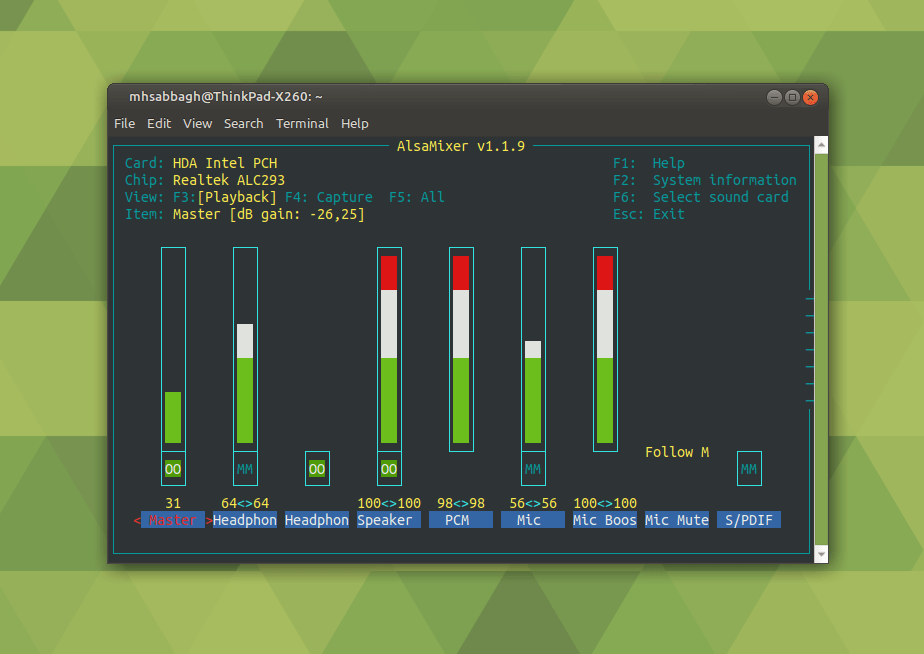
MATE Terminal 
Caja File Manager
And here they are after the dark theme:

LibreOffice Writer 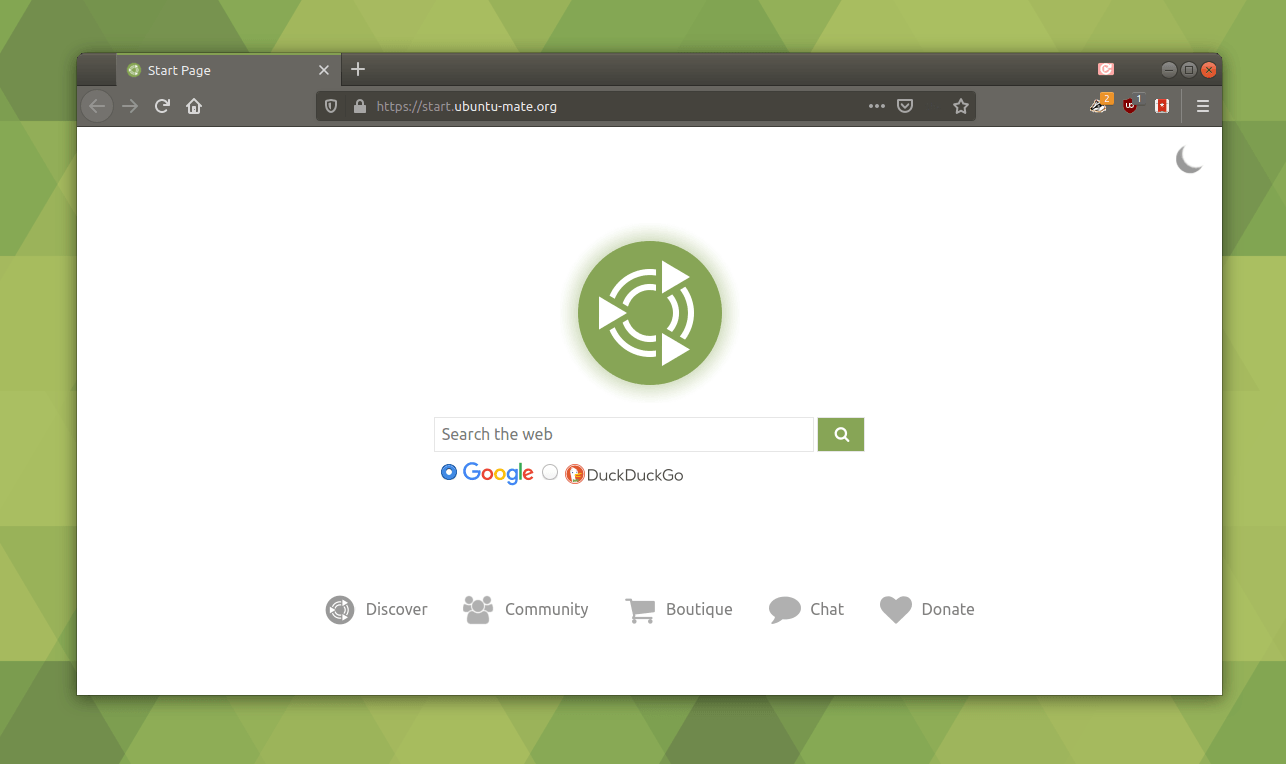
Firefox Browser 
Synaptic Package Manager (not default) 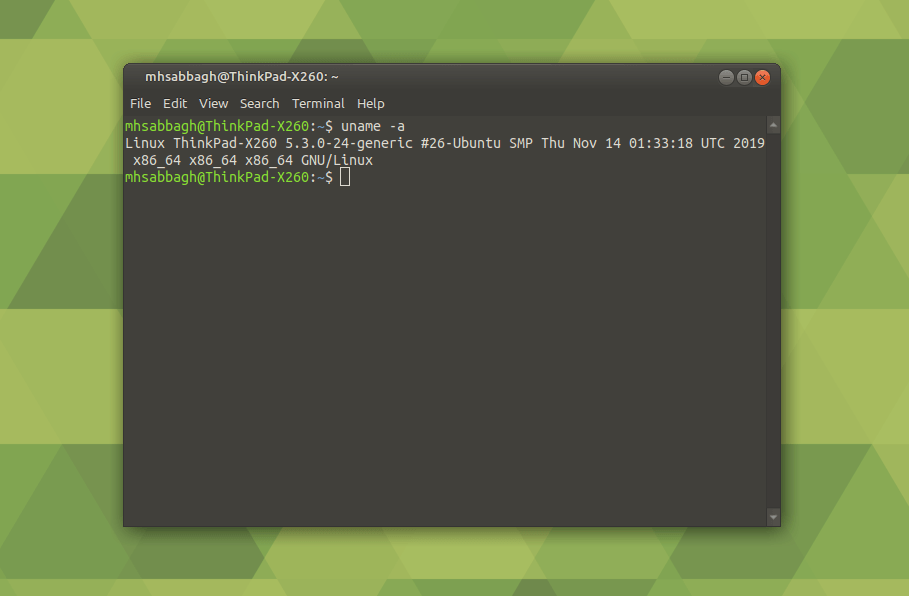
MATE Terminal 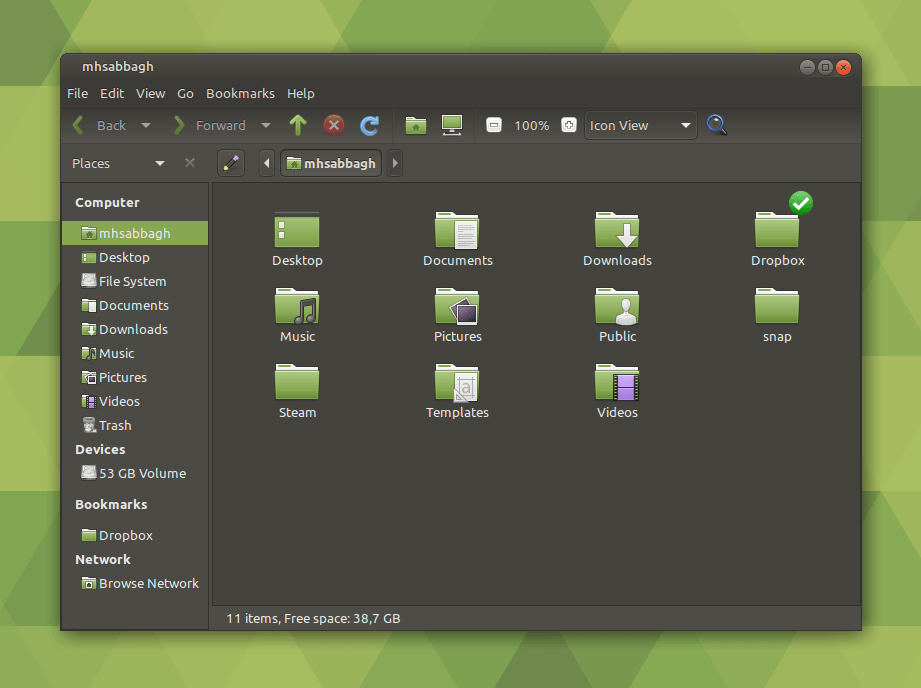
Caja File Manager
The Ubuntu MATE theme name is “Ambiant MATE”. You can install it on other distributions if you want to. Talking about wallpapers, not so many nice wallpapers are there by default, but it’s a good start:

Default Applications
- Web browsing: Like most of the other Ubuntu derivatives, Ubuntu MATE 19.10 comes with the Firefox web browser. Which is an excellent option for anyone who value their privacy and freedom. It is also nice that Ubuntu MATE ships its own start page, which you can find at start.ubuntu-mate.org.
- Office suite: LibreOffice is the default office suite in Ubuntu MATE, which is the typical MS Office alternative those days.
- Multimedia: GNOME MPV is there by default, an excellent option for those who would like to play various streams. Cheese is installed too if you want to fake a funny picture of yourself, and Rythembox if you want to list to audio files, music and radio. Shotwell can help you organize your pictures.
- Utilities: Usual system accessories are always there; A calculator, font viewer, Caja file manager, Engrampa archive manager and similar tools. One tool stands out, however, which is the MATE Search Tool. It is a very advanced graphical window that allows you to search for any file name or text content anywhere on your PC:
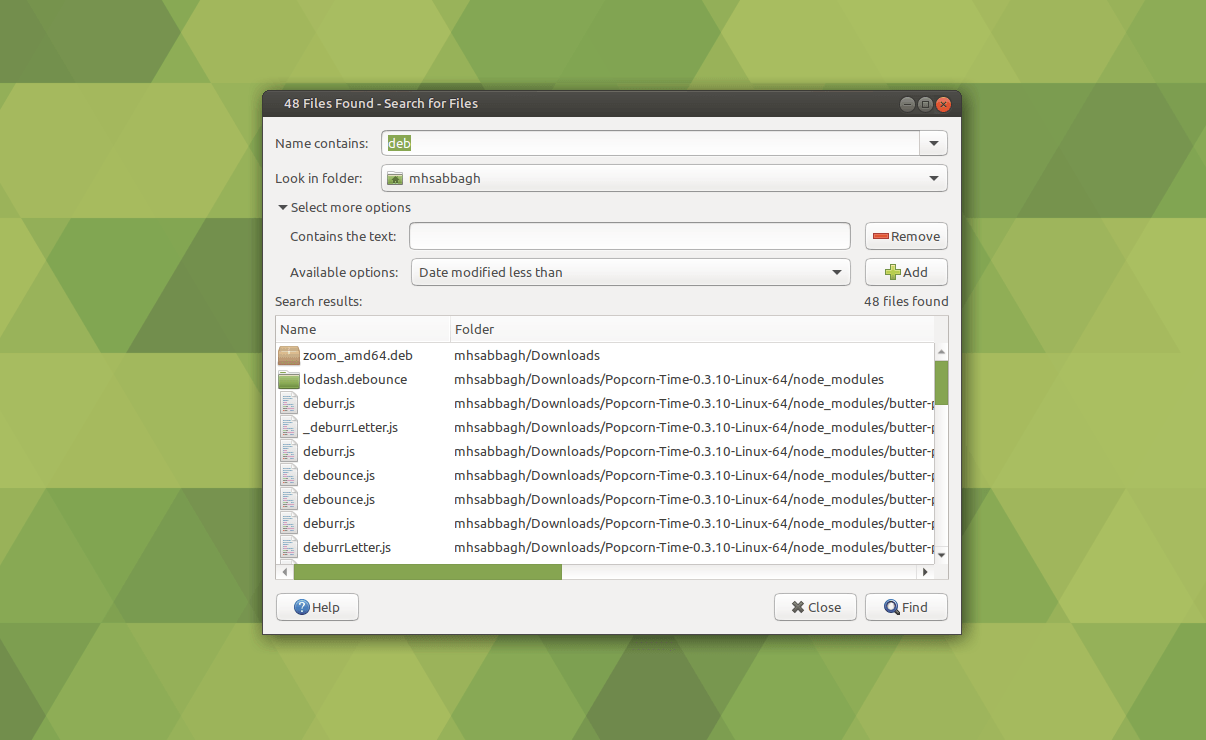
- System Tools: Sadly
Synapticis not installed by default, it could’ve been a nice addition to manage packages because Ubuntu MATE 19.10 does not come with a software manager by default (GNOME Software is not installed). This leaves you with the command line to install new applications and packages, but the Ubuntu MATE created a “Boutique” program that allows you to install a specific set of applications that you may need: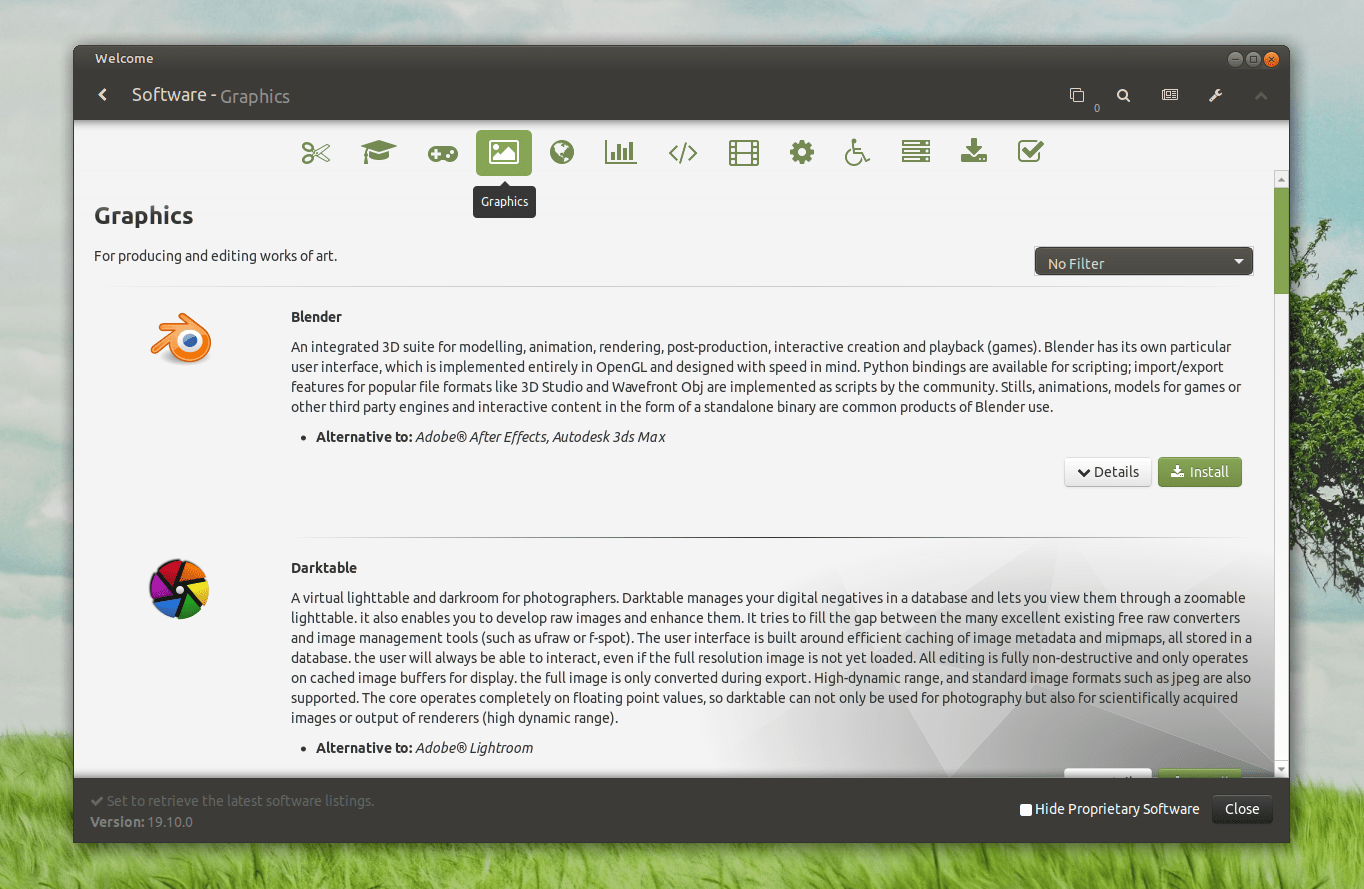
- Kernel: Ubuntu MATE 19.10 comes with the Linux 5.3 kernel.
Talking more about the “Boutique” program, here’s a visual tour in its sections:
Hardware Support
The final aspect that Ubuntu MATE 19.10 excels in, is hardware support. The distribution consumes less than 420MB of RAM after a fresh boot:
systemuser@linux:~$ free -m
total used free shared buff/cache available
Mem: 3375 418 2364 110 592 2624
Swap: 0 0 0
And boots in around 13 seconds (it actually boots in much less from observation, but looks like systemd has an issue in calculating):
systemuser@linux:~$ systemd-analyze Startup finished in 5.715s (kernel) + 7.285s (userspace) = 13.000s graphical.target reached after 7.269s in userspace
More important than this, Ubuntu MATE provides a special panel applet for NVIDIA Optimus users called “MATE Optimus” that allows them to switch from the integrated graphics card to the dedicated one and vice versa. Instead of spending countless hours online on how to get the graphics card to work, they can use this applet out-of-the-box without installing anything at all (it even activates itself automatically if it detects Optimus):
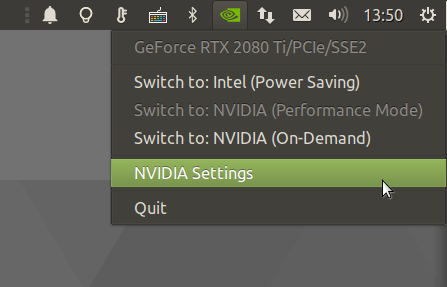
This is something very rare to see in the Ubuntu’s official derivatives, to find the distribution take an extra step of actually supporting what its users may have trouble with instead of being just an Ubuntu installation with the X desktop or Y interface installed by default.
Ubuntu MATE takes this even to the next level, being the only Ubuntu derivative released this year to offer special ISO images for Raseberry Pi devices (ARMv7 and ARMv8), beside other images for various GPD micro PCs and Topjoy Falcon:
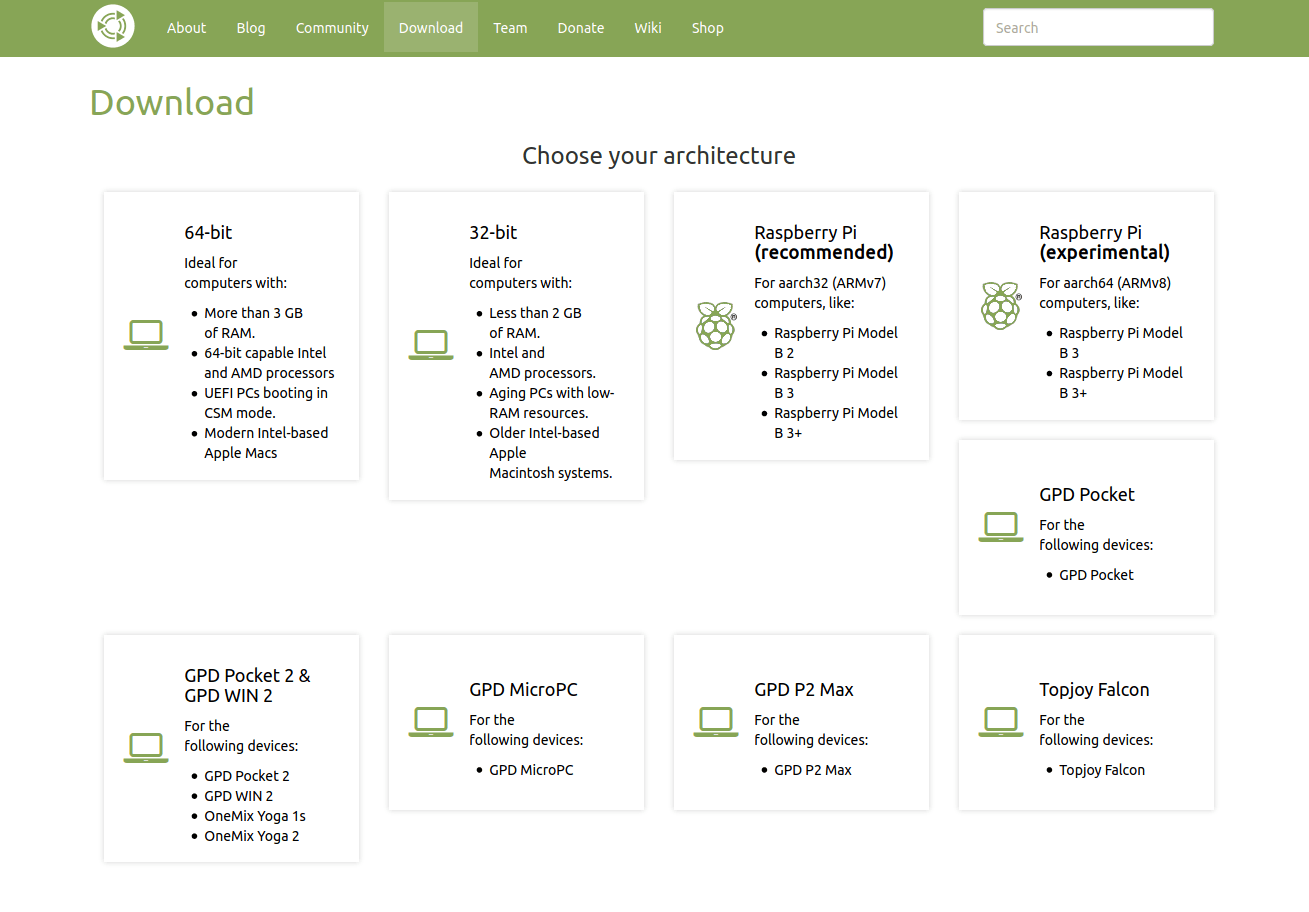
Now, being a lightweight distribution in and of itself, beside supporting a wide range of consumer PCs that ship with most modern NVIDIA Optimus cards, and providing special images for small and micro devices… All of this makes Ubuntu MATE 19.10 an extraordinary Linux distribution among many others. The distribution is suitable for both old/micro PCs and the new ones in the same time.
The Bottom Line
Here ends our full tour with Ubuntu MATE 19.10, and why we chose it as the best Linux distribution in 2019. We definitely recommend that you try it on your PC to see how it goes by your hands. If you ever need help, the Ubuntu MATE team provides various support channels for new users and those in need of help.
Congratulations to the Ubuntu MATE team, the MATE desktop team and all other contributors on making this masterpiece!
If you have any experiences about Ubuntu MATE 19.10, whether positive or negative, we would love to hear them in the comments below.
Ubuntu MATE 19.10
-
Available software
-
Creativity & Inventing
-
Daily Use Purposes
-
Stability & Bugs
-
Customizability
Summary
The Ubuntu MATE 19.10 distribution is an extraordinary distribution that combines tons of features that do not exist in its sister distributions. Offering various desktop workflows, good customization and old & new hardware support at the same time makes it indeed the best of what’s released this year.
With a B.Sc and M.Sc in Computer Science & Engineering, Hanny brings more than a decade of experience with Linux and open-source software. He has developed Linux distributions, desktop programs, web applications and much more. All of which attracted tens of thousands of users over many years. He additionally maintains other open-source related platforms to promote it in his local communities.
Hanny is the founder of FOSS Post.