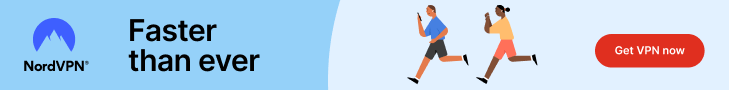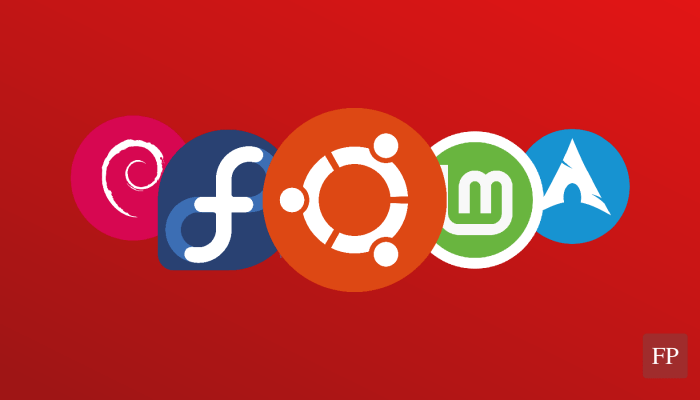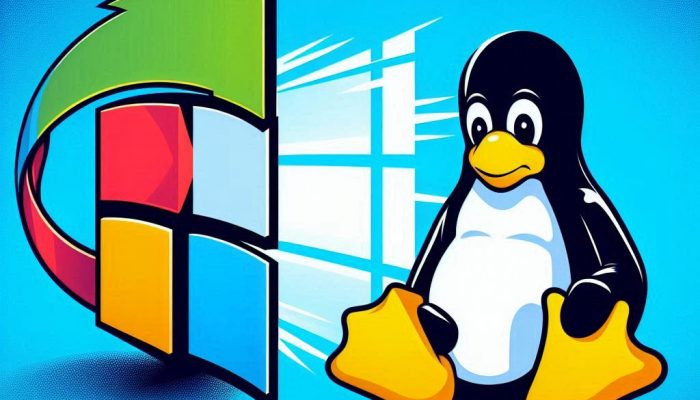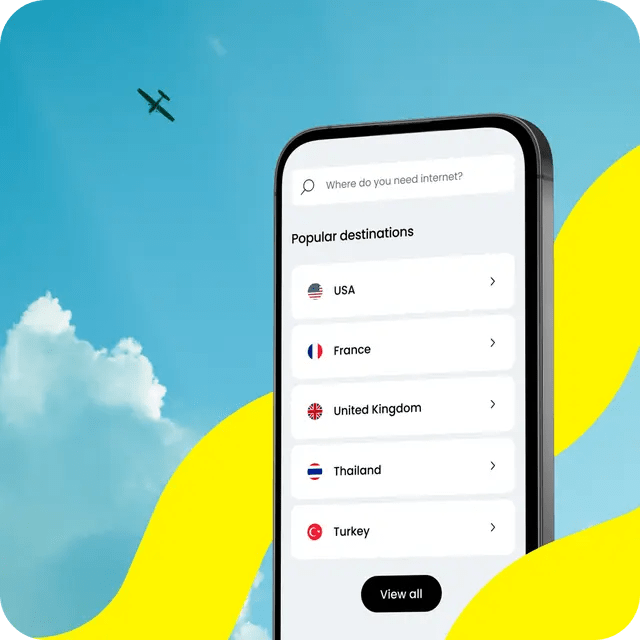It has been two years now since Red Hat dropped the red letter for CentOS, and shifted focus towards CentOS Stream. The world has moved then to distributions like Rocky Linux, Ubuntu, Debian, openSUSE and others.
All of these distributions are fairly good alternatives for CentOS in the server world, and perhaps Rocky Linux is the best bug-to-bug alternative for it, thanks to its devs focusing on being an exact copy of RHEL (Red Hat Enterprise Linux).
But one could be wondering: Can Rocky Linux be used as a desktop Linux operating system instead of a server? After all, it does ship with a workstation installation option, and a normal GNOME desktop that can be used like any other distribution, so why not?
Many people could consider this option viable because:
- Thanks for being based on RHEL, it will be supported with updates for 10 years. It is wonderful to install your OS once and not need to upgrade it for the next decade.
- Also thanks for being based on RHEL, you will be getting enterprise-level stable software in your system, which is another nice addition.
- Since the upstream is a Fedora-based distribution as well, then one can enjoy the latest desktop applications desired via Flatpak.
The idea is to have a super-stable operating system as a base, while using Flatpak and/or 3rd-party package repositories to install additional software packages which are not in the official repositories, creating the best of both worlds.
We installed Rocky Linux 9.1 (the current latest version) and gave it a spin on our computer in order to see how well it plays as a desktop Linux distribution.
Rocky Linux 9.1 installs with a default GNOME 40 desktop, just like any average Linux distribution:
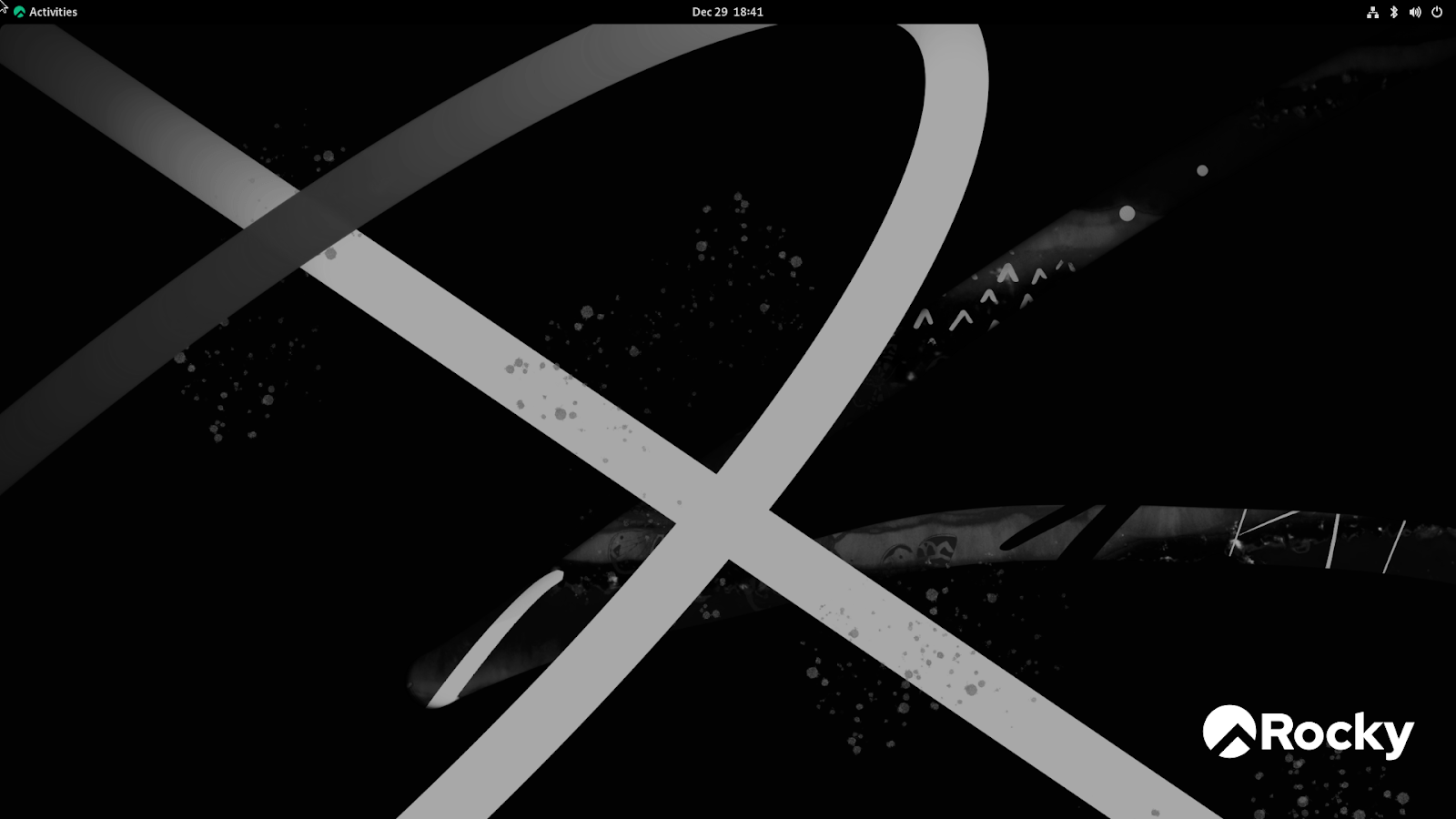
It doesn’t come with many desktop applications by default (duh, because it’s not aimed for desktops), but the basic GNOME applications, Firefox and LibreOffice are there:

So the desktop itself is not an issue, but the issue is in the software.
RHEL is based on Fedora, but does not have all its packages available in its repositories. This is because RHEL is targeted for enterprise environments (mainly servers), which is why most Fedora packages will not be required for Red Hat’s customers.
As a result, you will notice that Rocky Linux, which is based on RHEL, has a very limited package offering in its official repositories.
This is an issue, because as a desktop user, you want as much software as possible, but how can you get them now?
The EPEL (Extra packages for Enterprise Linux) repository is a famous community repository that includes packages which are in Fedora and makes them available to RHEL (and by turn, Rocky Linux and other RHEL-forked distributions), so that they can be easily installed.
However, EPEL does not automatically include all packages which are in Fedora but not in RHEL directly; instead, each package needs to be manually requested for inclusion in the repository.
You can add EPEL 9 repository to Rocky Linux 9 with the following commands:
dnf config-manager --set-enabled crb dnf install epel-release
You can browse a list of available packages currently in EPEL 9 repository from the following link.
Some key software like Transmission the famous torrent client, or Polari the GNOME-based IRC client, are simple examples on absent software from EPEL 9. But it includes other useful things like the Xfce4 desktop or the Chromium web browser. So it helps a bit.
Another thing to be considered is adding RPM Fusion repository to Rocky Linux. Just downloading the RPM package for the repository (free and non-free) and installing it should be enough to enable it on your system.
Adding RPM Fusion repositories would easily allow you to install stuff like VLC, VirtualBox, ffmpeg or some NVIDIA packages on your Rocky Linux 9 installation.
But even after adding all of these repositories, some key applications like Transmission, Steam or Polari were still not available for installation on our system. So we resorted to Flatpak, and it didn’t disappoint.
Flatpak is installed by default on Rocky Linux 9, so all of these mentioned software, and more, can be easily installed from Flathub; the famous Flatpak community repository. You just need to add it to your Rocky Linux installation using the following command:
flatpak remote-add --if-not-exists flathub https://flathub.org/repo/flathub.flatpakrepo
Afterwards, you can browse the app catalog on the website and install any software you like using the corresponding command on the webpage. We installed our needed software using the following commands:
flatpak install flathub org.gnome.Polari flatpak install flathub com.transmissionbt.Transmission flatpak install flathub com.valvesoftware.Steam
And they mostly work without an issue on Rocky Linux:
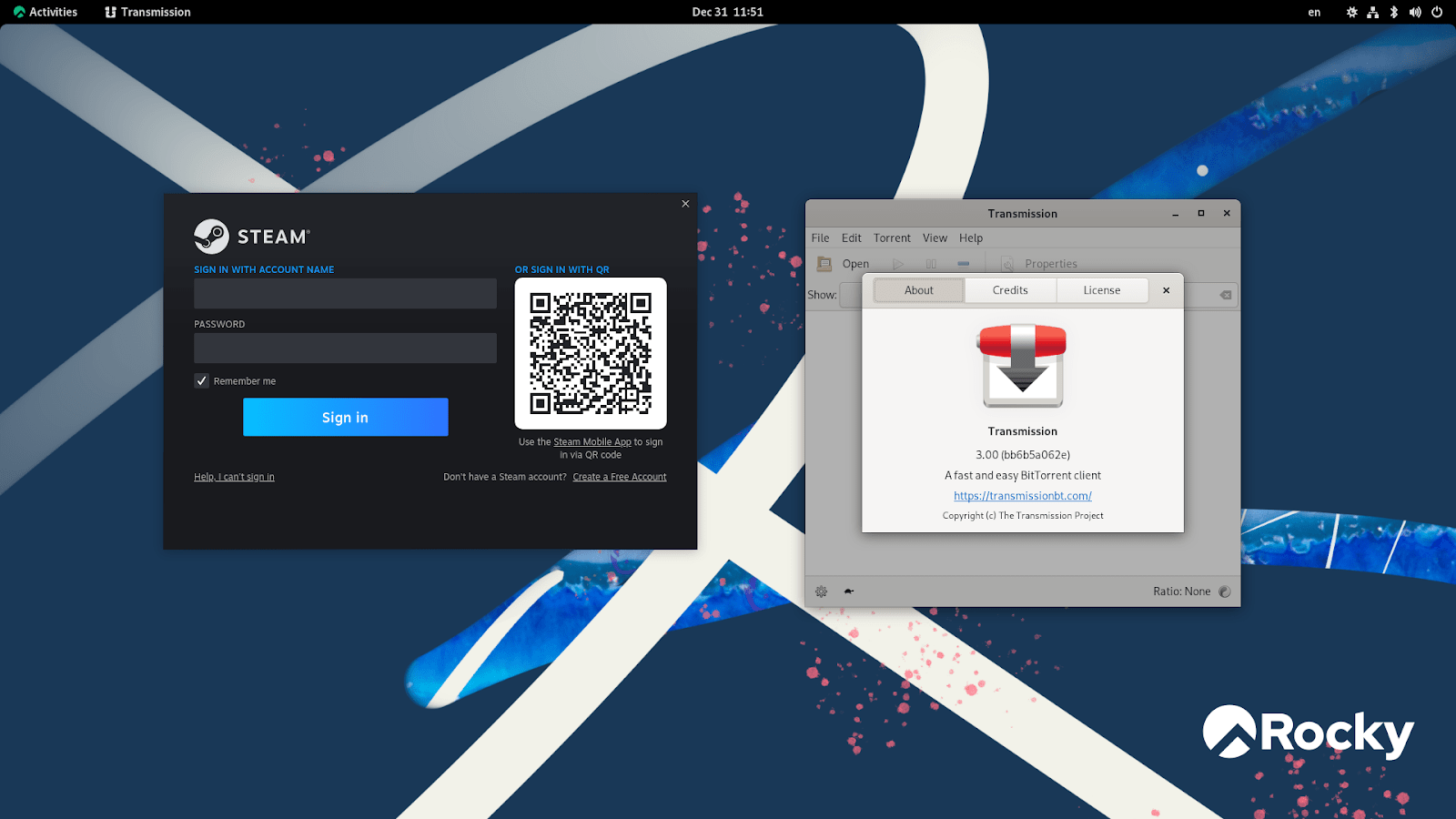
The only issue we found was with Polari; it looks like it can’t identify the used system font:
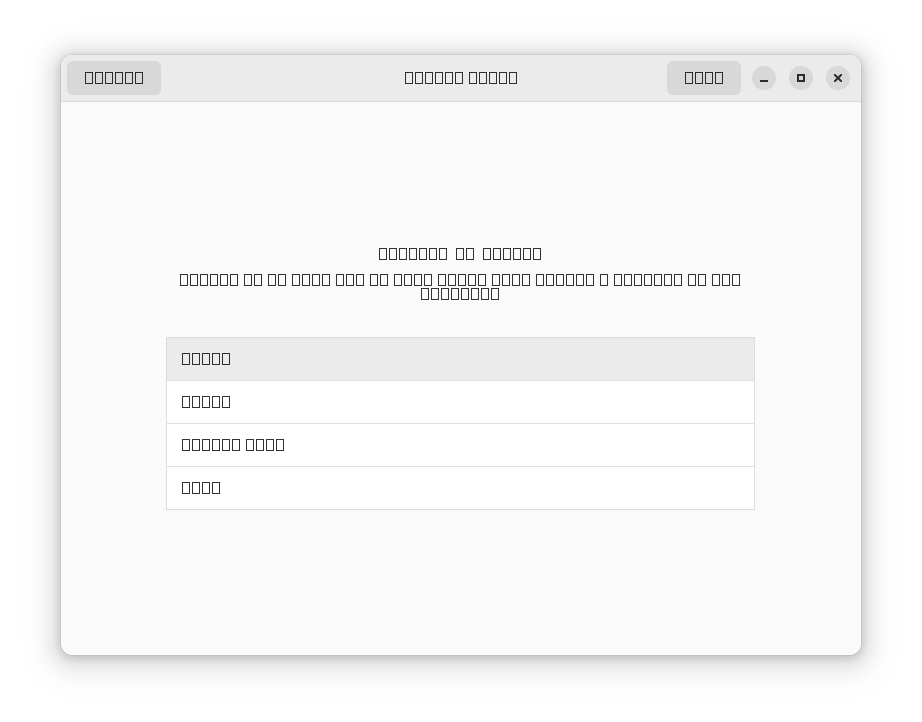
So to fix this, we just changed the currently used font from “Cantarell Regular” to “Droid Sans Regular” from GNOME Tweaks:
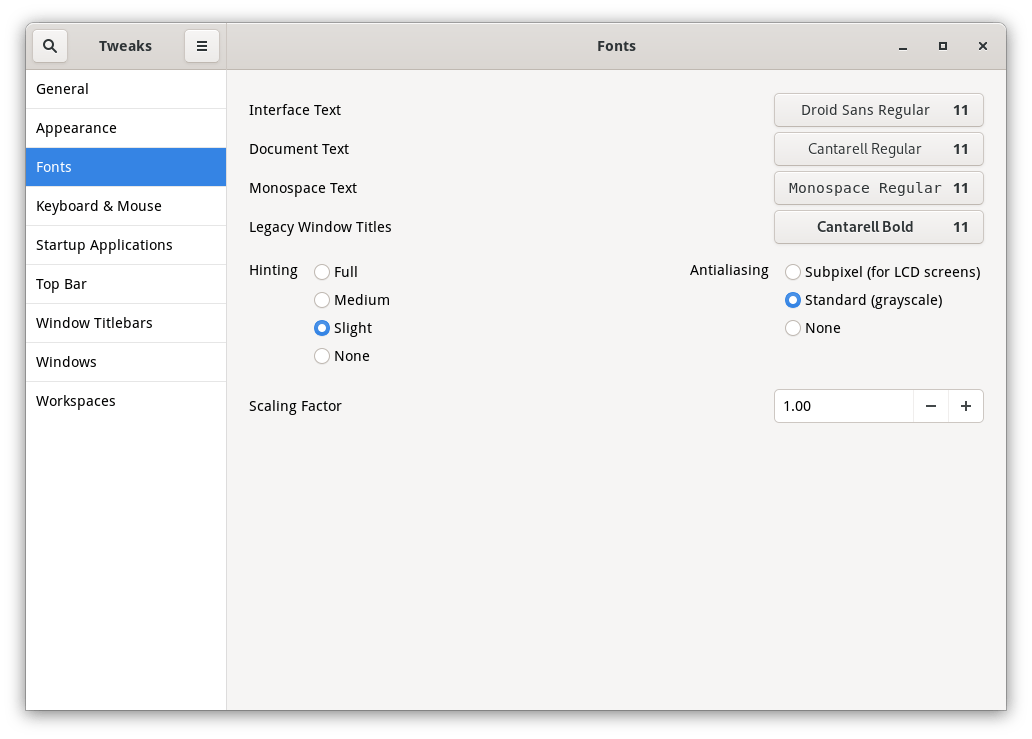
And Polari now works normally:
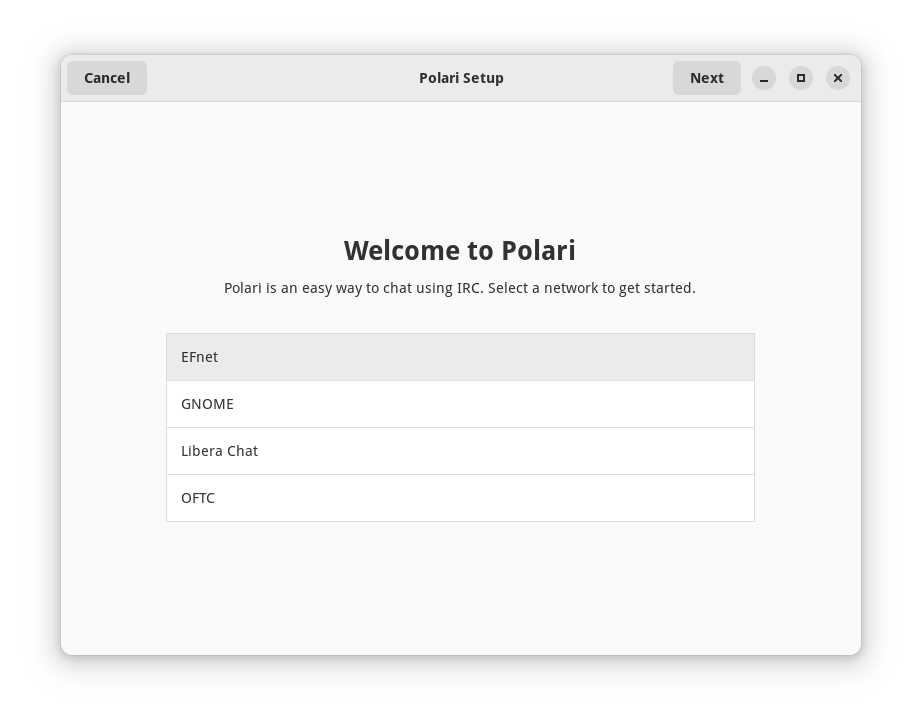
Even Brave, the great privacy-respecting web browser, is available for installation from Flathub:
flatpak install flathub com.brave.Browser
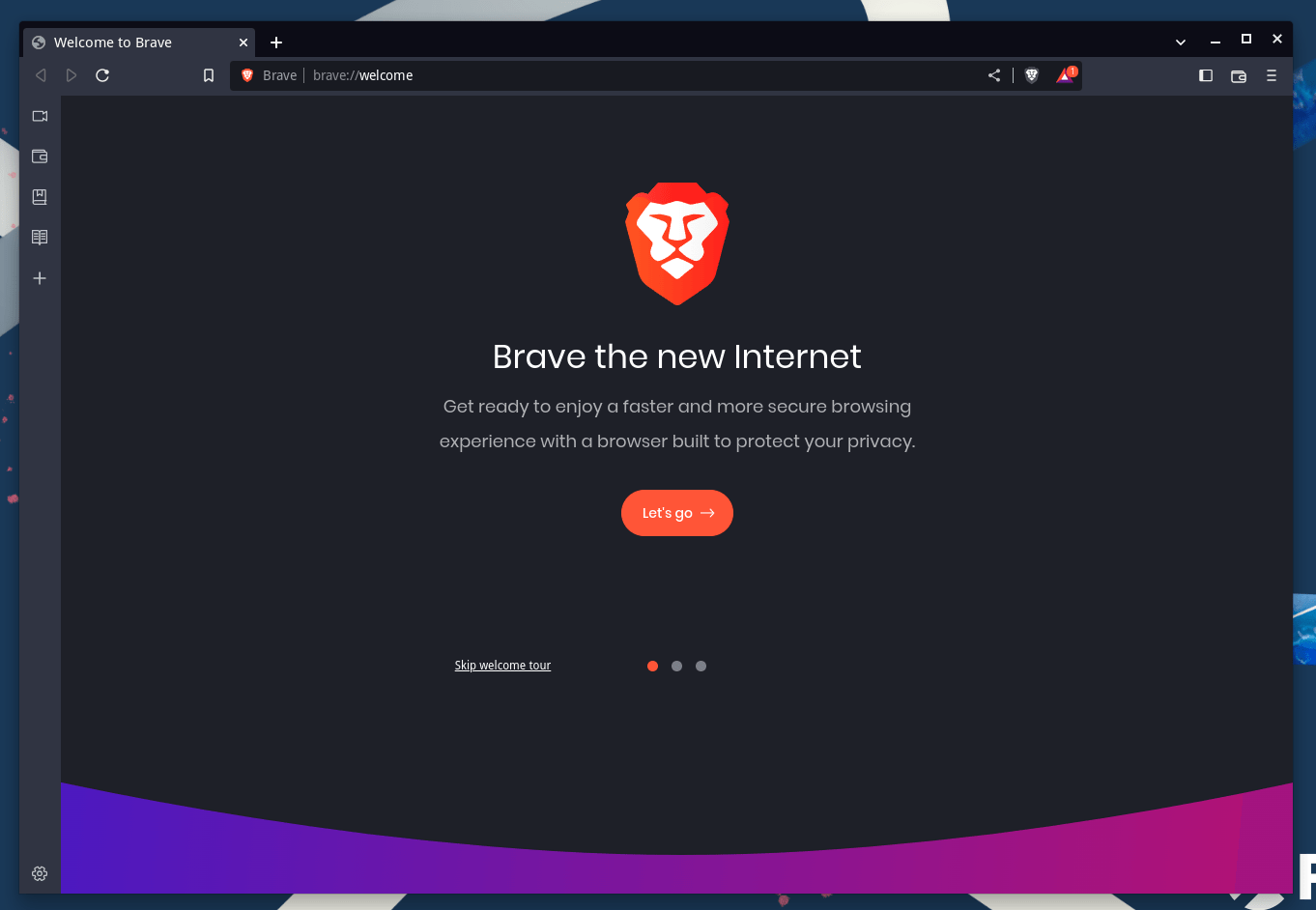
To this point, almost everything the average Joe needs in his daily desktop installation is available for him. Games, browsers, multimedia players, desktop applications, drivers… Pretty much everything.
Rocky Linux 9 comes with Pipewire as an audio backend, and GNOME 40.2 as a desktop, which are pretty good technologies in their current shape to live with for many years, at least for most people.
Once the software management part is taken care of, then Rocky Linux becomes just another boring Linux distribution that you can use for the next decade.
So overall, the answer is yes, Rocky Linux can be used as a desktop workstation, and a lot of folks out there may consider this option, especially if they want to test things directly on a compatible 1:1 installation with RHEL instead of deploying it on their test servers.
You can download Rocky Linux from its official website. The 9 GB DVD includes an option in its installer to set up the system as a “workstation”, so just make sure to toggle that option when you install it.
Hope you liked our quick journey! 🙂
With a B.Sc and M.Sc in Computer Science & Engineering, Hanny brings more than a decade of experience with Linux and open-source software. He has developed Linux distributions, desktop programs, web applications and much more. All of which attracted tens of thousands of users over many years. He additionally maintains other open-source related platforms to promote it in his local communities.
Hanny is the founder of FOSS Post.