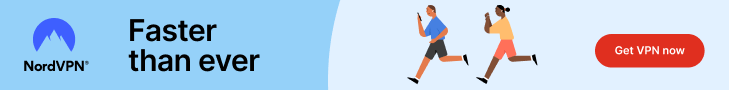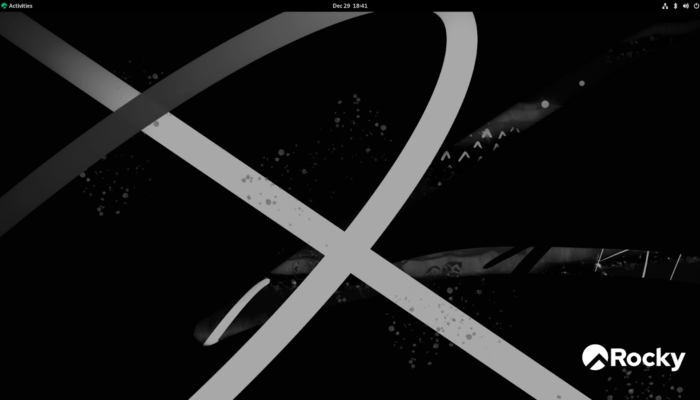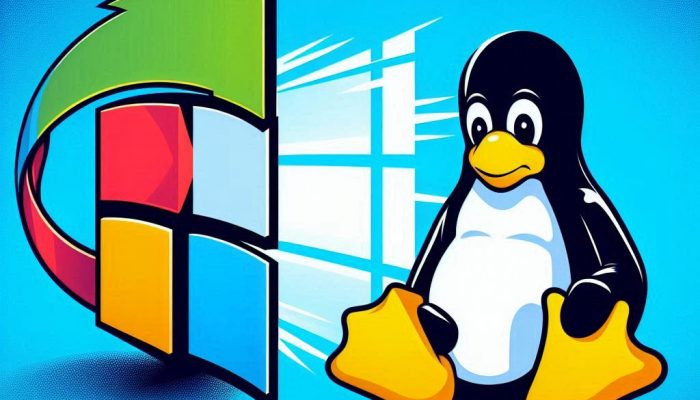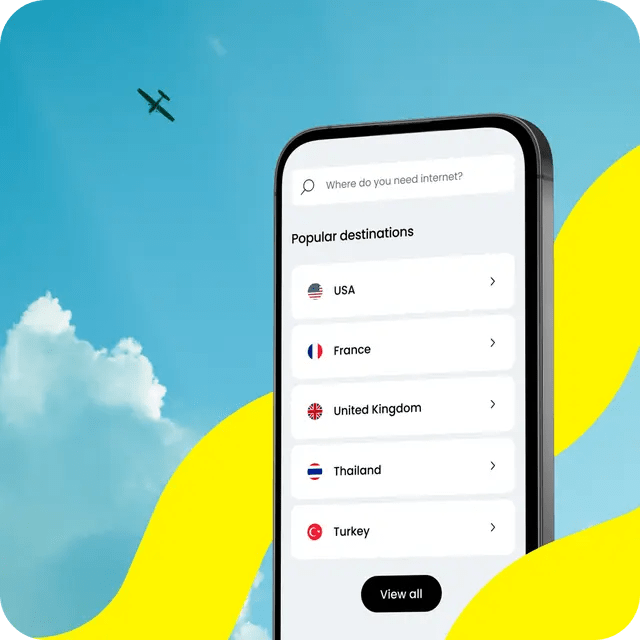We are here today to reflect on what Linux distributions released in 2023 were the finest as a Linux desktop driver for the average Joe.
Previously, we have nominated the following Linux distributions to fill this position:
- In 2019: Ubuntu MATE 19.10.
- In 2020: Linux Mint 20.
- In 2021: MX Linux 21.
- In 2022: Pop!_OS 22.04.
Today, we are happy to announce that the 2023 winner of that title, according to our humble view, is the Linux desktop.
The whole of the Linux desktop.
Let’s dive into that a bit.
Modern Linux is Standard Linux
The average Linux user can feel that many Linux distributions are almost an exact copy of each other with few minor differences, and that’s not necessarily a bad thing.
We have reached a point where the average Linux user can choose any Linux distribution of his/her liking, and will mostly be satisfied with it, because they all work more or less the same under the hood.
Of course, the packaging system and enabled repositories could be the main differentiating factor from one distribution to another, but other components are not that quite different:
- Typical systemd as a service manager
- Either PulseAudio or Pipewire as the audio backend system, with more distributions gradually switching towards the latter.
- X.org display server or Wayland-based compositors.
- GRUB2 as the bootloader.
- Bash shell (or some other zsh, fish… etc).
- Standard desktop environments, available in all distributions.
- Typical user software.
The Linux desktop has grown gradually over the last 10 years to become more mature and functional than ever before.
Less bugs, more plug-and-play, and less time wasted debugging hardware drivers.
Today, the user does not need to worry much about what distribution he/she chooses in order to get stuff like colour profiles, multi-monitor support, NVIDIA Optimus support or fractional scaling; pretty much all distributions support that at the same level, and it’s just a matter of default configuration and the availability of the tools that provide such support is what matters.
That leads us to another important point about the availability of software…
Universal Software is Everywhere
Appimages, Flatpaks and Snaps are everywhere.
These software distribution mechanisms are supported basically on all Linux distributions. So regardless of the one you choose, you’ll always be able to access thousands of apps according to your needs regardless of the Linux distribution that you use.
Flathub, Snap Store and AppImageHub catalogues are full of apps.
This is a very good thing, and it marks a very mature status that the Linux desktop has reached; no one will lose access to their favourite software just because of the type of distribution they use.
The situation in the past was not like that.
Certain applications only worked on Ubuntu-based distributions, or provided their binaries in PPAs only. Others only released RPM packages because it was the standard packaging mechanism by the Linux Standard Base… And we ended with a set of applications that only work on Fedora and others that only work on Ubuntu.
That past is mostly gone now, for good.
It also means now that basically all Linux distributions are somehow equal in terms of software availability; as long as they support these app package formats, then you can always access your favourite application.
There are still exceptions, of course, but they are few.
The Season of Linux Desktop
What does every Linux distribution offer then? What makes them unique?
It is the defaults.
The default software selection and default settings for all the software components in the distribution, are perhaps what is still a differentiating factor between Linux distributions.
Rightfully so, because Linux Mint for example is not in the same boat as Fedora, and none of them targets the same user base. So of course they will have very different defaults to suit their targeted goals.
Additionally, some distributions come with some optimizations which are not present by default in others. Pop!_OS for example comes with zRAM enabled by default and a different system scheduler. Fedora has used GNOME Wayland session by default since many releases, and Ubuntu has its kernel patched to support the ZFS filesystem during installation. Linux Mint has its own set of GNOME-forked libraries and desktop applications.
But all of these distributions, however, regardless of the fact that they are based on different packaging systems, can be tweaked and configured by any above-average Linux user to be pretty much the same.
You can get any software, install any theme, tweak any configuration according to any online tutorial, and do everything to make any Linux distribution look like what you need.
And it’s pretty much easier to do that today than in the past: Thanks to the standardised set of tools used in these distributions, and the universal app package formats that we have today.
It’s just that these distributions can save you time and effort if their defaults are closer to what you are looking for, and that some of them ship newer system packages than others.
There are still a set of quite different Linux distributions, of course, like Slax Linux and Alpine and Gentoo… But the dominant majority of Linux distributions are not really that different those days under the hood.
People keep joking about “the Year of the Linux Desktop”, and how every year deserves to hold that title because of the X and Y big improvements that happened in this year or that… But if you can hear the rhythm of incremental improvements the Linux desktop has been getting every day, then you can clearly hear the sounds of the Linux season we currently are living in.
Every year is a better year than before.
Things are getting improved, every day, and all distributions can benefit from it.
So… To answer the original question of our post, what is the best Linux distribution of 2023?
It doesn’t really matter. They are all good enough to get you started.
FOSS Post is a high-quality online magazine about Linux and open source software. With a team of professional writers from all over the world, we bring you the latest articles, analysis and reviews related to open source.
Articles published with this account are written as a collaborative effort between writers. You can email us at contact@fosspost.org