Reference management software are a specialized category of software for managing academic references to research papers and other scientific materials.
Researchers heavily use these software for building and managing their knowledge bases for every academic topic they are interested in.
One can have multiple “libraries” for each research topic he or she is interested in. For example, if a researcher is interested in speech recognition and digital twin software, then they can set up different databases where they monitor new papers/references/material on each topic separately.
Traditionally, this field has been dominated by proprietary software like Mendeley and Papers, which are not open-source. While some of them could be free, they still do not allow you to access their source code or modify it for your own needs, for example.
Luckily, and like all the other categories of software, open-source alternatives have emerged for proprietary reference managers and can now be used as good replacements for Mendeley and other programs.
Table of Contents:
Top Academic Bookmark/Reference Managers
In this article, we are going to visit the top open source reference managers that you can use for your academic purposes.
We made sure to select only the top working, still-maintained and useful software that belong in this list for our readers. You can review our criteria for listicle articles on FOSS Post to understand the basis for our selections. Remember that we only cover open-source software on FOSS Post that follow the OSI definition and an OSI-approved license. The ranking is random and does not reflect our rating for the software.
1. Zotero
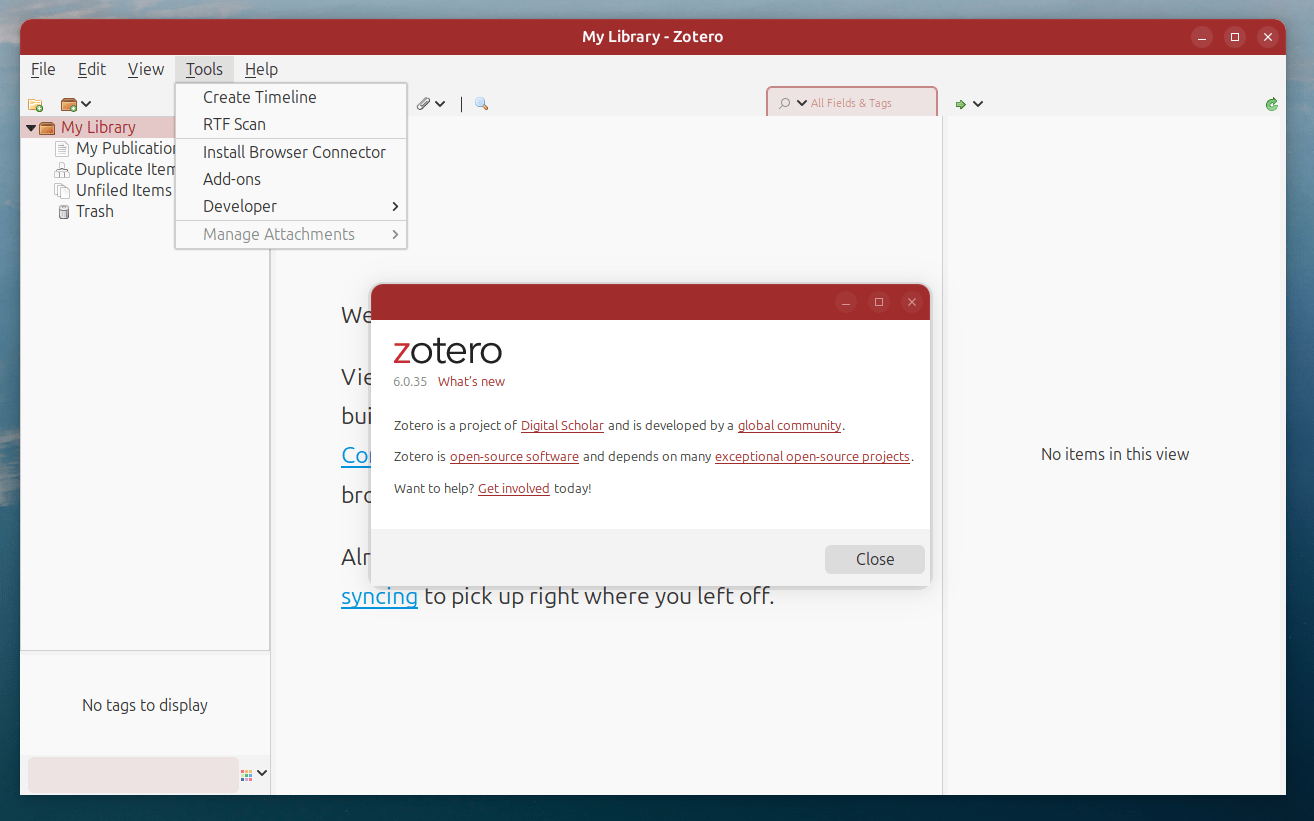
Zotero is the first choice that comes to mind when talking about open-source reference management software. It is one of the top options used in this category, and a lot of researchers prefer to use it over any other.
Zotero features a cross-desktop user interface that allows managing research papers and other related scientific references in an intuitive way. You can put tags on any reference or add your own notes and attachments to it. You can also export all of your references in any style in order to include all of your library in your research work.
The software has plugins and connectors for both web browsers and other document-processing software such as Microsoft Word and LibreOffice.
The browser plugin, for example, allows easily exporting any web page or reference that you stumble upon directly into your Zotero library.
It also includes a sync feature that you can use to sync your references across your devices. You can also export your Zotero libraries in order to share your references with other researchers about a specific topic that you follow.
Zotero is licensed under the AGPL license (and a bunch of other open-source licenses for some small components), and works on Windows, macOS and Linux.
Even the data server of the software is open-source and released under the AGPL license, which means that you could set up your own in-house reference-sharing server using Zotero as well.
2. Qiqqa
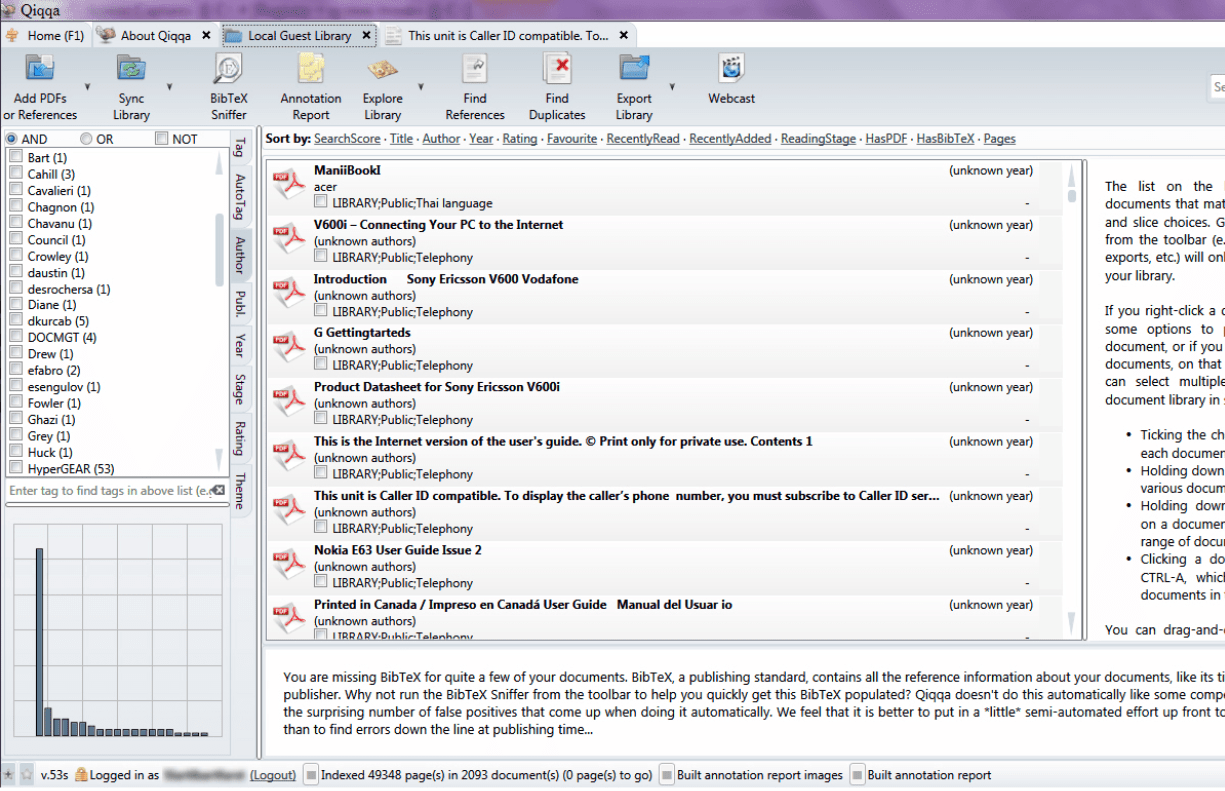
Qiqqa is an open-source research management tool designed for Windows, built primarily using C# and leveraging various libraries such as MuPDF.
Key functionalities include document classification, citation management, metadata handling, and integration with third-party services like Google Drive or Dropbox for syncing library data—albeit without cloud storage capabilities due to associated costs.
You could sync your own local library if you wish using your own cloud sync services.
The program has a built-in OCR feature that allows you to scan documents for text search results even though these PDFs are scanned and not written.
You can also import your previous reference libraries from the following services:
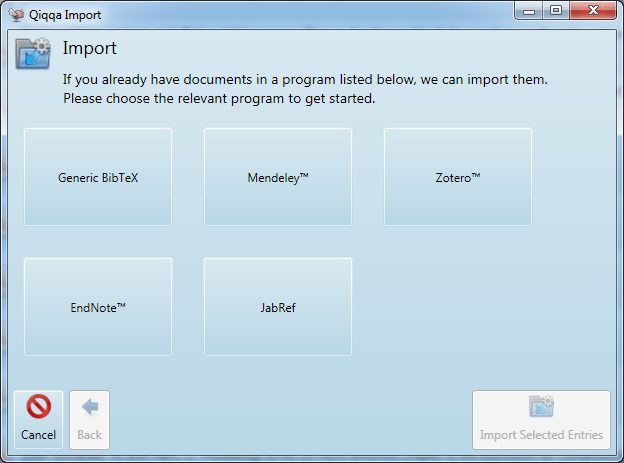
Sadly, the software has no working versions for macOS or Linux.
You can download the latest .exe files for the project from the following GitHub page, but keep in mind that they are built by contributors and not the main developers (main devs didn’t build a release since 4 years ago): https://github.com/GerHobbelt/qiqqa-open-source/releases
3. JabRef
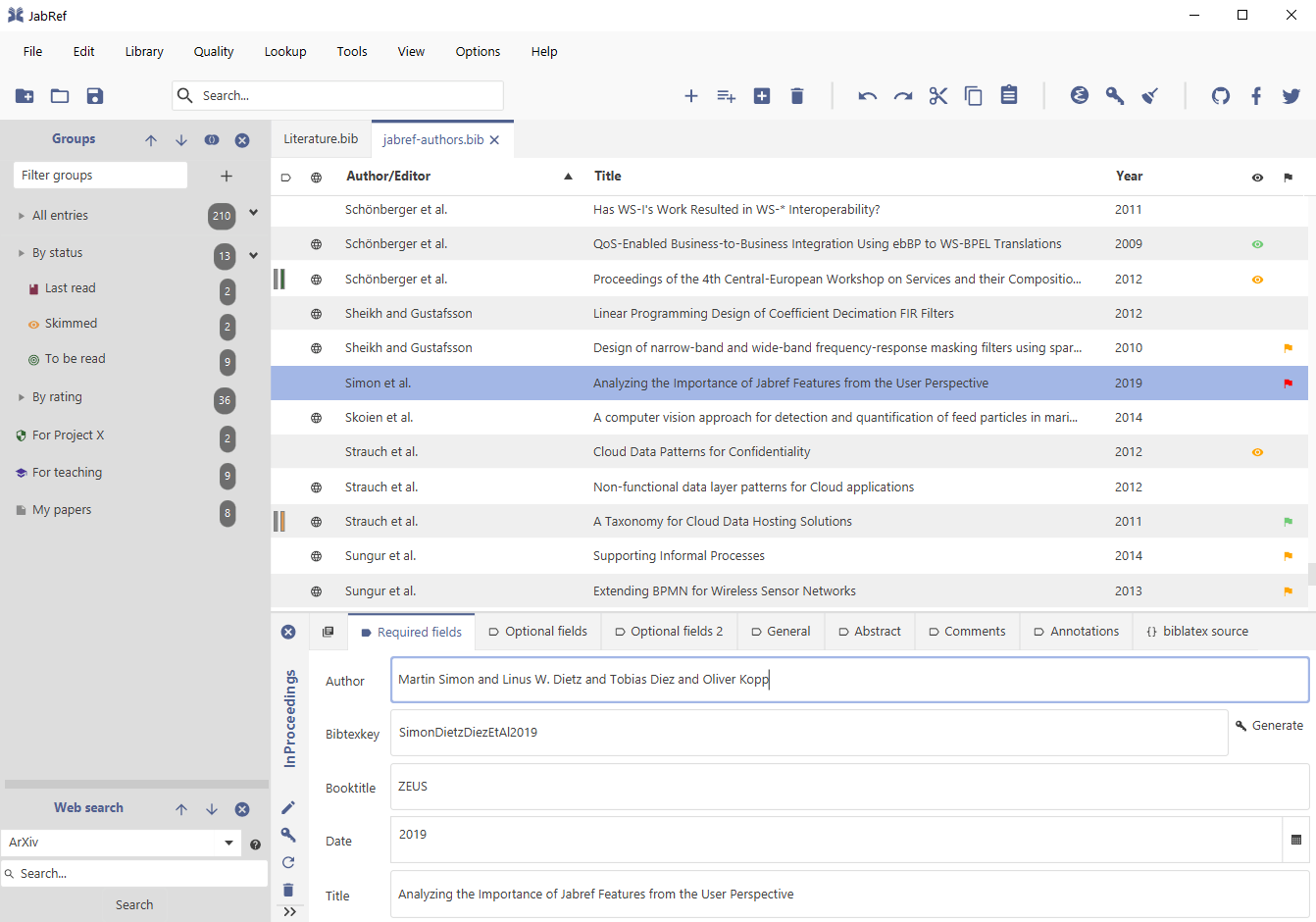
JabRef is an open-source reference management software developed primarily in Java, utilizing the JavaFX framework for its graphical user interface.
It specializes in managing BibTeX and BibLaTeX databases, making it particularly valuable for researchers who use LaTeX for managing their bibliographic data.
Key functionalities include seamless integration with online scientific catalogs like Google Scholar, IEEEXplore, PubMed and CrossRef for easy importation of references, alongside tools that allow users to organize their research items using tags or hierarchical collections.
JabRef also offers robust export options that are compatible with popular word processors such as Microsoft Word and LibreOffice, enabling citations to be formatted according to many academic styles.
Its ability to attach related documents automatically and rename files based on predefined rules are also some of its advanced features. You can export your library as a SQL database so that you can sync it with other devices when you need it.
JabRef offers browser extensions to integrate the software with the web browser so that you can easily export research documents or other scientific material from the browser to the program (both for Chrome and Firefox).
JabRef works on Linux, Windows and macOS.
You can learn more about the software or download it from its official website.
4. Paperwork
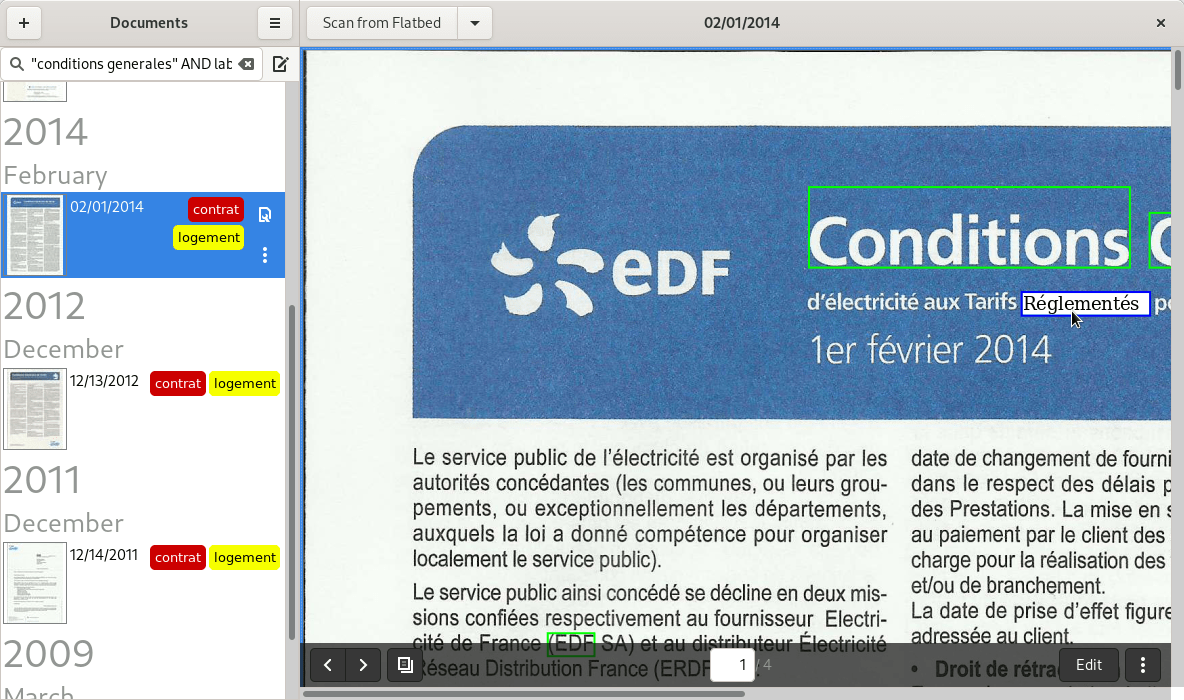
Paperwork is a reference and citation manager for Linux and Windows users that is written in the GTK toolkit.
The software is not fully-fledged with features like other ones in this list, but it gets the basic job of managing papers and references right, and has a command-line interface as well for those who are avid CLI lovers:
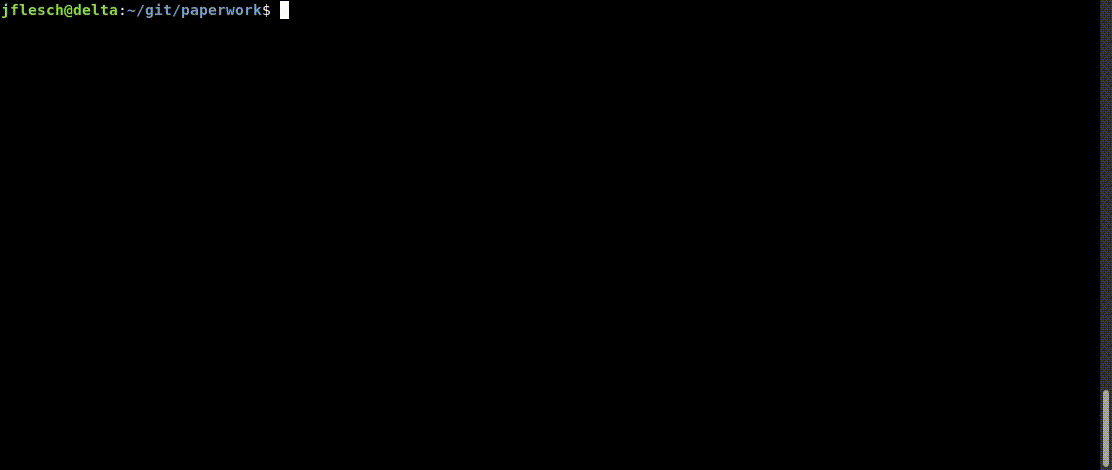
Paperwork includes an OCR feature to scan documents and make them searchable later on.
You can download the software or learn more about it from its GitLab page.
5. KBibTex
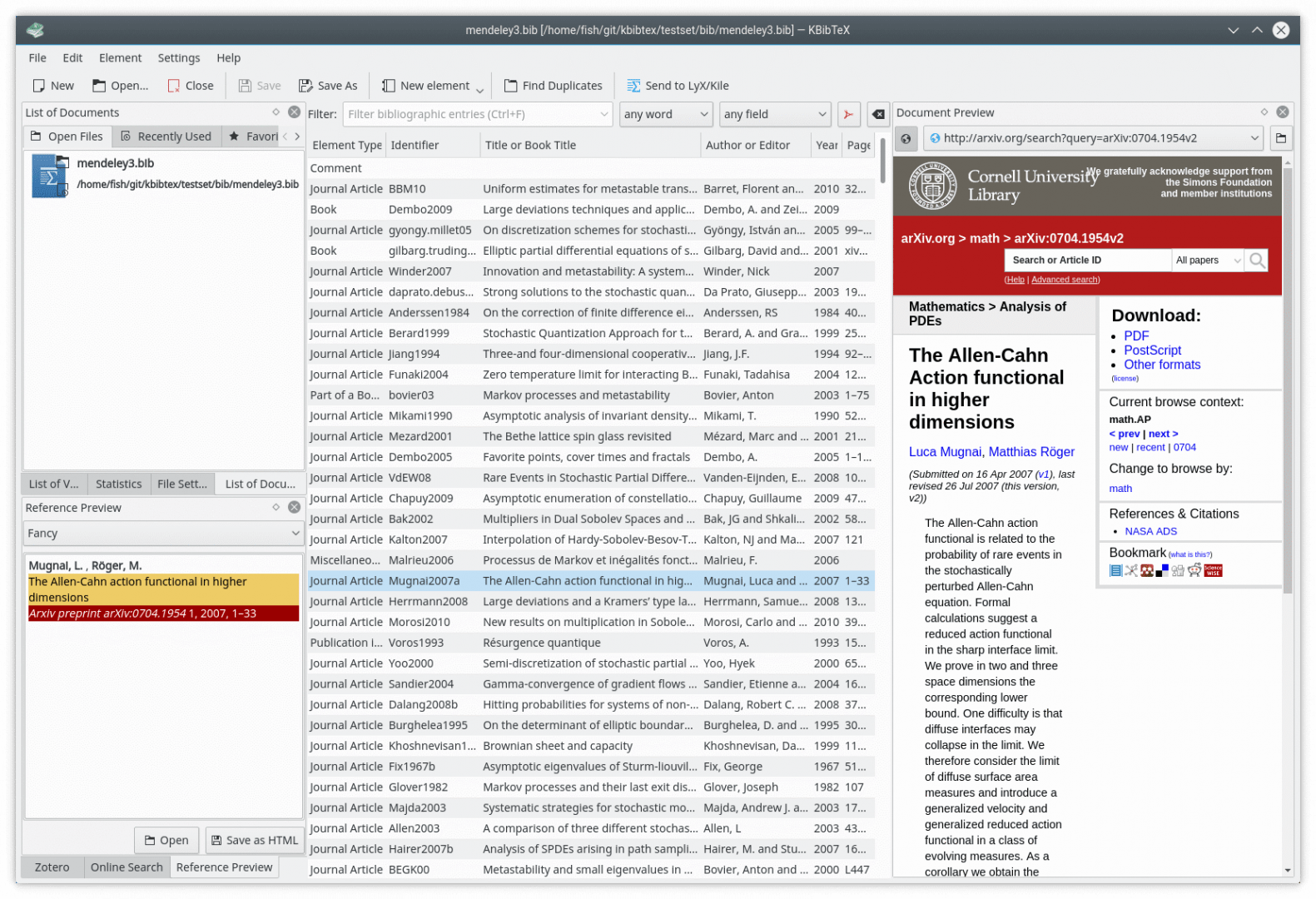
KBibTex is a bibliography management software for the KDE desktop of Linux. It is part of the KDE suite and is built using the Qt toolkit.
The software offers features such as:
- Support for various formats such as BibTeX, RIS and ISI.
- The ability to search for papers on Google Scholar, ACM, IEEE, arXiv and other websites.
- Clean and straightforward user interface that is suitable for academic work.
- Zotero import wizard to help you import your previous libraries from it.
The software is available to install as a Flatpak package from Flathub, and hence, it works on all Linux distributions without messing your system with KDE/Qt dependencies.
Keep in mind, however, that KBibTex hasn’t been updated in the last 4 years. While the nature of academic software is similar to this situation, this means that the software may be missing import features or have some hidden bugs that you might uncover.
Learn more about the program or download it from its official page on the KDE website.
6. BibSonomy
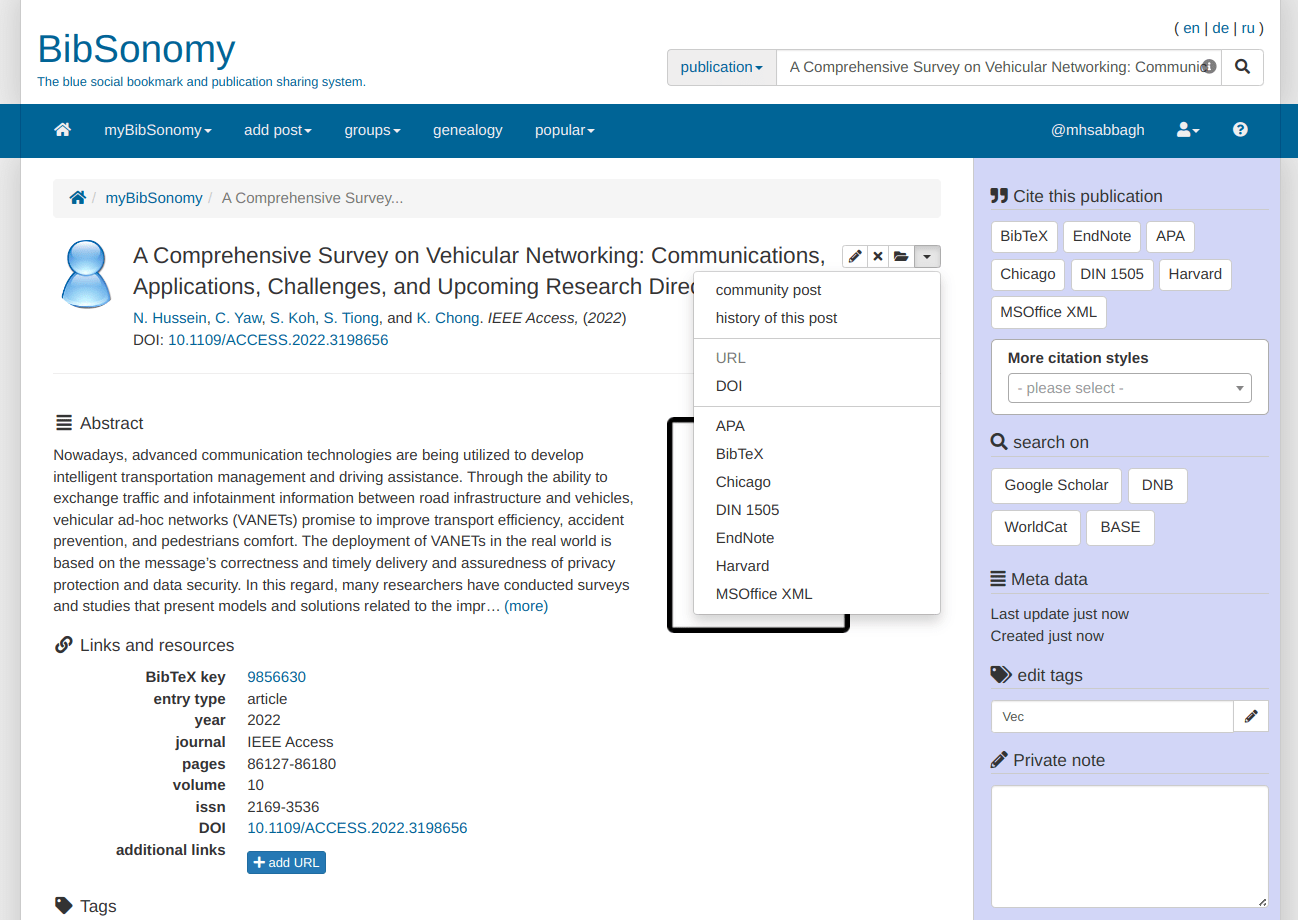
Unlike other software on our list, BibSonomy is not a desktop program that can be downloaded and installed on your system. Instead, it is an open-source web platform that can be used to manage your academic references and collaborate on them.
It describes itself as “The blue social bookmark and publication sharing system”.
You can bookmark any academic reference so that it becomes saved to your account. You can also leave comments or reviews for other researchers who might stumble upon this paper as well so that you discuss its findings or results. It’s like a social network for academicians.
The platform has a Chrome web browser extension so that you can directly export the research papers you find directly into your account.
The BibSonomy platform is open-source; meaning that the source code for the web service is available under an open source license and you can deploy your own instance of it if you wish to. You can find its components source codes from this URL: https://bitbucket.org/bibsonomy/bibsonomy/src/master/
You can access the platform from its homepage, where you would need to register a free account first in order to use it: https://www.bibsonomy.org/
Conclusion
So these were the top open-source reference management software that you can use for your academic work. You could definitely find other ones in the market if you search deeper, but they may not be actively maintained and developed like the ones we already mentioned.
Mendeley and other reference management software come free of charge with a proprietary license. You can use them of course for your academic reference management, but you are always going to be limited by their functionality, as there is one who can access their source code and redistribute it with modifications.
With a B.Sc and M.Sc in Computer Science & Engineering, Hanny brings more than a decade of experience with Linux and open-source software. He has developed Linux distributions, desktop programs, web applications and much more. All of which attracted tens of thousands of users over many years. He additionally maintains other open-source related platforms to promote it in his local communities.
Hanny is the founder of FOSS Post.
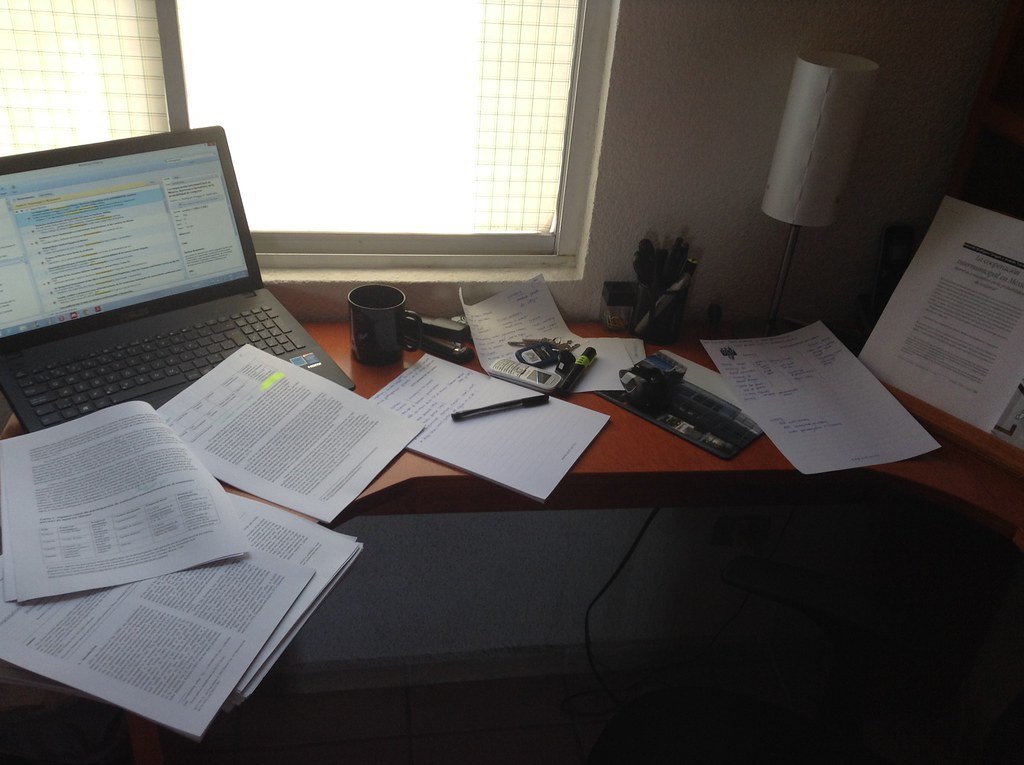
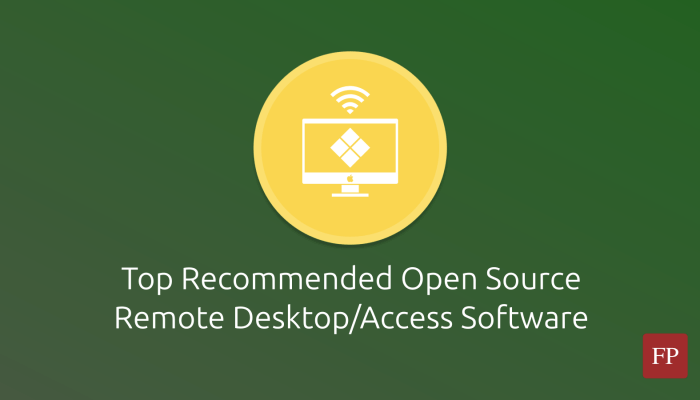
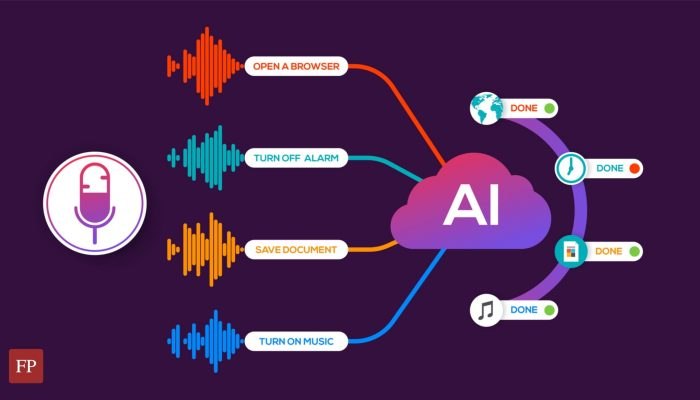

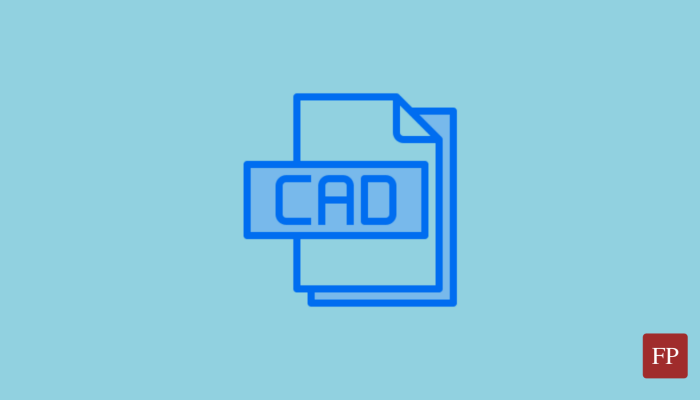







Wanna leave a comment on this story? Check it out on our Outpost forum and participate in the conversation.
Leave a Comment