Lubuntu 24.04 was released along with the other Ubuntu flavored back in April 2024.
The distribution builds on core Ubuntu packages and libraries to deliver a more lightweight experience that is suitable for older computers and those with limited hardware resources, featuring the LXQt desktop (the continuation of LXDE desktop).
We have reviewed multiple Lubuntu versions over the years and if you have been closely following us, then you may know that we do not have a favoring view towards Lubuntu:
- Lubuntu 19.04, A Once Great Distro, Is Falling Behind
- Lubuntu 20.04 Is an Absolute Nightmare of a Linux Distribution
Ever since switching to the LXQt desktop, the distribution has lost its reputation as the first heading for users with old computers.
Other distributions like antiX, MX Linux, Ubuntu MATE and others have taken the lead in this category.
LXQt is the continuation of the lovely LXDE desktop but ported into the Qt toolkit instead of using GTK.
The LXQt desktop was still relatively new at the time of writing the previous articles mentioned. Today, LXQt is at its 2.0 release with a much more mature codebase.
Hands on Lubuntu 24.04
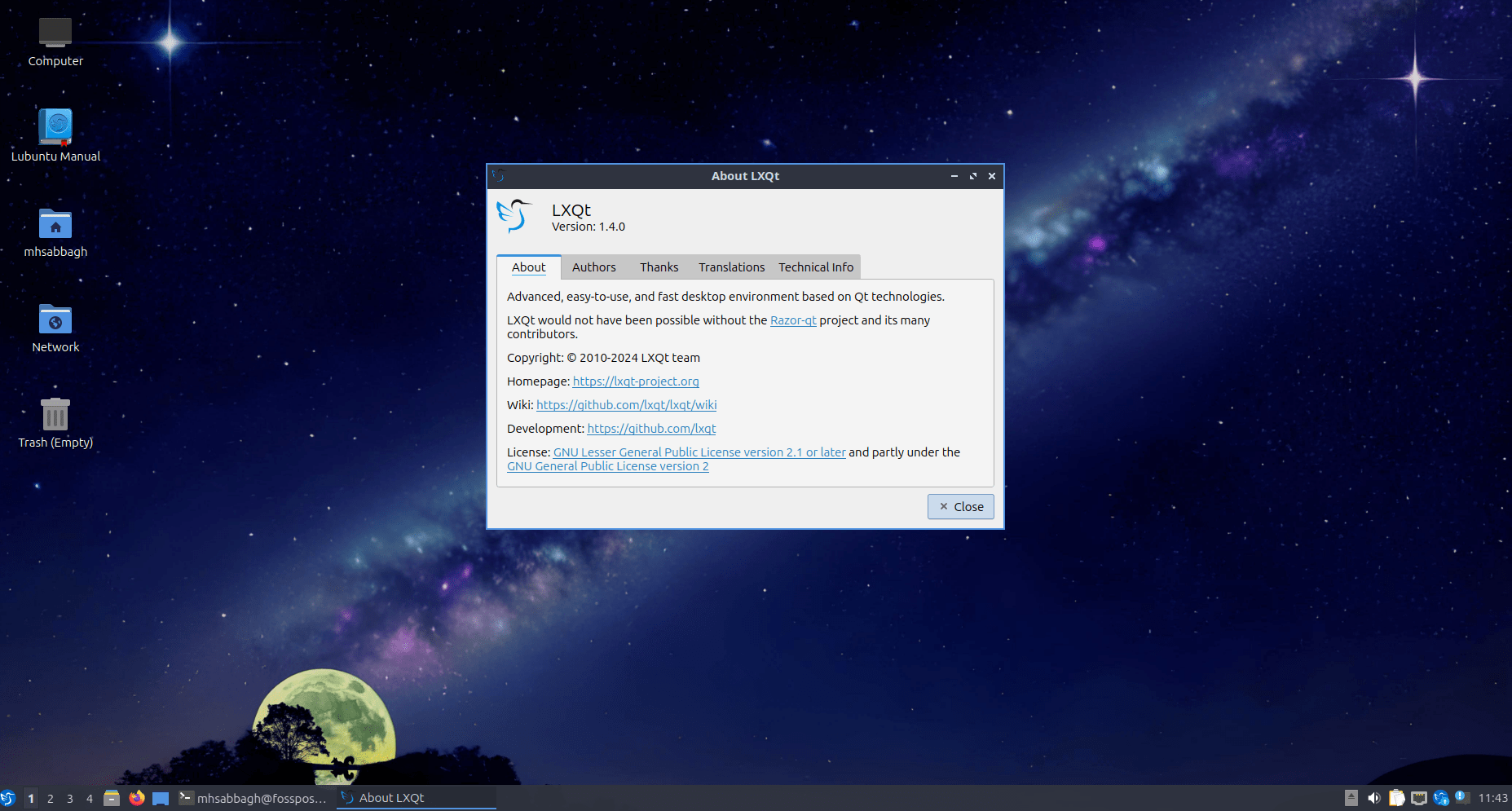
Lubuntu 24.04 will be supported with updates for 3 years, that is, until 2027.
Sadly enough, Lubuntu 24.04 does not come with LXQt 2.0 (the latest version of the desktop). Instead, it comes with LXQt 1.4 which was released back in November 2023.
Apparently, the release schedule didn’t leave enough time for it to be included in the 24.04 release, or so we think.
So, what has come of Lubuntu as of its 24.04 release? Does it suffer from the same shortcomings as its previous releases or is it better now? We tested the distribution for a while in order to find that out.
There have been many improvements since our last try, and many bugs have been fixed.
You can finally drag-and-drop launchers from the app menu into the panel so that you can let them stay on the panel all the time. Older versions didn’t allow this:
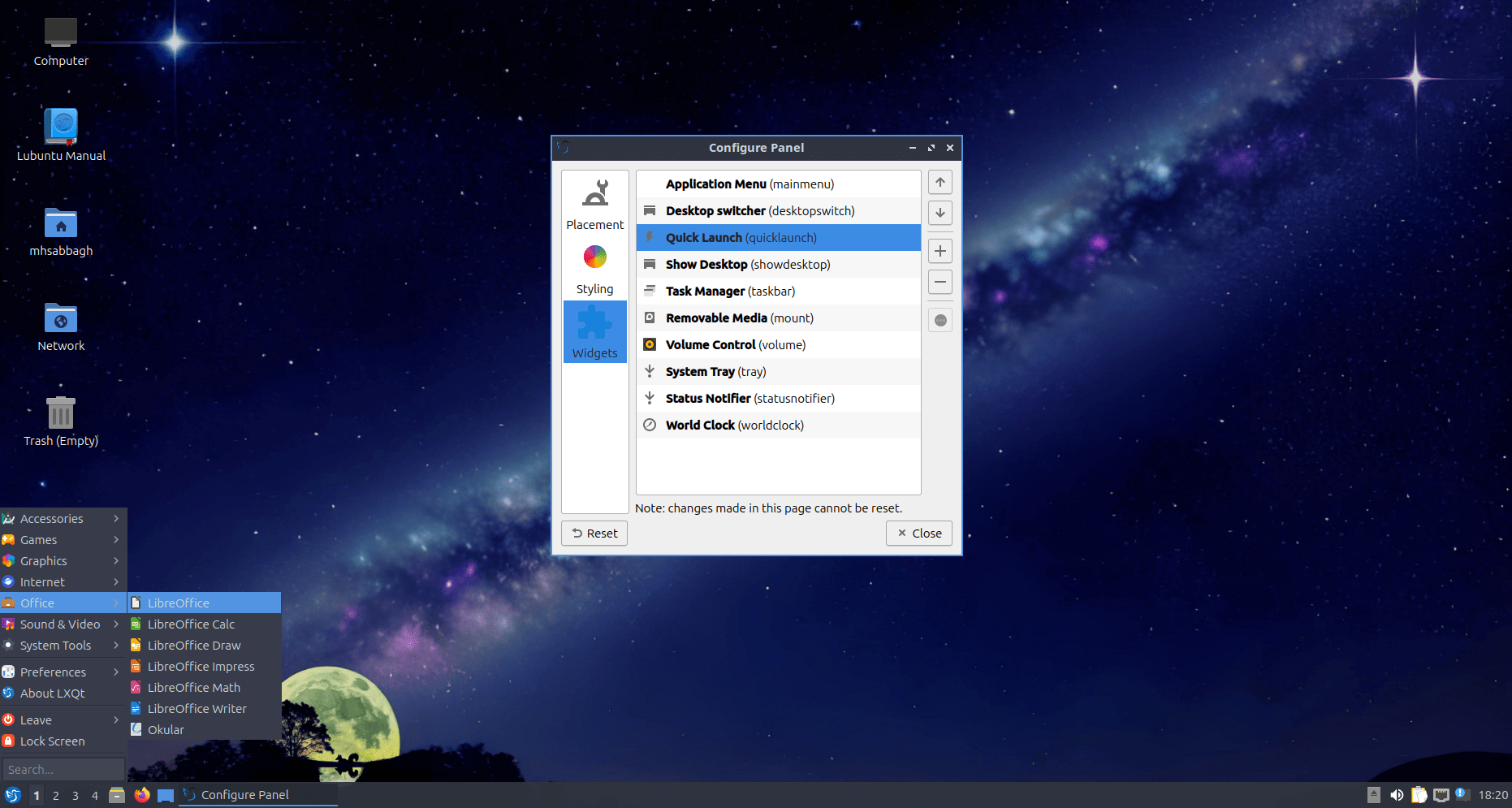
A backlight widget has been finally added to the panel so that laptop users can adjust the brightness of their screens directly from the panel at any time:
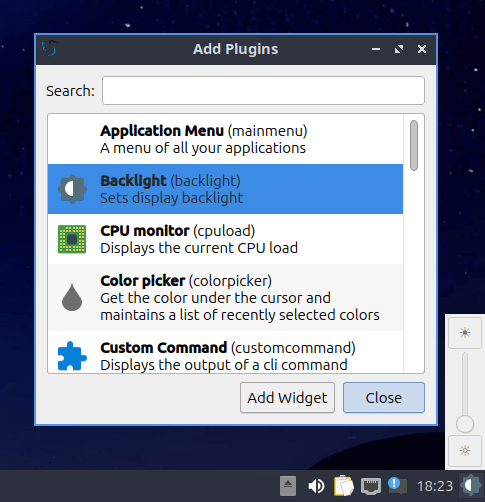
A nice button for opening the current folder (or any other) in the terminal has been added to the file manager:
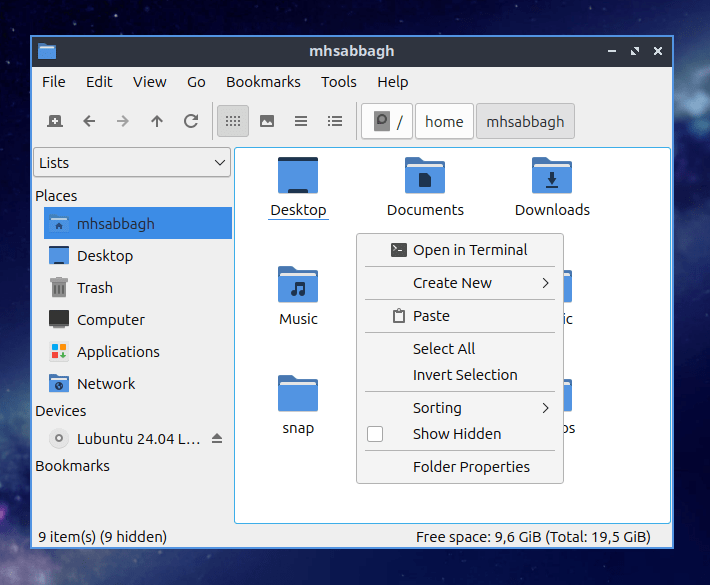
They have fixed the situation where the user opens the QtPass password manager and receives an error message in his/her face telling them to do CLI-based instructions before opening the program. Now the user can either create a new GPG key or use an existing one later on:
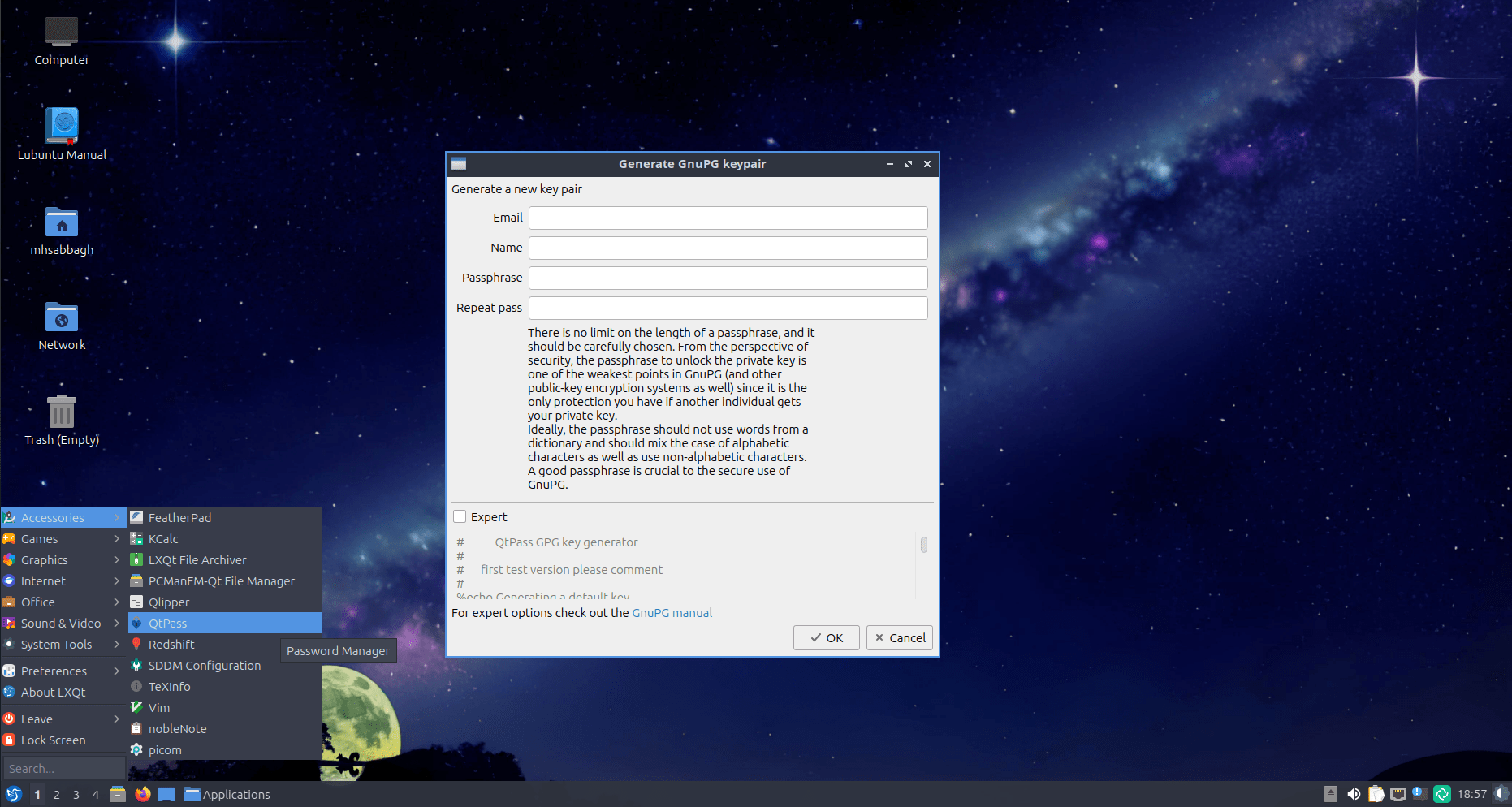
However, not all is so nice. There are still some unaddressed issues with Lubuntu.
The image viewer, 4 years after we reported on this bug, still has no concept of using the Ctrl + Z combination to undo the last change on an edited image. If you made just one mistake using LXQt Image Viewer editing tools, then you have to start all over again and there is no going back:
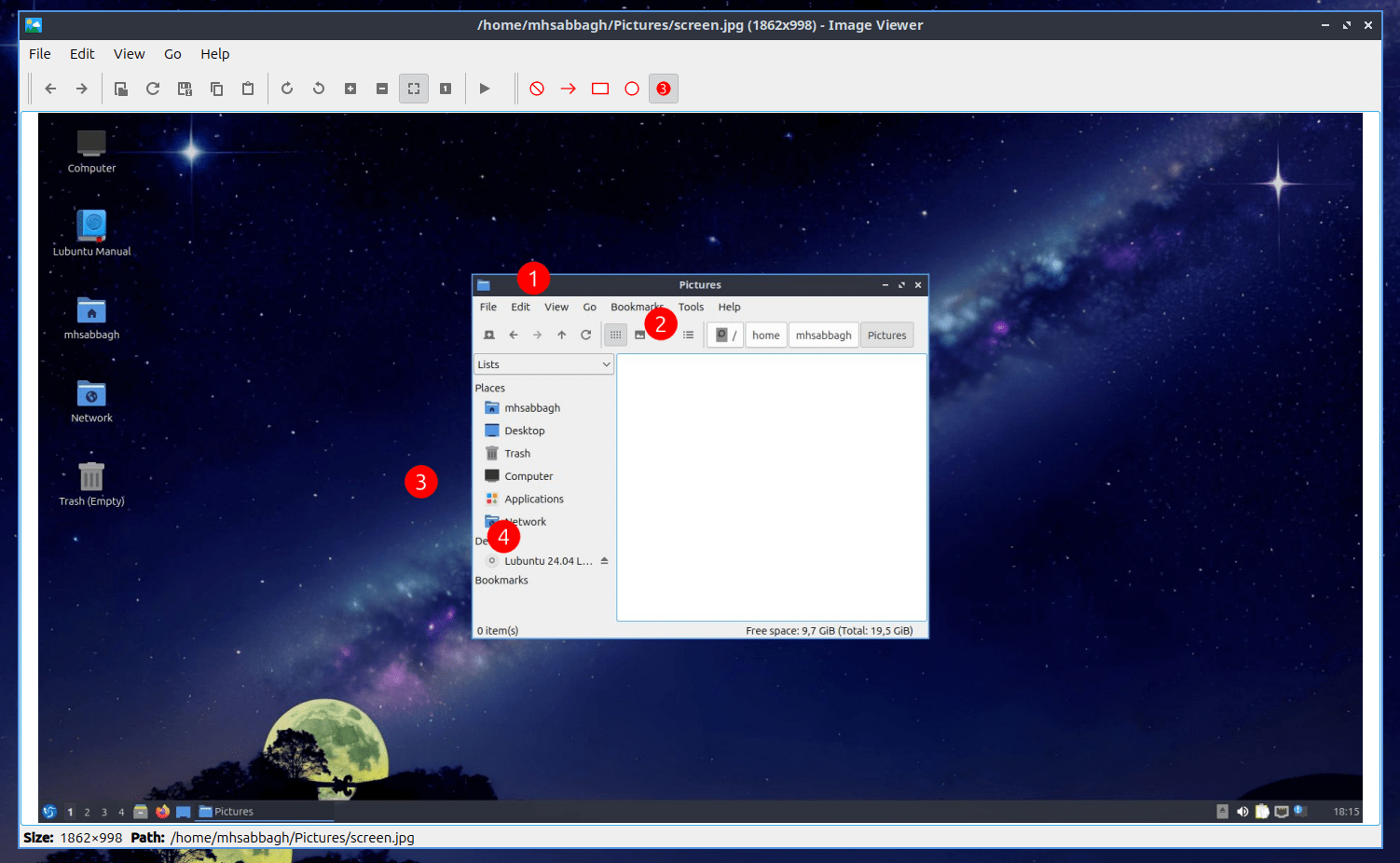
The keyboard shortcuts program won’t tell if you have assigned the same key combination to another task already when you are defining the new one. Instead, they will just both be created and the oldest one of them will be launched without telling you anything.
So if you want to create a new keyboard shortcut, you have to review every shortcut created to be sure nothing else is using it:
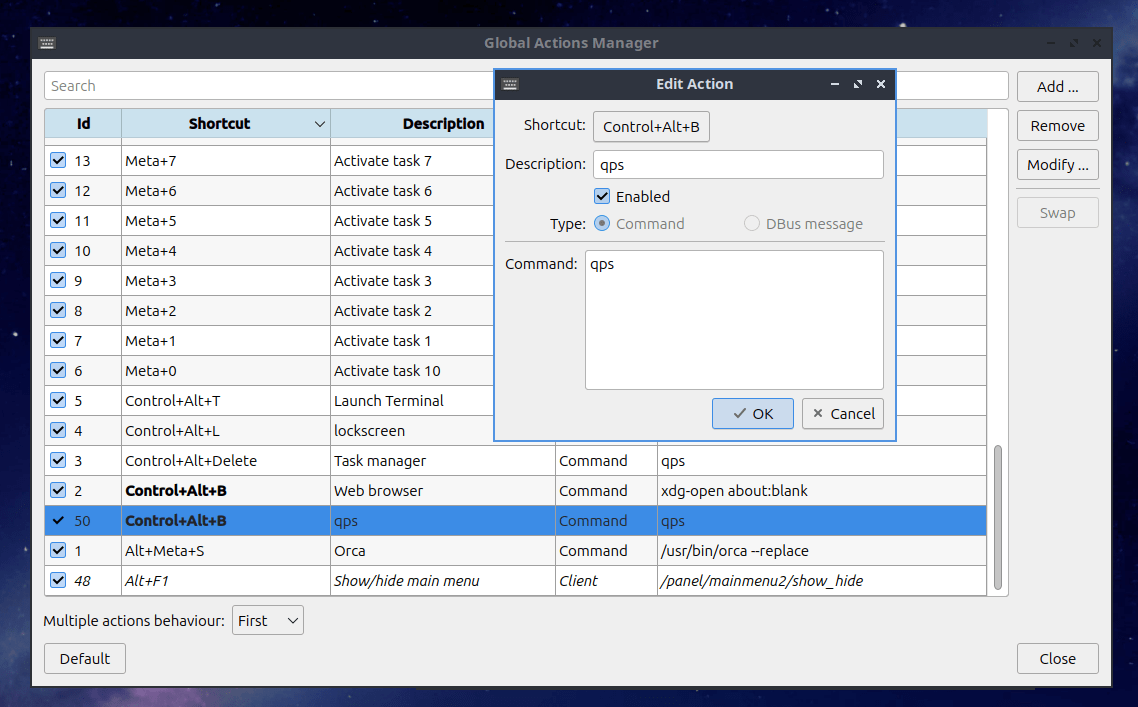
Lubuntu still offers a small attention to detail. They ship GTK libadwaita-based applications along with Qt apps from different versions and do not bother with theming or unified font configuration, which makes the idea of a unified appearance across system apps a concept of the past for Lubuntu users:
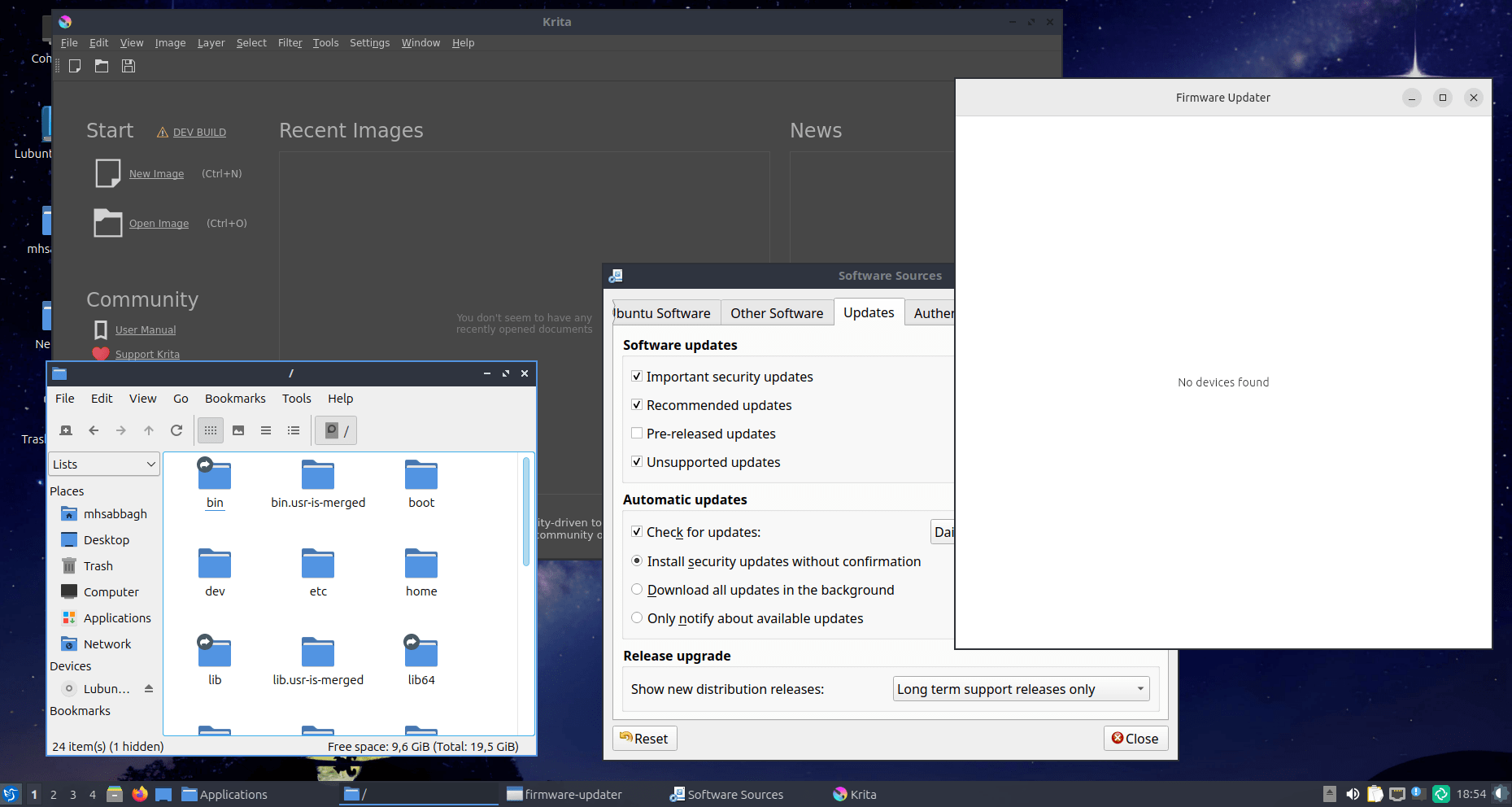
Maximized windows still need to be manually unmaximized using window buttons. They can not be dragged from the header bar like other desktops so that they automatically be unmaximized:
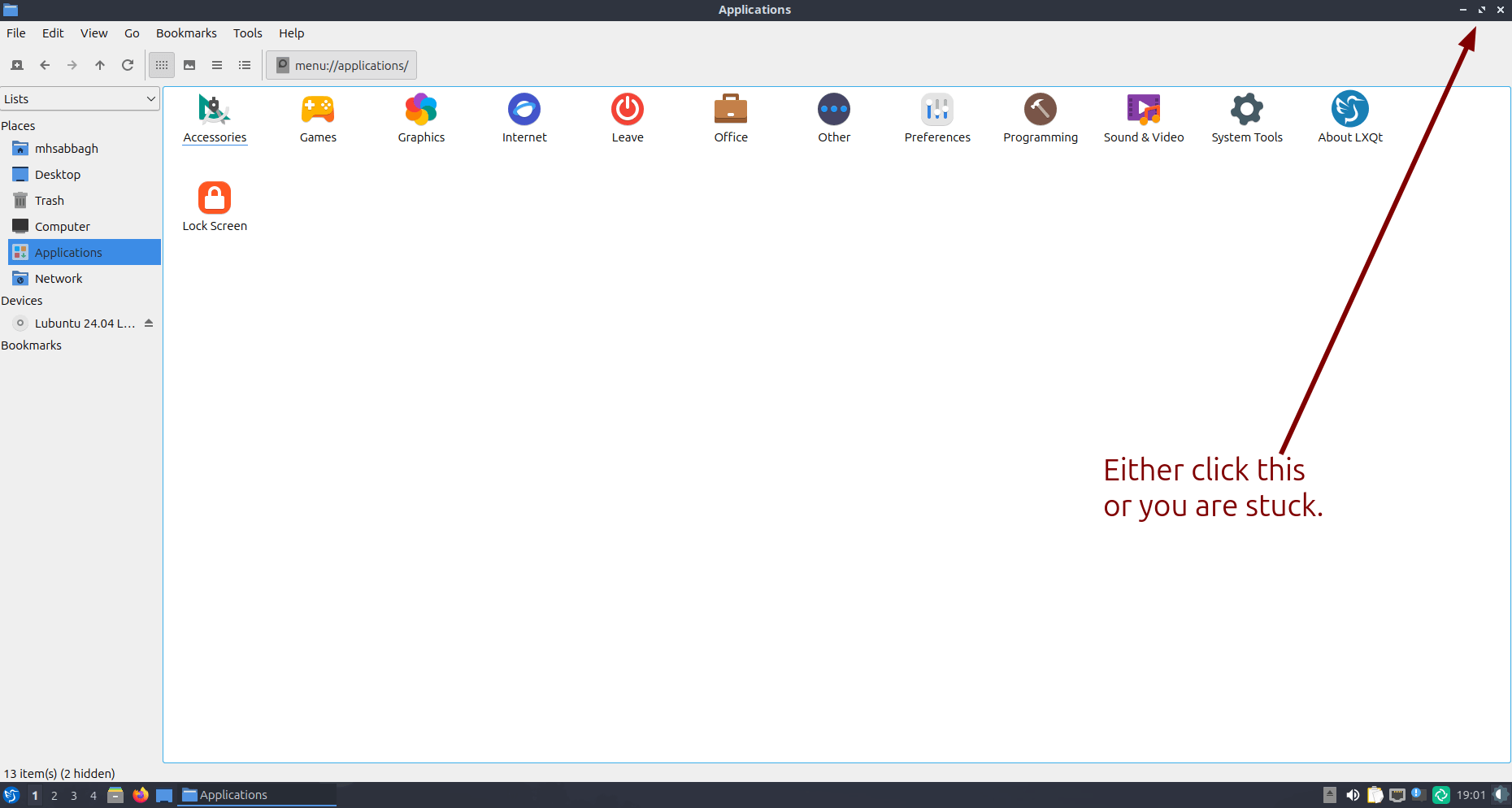
There is no window tiling support by default on Lubuntu 24.04. Dragging windows to the corners of the screen will do nothing:
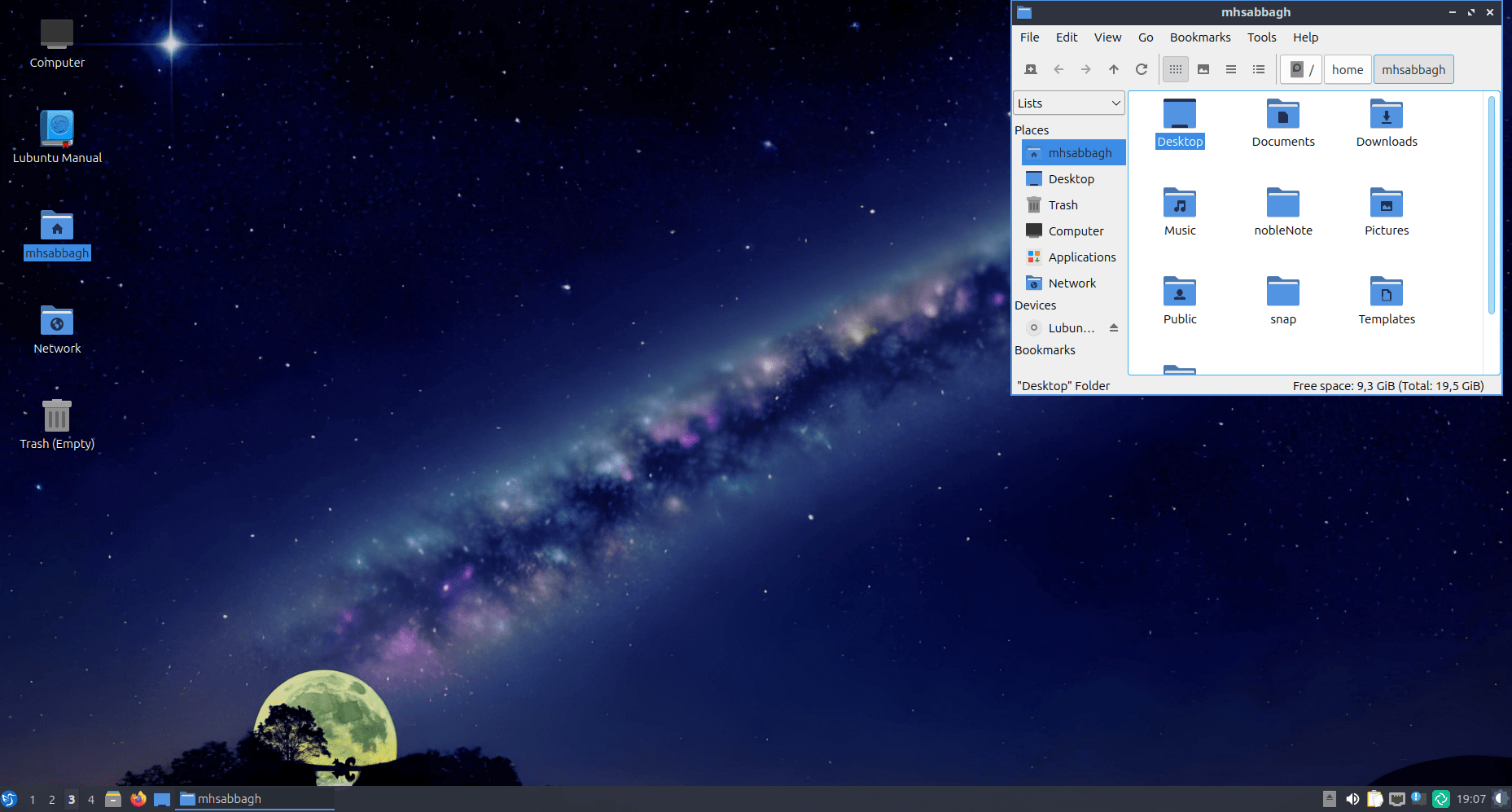
The distribution is not that lightweight either. Lubuntu 24.04 uses around 850 MB of RAM after a fresh boot (full installation). That’s almost equal to the latest GNOME, KDE or Cinnamon desktops, which use around 1-1.4 GB of RAM while offering so much more rich UX and UI:
mhsabbagh@fosspost:~$ free -m
total used free shared buff/cache available
Mem: 5922 846 4701 10 609 5076
Swap: 511 0 511
The Bottom Line
Some may say that these bugs and issues are related to LXQt and not to Lubuntu, but remember that we are reviewing the full distribution here along with everything it ships. It might also be true that some of these issues are fixed in LXQt 2.0, but sadly Lubuntu 24.04 did not ship with it but with version 1.4.
Taking all of this into account, our judgment on Lubuntu might have improved as you can see, as there’s some progress made since the last releases we reviewed.
However, in the presence of more polished, updated and well-integrated distributions like antiX, MX Linux, Linux Mint and Ubuntu MATE… Then we can not recommend Lubuntu for users with old computers and weak ones.
There are just many better alternatives out there, and you will be doing yourself a favor by looking into these ones instead of Lubuntu.
Lubuntu might improve in the future when it integrates LXQt 2.0 into its base, but until that time, it is recommended that users try another distribution on their computers.
With a B.Sc and M.Sc in Computer Science & Engineering, Hanny brings more than a decade of experience with Linux and open-source software. He has developed Linux distributions, desktop programs, web applications and much more. All of which attracted tens of thousands of users over many years. He additionally maintains other open-source related platforms to promote it in his local communities.
Hanny is the founder of FOSS Post.
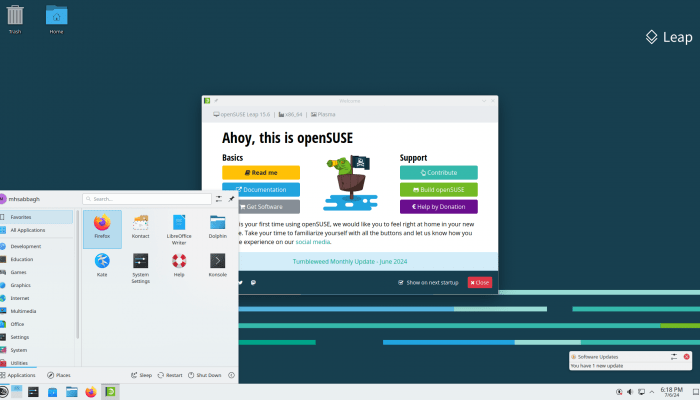

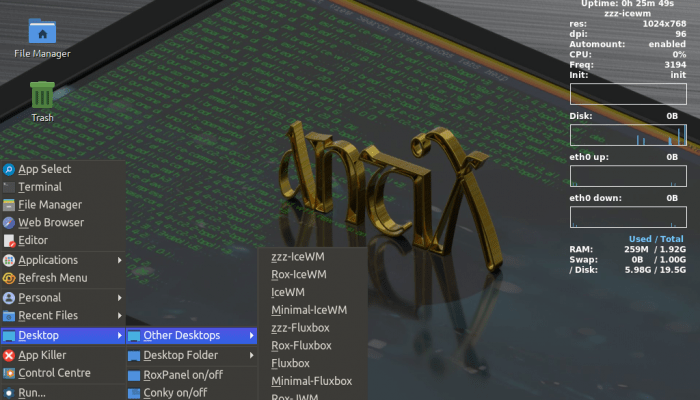
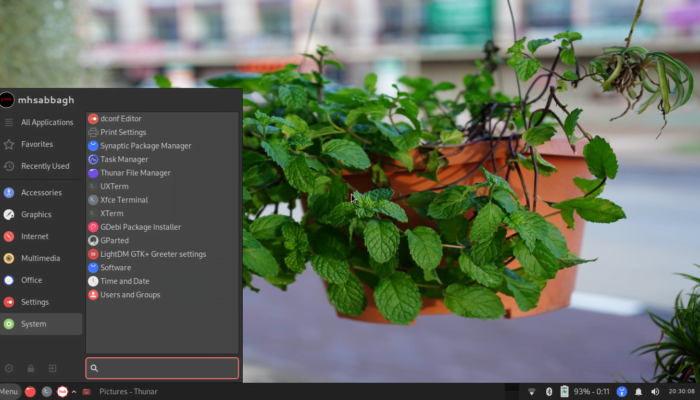





Wanna leave a comment on this story? Check it out on our Outpost forum and participate in the conversation.
Leave a Comment